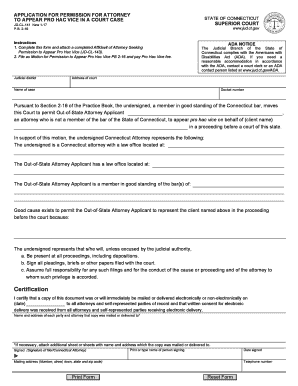
Connecticut Pro Hac Vice Form


What is the Connecticut Pro Hac Vice
The Connecticut Pro Hac Vice is a legal provision that allows an attorney who is not licensed to practice in Connecticut to represent a client in a specific case within the state. This process is vital for attorneys who wish to provide legal services in Connecticut courts while maintaining their primary licensure in another jurisdiction. The term "Pro Hac Vice" translates to "for this occasion only," emphasizing that the permission is limited to a particular case rather than a blanket authorization to practice law in the state.
How to Obtain the Connecticut Pro Hac Vice
To obtain the Connecticut Pro Hac Vice, an attorney must follow a specific application process. This involves submitting a motion to the court where the case is filed. The motion must include the attorney's credentials, a statement of good standing in their home jurisdiction, and a proposed order for the court's consideration. It is essential for the attorney to also have a local attorney, who is licensed in Connecticut, co-sign the motion. This local counsel will serve as a point of contact for the court and assist in navigating state-specific legal procedures.
Steps to Complete the Connecticut Pro Hac Vice
Completing the Connecticut Pro Hac Vice involves several key steps:
- Identify the case in which you wish to represent a client.
- Prepare the motion for Pro Hac Vice admission, including necessary documentation.
- Ensure that a local attorney agrees to co-sign the motion.
- File the motion with the appropriate court, along with any required fees.
- Await the court's decision on the motion.
Legal Use of the Connecticut Pro Hac Vice
The legal use of the Connecticut Pro Hac Vice is strictly regulated. Attorneys must adhere to the ethical standards and legal requirements set forth by the Connecticut Bar Association. This includes compliance with local rules and procedures, maintaining communication with local counsel, and ensuring that all filings and representations are conducted in accordance with Connecticut law. Failure to comply with these regulations can result in penalties, including the possibility of being barred from practicing in Connecticut courts.
Key Elements of the Connecticut Pro Hac Vice
Several key elements define the Connecticut Pro Hac Vice process:
- Requirement for local counsel: An out-of-state attorney must have a Connecticut-licensed attorney co-sign the motion.
- Good standing: The attorney must provide proof of good standing in their home jurisdiction.
- Case-specific authorization: The permission granted is limited to the specific case for which the motion is made.
- Compliance with local rules: Attorneys must follow all applicable Connecticut laws and regulations during their representation.
Eligibility Criteria
Eligibility to apply for the Connecticut Pro Hac Vice is contingent on several factors. The attorney must be licensed and in good standing in another state or jurisdiction. They must also have a legitimate reason for wanting to represent a client in Connecticut, typically related to a specific case. Additionally, the attorney must not have been previously denied Pro Hac Vice status in Connecticut or have any disciplinary actions pending against them in their home jurisdiction.
Quick guide on how to complete connecticut pro hac vice
Effortlessly complete Connecticut Pro Hac Vice on any device
Managing documents online has become increasingly popular among companies and individuals. It offers an ideal eco-friendly substitute for conventional printed and signed documents, allowing you to access the necessary form and securely retain it online. airSlate SignNow provides all the tools you require to create, modify, and eSign your documents swiftly without delays. Handle Connecticut Pro Hac Vice on any platform using airSlate SignNow's Android or iOS applications and enhance any document-focused process today.
The easiest way to modify and eSign Connecticut Pro Hac Vice effortlessly
- Find Connecticut Pro Hac Vice and click Get Form to begin.
- Use the tools we offer to fill out your form.
- Mark important sections of your documents or conceal sensitive details with tools that airSlate SignNow specifically provides for that purpose.
- Create your signature using the Sign tool, which takes mere seconds and carries the same legal validity as a standard wet ink signature.
- Review all the details and click on the Done button to save your modifications.
- Choose how you want to share your form—via email, SMS, or invitation link—or download it to your computer.
Eliminate concerns over lost or misplaced files, tedious form searching, or errors that necessitate printing additional copies. airSlate SignNow meets all your document management requirements in just a few clicks from any device you prefer. Edit and eSign Connecticut Pro Hac Vice to ensure outstanding communication at every step of your document preparation process with airSlate SignNow.
Create this form in 5 minutes or less
Create this form in 5 minutes!
How to create an eSignature for the connecticut pro hac vice
The best way to make an electronic signature for your PDF in the online mode
The best way to make an electronic signature for your PDF in Chrome
The best way to generate an electronic signature for putting it on PDFs in Gmail
How to generate an eSignature right from your smart phone
How to generate an electronic signature for a PDF on iOS devices
How to generate an eSignature for a PDF on Android OS
People also ask
-
What is the role of a permission attorney in document management?
A permission attorney plays a crucial role in navigating the legal aspects of document management. They ensure that all necessary permissions are obtained before a document is signed, reducing the risk of disputes. By utilizing airSlate SignNow, you can simplify this process and ensure compliance effortlessly.
-
How does airSlate SignNow assist a permission attorney?
airSlate SignNow provides tools that streamline the workflow for permission attorneys. With our easy-to-use platform, you can quickly send, track, and eSign documents, ensuring that all permissions are obtained in a timely manner. This efficiency allows permission attorneys to focus on more critical aspects of their work.
-
Is there a free trial available for permission attorneys to test airSlate SignNow?
Yes, airSlate SignNow offers a free trial that permission attorneys can use to explore our platform. This trial allows you to assess how our tools can meet your document signing and management needs without any financial commitment. Try it today and see how it can enhance your practice.
-
What pricing plans are available for permission attorneys using airSlate SignNow?
airSlate SignNow offers flexible pricing plans designed to accommodate the needs of permission attorneys and their clients. From individual licenses to enterprise solutions, our pricing structures are cost-effective while delivering robust features. Explore our plans to find the one that best suits your practice.
-
What integrations does airSlate SignNow offer for permission attorneys?
airSlate SignNow seamlessly integrates with various applications to enhance the workflow for permission attorneys. Whether you need to connect with CRM tools or document storage systems, our platform provides extensive integration options. This capability allows you to manage your documents efficiently.
-
How can airSlate SignNow improve collaboration for permission attorneys?
With airSlate SignNow, permission attorneys can collaborate more effectively by sharing documents and updates in real-time. The platform's commenting features and version tracking ensure that all stakeholders are on the same page, facilitating smoother permissions and approvals. This improves communication and reduces turnaround times.
-
What security measures does airSlate SignNow implement for permission attorneys?
Security is a signNow concern for permission attorneys, and airSlate SignNow addresses this with robust measures. We utilize encryption, secure access controls, and audit trails to protect sensitive documents. This commitment to security helps ensure that permission attorneys can manage their documents with confidence.
Get more for Connecticut Pro Hac Vice
- Analytics request form template
- H 60 performance planning card da form 5701 60 r may apd army
- Medical provider transportation request form medicaid co
- Texas pae incident reporting form
- F2508 form
- Ps physics chapter 6 thermal energy form
- Proof of continuing education compliance may not be submitted earlier than 60 days before the licensees due date form
- Plumbing permit application residential form
Find out other Connecticut Pro Hac Vice
- How To eSign South Dakota Construction Promissory Note Template
- eSign Education Word Oregon Secure
- How Do I eSign Hawaii Finance & Tax Accounting NDA
- eSign Georgia Finance & Tax Accounting POA Fast
- eSign Georgia Finance & Tax Accounting POA Simple
- How To eSign Oregon Education LLC Operating Agreement
- eSign Illinois Finance & Tax Accounting Resignation Letter Now
- eSign Texas Construction POA Mobile
- eSign Kansas Finance & Tax Accounting Stock Certificate Now
- eSign Tennessee Education Warranty Deed Online
- eSign Tennessee Education Warranty Deed Now
- eSign Texas Education LLC Operating Agreement Fast
- eSign Utah Education Warranty Deed Online
- eSign Utah Education Warranty Deed Later
- eSign West Virginia Construction Lease Agreement Online
- How To eSign West Virginia Construction Job Offer
- eSign West Virginia Construction Letter Of Intent Online
- eSign West Virginia Construction Arbitration Agreement Myself
- eSign West Virginia Education Resignation Letter Secure
- eSign Education PDF Wyoming Mobile