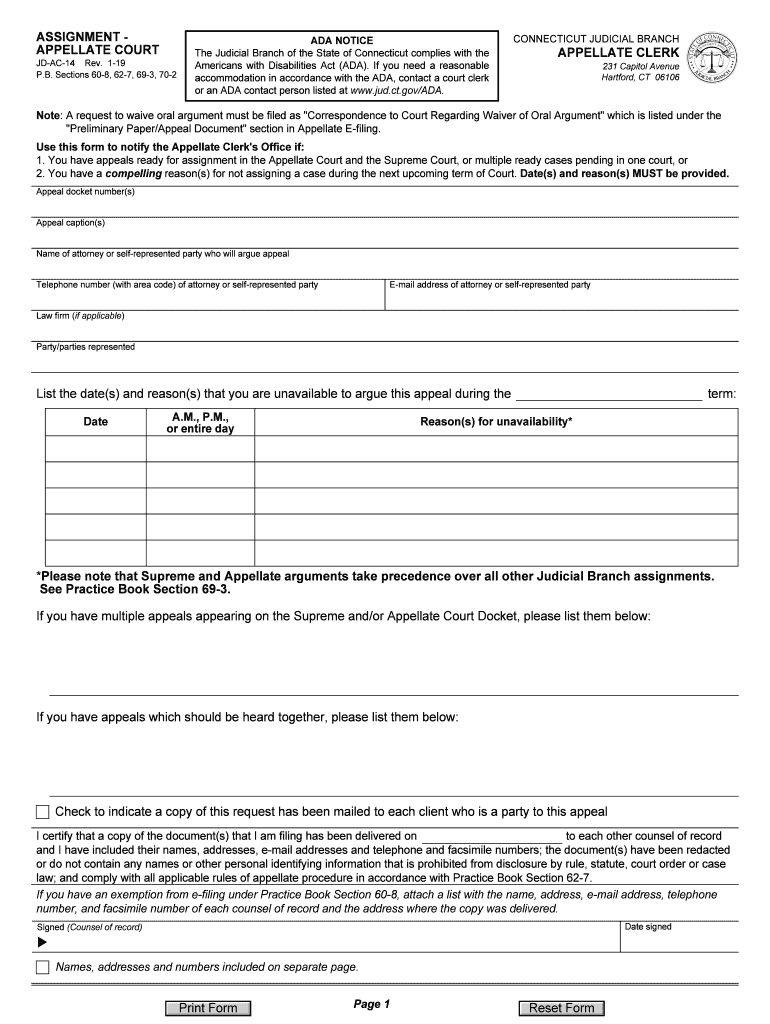
Ct Assignment 2019-2026


What is the Connecticut Assignment Form?
The Connecticut assignment form is a legal document used to transfer rights or interests from one party to another within the state of Connecticut. This form is crucial in various legal contexts, including real estate transactions, business agreements, and financial arrangements. It serves as a formal record of the assignment, ensuring that all parties involved understand their rights and obligations. The document must be completed accurately to ensure its validity in legal proceedings.
Steps to Complete the Connecticut Assignment Form
Completing the Connecticut assignment form involves several key steps to ensure accuracy and compliance with legal standards:
- Gather necessary information, including the names and addresses of all parties involved.
- Clearly state the rights or interests being assigned, along with any relevant terms and conditions.
- Sign the document in the presence of a notary public, if required, to validate the assignment.
- Ensure that all parties receive a copy of the signed form for their records.
Legal Use of the Connecticut Assignment Form
The Connecticut assignment form is legally binding when executed correctly. It must adhere to state laws regarding assignments, ensuring that the transfer of rights is recognized by courts and other legal entities. The form may be used in various situations, such as transferring lease agreements, assigning contracts, or conveying property rights. Proper execution and adherence to legal standards are essential for the assignment to be enforceable.
Key Elements of the Connecticut Assignment Form
Understanding the key elements of the Connecticut assignment form is vital for its effective use. Important components include:
- Identifying Information: Names and addresses of the assignor (the party transferring rights) and assignee (the party receiving rights).
- Description of Rights: A clear and detailed description of the rights or interests being assigned.
- Effective Date: The date on which the assignment becomes effective.
- Signatures: Signatures of both parties, along with a notary acknowledgment if required.
How to Obtain the Connecticut Assignment Form
The Connecticut assignment form can typically be obtained through various sources. Individuals may access the form through legal offices, online legal resources, or state government websites. It is important to ensure that the most current version of the form is used to comply with any recent legal changes. Additionally, consulting with a legal professional can provide guidance on obtaining the correct form for specific needs.
Form Submission Methods
Once the Connecticut assignment form is completed, it can be submitted through several methods, depending on the requirements of the parties involved:
- Online Submission: Some agreements may allow for digital submission using secure eSignature platforms.
- Mail: The completed form can be mailed to the relevant parties or legal entities.
- In-Person Delivery: Delivering the form in person may be necessary for certain legal processes or agreements.
Quick guide on how to complete ct assignment
Complete Ct Assignment easily on any device
Online document management has become increasingly popular among businesses and individuals. It offers an ideal eco-friendly alternative to conventional printed and signed paperwork, as you can locate the necessary form and securely store it online. airSlate SignNow provides you with all the tools required to create, modify, and eSign your documents swiftly without interruptions. Manage Ct Assignment on any device with airSlate SignNow Android or iOS applications and simplify any document-related task today.
How to modify and eSign Ct Assignment effortlessly
- Obtain Ct Assignment and click on Get Form to begin.
- Utilize the tools we offer to finish your form.
- Emphasize relevant sections of your documents or black out sensitive information with tools that airSlate SignNow provides specifically for that purpose.
- Create your eSignature using the Sign tool, which takes only seconds and has the same legal validity as a traditional wet ink signature.
- Verify the details and click on the Done button to save your changes.
- Select how you wish to send your form, whether by email, SMS, or invite link, or download it to your computer.
Eliminate worries about lost or misplaced documents, tedious form searching, or errors that necessitate printing new document copies. airSlate SignNow fulfills all your document management needs in just a few clicks from any device you choose. Modify and eSign Ct Assignment and ensure exceptional communication at every stage of the form preparation process with airSlate SignNow.
Create this form in 5 minutes or less
Find and fill out the correct ct assignment
Create this form in 5 minutes!
How to create an eSignature for the ct assignment
The best way to make an eSignature for a PDF online
The best way to make an eSignature for a PDF in Google Chrome
The way to create an eSignature for signing PDFs in Gmail
How to generate an eSignature straight from your smartphone
How to make an eSignature for a PDF on iOS
How to generate an eSignature for a PDF document on Android
People also ask
-
What is a ct assignment in the context of document signing?
A ct assignment refers to the process of assigning a document to a specific user for signing or approval in airSlate SignNow. It ensures that the right individuals receive the necessary documents for timely execution, enhancing workflow efficiency. This feature is particularly beneficial in managing contracts and agreements effectively.
-
How does airSlate SignNow ensure the security of ct assignments?
airSlate SignNow prioritizes security for all ct assignments by utilizing advanced encryption protocols and secure cloud storage. All signed documents are protected, ensuring that sensitive information remains confidential. Additionally, audit trails are available to track every action taken during the signing process.
-
What are the key features offered for managing ct assignments?
Key features for managing ct assignments in airSlate SignNow include document routing, automated reminders, and customizable templates. These tools streamline the signing process and help organizations maintain control over their documents. Users can easily track the status of each ct assignment to ensure timely completion.
-
Is there a pricing plan specifically for businesses using ct assignments?
Yes, airSlate SignNow provides competitive pricing plans tailored for businesses utilizing ct assignments. Each plan varies based on the number of users and features needed, making it a cost-effective solution. Furthermore, a free trial is available for prospective customers to test the service.
-
How can I integrate airSlate SignNow with my existing systems for ct assignments?
Integrating airSlate SignNow for ct assignments with your existing systems is seamless. The platform supports numerous third-party integrations, including CRM and project management tools. This allows you to automate workflows and manage your documents efficiently without data loss.
-
What benefits does airSlate SignNow offer for remote teams handling ct assignments?
AirSlate SignNow facilitates efficient communication and collaboration for remote teams handling ct assignments. With features like real-time tracking and cloud access, team members can sign and manage documents from anywhere. This flexibility ensures that deadlines are met while reducing the reliance on physical paperwork.
-
Can I customize templates for ct assignments in airSlate SignNow?
Absolutely! airSlate SignNow allows users to create and customize templates specifically for ct assignments. These templates can be tailored to meet your business requirements, saving time and ensuring consistency in document handling. It's an essential tool for maintaining organizational standards.
Get more for Ct Assignment
- Ameritrade terms of withdrawal form
- Tdb temporary disability benefits claim forms guardian
- Work permits licking heights schools form
- Purchase approval form
- Self declaration form to be filled by employee
- Manhole visual inspection checklist2015feb03docx dnr mo form
- Social media consent form park lane veterinary hospital
- Lawton family ymca photos form
Find out other Ct Assignment
- Electronic signature Washington High Tech Contract Computer
- Can I Electronic signature Wisconsin High Tech Memorandum Of Understanding
- How Do I Electronic signature Wisconsin High Tech Operating Agreement
- How Can I Electronic signature Wisconsin High Tech Operating Agreement
- Electronic signature Delaware Legal Stock Certificate Later
- Electronic signature Legal PDF Georgia Online
- Electronic signature Georgia Legal Last Will And Testament Safe
- Can I Electronic signature Florida Legal Warranty Deed
- Electronic signature Georgia Legal Memorandum Of Understanding Simple
- Electronic signature Legal PDF Hawaii Online
- Electronic signature Legal Document Idaho Online
- How Can I Electronic signature Idaho Legal Rental Lease Agreement
- How Do I Electronic signature Alabama Non-Profit Profit And Loss Statement
- Electronic signature Alabama Non-Profit Lease Termination Letter Easy
- How Can I Electronic signature Arizona Life Sciences Resignation Letter
- Electronic signature Legal PDF Illinois Online
- How Can I Electronic signature Colorado Non-Profit Promissory Note Template
- Electronic signature Indiana Legal Contract Fast
- Electronic signature Indiana Legal Rental Application Online
- Electronic signature Delaware Non-Profit Stock Certificate Free