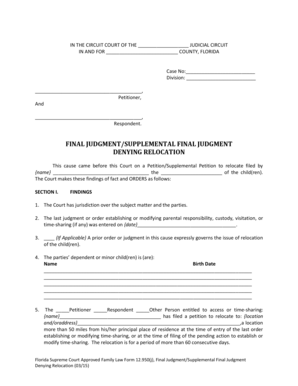
Final Judgment Flcourts Form


What is the Final Judgment Flcourts
The Final Judgment Flcourts is a legal document issued by Florida courts that signifies the conclusion of a legal proceeding. This document outlines the court's decision regarding the matters presented during the case. It is critical for establishing the finality of a judgment, which can affect the rights and obligations of the parties involved. The judgment may include details such as the ruling on claims, any awarded damages, and the responsibilities of each party moving forward.
How to use the Final Judgment Flcourts
Using the Final Judgment Flcourts involves understanding its implications and ensuring compliance with the court’s directives. Once the judgment is issued, parties must adhere to the terms outlined within the document. This may include making payments, fulfilling obligations, or refraining from certain actions as specified. It is essential to keep a copy of the judgment for personal records and future reference, particularly if further legal actions arise.
Steps to complete the Final Judgment Flcourts
Completing the Final Judgment Flcourts involves several key steps:
- Review the court's ruling and understand the terms of the judgment.
- Ensure all required documentation is prepared, including any forms or evidence needed for compliance.
- File any necessary motions or documents as directed by the court.
- Maintain communication with legal counsel to address any questions or concerns regarding the judgment.
- Document all actions taken in response to the judgment for future reference.
Legal use of the Final Judgment Flcourts
The Final Judgment Flcourts serves as a legally binding document that can be enforced in various ways. It is crucial for establishing the rights of parties in a legal dispute and can be used in subsequent legal actions if compliance is not met. The judgment may also be recorded in public records, making it accessible for verification by other parties or institutions. Understanding the legal weight of this document is vital for all parties involved.
Key elements of the Final Judgment Flcourts
Key elements of the Final Judgment Flcourts typically include:
- The names of the parties involved in the case.
- The case number and court details.
- A summary of the claims and defenses presented.
- The court's decision and any awards granted.
- Instructions for compliance and any deadlines associated with the judgment.
Who Issues the Form
The Final Judgment Flcourts is issued by the Florida judicial system, specifically by a judge presiding over a case. The issuance follows the conclusion of a trial or hearing, where the judge evaluates the evidence and arguments presented by both parties. This document is an official court record and carries significant legal authority.
Quick guide on how to complete final judgment flcourts
Manage Final Judgment Flcourts effortlessly across any device
Digital document management has risen in popularity among businesses and individuals alike. It serves as an ideal eco-friendly alternative to conventional printed and signed documents, allowing you to access the right format and securely store it online. airSlate SignNow equips you with all the tools necessary to create, modify, and eSign your documents swiftly without delays. Handle Final Judgment Flcourts on any platform using airSlate SignNow's Android or iOS applications and streamline any document-related procedure today.
How to modify and eSign Final Judgment Flcourts effortlessly
- Locate Final Judgment Flcourts and select Get Form to begin.
- Utilize the tools we provide to complete your document.
- Emphasize important sections of the documents or conceal sensitive information with the tools specifically designed for this purpose by airSlate SignNow.
- Create your eSignature using the Sign feature, which takes mere seconds and holds the same legal validity as a traditional handwritten signature.
- Review all the details and click on the Done button to save your modifications.
- Select your preferred method to share your form, whether by email, SMS, an invitation link, or download it to your computer.
Eliminate concerns about lost or misfiled documents, tedious form retrieval, or mistakes that necessitate printing additional copies. airSlate SignNow addresses all your document management needs in just a few clicks from any device you choose. Edit and eSign Final Judgment Flcourts while ensuring excellent communication at every stage of the form creation process with airSlate SignNow.
Create this form in 5 minutes or less
Create this form in 5 minutes!
How to create an eSignature for the final judgment flcourts
The way to generate an electronic signature for a PDF in the online mode
The way to generate an electronic signature for a PDF in Chrome
The way to create an eSignature for putting it on PDFs in Gmail
The best way to create an eSignature straight from your smart phone
The best way to make an eSignature for a PDF on iOS devices
The best way to create an eSignature for a PDF document on Android OS
People also ask
-
What is the 12950j judgment flcourts and how does it relate to airSlate SignNow?
The 12950j judgment flcourts refers to a specific judgment requirement in Florida courts. airSlate SignNow provides an efficient platform for managing documents related to this judgment, helping businesses ensure compliance and streamlining their document workflows.
-
How can airSlate SignNow assist with the 12950j judgment flcourts documentation?
airSlate SignNow offers tools that simplify the process of preparing, sending, and signing documents related to the 12950j judgment flcourts. Our platform ensures that all necessary signatures are obtained and tracks document progress, making compliance straightforward.
-
What are the pricing plans for using airSlate SignNow?
airSlate SignNow provides affordable pricing plans starting from a basic level suitable for individual users to comprehensive plans for businesses. Each plan offers access to features that facilitate handling the 12950j judgment flcourts documents effectively.
-
What features does airSlate SignNow offer for managing legal documents?
With airSlate SignNow, users can access features such as document templates, electronic signatures, and secure storage, all tailored to manage the 12950j judgment flcourts requirements. These features streamline the entire documentation process, enhancing efficiency.
-
Are there integrations available with airSlate SignNow for other applications?
Yes, airSlate SignNow integrates seamlessly with various applications and platforms like Google Drive, Dropbox, and CRM systems. This allows businesses to manage their documents related to 12950j judgment flcourts alongside their other important tools.
-
What are the benefits of using airSlate SignNow for legal documents?
Using airSlate SignNow for handling legal documents, including those related to the 12950j judgment flcourts, provides benefits like improved efficiency, reduced paper use, and enhanced tracking. It ensures that all signatures and document states are managed digitally, saving time and decreasing errors.
-
Can airSlate SignNow help with compliance for the 12950j judgment flcourts?
Absolutely! airSlate SignNow is designed to assist users in maintaining compliance with legal requirements like the 12950j judgment flcourts. The platform offers audit trails and secure storage, ensuring that all necessary protocols are followed.
Get more for Final Judgment Flcourts
Find out other Final Judgment Flcourts
- eSign California Real Estate Business Plan Template Free
- How Can I eSign Arkansas Real Estate Promissory Note Template
- eSign Connecticut Real Estate LLC Operating Agreement Later
- eSign Connecticut Real Estate LLC Operating Agreement Free
- eSign Real Estate Document Florida Online
- eSign Delaware Real Estate Quitclaim Deed Easy
- eSign Hawaii Real Estate Agreement Online
- Help Me With eSign Hawaii Real Estate Letter Of Intent
- eSign Florida Real Estate Residential Lease Agreement Simple
- eSign Florida Real Estate Limited Power Of Attorney Online
- eSign Hawaii Sports RFP Safe
- eSign Hawaii Sports Warranty Deed Myself
- eSign Louisiana Real Estate Last Will And Testament Easy
- eSign Louisiana Real Estate Work Order Now
- eSign Maine Real Estate LLC Operating Agreement Simple
- eSign Maine Real Estate Memorandum Of Understanding Mobile
- How To eSign Michigan Real Estate Business Plan Template
- eSign Minnesota Real Estate Living Will Free
- eSign Massachusetts Real Estate Quitclaim Deed Myself
- eSign Missouri Real Estate Affidavit Of Heirship Simple