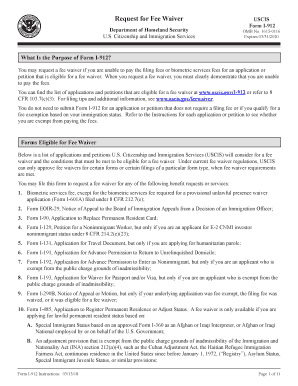
Uscis Form 1 912 2021-2026


What is the USCIS Form I-912?
The USCIS Form I-912, also known as the Request for Fee Waiver, is a form that allows individuals to request a waiver for certain fees associated with immigration applications and petitions. This form is particularly useful for applicants who demonstrate a financial hardship that prevents them from paying the required fees. By submitting Form I-912, individuals can seek relief from the financial burden of application fees, making the immigration process more accessible.
Eligibility Criteria for Form I-912
To qualify for a fee waiver using Form I-912, applicants must meet specific eligibility criteria. Generally, individuals must demonstrate an inability to pay the required fees due to low income, financial hardship, or other compelling circumstances. Common qualifying factors include:
- Income below 150% of the Federal Poverty Guidelines.
- Receiving public benefits such as Medicaid, Supplemental Nutrition Assistance Program (SNAP), or Temporary Assistance for Needy Families (TANF).
- Significant medical expenses that impact financial stability.
It is essential for applicants to provide supporting documentation to validate their claims of financial hardship when submitting Form I-912.
Steps to Complete the USCIS Form I-912
Completing the USCIS Form I-912 involves several key steps to ensure that the application is filled out correctly and submitted successfully. Here are the steps to follow:
- Obtain the latest version of Form I-912 from the USCIS website.
- Carefully read the instructions provided with the form to understand the requirements.
- Fill out the form with accurate personal information, including your name, address, and details about your financial situation.
- Attach supporting documents that demonstrate your financial hardship, such as pay stubs, tax returns, or benefit letters.
- Review the completed form for accuracy and completeness before submission.
Once the form is complete, it can be submitted along with the associated immigration application or petition.
Form Submission Methods for I-912
Form I-912 can be submitted in various ways, depending on the specific immigration application or petition you are filing. The submission methods include:
- Online: If you are filing an application that allows electronic submission, you can submit Form I-912 online through the USCIS website.
- By Mail: For paper applications, send the completed Form I-912 along with your application to the appropriate USCIS address indicated in the form instructions.
- In-Person: Certain USCIS offices may allow in-person submission of Form I-912 as part of an application process.
It is crucial to follow the specific instructions for the form submission method you choose to ensure that your request for a fee waiver is processed efficiently.
Legal Use of Form I-912
Form I-912 is legally recognized as a valid request for a fee waiver under U.S. immigration law. When properly completed and submitted, it can provide significant financial relief to eligible applicants. The legal framework supporting the use of Form I-912 ensures that individuals facing financial hardships have the opportunity to pursue immigration benefits without the barrier of high fees. Compliance with all USCIS guidelines and requirements is essential for the legal acceptance of the fee waiver request.
Quick guide on how to complete uscis form 1 912 2013
Prepare Uscis Form 1 912 effortlessly on any device
Digital document management has become widely accepted among businesses and individuals. It offers an ideal eco-friendly substitute for conventional printed and signed documents, as you can easily access the correct form and store it securely online. airSlate SignNow provides all the tools you need to create, edit, and eSign your documents quickly and without delays. Manage Uscis Form 1 912 on any platform with airSlate SignNow Android or iOS applications and simplify any document-related process today.
The easiest way to modify and eSign Uscis Form 1 912 with ease
- Obtain Uscis Form 1 912 and click on Get Form to begin.
- Utilize the tools we offer to complete your form.
- Emphasize pertinent sections of the documents or hide sensitive information with tools that airSlate SignNow provides specifically for this purpose.
- Generate your eSignature using the Sign feature, which takes moments and carries the same legal validity as a traditional wet ink signature.
- Review all the details and click on the Done button to save your modifications.
- Select how you wish to send your form, via email, text message (SMS), or invitation link, or download it to your computer.
Eliminate the worries of lost or misfiled documents, tedious form searches, or errors that necessitate printing new copies. airSlate SignNow addresses your document management needs in just a few clicks from any device you prefer. Modify and eSign Uscis Form 1 912 and ensure outstanding communication throughout the form preparation process with airSlate SignNow.
Create this form in 5 minutes or less
Find and fill out the correct uscis form 1 912 2013
Create this form in 5 minutes!
How to create an eSignature for the uscis form 1 912 2013
How to create an electronic signature for your PDF file in the online mode
How to create an electronic signature for your PDF file in Chrome
How to make an eSignature for putting it on PDFs in Gmail
The way to create an electronic signature right from your smartphone
How to create an electronic signature for a PDF file on iOS devices
The way to create an electronic signature for a PDF on Android
People also ask
-
What is the i 912 filing online process?
The i 912 filing online process allows individuals to apply for a fee waiver for certain immigration forms through an online platform. This process simplifies the application procedure and makes it more accessible. airSlate SignNow provides an easy-to-use interface for completing the i 912 form, ensuring a streamlined experience.
-
How can airSlate SignNow help with i 912 filing online?
airSlate SignNow enhances the i 912 filing online experience by offering a user-friendly platform for document signing and management. Users can create, edit, and sign their i 912 forms securely and efficiently. This eliminates the need for printing and scanning, saving time and effort.
-
Is there a cost associated with i 912 filing online using airSlate SignNow?
While the i 912 filing online itself does not have a fee, airSlate SignNow offers a range of subscription plans to access its features. These plans are competitively priced, allowing businesses and individuals to choose an option that fits their needs. A trial period may also be available to explore all functionalities.
-
What are the benefits of using airSlate SignNow for i 912 filing online?
Using airSlate SignNow for i 912 filing online provides a secure and efficient way to handle important documents. It ensures that forms are completed accurately, reducing the risk of delays in processing. Additionally, electronic signatures streamline the approval process.
-
Are there any integrations available with airSlate SignNow for i 912 filing online?
Yes, airSlate SignNow offers various integrations with popular applications, improving the overall workflow for i 912 filing online. Users can connect their existing tools to send, sign, and manage documents seamlessly. This enhances productivity and saves time in document handling.
-
How secure is the i 912 filing online process with airSlate SignNow?
Security is a top priority at airSlate SignNow, especially when handling sensitive data such as the i 912 filing online. All documents and transactions are encrypted to protect personal information. Furthermore, the platform complies with industry standards to ensure data integrity and confidentiality.
-
Can I track the status of my i 912 filing online with airSlate SignNow?
Yes, airSlate SignNow includes tracking features that allow users to monitor the status of their i 912 filing online. This functionality provides transparency and peace of mind by notifying users of changes or actions taken on their documents. Staying updated ensures timely responses and actions.
Get more for Uscis Form 1 912
- Inspection check sheet new car prices and used car form
- Letter of recommendation a apu ritsumeikan asia form
- Doe permission slip form
- Marzano form b examples
- Form us company 6962525
- W8ben uob form
- Tops request for exception form louisiana office of student
- Copier duplicator mfd begin meter service agreement form
Find out other Uscis Form 1 912
- Electronic signature West Virginia Real Estate Last Will And Testament Online
- Electronic signature Texas Police Lease Termination Letter Safe
- How To Electronic signature Texas Police Stock Certificate
- How Can I Electronic signature Wyoming Real Estate Quitclaim Deed
- Electronic signature Virginia Police Quitclaim Deed Secure
- How Can I Electronic signature West Virginia Police Letter Of Intent
- How Do I Electronic signature Washington Police Promissory Note Template
- Electronic signature Wisconsin Police Permission Slip Free
- Electronic signature Minnesota Sports Limited Power Of Attorney Fast
- Electronic signature Alabama Courts Quitclaim Deed Safe
- How To Electronic signature Alabama Courts Stock Certificate
- Can I Electronic signature Arkansas Courts Operating Agreement
- How Do I Electronic signature Georgia Courts Agreement
- Electronic signature Georgia Courts Rental Application Fast
- How Can I Electronic signature Hawaii Courts Purchase Order Template
- How To Electronic signature Indiana Courts Cease And Desist Letter
- How Can I Electronic signature New Jersey Sports Purchase Order Template
- How Can I Electronic signature Louisiana Courts LLC Operating Agreement
- How To Electronic signature Massachusetts Courts Stock Certificate
- Electronic signature Mississippi Courts Promissory Note Template Online