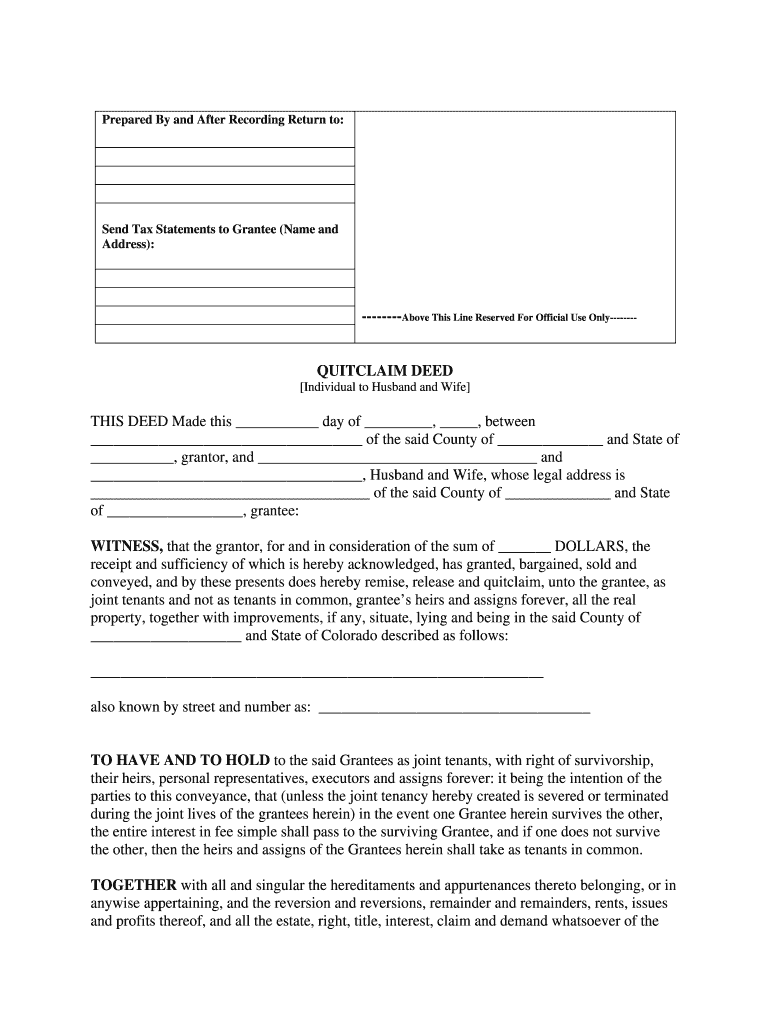
Quit Claim Deed Colorado Form


What is the Quit Claim Deed Colorado
A quit claim deed in Colorado is a legal document used to transfer ownership of real estate from one party to another without any warranties or guarantees. This type of deed is often used in situations where property is being transferred between family members or in divorce settlements. It is important to note that a quit claim deed does not guarantee that the person transferring the property has clear title; it simply conveys whatever interest they may have in the property.
How to use the Quit Claim Deed Colorado
To use a quit claim deed in Colorado, the property owner must complete the form with accurate information, including the names of the grantor (the person transferring the property) and the grantee (the person receiving the property), as well as a legal description of the property. After filling out the form, both parties must sign it in the presence of a notary public. Once notarized, the deed should be filed with the county clerk and recorder’s office to ensure the transfer is officially recorded.
Steps to complete the Quit Claim Deed Colorado
Completing a quit claim deed in Colorado involves several key steps:
- Obtain the quit claim deed form from a reliable source, such as a legal website or the county clerk’s office.
- Fill out the form with the required information, including the names of both parties and the property description.
- Sign the form in front of a notary public to validate the document.
- File the signed and notarized deed with the county clerk and recorder’s office where the property is located.
Key elements of the Quit Claim Deed Colorado
Several key elements must be included in a Colorado quit claim deed to ensure its validity:
- Grantor and Grantee Information: Full names and addresses of both the person transferring the property and the person receiving it.
- Property Description: A detailed legal description of the property being transferred, including its address and parcel number.
- Notarization: The signatures of both parties must be notarized to confirm their identities and consent.
- Recording Information: The deed must be recorded with the county clerk and recorder’s office to be legally effective.
Legal use of the Quit Claim Deed Colorado
In Colorado, a quit claim deed can be legally used for various purposes, including transferring property between family members, clearing up title issues, or facilitating property transfers in divorce settlements. However, it is essential to understand that this type of deed does not provide any guarantees regarding the property’s title, which means that the grantee may be assuming risks associated with any existing liens or claims against the property.
Who Issues the Form
The quit claim deed form in Colorado is not issued by a specific government agency. Instead, it is a standard legal document that can be obtained from various sources, including legal websites, local government offices, or real estate professionals. It is advisable to use a form that complies with Colorado state laws to ensure its validity.
Quick guide on how to complete colorado quitclaim deed for individual to husband and wife as joint tenants
Finalize and submit your Quit Claim Deed Colorado swiftly
Effective instruments for digital document exchange and endorsement have become essential for optimizing processes and the continuous advancement of your forms. When handling legal documents and approving a Quit Claim Deed Colorado, the appropriate signature solution can signNowly reduce your time and paper usage with every submission.
Locate, complete, modify, endorse, and distribute your legal documents using airSlate SignNow. This platform provides everything necessary to create efficient document submission workflows. Its vast library of legal forms and user-friendly interface can assist you in getting your Quit Claim Deed Colorado promptly, while the editor equipped with our signature function will enable you to fill out and approve it instantly.
Authorize your Quit Claim Deed Colorado in a few straightforward steps
- Discover the Quit Claim Deed Colorado you require in our collection using the search or browse options.
- Examine the form details and visualize it to ensure it meets your needs and governmental regulations.
- Click Obtain form to access it for modifications.
- Complete the form with the all-inclusive toolbar.
- Double-check the information you entered and click the Sign feature to validate your document.
- Choose one of three options to incorporate your signature.
- Conclude editing and save the file in your documents, then download it onto your device or share it right away.
Simplify each phase of your document creation and endorsement with airSlate SignNow. Experience a more effective online solution that addresses every aspect of managing your documents thoroughly.
Create this form in 5 minutes or less
FAQs
-
How can I take my child (16yrs) to the U.S if my immigrant visa is approved? My husband, a US citizen, filled out form I 130 for me and mentioned this child as migrating in future.
Just petition using a I-130 yourself. Read the instructions very carefully. I am not sure but it’s possible that the affidavit of support will need to be filled by your husband since he is the citizen and he filled one for you - again, check the instructions very carefully. It should be a pretty clear, straightforward process.Your child is still well below the age limit and should be fine. If there are any problems, do the same thing you did with your own process - use the numbers you are given to check on the process and if you see it stuck call to make sure they have everything they need early.It is my understanding that the age limit of the child is based on the petition date, so go ahead and do it.You still have plenty of time at 16, just don’t delay.
-
How do I create a fillable HTML form online that can be downloaded as a PDF? I have made a framework for problem solving and would like to give people access to an online unfilled form that can be filled out and downloaded filled out.
Create PDF Form that will be used for download and convert it to HTML Form for viewing on your website.However there’s a lot of PDF to HTML converters not many can properly convert PDF Form including form fields. If you plan to use some calculations or validations it’s even harder to find one. Try PDFix Form Converter which works fine to me.
-
Which ITR form should I fill for payments received from the USA to a salaried individual in India for freelancing work, and how should I declare this in ITR? There is no TDS record of this payment as it is outside India.
You can use ITR-1 to show it as Income from Other SOurcesIf you want to claim expense against this income, then you are better off showing it in ITR-2 again as Income from Other Sources. In this case dont claim too many expenses against Income from Other Sources because that usually triggers a scrutinyIf this is going to be regular, then you will need to fill ITR-3 and show this as Income from Business/Profession. The negative of this ITR is that it is quite voluminous and you will have to prepare a Balance Sheet and Profit and loss account even if your income from this source exceeds an amount as low as Rs. 1,20,000/-.
-
I'm filling out the employment verification form online for KPMG and realized that it's not asking me for phone numbers to my previous employers. Just curious as to how they verify employment without me providing a contact number to call?
Many US employers today won’t allow individuals (coworkers, supervisors) at a company respond to any questions or write recommendations. Everything must go through HR and they will often only confirm dates of employment.I know this, so I’m not going to waste time contacting phone numbers/email lists of supposed former coworkers or managers. Fact is, if anyone answered and started responding to my questions, I’d be very suspicious. Instead, I just ask for the main number of the company — which I can look up on line and verify to be the actual number of the claimed company.Same deal with academic credentials. I’m not going to use your address for “Harvard” … the one with a PO Box in Laurel, KS. I’m going to look up the address for the registrar myself.Sorry to say, there’s far too much lying on resumes today, combined with the liability possible for a company to say anything about you. A common tactic is to lie about academic back ground while giving friends as your “former supervisor at XYZ.”
-
If your wife or husband just up and left you and moved to another state and you don't have any kids, how can you find out if they filed for divorce if they file as if they don't know where you live, (missing spouse)?
I just got divorced a year ago and served my husband. That sort of thing can vary from state to state. If you want to know if papers have been filed, you can go to the courthouse and ask. You can file yourself. In the U.S. you can buy a kit from an office store or online. You fill it out. Most states have no fault divorce, so you do not need to explain yourself. You wait a designated period of time, say three months or six months, depending on the state, then you notify the court and have a hearing.You have to appear to have tried to contact him, which you can ask about.
-
How does a single-member LLC pay their estimated quarterly taxes? I’m helping my wife with her taxes for her newly formed LLC and I am not sure if she has to pay as a business or an individual. We live in CA.
In a Single Member LLC (“SMLLC”) the entity is not recognized by the IRS and is “disregarded”.The owner of the SMLLC is responsible for the estimated tax payments personally.The entity does not have a tax obligation.When the return is filed it will be on Schedule C of the Form 1040 and the owner, and spouse if filed married jointly, is personally responsible for the tax owed.The CA Franchise Tax Board works the same way.This assumes no tax elections have been taken.Pay the taxes personally and when you file your 1040 those ES payments will count towards your tax obligation.
-
Would there be a problem if I fill out the section of the UK visitor's visa application for my kids and wife the same as mine where it asks “how much is the cost of the trip personally to you?” because I am sponsoring the trips?
No, it would not be a problem. Yes, you may fill in the exact details. For instance, if the cost of the trip is GBP 5,000/- in your application then you go on putting GBP 5,000/- in your wife’s and kids’ application form as well. The important thing is to establish the genuineness of intentions for getting the standard visitor visa UK.
Create this form in 5 minutes!
How to create an eSignature for the colorado quitclaim deed for individual to husband and wife as joint tenants
How to create an eSignature for your Colorado Quitclaim Deed For Individual To Husband And Wife As Joint Tenants online
How to generate an eSignature for the Colorado Quitclaim Deed For Individual To Husband And Wife As Joint Tenants in Google Chrome
How to create an eSignature for putting it on the Colorado Quitclaim Deed For Individual To Husband And Wife As Joint Tenants in Gmail
How to make an electronic signature for the Colorado Quitclaim Deed For Individual To Husband And Wife As Joint Tenants straight from your smart phone
How to generate an electronic signature for the Colorado Quitclaim Deed For Individual To Husband And Wife As Joint Tenants on iOS
How to create an electronic signature for the Colorado Quitclaim Deed For Individual To Husband And Wife As Joint Tenants on Android OS
People also ask
-
What is a Quit Claim Deed Colorado?
A Quit Claim Deed Colorado is a legal document that allows property owners to transfer their interest in a property to another person without any warranties. This type of deed is commonly used among family members or in situations where the property is being transferred without a sale. Understanding the implications of a Quit Claim Deed Colorado is crucial, as it does not guarantee clear title to the property.
-
How do I create a Quit Claim Deed Colorado using airSlate SignNow?
Creating a Quit Claim Deed Colorado with airSlate SignNow is simple and efficient. Our platform provides customizable templates that comply with Colorado state laws, making it easy to draft your deed correctly. Once your document is ready, you can eSign it and share it securely with all parties involved.
-
What are the benefits of using airSlate SignNow for a Quit Claim Deed Colorado?
Using airSlate SignNow for a Quit Claim Deed Colorado streamlines the entire process, saving you time and reducing paperwork. Our platform allows for easy collaboration between signers, ensuring that everyone can review and sign the document quickly. Additionally, our secure storage and audit trails provide peace of mind regarding document integrity.
-
Is there a cost associated with creating a Quit Claim Deed Colorado on airSlate SignNow?
Yes, there is a cost associated with using airSlate SignNow, but it is designed to be cost-effective. We offer flexible pricing plans that cater to various needs, from individual users to businesses. You can easily create and eSign your Quit Claim Deed Colorado without breaking the bank.
-
Can I edit my Quit Claim Deed Colorado after it's been created?
Absolutely! With airSlate SignNow, you can edit your Quit Claim Deed Colorado at any time before it has been signed. Our user-friendly interface allows you to make necessary changes and resend the document for eSignature, ensuring that all information is accurate and up-to-date.
-
Does airSlate SignNow integrate with other software for managing Quit Claim Deed Colorado?
Yes, airSlate SignNow seamlessly integrates with various software applications, enhancing your ability to manage a Quit Claim Deed Colorado efficiently. Whether you're using CRM systems or cloud storage solutions, our integrations allow for a smoother workflow and better document management.
-
What should I include when drafting a Quit Claim Deed Colorado?
When drafting a Quit Claim Deed Colorado, ensure you include essential details such as the names of the parties involved, a description of the property, and the date of the transfer. It's also important to include a notary acknowledgment to validate the deed. airSlate SignNow simplifies this process with templates that guide you through all necessary components.
Get more for Quit Claim Deed Colorado
- Form 3 attention deficithyperactivity disorder
- Florida granting family form
- Florida form authorized agent
- Circuitcounty court pinellas county florida pinellasclerk form
- 983b answer to petition to determine paternity and for related relief when should this form be used
- His familys reaction to the situation she says and then form
- 20th judicial circuit rules of courtroom etiquette form
- Motion for temporary support and time sharing with dependent or minor children new jersey form
Find out other Quit Claim Deed Colorado
- Sign Idaho Rental application Free
- Sign South Carolina Rental lease application Online
- Sign Arizona Standard rental application Now
- Sign Indiana Real estate document Free
- How To Sign Wisconsin Real estate document
- Sign Montana Real estate investment proposal template Later
- How Do I Sign Washington Real estate investment proposal template
- Can I Sign Washington Real estate investment proposal template
- Sign Wisconsin Real estate investment proposal template Simple
- Can I Sign Kentucky Performance Contract
- How Do I Sign Florida Investment Contract
- Sign Colorado General Power of Attorney Template Simple
- How Do I Sign Florida General Power of Attorney Template
- Sign South Dakota Sponsorship Proposal Template Safe
- Sign West Virginia Sponsorship Proposal Template Free
- Sign Tennessee Investment Contract Safe
- Sign Maryland Consulting Agreement Template Fast
- Sign California Distributor Agreement Template Myself
- How Do I Sign Louisiana Startup Business Plan Template
- Can I Sign Nevada Startup Business Plan Template