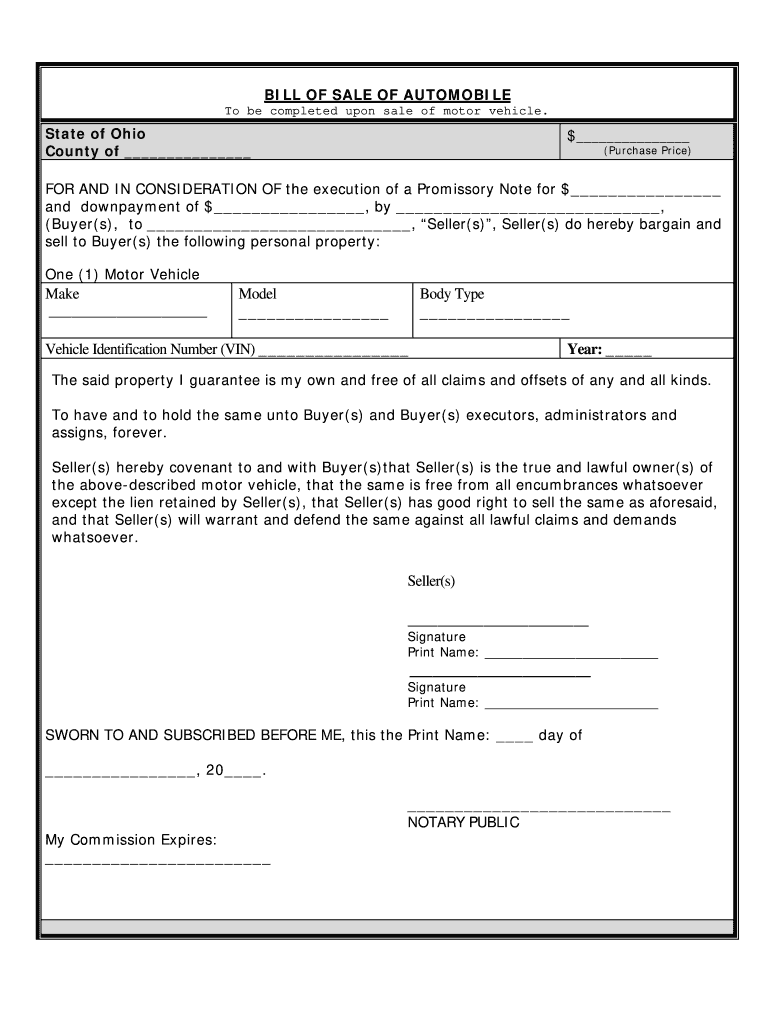
Vehicle Bill of Sale PDF Form


What is the Ohio Vehicle Bill of Sale PDF?
The Ohio vehicle bill of sale is a legal document that serves as proof of the sale and transfer of ownership of a vehicle. This document is essential for both the buyer and the seller, as it provides a record of the transaction and outlines the details of the vehicle being sold. The bill of sale typically includes information such as the vehicle identification number (VIN), make, model, year, and the sale price. It can be obtained in a PDF format, making it easy to fill out and print for both parties involved in the transaction.
Steps to Complete the Ohio Vehicle Bill of Sale PDF
Completing the Ohio vehicle bill of sale PDF involves several straightforward steps to ensure that all necessary information is accurately captured. First, gather all relevant details about the vehicle, including the VIN, make, model, year, and odometer reading. Next, enter the seller's and buyer's names, addresses, and contact information. It is also important to specify the sale price and any terms of the sale, such as whether the vehicle is sold "as is." Finally, both parties should sign and date the document to validate the transaction. This completed form can then be used for registration at the Ohio Bureau of Motor Vehicles (BMV).
Key Elements of the Ohio Vehicle Bill of Sale PDF
The Ohio vehicle bill of sale PDF contains several key elements that must be included for the document to be legally binding. These elements include:
- Vehicle Information: VIN, make, model, year, and color.
- Buyer and Seller Information: Names, addresses, and contact details of both parties.
- Sale Price: The agreed-upon amount for the vehicle.
- Odometer Reading: The mileage of the vehicle at the time of sale.
- Signatures: Both the buyer and seller must sign and date the document.
Legal Use of the Ohio Vehicle Bill of Sale PDF
The Ohio vehicle bill of sale PDF is legally recognized in the state of Ohio as a valid document for transferring ownership of a vehicle. It serves as proof of the transaction and can be used to register the vehicle with the Ohio BMV. To ensure its legal validity, it is crucial that the document is filled out completely and accurately, and that both parties retain a copy for their records. Additionally, compliance with Ohio state laws regarding vehicle sales is essential to avoid any potential disputes in the future.
How to Obtain the Ohio Vehicle Bill of Sale PDF
Obtaining the Ohio vehicle bill of sale PDF is a straightforward process. Individuals can access the form through various sources, including the Ohio Bureau of Motor Vehicles website, where it is available for download. Additionally, many online resources provide templates that can be customized to meet specific needs. Once the form is downloaded, it can be filled out electronically or printed for manual completion. Ensuring that the most current version of the form is used is important for compliance with state regulations.
State-Specific Rules for the Ohio Vehicle Bill of Sale PDF
Ohio has specific rules governing the use of the vehicle bill of sale. For instance, the bill of sale must include the seller's signature to validate the transfer of ownership. Furthermore, while not required, it is advisable to have the document notarized to add an extra layer of authenticity. The Ohio BMV may also have additional requirements regarding the submission of this document during the vehicle registration process, so it is essential to check for any updates or changes in regulations.
Quick guide on how to complete ohio bmv bill of sale pdf form
Complete Vehicle Bill Of Sale Pdf easily on any device
Online document organization has become increasingly popular among businesses and individuals. It serves as an excellent eco-friendly substitute for traditional printed and signed documents, allowing you to obtain the necessary form and securely store it online. airSlate SignNow provides you with all the tools you require to create, modify, and electronically sign your documents swiftly without delays. Manage Vehicle Bill Of Sale Pdf on any platform using the airSlate SignNow Android or iOS applications and simplify any document-related process today.
How to adjust and eSign Vehicle Bill Of Sale Pdf effortlessly
- Find Vehicle Bill Of Sale Pdf and click Get Form to begin.
- Use the tools we provide to complete your document.
- Mark important parts of the documents or redact sensitive information with tools specifically designed for that purpose by airSlate SignNow.
- Create your eSignature using the Sign tool, which only takes a few seconds and carries the same legal validity as a conventional wet ink signature.
- Review the information and click on the Done button to save your modifications.
- Select your preferred method to share your form, whether by email, text message (SMS), or invite link, or download it to your computer.
Say goodbye to lost or misplaced documents, tedious form searches, or errors requiring new document prints. airSlate SignNow addresses all your document management needs in just a few clicks from any device you choose. Edit and eSign Vehicle Bill Of Sale Pdf to ensure excellent communication at every stage of the form preparation process with airSlate SignNow.
Create this form in 5 minutes or less
FAQs
-
Is there a service that will allow me to create a fillable form on a webpage, and then email a PDF copy of each form filled out?
You can use Fill which is has a free forever plan.You can use Fill to turn your PDF document into an online document which can be completed, signed and saved as a PDF, online.You will end up with a online fillable PDF like this:w9 || FillWhich can be embedded in your website should you wish.InstructionsStep 1: Open an account at Fill and clickStep 2: Check that all the form fields are mapped correctly, if not drag on the text fields.Step 3: Save it as a templateStep 4: Goto your templates and find the correct form. Then click on the embed settings to grab your form URL.
-
How can I fill out Google's intern host matching form to optimize my chances of receiving a match?
I was selected for a summer internship 2016.I tried to be very open while filling the preference form: I choose many products as my favorite products and I said I'm open about the team I want to join.I even was very open in the location and start date to get host matching interviews (I negotiated the start date in the interview until both me and my host were happy.) You could ask your recruiter to review your form (there are very cool and could help you a lot since they have a bigger experience).Do a search on the potential team.Before the interviews, try to find smart question that you are going to ask for the potential host (do a search on the team to find nice and deep questions to impress your host). Prepare well your resume.You are very likely not going to get algorithm/data structure questions like in the first round. It's going to be just some friendly chat if you are lucky. If your potential team is working on something like machine learning, expect that they are going to ask you questions about machine learning, courses related to machine learning you have and relevant experience (projects, internship). Of course you have to study that before the interview. Take as long time as you need if you feel rusty. It takes some time to get ready for the host matching (it's less than the technical interview) but it's worth it of course.
-
How do I fill out the form of DU CIC? I couldn't find the link to fill out the form.
Just register on the admission portal and during registration you will get an option for the entrance based course. Just register there. There is no separate form for DU CIC.
-
How do I get my PAN card reference number? My money already debited, but I did not get the PDF of my form which I filled out.
If you applied for a PAN on line on one of the appointed sites you will soon hear from them. If there is no further response for 3 weeks then you may write to them giving details of date, name and payment reference. But I think need for that will not arise.
Create this form in 5 minutes!
How to create an eSignature for the ohio bmv bill of sale pdf form
How to make an eSignature for the Ohio Bmv Bill Of Sale Pdf Form online
How to generate an electronic signature for the Ohio Bmv Bill Of Sale Pdf Form in Google Chrome
How to create an electronic signature for putting it on the Ohio Bmv Bill Of Sale Pdf Form in Gmail
How to make an eSignature for the Ohio Bmv Bill Of Sale Pdf Form straight from your smart phone
How to create an eSignature for the Ohio Bmv Bill Of Sale Pdf Form on iOS devices
How to make an eSignature for the Ohio Bmv Bill Of Sale Pdf Form on Android
People also ask
-
What is a Vehicle Bill Of Sale Pdf and why do I need one?
A Vehicle Bill Of Sale Pdf is a legal document that records the transfer of ownership of a vehicle between a seller and a buyer. It serves as proof of purchase and protects both parties in the transaction by detailing the terms of the sale. Having a Vehicle Bill Of Sale Pdf is essential for registering the vehicle and ensuring all legal obligations are met.
-
How can I create a Vehicle Bill Of Sale Pdf using airSlate SignNow?
Creating a Vehicle Bill Of Sale Pdf with airSlate SignNow is simple and efficient. Just choose our customizable template, fill in the necessary details, and then save or download your document in PDF format. Our user-friendly interface makes it easy to generate a professional-looking Vehicle Bill Of Sale Pdf in minutes.
-
What features does airSlate SignNow offer for Vehicle Bill Of Sale Pdf documents?
airSlate SignNow provides various features for managing your Vehicle Bill Of Sale Pdf, including eSigning, document sharing, and secure storage. You can also track document status, automate workflows, and integrate with other applications to enhance your document management process. These features streamline the creation and signing of your Vehicle Bill Of Sale Pdf.
-
Is there a cost associated with using airSlate SignNow for Vehicle Bill Of Sale Pdf documents?
Yes, airSlate SignNow offers several pricing plans that cater to different needs, including a free trial for new users. Our plans are cost-effective and designed to provide value for businesses of all sizes, ensuring you can create and manage your Vehicle Bill Of Sale Pdf efficiently without breaking the bank.
-
Can I customize my Vehicle Bill Of Sale Pdf in airSlate SignNow?
Absolutely! airSlate SignNow allows you to customize your Vehicle Bill Of Sale Pdf to meet your specific needs. You can add or remove fields, change the layout, and include your branding to ensure your document reflects your business's unique identity.
-
Are Vehicle Bill Of Sale Pdf documents legally binding?
Yes, a Vehicle Bill Of Sale Pdf is a legally binding document when properly completed and signed by both parties involved in the transaction. It provides legal protection and serves as proof of the sale, making it an essential document for vehicle ownership transfer.
-
Can I integrate airSlate SignNow with other software for managing Vehicle Bill Of Sale Pdfs?
Yes, airSlate SignNow offers seamless integrations with various software applications, allowing you to manage your Vehicle Bill Of Sale Pdf alongside your other business tools. Whether you use CRM systems, cloud storage, or productivity apps, our integration capabilities help streamline your workflow and enhance productivity.
Get more for Vehicle Bill Of Sale Pdf
- Motion to set aside default judgment allencountyus form
- State your reasons for not appearing in court on the day default judgment was given form
- 5113 1 312 in the district court of kansas judicial council kansasjudicialcouncil form
- Rev 072016 ksjc 1 329 in the district court of county kansasjudicialcouncil form
- 5113 185 in the district court of county kansas in the interest of name year of birth a male female case no form
- We care online kansas form
- Oath of court appointed special advocate kansasjudicialcouncil form
- Cdocuments and settingsnataliemy documentsksjc websitewebsite files 2008related linksstudies and reportsprevious judic form
Find out other Vehicle Bill Of Sale Pdf
- Electronic signature Kentucky Non-Profit Stock Certificate Online
- Electronic signature Legal PDF Louisiana Online
- Electronic signature Maine Legal Agreement Online
- Electronic signature Maine Legal Quitclaim Deed Online
- Electronic signature Missouri Non-Profit Affidavit Of Heirship Online
- Electronic signature New Jersey Non-Profit Business Plan Template Online
- Electronic signature Massachusetts Legal Resignation Letter Now
- Electronic signature Massachusetts Legal Quitclaim Deed Easy
- Electronic signature Minnesota Legal LLC Operating Agreement Free
- Electronic signature Minnesota Legal LLC Operating Agreement Secure
- Electronic signature Louisiana Life Sciences LLC Operating Agreement Now
- Electronic signature Oregon Non-Profit POA Free
- Electronic signature South Dakota Non-Profit Business Plan Template Now
- Electronic signature South Dakota Non-Profit Lease Agreement Template Online
- Electronic signature Legal Document Missouri Online
- Electronic signature Missouri Legal Claim Online
- Can I Electronic signature Texas Non-Profit Permission Slip
- Electronic signature Missouri Legal Rental Lease Agreement Simple
- Electronic signature Utah Non-Profit Cease And Desist Letter Fast
- Electronic signature Missouri Legal Lease Agreement Template Free