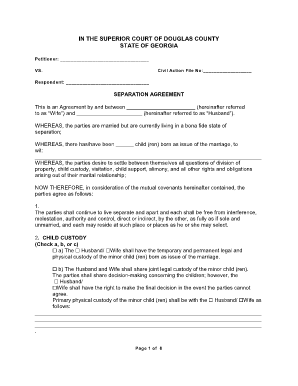
Divorce Agreement Form


What is the Divorce Agreement
A divorce agreement is a legally binding document that outlines the terms and conditions agreed upon by both parties during a divorce. This agreement typically covers various aspects, including the division of assets, child custody arrangements, and spousal support. It serves as a framework for how both parties will manage their responsibilities and rights following the dissolution of their marriage. By formalizing these terms, the divorce agreement helps to prevent future disputes and provides clarity for both individuals involved.
Key Elements of the Divorce Agreement
When drafting a divorce agreement, several key elements should be included to ensure its effectiveness and legality. These elements typically encompass:
- Division of Property: A clear outline of how marital assets and debts will be divided.
- Child Custody and Support: Detailed arrangements regarding custody, visitation rights, and financial support for children.
- Spousal Support: Terms related to any financial support one spouse may provide to the other post-divorce.
- Dispute Resolution: Procedures for addressing any disagreements that may arise in the future regarding the agreement.
Including these elements ensures that both parties have a mutual understanding of their obligations and rights, which can help facilitate a smoother transition post-divorce.
Steps to Complete the Divorce Agreement
Completing a divorce agreement involves several important steps to ensure that it is comprehensive and legally enforceable. The process generally includes:
- Gathering Information: Collect all necessary financial documents, including income statements, asset valuations, and any existing agreements.
- Negotiating Terms: Both parties should discuss and negotiate the terms of the agreement, ensuring that each person’s needs and concerns are addressed.
- Drafting the Agreement: Create a written document that reflects the agreed-upon terms. It may be beneficial to consult with a legal professional during this stage.
- Reviewing and Signing: Both parties should review the agreement thoroughly before signing. It is advisable to have the document notarized to enhance its legal standing.
Following these steps can help ensure that the divorce agreement is clear, fair, and enforceable in a court of law.
Legal Use of the Divorce Agreement
The legal use of a divorce agreement is crucial for its validity and enforceability. To be legally binding, the agreement must comply with state laws and regulations governing divorce proceedings. This includes ensuring that:
- The agreement is signed voluntarily by both parties.
- Both parties fully disclose their financial situations.
- The terms are fair and reasonable, not unconscionable.
Once finalized, the divorce agreement can be submitted to the court for approval, where it may become part of the official divorce decree. This legal recognition helps protect the rights of both parties and ensures compliance with the agreed-upon terms.
How to Obtain the Divorce Agreement
Obtaining a divorce agreement typically involves accessing templates or forms that can be customized to fit individual circumstances. Many resources are available, including:
- Online Legal Services: Various platforms provide templates and guidance for drafting a divorce agreement.
- Family Law Attorneys: Consulting with a legal professional can ensure that the agreement meets all legal requirements and adequately protects your interests.
- State Courts: Some courts offer standard forms that can be used as a basis for creating a divorce agreement.
Choosing the right method for obtaining a divorce agreement is essential to ensure that it is legally sound and tailored to your specific situation.
Quick guide on how to complete divorce agreement
Complete Divorce Agreement effortlessly on any device
Managing documents online has gained signNow traction among businesses and individuals. It offers an excellent environmentally friendly substitute for traditional printed and signed documents, allowing you to find the right form and store it securely online. airSlate SignNow provides all the resources you need to create, modify, and electronically sign your files quickly and efficiently. Manage Divorce Agreement on any device with the airSlate SignNow apps for Android or iOS and enhance your document-related processes today.
How to modify and electronically sign Divorce Agreement without hassle
- Find Divorce Agreement and click Get Form to begin.
- Utilize the tools we offer to complete your document.
- Highlight important sections of the documents or redact sensitive information using the tools provided by airSlate SignNow specifically for this purpose.
- Generate your electronic signature with the Sign tool, which takes seconds and has the same legal validity as a traditional handwritten signature.
- Review the information and click on the Done button to save your updates.
- Select your preferred method for sending your form, whether by email, SMS, invite link, or download it to your computer.
Eliminate the worry of lost or misplaced documents, tedious form searching, or mistakes that necessitate printing new copies. airSlate SignNow addresses all your document management needs in just a few clicks from any device you choose. Modify and electronically sign Divorce Agreement while ensuring smooth communication throughout the form preparation process with airSlate SignNow.
Create this form in 5 minutes or less
Create this form in 5 minutes!
How to create an eSignature for the divorce agreement
How to create an electronic signature for a PDF online
How to create an electronic signature for a PDF in Google Chrome
How to create an e-signature for signing PDFs in Gmail
How to create an e-signature right from your smartphone
How to create an e-signature for a PDF on iOS
How to create an e-signature for a PDF on Android
People also ask
-
How can airSlate SignNow support divorce proceedings?
airSlate SignNow can support divorce by allowing you to easily eSign and manage crucial documents like divorce agreements and settlements. The platform's electronic signature capabilities streamline the process, making it simpler and quicker for both parties to finalize agreements. With secure storage, you can also keep all your divorce-related documents organized and accessible.
-
What features does airSlate SignNow offer to assist with divorce document preparation?
airSlate SignNow provides features like customizable templates and document collaboration options, which can signNowly support divorce documentation. Users can create, edit, and share divorce documents quickly, ensuring that all necessary changes are made efficiently. This helps speed up the divorce process and ensures that everything is legally compliant.
-
What are the pricing options for using airSlate SignNow for divorce documentation?
airSlate SignNow offers various pricing plans tailored to different needs, which can support divorce processes effectively. Users can choose a plan that fits their budget, with options for individuals and businesses to ensure that they have access to all necessary features. Each plan includes flexible billing arrangements, making it easier for users to manage costs during their divorce.
-
Can airSlate SignNow integrate with other tools that may assist in divorce cases?
Yes, airSlate SignNow integrates seamlessly with various tools and applications, which can support divorce processes. This includes popular productivity and document management tools that can help keep your divorce documentation organized. By integrating these tools, you can enhance collaboration and streamline communication during the divorce process.
-
Is airSlate SignNow secure for handling sensitive divorce documents?
Absolutely, airSlate SignNow prioritizes security, ensuring that all sensitive divorce documents are protected. The platform employs encryption and secure storage measures to safeguard your personal information and documents. You can be confident that using airSlate SignNow will provide the necessary security while you support divorce efforts.
-
How easy is it to use airSlate SignNow for non-technical users involved in a divorce?
airSlate SignNow is designed with user-friendliness in mind, making it easy for non-technical users to navigate during a divorce. The intuitive interface allows anyone to eSign documents and manage workflows without needing extensive technical skills. This simplicity helps reduce stress during the divorce process, enabling users to focus on what really matters.
-
Are there resources available to help me use airSlate SignNow for divorce?
Yes, airSlate SignNow offers a variety of resources, including tutorials and customer support, to help users navigate the platform during their divorce. Whether you need assistance in setting up documents or understanding features, the support team is available to guide you through the process. Accessing these resources can signNowly enhance your experience and effectiveness in managing divorce paperwork.
Get more for Divorce Agreement
Find out other Divorce Agreement
- Electronic signature Utah Doctors Promissory Note Template Secure
- Electronic signature West Virginia Doctors Bill Of Lading Online
- Electronic signature West Virginia Construction Quitclaim Deed Computer
- Electronic signature Construction PDF Wisconsin Myself
- How Do I Electronic signature Wyoming Doctors Rental Lease Agreement
- Help Me With Electronic signature Wyoming Doctors Rental Lease Agreement
- How Do I Electronic signature Colorado Education RFP
- Electronic signature Colorado Education Lease Agreement Form Online
- How To Electronic signature Colorado Education Business Associate Agreement
- Can I Electronic signature California Education Cease And Desist Letter
- Electronic signature Arizona Finance & Tax Accounting Promissory Note Template Computer
- Electronic signature California Finance & Tax Accounting Warranty Deed Fast
- Can I Electronic signature Georgia Education Quitclaim Deed
- Electronic signature California Finance & Tax Accounting LLC Operating Agreement Now
- Electronic signature Connecticut Finance & Tax Accounting Executive Summary Template Myself
- Can I Electronic signature California Government Stock Certificate
- Electronic signature California Government POA Simple
- Electronic signature Illinois Education Business Plan Template Secure
- How Do I Electronic signature Colorado Government POA
- Electronic signature Government Word Illinois Now