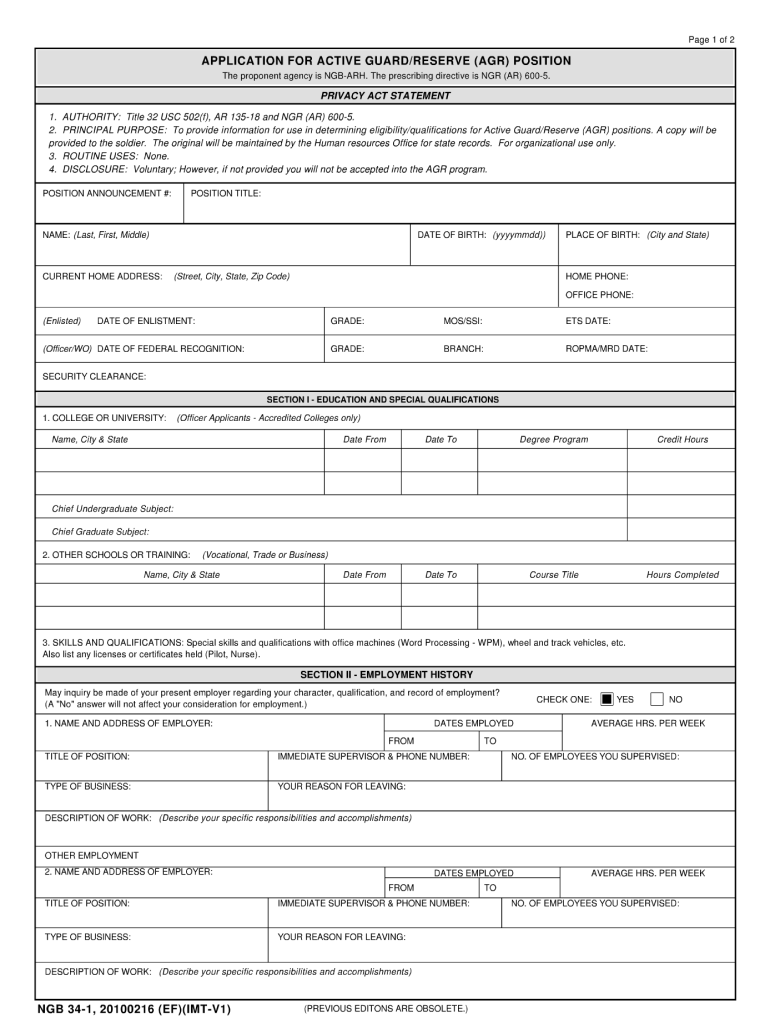
Ca Dmv Moving Permit Form 2013


What is the Ca Dmv Moving Permit Form
The Ca Dmv Moving Permit Form is an official document issued by the California Department of Motor Vehicles (DMV) that allows individuals to operate a vehicle that is not currently registered. This permit is particularly useful when a vehicle is in the process of being moved to a new location or when it is awaiting registration. The form ensures that the vehicle can be legally driven on public roads during this transitional period.
How to obtain the Ca Dmv Moving Permit Form
To obtain the Ca Dmv Moving Permit Form, individuals can visit the official California DMV website or their local DMV office. The form is typically available for download online, allowing users to print it at their convenience. Additionally, individuals can request a physical copy of the form directly from the DMV office during their visit. It is essential to ensure that all required information is accurately filled out to avoid delays in processing.
Steps to complete the Ca Dmv Moving Permit Form
Completing the Ca Dmv Moving Permit Form involves several key steps:
- Gather necessary information, including vehicle details such as make, model, and VIN.
- Provide personal information, including your name, address, and contact details.
- Indicate the reason for requesting the moving permit.
- Sign and date the form to validate the information provided.
Once completed, the form can be submitted to the DMV for processing. It is advisable to keep a copy for personal records.
Legal use of the Ca Dmv Moving Permit Form
The Ca Dmv Moving Permit Form is legally binding when filled out correctly and submitted to the DMV. It serves as proof that the vehicle is authorized to be on the road despite being unregistered. This legal status helps protect the driver from potential fines or penalties associated with operating an unregistered vehicle. Compliance with all DMV regulations is crucial to ensure the permit remains valid.
Key elements of the Ca Dmv Moving Permit Form
Key elements of the Ca Dmv Moving Permit Form include:
- Vehicle information: Make, model, year, and VIN.
- Owner information: Name, address, and contact details of the vehicle owner.
- Purpose of the permit: Explanation of why the permit is needed.
- Signature: The owner's signature to confirm the accuracy of the information.
Ensuring that all these elements are accurately filled out is essential for the permit's validity.
Form Submission Methods
The Ca Dmv Moving Permit Form can be submitted through various methods, depending on the individual's preference:
- Online: If available, users can submit the form electronically via the DMV website.
- By Mail: Completed forms can be mailed to the appropriate DMV address.
- In-Person: Individuals can bring the completed form to their local DMV office for immediate processing.
Choosing the right submission method can help expedite the processing time of the moving permit.
Quick guide on how to complete ca dmv moving permit 2010 form
Prepare Ca Dmv Moving Permit Form easily on any gadget
Digital document management has gained traction among businesses and individuals alike. It serves as an excellent eco-friendly substitute for traditional printed and signed documents, allowing you to access the necessary form and securely store it online. airSlate SignNow equips you with all the resources needed to create, edit, and eSign your documents quickly without delays. Manage Ca Dmv Moving Permit Form on any device with airSlate SignNow's Android or iOS applications and enhance any document-driven workflow today.
How to edit and eSign Ca Dmv Moving Permit Form effortlessly
- Obtain Ca Dmv Moving Permit Form and click on Get Form to initiate the process.
- Utilize the tools we provide to complete your form.
- Highlight important sections of your documents or obscure sensitive information with tools specifically designed for that purpose by airSlate SignNow.
- Create your eSignature using the Sign tool, which takes moments and holds the same legal validity as a conventional handwritten signature.
- Review the details and click on the Done button to save your modifications.
- Select how you wish to send your form—via email, text message (SMS), invite link, or download it directly to your computer.
Say goodbye to lost or misplaced documents, tedious form searches, and mistakes that necessitate printing new copies. airSlate SignNow caters to your document management requirements with just a few clicks from any device of your choice. Edit and eSign Ca Dmv Moving Permit Form to ensure excellent communication at every step of your form preparation process with airSlate SignNow.
Create this form in 5 minutes or less
Create this form in 5 minutes!
How to create an eSignature for the ca dmv moving permit 2010 form
How to create an electronic signature for your PDF document online
How to create an electronic signature for your PDF document in Google Chrome
How to make an electronic signature for signing PDFs in Gmail
How to create an electronic signature right from your smart phone
How to create an electronic signature for a PDF document on iOS
How to create an electronic signature for a PDF on Android OS
People also ask
-
What is the Ca Dmv Moving Permit Form?
The Ca Dmv Moving Permit Form is a temporary document issued to allow the movement of a vehicle that isn’t currently registered. It provides legal permission to operate your vehicle while the registration process is underway. This form can be easily eSigned using airSlate SignNow for quick and efficient processing.
-
How can I obtain the Ca Dmv Moving Permit Form?
You can obtain the Ca Dmv Moving Permit Form by visiting your local DMV office or downloading it from the California DMV website. airSlate SignNow simplifies this process by enabling you to fill out and eSign the form digitally, streamlining your experience.
-
Is there a fee associated with the Ca Dmv Moving Permit Form?
Yes, there may be a nominal fee required to process the Ca Dmv Moving Permit Form at the DMV. The exact amount can vary based on your vehicle type and the duration of the permit. Using airSlate SignNow can help manage these documents efficiently, potentially saving you time and money.
-
What features does airSlate SignNow offer for processing the Ca Dmv Moving Permit Form?
airSlate SignNow offers features such as eSignature, template creation, and document sharing that make processing the Ca Dmv Moving Permit Form easier. With our platform, you can fill out and sign your form securely and quickly. Plus, all your documents are stored safely for future reference.
-
Can I eSign the Ca Dmv Moving Permit Form on my mobile device?
Absolutely! airSlate SignNow is mobile-friendly, allowing you to eSign the Ca Dmv Moving Permit Form from anywhere at any time. This flexibility ensures that you can complete your document quickly, even while on the go.
-
How secure is my information when using airSlate SignNow for the Ca Dmv Moving Permit Form?
airSlate SignNow prioritizes the security of your information by using encryption and secure servers to protect your data. When completing the Ca Dmv Moving Permit Form, you can trust that your sensitive details are safeguarded throughout the entire process.
-
Can I integrate airSlate SignNow with other tools for managing the Ca Dmv Moving Permit Form?
Yes, airSlate SignNow seamlessly integrates with various applications such as CRM systems and document management tools. This capability enhances your ability to manage the Ca Dmv Moving Permit Form alongside other business processes, providing a cohesive workflow.
Get more for Ca Dmv Moving Permit Form
Find out other Ca Dmv Moving Permit Form
- Electronic signature Oregon Finance & Tax Accounting Lease Agreement Online
- Electronic signature Delaware Healthcare / Medical Limited Power Of Attorney Free
- Electronic signature Finance & Tax Accounting Word South Carolina Later
- How Do I Electronic signature Illinois Healthcare / Medical Purchase Order Template
- Electronic signature Louisiana Healthcare / Medical Quitclaim Deed Online
- Electronic signature Louisiana Healthcare / Medical Quitclaim Deed Computer
- How Do I Electronic signature Louisiana Healthcare / Medical Limited Power Of Attorney
- Electronic signature Maine Healthcare / Medical Letter Of Intent Fast
- How To Electronic signature Mississippi Healthcare / Medical Month To Month Lease
- Electronic signature Nebraska Healthcare / Medical RFP Secure
- Electronic signature Nevada Healthcare / Medical Emergency Contact Form Later
- Electronic signature New Hampshire Healthcare / Medical Credit Memo Easy
- Electronic signature New Hampshire Healthcare / Medical Lease Agreement Form Free
- Electronic signature North Dakota Healthcare / Medical Notice To Quit Secure
- Help Me With Electronic signature Ohio Healthcare / Medical Moving Checklist
- Electronic signature Education PPT Ohio Secure
- Electronic signature Tennessee Healthcare / Medical NDA Now
- Electronic signature Tennessee Healthcare / Medical Lease Termination Letter Online
- Electronic signature Oklahoma Education LLC Operating Agreement Fast
- How To Electronic signature Virginia Healthcare / Medical Contract