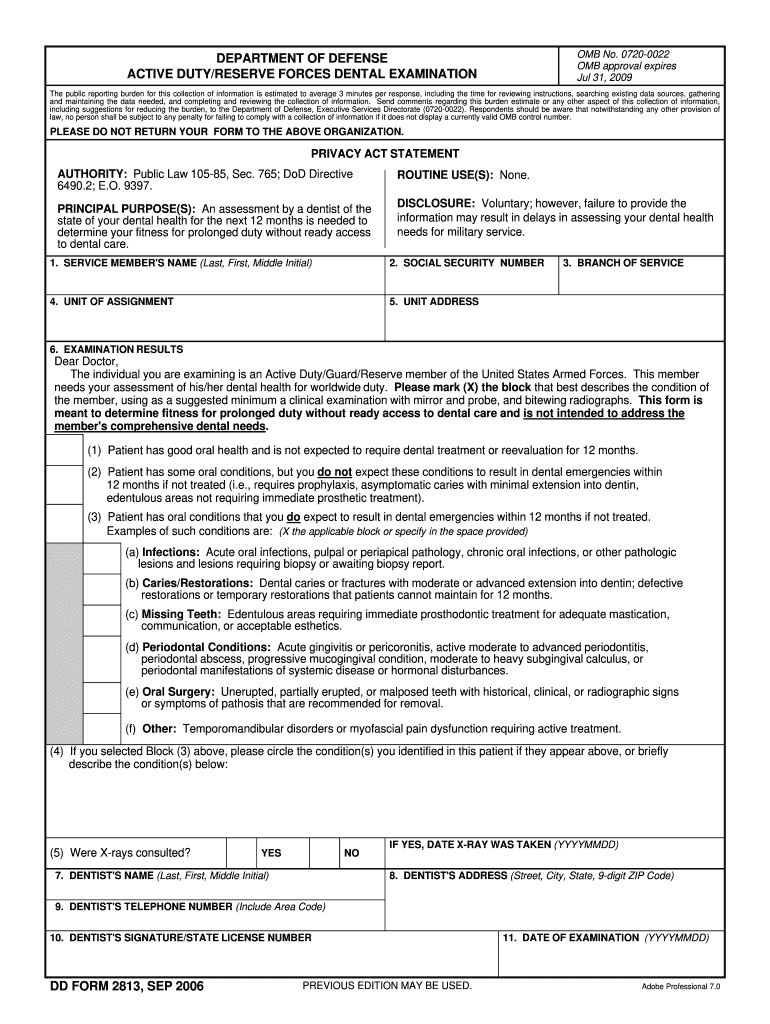
Dd Form 2813 2017


What is the DD Form 2813?
The DD Form 2813, also known as the dental form 2813, is a crucial document used by members of the United States Armed Forces to request dental services. This form is specifically designed for the purpose of obtaining dental care through military facilities. It captures essential information regarding the service member's dental history, current dental needs, and personal identification details. Understanding this form is vital for ensuring that service members receive the appropriate dental care they require.
How to Use the DD Form 2813
Using the DD Form 2813 involves several straightforward steps. First, ensure you have the most current version of the form, which is the DD Form 2813 dental 2023 PDF. Next, fill out the required sections accurately, including personal information, dental history, and any specific dental issues you may be experiencing. Once completed, the form must be submitted to the appropriate military dental facility for processing. It is essential to follow any additional instructions provided by the facility to ensure timely care.
Steps to Complete the DD Form 2813
Completing the DD Form 2813 requires careful attention to detail. Here are the steps to follow:
- Obtain the latest version of the DD Form 2813, available in PDF format.
- Fill in your personal information, including your full name, rank, and service number.
- Provide details about your dental history, including any previous treatments or ongoing issues.
- Clearly state the reason for your dental visit and any specific concerns you may have.
- Review the completed form for accuracy and completeness before submission.
Legal Use of the DD Form 2813
The DD Form 2813 is legally binding when completed and submitted according to the guidelines set forth by military regulations. It serves as an official request for dental services and must be filled out truthfully to avoid any legal repercussions. The form complies with the standards established under military law, ensuring that service members receive the necessary dental care while maintaining accountability in their health records.
Key Elements of the DD Form 2813
Several key elements are essential to the DD Form 2813. These include:
- Personal Information: This section requires the service member's name, rank, and service number.
- Dental History: A comprehensive overview of past dental treatments and current issues.
- Reason for Visit: A clear statement outlining the dental concerns prompting the request.
- Signature: The service member must sign the form to validate the information provided.
How to Obtain the DD Form 2813
The DD Form 2813 can be obtained from various sources. Service members can access it through military dental clinics, official military websites, or by contacting their unit's administrative office. It is important to ensure that you are using the most current version of the form to avoid any delays in processing your dental request.
Quick guide on how to complete 2006 dd form 2813
Effortlessly Prepare Dd Form 2813 on Any Device
Managing documents online has gained popularity among businesses and individuals. It serves as an ideal eco-friendly alternative to traditional printed and signed documents, allowing you to access the necessary form and securely store it online. airSlate SignNow equips you with all the essentials needed to create, modify, and electronically sign your documents swiftly without delays. Manage Dd Form 2813 on any device using airSlate SignNow's Android or iOS applications and streamline any document-related process today.
The Optimal Method to Edit and Electronically Sign Dd Form 2813 with Ease
- Obtain Dd Form 2813 and click Get Form to commence.
- Make use of the features we provide to complete your document.
- Emphasize pertinent sections of the documents or obscure sensitive information with tools that airSlate SignNow offers specifically for this purpose.
- Create your signature using the Sign tool, which takes mere seconds and carries the same legal validity as a conventional wet ink signature.
- Review the details and click the Done button to preserve your changes.
- Select your preferred method to send your form, whether by email, text message (SMS), or invitation link, or download it to your computer.
Eliminate concerns over lost or misplaced documents, tedious form searches, or mistakes that require printing new copies. airSlate SignNow addresses all your document management needs in just a few clicks from any device you choose. Edit and electronically sign Dd Form 2813 and ensure effective communication throughout your form preparation journey with airSlate SignNow.
Create this form in 5 minutes or less
Find and fill out the correct 2006 dd form 2813
Create this form in 5 minutes!
How to create an eSignature for the 2006 dd form 2813
How to create an eSignature for a PDF online
How to create an eSignature for a PDF in Google Chrome
The best way to create an eSignature for signing PDFs in Gmail
How to create an electronic signature from your smartphone
How to generate an eSignature for a PDF on iOS
How to create an electronic signature for a PDF file on Android
People also ask
-
What is a DD Form 2813?
A DD Form 2813 is a vital military form used for dental health records and is essential for service members to maintain accurate documentation of their dental conditions. It helps ensure they receive appropriate dental care during military service. Understanding this form can streamline your dental paperwork.
-
How can airSlate SignNow help with DD Form 2813?
airSlate SignNow allows you to easily upload, fill out, and eSign your DD Form 2813 online. This digital approach simplifies the completion and submission process, ensuring your documents are processed efficiently. With its user-friendly interface, you can manage your dental forms seamlessly.
-
What are the pricing options for using airSlate SignNow for DD Form 2813?
airSlate SignNow offers various pricing plans tailored to meet different needs, starting from a free trial for new users. After the trial, plans are available in monthly or annual subscriptions. Consider your usage of DD Form 2813 to choose the most suitable plan.
-
What features should I look for in airSlate SignNow for managing DD Form 2813?
When managing your DD Form 2813 with airSlate SignNow, look for features like eSignature capabilities, document templates, and cloud storage. Additionally, features such as reminders, status tracking, and integration with other applications enhance document management efficiency. These tools simplify handling your dental forms.
-
What are the benefits of using airSlate SignNow for DD Form 2813?
Using airSlate SignNow for DD Form 2813 allows for faster processing and enhanced accessibility to your dental records. It eliminates the need for paper documents, reducing clutter and the risk of loss. Moreover, the ability to eSign documents securely adds an extra layer of convenience.
-
Can airSlate SignNow integrate with other software for handling DD Form 2813?
Yes, airSlate SignNow integrates seamlessly with various platforms, allowing you to manage your DD Form 2813 alongside other documents and applications. Integrations with tools like Google Drive, Dropbox, and CRM systems streamline your workflow. This interoperability enhances your productivity in managing dental forms.
-
Is airSlate SignNow compliant with security standards for DD Form 2813?
Absolutely! airSlate SignNow is designed with robust security features that comply with industry standards, ensuring the confidentiality of your DD Form 2813 and other sensitive documents. Features like encrypted storage and secure signatures provide peace of mind while managing your dental records.
Get more for Dd Form 2813
Find out other Dd Form 2813
- How To Integrate Sign in Banking
- How To Use Sign in Banking
- Help Me With Use Sign in Banking
- Can I Use Sign in Banking
- How Do I Install Sign in Banking
- How To Add Sign in Banking
- How Do I Add Sign in Banking
- How Can I Add Sign in Banking
- Can I Add Sign in Banking
- Help Me With Set Up Sign in Government
- How To Integrate eSign in Banking
- How To Use eSign in Banking
- How To Install eSign in Banking
- How To Add eSign in Banking
- How To Set Up eSign in Banking
- How To Save eSign in Banking
- How To Implement eSign in Banking
- How To Set Up eSign in Construction
- How To Integrate eSign in Doctors
- How To Use eSign in Doctors