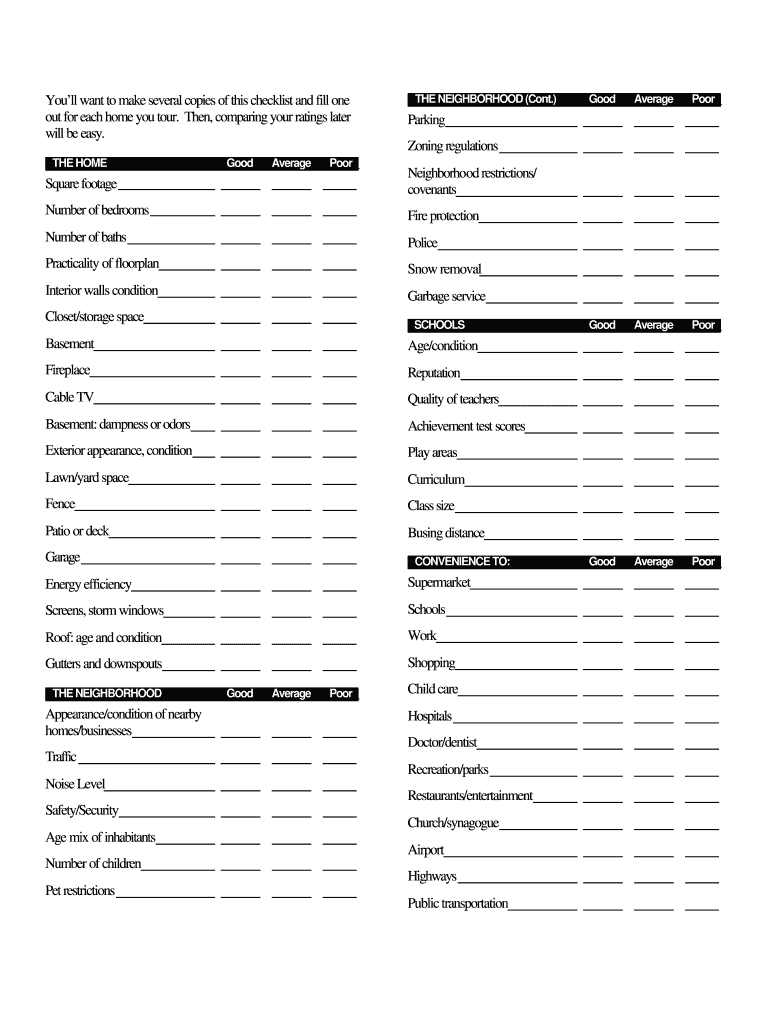
Homebuying Checklist PDF Form


What is the Homebuying Checklist PDF
The Homebuying Checklist PDF is a structured document designed to guide prospective homebuyers through the essential steps of purchasing a home. This checklist helps individuals organize their tasks, ensuring that they do not overlook critical aspects of the homebuying process. It typically includes sections for budgeting, securing financing, and understanding the legal requirements involved in home purchases. By using this PDF, buyers can streamline their journey, making informed decisions at each stage.
How to Use the Homebuying Checklist PDF
Using the Homebuying Checklist PDF effectively involves several straightforward steps. First, download the checklist from a reliable source. Next, review each item to familiarize yourself with the homebuying process. As you progress, check off completed tasks to track your progress. This method not only keeps you organized but also provides a visual representation of your journey. Additionally, consider printing the checklist for easy access during meetings with real estate agents or lenders.
Steps to Complete the Homebuying Checklist PDF
Completing the Homebuying Checklist PDF involves a series of methodical steps. Start by assessing your financial situation, including your credit score and budget. Next, research potential neighborhoods and properties that meet your criteria. Once you identify suitable options, arrange for home inspections and appraisals. After securing financing, review and sign necessary documents, ensuring all legal requirements are met. Finally, prepare for closing by gathering all required documentation and funds.
Key Elements of the Homebuying Checklist PDF
The Homebuying Checklist PDF includes several key elements essential for a successful home purchase. These elements typically encompass:
- Budgeting for down payments and closing costs
- Securing pre-approval for a mortgage
- Researching neighborhoods and property values
- Conducting home inspections
- Understanding legal documents and requirements
- Preparing for closing day procedures
Each of these components plays a vital role in ensuring that buyers are well-prepared and informed throughout the homebuying journey.
Legal Use of the Homebuying Checklist PDF
The legal use of the Homebuying Checklist PDF is crucial for ensuring that all transactions and agreements are valid and enforceable. When completing the checklist, it is important to adhere to local laws and regulations governing real estate transactions. This includes understanding the implications of offers, contracts, and disclosures. Utilizing a legally compliant eSignature solution, like signNow, can further enhance the validity of your documents, ensuring that all signatures are secure and verifiable.
Examples of Using the Homebuying Checklist PDF
Examples of using the Homebuying Checklist PDF can illustrate its practical application. For instance, a first-time homebuyer may use the checklist to navigate the complexities of securing a mortgage while simultaneously researching local schools and amenities. Another example could involve a seasoned investor utilizing the checklist to ensure all legal documents are in order before closing on multiple properties. These scenarios demonstrate how the checklist can adapt to various buyer needs and experiences.
Quick guide on how to complete homebuying checklist pdf
Complete Homebuying Checklist Pdf effortlessly on any device
Web-based document management has become increasingly favored by companies and individuals alike. It serves as an ideal eco-friendly alternative to traditional printed and signed documents, as you can access the necessary forms and securely store them online. airSlate SignNow equips you with all the resources required to create, modify, and electronically sign your documents quickly without holdups. Manage Homebuying Checklist Pdf on any platform using airSlate SignNow's Android or iOS applications and enhance your document-related processes today.
How to modify and eSign Homebuying Checklist Pdf with ease
- Locate Homebuying Checklist Pdf and click on Get Form to begin.
- Utilize the tools we provide to complete your document.
- Emphasize important parts of your documents or obscure sensitive details with tools specifically designed for that purpose by airSlate SignNow.
- Create your electronic signature using the Sign feature, which takes mere seconds and holds the same legal validity as a conventional ink signature.
- Review the details and click the Done button to save your changes.
- Choose your preferred method for delivering your form, via email, SMS, or an invitation link, or download it to your computer.
Eliminate the hassle of misplaced files, lengthy document searches, or errors that necessitate printing new copies. airSlate SignNow fulfills all your document management requirements with just a few clicks from any device of your choosing. Modify and eSign Homebuying Checklist Pdf to ensure exceptional communication at every stage of your form preparation journey with airSlate SignNow.
Create this form in 5 minutes or less
Create this form in 5 minutes!
How to create an eSignature for the homebuying checklist pdf
The best way to create an electronic signature for your PDF online
The best way to create an electronic signature for your PDF in Google Chrome
How to generate an electronic signature for signing PDFs in Gmail
The way to generate an eSignature straight from your smartphone
The way to create an electronic signature for a PDF on iOS
The way to generate an eSignature for a PDF document on Android
People also ask
-
What is a homebuying checklist?
A homebuying checklist is a comprehensive guide that outlines all the necessary steps and documents required for purchasing a home. It helps you stay organized and ensures you don’t miss any important details during the homebuying process.
-
How can airSlate SignNow assist with my homebuying checklist?
airSlate SignNow offers digital solutions that streamline the signing and management of documents related to your homebuying checklist. With our easy-to-use platform, you can send, receive, and eSign important documents without the hassle of paperwork.
-
Is airSlate SignNow cost-effective for managing my homebuying checklist?
Yes, airSlate SignNow provides a cost-effective solution for managing your homebuying checklist, allowing you to save money on printing and shipping costs. Our pricing plans are designed to suit various budgets, making it easy for anyone to access quality eSigning services.
-
What features does airSlate SignNow offer for my homebuying checklist?
airSlate SignNow includes features like customizable templates, automated reminders, and real-time document tracking, all perfectly suited for your homebuying checklist. These tools help you to efficiently manage the signing process and keep track of all essential documents.
-
Can I integrate airSlate SignNow with other tools for my homebuying checklist?
Absolutely! airSlate SignNow offers seamless integrations with various platforms, allowing you to enhance your homebuying checklist management. Whether you use CRM systems or other document management tools, our solution can fit right into your existing workflow.
-
What benefits can I expect from using airSlate SignNow for my homebuying checklist?
By using airSlate SignNow for your homebuying checklist, you gain the benefits of improved efficiency, ease of use, and enhanced security. Our platform ensures that all your signed documents are securely stored and easily accessible whenever you need them.
-
How does airSlate SignNow ensure the security of my homebuying checklist documents?
airSlate SignNow prioritizes the security of your documents by implementing advanced encryption and compliance with industry standards. This ensures that your homebuying checklist documents are protected during the eSigning process and maintained securely in our system.
Get more for Homebuying Checklist Pdf
- Property data change request los angeles county assessor assessor lacounty form
- I 129f cover letter 101448197 form
- Ingrezza enrollment form
- Mpc 162 blogspot form
- Form ct 1 employers annual railroad retirement tax
- Form 2220 underpayment of estimated tax by corporations 771766905
- About form 8827 credit for prior year minimum tax
- Generic agreement template form
Find out other Homebuying Checklist Pdf
- How To eSignature Oklahoma Finance & Tax Accounting PPT
- Help Me With eSignature Connecticut High Tech Presentation
- How To eSignature Georgia High Tech Document
- How Can I eSignature Rhode Island Finance & Tax Accounting Word
- How Can I eSignature Colorado Insurance Presentation
- Help Me With eSignature Georgia Insurance Form
- How Do I eSignature Kansas Insurance Word
- How Do I eSignature Washington Insurance Form
- How Do I eSignature Alaska Life Sciences Presentation
- Help Me With eSignature Iowa Life Sciences Presentation
- How Can I eSignature Michigan Life Sciences Word
- Can I eSignature New Jersey Life Sciences Presentation
- How Can I eSignature Louisiana Non-Profit PDF
- Can I eSignature Alaska Orthodontists PDF
- How Do I eSignature New York Non-Profit Form
- How To eSignature Iowa Orthodontists Presentation
- Can I eSignature South Dakota Lawers Document
- Can I eSignature Oklahoma Orthodontists Document
- Can I eSignature Oklahoma Orthodontists Word
- How Can I eSignature Wisconsin Orthodontists Word