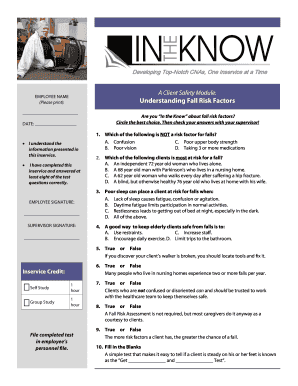
In the Know Developing Top Notch Cna Form


What is the In The Know Developing Top Notch CNA?
The In The Know Developing Top Notch CNA is a specialized program designed to enhance the skills and knowledge of Certified Nursing Assistants (CNAs). This program focuses on critical areas such as patient care, communication, and safety protocols. It aims to ensure that CNAs are well-prepared to meet the demands of the healthcare environment, particularly in home health settings. By providing comprehensive training, this initiative helps CNAs deliver high-quality care to patients while adhering to industry standards.
How to Use the In The Know Developing Top Notch CNA
Utilizing the In The Know Developing Top Notch CNA involves several steps. First, participants should familiarize themselves with the curriculum, which includes various modules covering essential topics. Next, CNAs can engage in interactive training sessions, which may include workshops and simulations. Completing assessments at the end of each module will help reinforce learning and ensure comprehension. Finally, applying the acquired skills in real-world scenarios will solidify the knowledge gained through the program.
Key Elements of the In The Know Developing Top Notch CNA
Several key elements define the In The Know Developing Top Notch CNA program. These include:
- Comprehensive Curriculum: Covers a wide range of topics relevant to CNA duties.
- Hands-On Training: Provides practical experience through simulations and workshops.
- Assessment Tools: Includes quizzes and evaluations to measure understanding.
- Support Resources: Offers access to mentors and additional materials for further learning.
Legal Use of the In The Know Developing Top Notch CNA
The legal use of the In The Know Developing Top Notch CNA is governed by various regulations that ensure the program meets industry standards. Compliance with state and federal guidelines is essential for the certification process. Participants must ensure that they complete the program through an accredited institution to validate their training. This compliance not only enhances the credibility of the certification but also protects the rights of patients receiving care.
Steps to Complete the In The Know Developing Top Notch CNA
Completing the In The Know Developing Top Notch CNA involves several structured steps:
- Enroll in the program through an accredited provider.
- Participate in all training modules and workshops.
- Complete required assessments and quizzes.
- Engage in practical training sessions to apply skills.
- Obtain certification upon successful completion of the program.
How to Obtain the In The Know Developing Top Notch CNA
To obtain the In The Know Developing Top Notch CNA certification, individuals must first identify accredited training providers that offer the program. After enrollment, participants will need to complete the required coursework and assessments. Upon fulfilling all program requirements, a certification will be issued, confirming the individual's proficiency as a CNA. It is advisable to keep the certification updated by participating in continuing education opportunities.
Quick guide on how to complete in the know developing top notch cna
Complete In The Know Developing Top Notch Cna effortlessly on any device
Digital document management has grown in popularity among companies and individuals alike. It offers an excellent environmentally friendly substitute for conventional printed and signed documents, enabling you to access the appropriate form and securely store it online. airSlate SignNow equips you with all the tools necessary to create, modify, and electronically sign your documents quickly and without delays. Manage In The Know Developing Top Notch Cna on any device using airSlate SignNow's Android or iOS applications and enhance any document-oriented workflow today.
The simplest method to modify and electronically sign In The Know Developing Top Notch Cna with ease
- Locate In The Know Developing Top Notch Cna and click Get Form to begin.
- Utilize the tools we offer to fill out your form.
- Emphasize relevant sections of your documents or obscure sensitive information using tools specifically provided by airSlate SignNow for that purpose.
- Create your electronic signature with the Sign tool, which takes only seconds and carries the same legal validity as a traditional handwritten signature.
- Review the information and then click on the Done button to save your changes.
- Select your preferred method of delivering your form—by email, text message (SMS), or invitation link, or download it to your computer.
Forget the hassle of lost or misplaced documents, tedious form navigation, or mistakes that require printer copies of new documents. airSlate SignNow addresses your document management needs in just a few clicks from any device you choose. Modify and electronically sign In The Know Developing Top Notch Cna and ensure excellent communication throughout your form preparation process with airSlate SignNow.
Create this form in 5 minutes or less
Create this form in 5 minutes!
How to create an eSignature for the in the know developing top notch cna
How to create an electronic signature for a PDF online
How to create an electronic signature for a PDF in Google Chrome
How to create an e-signature for signing PDFs in Gmail
How to create an e-signature right from your smartphone
How to create an e-signature for a PDF on iOS
How to create an e-signature for a PDF on Android
People also ask
-
What is the 'in the know inservices answer key' for airSlate SignNow?
The 'in the know inservices answer key' refers to a comprehensive guide that helps users maximize their understanding and utilization of airSlate SignNow. It includes crucial insights and best practices to effectively navigate the platform, ensuring that you harness all its features efficiently.
-
How much does airSlate SignNow cost?
airSlate SignNow offers a range of pricing plans to accommodate various needs. Pricing typically starts with a basic package that includes access to essential features, with more advanced options available for teams and enterprises requiring the 'in the know inservices answer key' for better functionality and resources.
-
What features does airSlate SignNow provide?
airSlate SignNow includes a variety of features such as document eSigning, template creation, and secure storage. Users can benefit from automation tools and integrations with other platforms, which can help them stay 'in the know inservices answer key' for enhanced document management.
-
Can airSlate SignNow integrate with other software?
Yes, airSlate SignNow seamlessly integrates with various third-party applications such as Google Drive, Salesforce, and Microsoft Office. These integrations are essential for users who want to stay 'in the know inservices answer key' by centralizing their document workflow in one intuitive platform.
-
What are the benefits of using airSlate SignNow?
Using airSlate SignNow streamlines the document signing process, improving efficiency and reducing turnaround time. This cost-effective solution allows businesses to maintain compliance while ensuring that all stakeholders remain 'in the know inservices answer key' throughout the signing process.
-
Is airSlate SignNow secure for sensitive documents?
Absolutely, airSlate SignNow prioritizes security with robust encryption methods and secure storage solutions. This ensures that your sensitive documents are protected, allowing you to send and sign with confidence while staying 'in the know inservices answer key' about your data's safety.
-
How can I get support for airSlate SignNow?
airSlate SignNow offers a variety of support options including a detailed knowledge base, tutorials, and customer support via email or chat. Users can reference the 'in the know inservices answer key' to find quick solutions to common queries or get in touch with support staff for more complex issues.
Get more for In The Know Developing Top Notch Cna
Find out other In The Know Developing Top Notch Cna
- eSignature Minnesota Email Cover Letter Template Fast
- How To eSignature New York Job Applicant Rejection Letter
- How Do I eSignature Kentucky Executive Summary Template
- eSignature Hawaii CV Form Template Mobile
- eSignature Nevada CV Form Template Online
- eSignature Delaware Software Development Proposal Template Now
- eSignature Kentucky Product Development Agreement Simple
- eSignature Georgia Mobile App Design Proposal Template Myself
- eSignature Indiana Mobile App Design Proposal Template Now
- eSignature Utah Mobile App Design Proposal Template Now
- eSignature Kentucky Intellectual Property Sale Agreement Online
- How Do I eSignature Arkansas IT Consulting Agreement
- eSignature Arkansas IT Consulting Agreement Safe
- eSignature Delaware IT Consulting Agreement Online
- eSignature New Jersey IT Consulting Agreement Online
- How Can I eSignature Nevada Software Distribution Agreement
- eSignature Hawaii Web Hosting Agreement Online
- How Do I eSignature Hawaii Web Hosting Agreement
- eSignature Massachusetts Web Hosting Agreement Secure
- eSignature Montana Web Hosting Agreement Myself