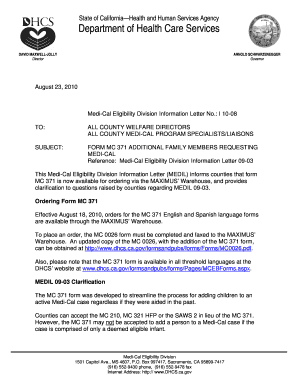
Mc 371 Form


What is the MC 371?
The MC 371 form, also known as the Maximus Human Services letter, is a document used primarily for verification purposes in various human services programs. This form is crucial for individuals seeking assistance from state or federal programs, as it helps to confirm eligibility and provides necessary information to the respective agencies. The MC 371 is specifically designed to streamline the application process and ensure that applicants meet the required criteria for assistance.
How to Use the MC 371
Using the MC 371 form involves several steps to ensure that all required information is accurately provided. First, applicants must download the MC 371 form PDF from a reliable source. Once obtained, carefully read the instructions outlined on the form. Fill in personal details, including name, address, and relevant identification numbers. It is essential to provide accurate information to avoid delays in processing. After completing the form, it can be submitted electronically or via mail, depending on the specific requirements of the agency requesting it.
Steps to Complete the MC 371
Completing the MC 371 form requires attention to detail. Follow these steps for proper completion:
- Download the MC 371 form PDF from a trusted source.
- Read the instructions thoroughly to understand the requirements.
- Fill in your personal information, ensuring accuracy.
- Provide any additional information requested, such as income details or household composition.
- Review the completed form for any errors or omissions.
- Submit the form as directed, either online or by mail.
Legal Use of the MC 371
The MC 371 form is legally recognized in the context of human services applications. For the form to be considered valid, it must be filled out accurately and submitted according to the guidelines provided by the issuing agency. Compliance with federal and state regulations is essential, as improper use of the form can lead to penalties or denial of services. Understanding the legal implications of the MC 371 ensures that applicants can confidently navigate the assistance process.
Key Elements of the MC 371
Several key elements are essential to the MC 371 form. These include:
- Personal Information: Full name, address, and contact details.
- Eligibility Criteria: Information regarding income and household size.
- Signature: A signature to verify the authenticity of the information provided.
- Date of Submission: The date when the form is completed and submitted.
Who Issues the MC 371?
The MC 371 form is typically issued by state or federal human services agencies. These agencies are responsible for managing various assistance programs and ensuring that applicants meet the necessary eligibility criteria. It is important for applicants to obtain the MC 371 form directly from the appropriate agency to ensure they are using the most current version and following the correct procedures.
Quick guide on how to complete mc 371 100062728
Complete Mc 371 effortlessly on any device
Managing documents online has gained popularity among businesses and individuals. It offers a superb eco-friendly substitute for conventional printed and signed paperwork, as you can access the correct format and securely save it online. airSlate SignNow provides you with all the tools necessary to create, alter, and electronically sign your documents swiftly without delays. Handle Mc 371 on any device using the airSlate SignNow Android or iOS applications and enhance any document-focused task today.
The easiest method to alter and electronically sign Mc 371 effortlessly
- Find Mc 371 and then click Get Form to begin.
- Utilize the tools we provide to complete your form.
- Highlight important sections of your documents or redact sensitive data with tools that airSlate SignNow offers specifically for that purpose.
- Create your signature using the Sign feature, which takes mere seconds and holds the same legal validity as a conventional wet ink signature.
- Review the information and then click the Done button to save your changes.
- Choose how you prefer to submit your form, whether by email, text message (SMS), or invitation link, or download it to your computer.
Eliminate concerns about lost or misplaced documents, tedious form searching, or mistakes that necessitate printing new copies. airSlate SignNow manages all your document needs in just a few clicks from any device you choose. Edit and eSign Mc 371 and ensure excellent communication at any phase of your form preparation workflow with airSlate SignNow.
Create this form in 5 minutes or less
Create this form in 5 minutes!
How to create an eSignature for the mc 371 100062728
How to create an electronic signature for a PDF online
How to create an electronic signature for a PDF in Google Chrome
How to create an e-signature for signing PDFs in Gmail
How to create an e-signature right from your smartphone
How to create an e-signature for a PDF on iOS
How to create an e-signature for a PDF on Android
People also ask
-
What is mc 371 and how does it relate to airSlate SignNow?
Mc 371 is a regulatory code that can affect various business operations, including document signing and compliance. AirSlate SignNow provides a solution that ensures your electronic signatures meet the requirements associated with mc 371, enhancing your business's efficiency and reliability.
-
What are the features of airSlate SignNow that support mc 371 compliance?
AirSlate SignNow offers features like secure eSigning, detailed audit trails, and customizable templates to support mc 371 compliance. These features ensure that all documents signed electronically are legally binding and meet industry standards for security.
-
How does mc 371 impact pricing for airSlate SignNow users?
The pricing structure of airSlate SignNow remains competitive, regardless of mc 371 requirements. Businesses can choose from various plans that cater to their signing volume and compliance needs without hidden fees, making it a cost-effective choice.
-
Can I integrate airSlate SignNow with other tools while complying with mc 371?
Yes, airSlate SignNow easily integrates with popular applications like Salesforce, Google Drive, and Slack to comply with mc 371. This flexibility allows businesses to enhance their workflow without compromising on compliance or security.
-
What benefits does airSlate SignNow offer for businesses concerned about mc 371?
For businesses concerned about mc 371, airSlate SignNow offers an efficient way to manage electronic signatures while ensuring compliance. It reduces paperwork, speeds up the signing process, and provides peace of mind with its robust security features.
-
Is airSlate SignNow user-friendly for handling mc 371 documentation?
Absolutely, airSlate SignNow is designed to be intuitive and user-friendly, making it simple to handle mc 371 documentation. Users can easily create, send, and sign documents without extensive training, ensuring a seamless experience for all involved.
-
Does airSlate SignNow provide support for users working with mc 371?
Yes, airSlate SignNow offers excellent customer support for users navigating mc 371 compliance. Our support team is available to assist with any questions or issues, ensuring users can fully utilize the platform efficiently and effectively.
Get more for Mc 371
- 2015 maryland 502x form
- 2014 personal property form
- How do i fill out 505x 2012 form
- 2014 md return tax property form
- Form 502x the comptroller of maryland
- Maryland form 1 2014
- 502 form maryland resident income tax return 2006
- Jurisdictions that impose a local income or earnings tax on maryland residents 2013 form
Find out other Mc 371
- How To eSign Pennsylvania Residential lease agreement
- eSign Maine Simple confidentiality agreement Easy
- eSign Iowa Standard rental agreement Free
- eSignature Florida Profit Sharing Agreement Template Online
- eSignature Florida Profit Sharing Agreement Template Myself
- eSign Massachusetts Simple rental agreement form Free
- eSign Nebraska Standard residential lease agreement Now
- eSign West Virginia Standard residential lease agreement Mobile
- Can I eSign New Hampshire Tenant lease agreement
- eSign Arkansas Commercial real estate contract Online
- eSign Hawaii Contract Easy
- How Do I eSign Texas Contract
- How To eSign Vermont Digital contracts
- eSign Vermont Digital contracts Now
- eSign Vermont Digital contracts Later
- How Can I eSign New Jersey Contract of employment
- eSignature Kansas Travel Agency Agreement Now
- How Can I eSign Texas Contract of employment
- eSignature Tennessee Travel Agency Agreement Mobile
- eSignature Oregon Amendment to an LLC Operating Agreement Free