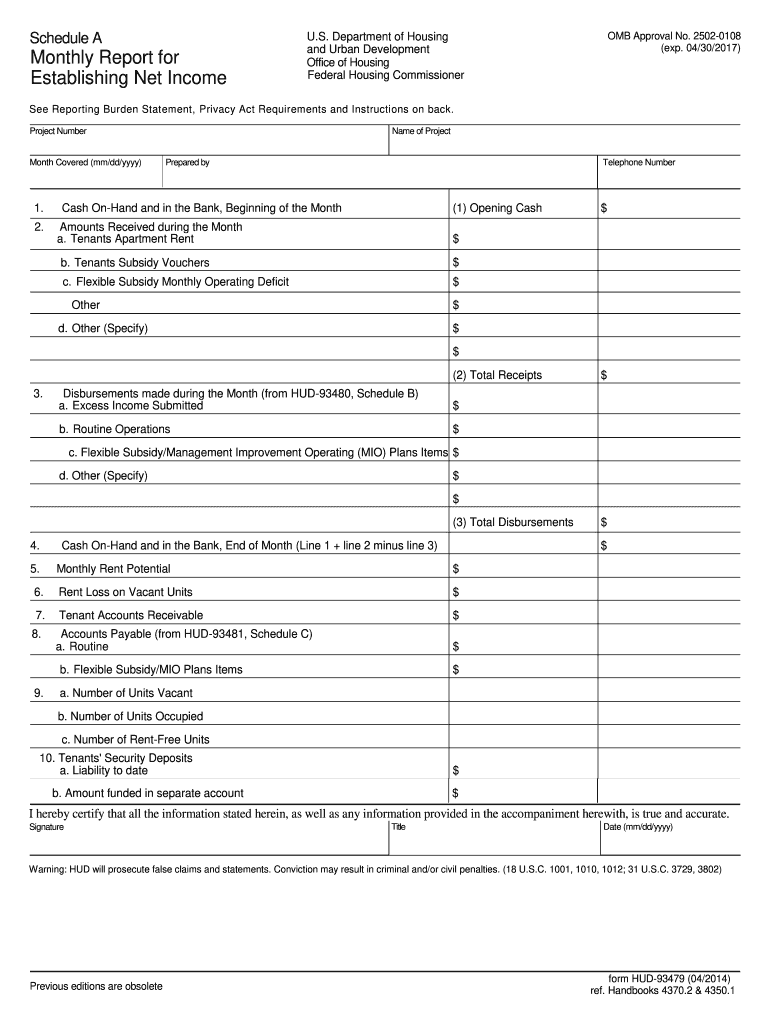
Hud 93479 2017-2026


What is the HUD 93479?
The HUD 93479 is a form used to report income and financial information for families receiving housing assistance through the U.S. Department of Housing and Urban Development (HUD). This form is essential for determining eligibility and calculating the amount of assistance a household may receive. It collects various data points, including income sources, household composition, and other financial obligations, ensuring that assistance is allocated fairly and accurately.
How to Use the HUD 93479
To effectively use the HUD 93479, individuals must gather all necessary financial documentation, including pay stubs, tax returns, and records of any additional income. Once the required information is compiled, the form should be filled out completely and accurately. Each section requires specific details about income and expenses, which helps HUD assess the household's financial situation. It is crucial to review the completed form for accuracy before submission to avoid delays in processing.
Steps to Complete the HUD 93479
Completing the HUD 93479 involves several key steps:
- Gather documentation: Collect all relevant income and financial records.
- Fill out the form: Provide accurate information in each section, including income sources and household details.
- Review the form: Check for completeness and accuracy to ensure all information is correct.
- Submit the form: Follow the appropriate submission method, whether online, by mail, or in person.
Legal Use of the HUD 93479
The HUD 93479 is legally binding and must be completed truthfully. Providing false information can lead to penalties, including loss of housing assistance and potential legal action. It is essential to understand the legal implications of the information provided on the form, as it directly affects eligibility for housing programs and the amount of assistance received.
Key Elements of the HUD 93479
Key elements of the HUD 93479 include:
- Household composition: Details about all members of the household, including age and relationship.
- Income sources: Comprehensive listing of all income types, such as wages, benefits, and rental income.
- Expenses: Information about monthly expenses, including rent, utilities, and other financial obligations.
Form Submission Methods
The HUD 93479 can be submitted through various methods, including:
- Online submission: Many housing authorities offer digital submission options for convenience.
- Mail: The completed form can be sent to the appropriate housing authority via postal service.
- In-person: Individuals may also choose to submit the form directly at their local housing authority office.
Quick guide on how to complete hud 93479
Complete Hud 93479 effortlessly on any device
Online document administration has gained popularity among businesses and individuals. It offers an excellent eco-friendly substitute for traditional printed and signed documents, allowing you to acquire the necessary form and securely store it online. airSlate SignNow equips you with all the tools required to create, modify, and eSign your documents quickly without delays. Manage Hud 93479 on any device with airSlate SignNow's Android or iOS applications and streamline any document-related process today.
How to modify and eSign Hud 93479 without hassle
- Locate Hud 93479 and then click Get Form to begin.
- Utilize the tools we provide to fill out your document.
- Highlight important sections of the documents or obscure sensitive information with tools that airSlate SignNow offers specifically for that purpose.
- Create your signature using the Sign tool, which takes seconds and has the same legal significance as a conventional wet ink signature.
- Verify all the information and then click on the Done button to save your changes.
- Select how you would like to send your form, by email, text message (SMS), or invitation link, or download it to your computer.
Forget about lost or misfiled documents, tedious form searching, or mistakes that require printing new document copies. airSlate SignNow meets all your document management needs in just a few clicks from a device of your choice. Edit and eSign Hud 93479 and ensure excellent communication at every stage of the form preparation process with airSlate SignNow.
Create this form in 5 minutes or less
Find and fill out the correct hud 93479
Create this form in 5 minutes!
How to create an eSignature for the hud 93479
The best way to create an eSignature for a PDF file in the online mode
The best way to create an eSignature for a PDF file in Chrome
The best way to create an electronic signature for putting it on PDFs in Gmail
The way to generate an electronic signature straight from your smartphone
The way to generate an eSignature for a PDF file on iOS devices
The way to generate an electronic signature for a PDF document on Android
People also ask
-
What is the hud93479 report establishing?
The hud93479 report establishing is a crucial document for organizations aiming to comply with HUD requirements. It serves as a means to establish eligibility for specific programs and funding. Understanding its components is essential for organizations to ensure they meet all legal obligations.
-
How can airSlate SignNow help with hud93479 report establishing?
AirSlate SignNow simplifies the process of creating and eSigning the hud93479 report establishing. With our easy-to-use platform, users can ensure that their documents are signed quickly and securely. This ensures compliance with HUD regulations while streamlining your workflow.
-
What features does airSlate SignNow offer for hud93479 report establishing?
AirSlate SignNow offers numerous features to assist with the hud93479 report establishing, including customizable templates, automated workflows, and robust security options. These features enhance the document-signing process, making it more efficient for organizations handling HUD compliance. Additionally, users benefit from real-time tracking and notifications.
-
Is there a free trial available for using airSlate SignNow for the hud93479 report establishing?
Yes, airSlate SignNow offers a free trial that allows users to explore its features for the hud93479 report establishing without any commitment. This trial enables prospective customers to evaluate how our solution can meet their specific needs related to HUD documentation. Sign up today to experience the efficiency airSlate SignNow brings.
-
What are the pricing plans for airSlate SignNow related to hud93479 report establishing?
AirSlate SignNow provides flexible pricing plans designed to fit various budgets and organizational needs for managing the hud93479 report establishing. Plans range from basic to premium options, giving businesses the freedom to choose a plan that suits their size and document volume. Each plan includes critical features to facilitate efficient document management.
-
How does airSlate SignNow ensure the security of the hud93479 report establishing?
AirSlate SignNow places a high priority on security, utilizing advanced encryption methods to protect the hud93479 report establishing. Our platform is compliant with various regulations and industry standards, ensuring that your sensitive information remains confidential. Additionally, we provide audit trails to maintain transparency throughout the signing process.
-
Can I integrate airSlate SignNow with other software for hud93479 report establishing?
Yes, airSlate SignNow seamlessly integrates with numerous applications to streamline the process of managing the hud93479 report establishing. Whether it’s CRM systems, document management tools, or other SaaS applications, our integration capabilities ensure a smooth workflow across platforms. This flexibility enhances functionality and improves productivity.
Get more for Hud 93479
- Fingerprinting gizmo answer key form
- Social work supervision template pdf 405352195 form
- Notice of intent to dissolve llc georgia form
- Immigration consultant disclosure form
- Soc 293a 1199 california department of social services dss cahwnet form
- Bill of sale vessel trailer english lee county tax collector form
- Archerycross country athlete docs navajo technical university navajotech form
- Goodwill agreement template form
Find out other Hud 93479
- Help Me With eSignature Michigan High Tech Emergency Contact Form
- eSignature Louisiana Insurance Rental Application Later
- eSignature Maryland Insurance Contract Safe
- eSignature Massachusetts Insurance Lease Termination Letter Free
- eSignature Nebraska High Tech Rental Application Now
- How Do I eSignature Mississippi Insurance Separation Agreement
- Help Me With eSignature Missouri Insurance Profit And Loss Statement
- eSignature New Hampshire High Tech Lease Agreement Template Mobile
- eSignature Montana Insurance Lease Agreement Template Online
- eSignature New Hampshire High Tech Lease Agreement Template Free
- How To eSignature Montana Insurance Emergency Contact Form
- eSignature New Jersey High Tech Executive Summary Template Free
- eSignature Oklahoma Insurance Warranty Deed Safe
- eSignature Pennsylvania High Tech Bill Of Lading Safe
- eSignature Washington Insurance Work Order Fast
- eSignature Utah High Tech Warranty Deed Free
- How Do I eSignature Utah High Tech Warranty Deed
- eSignature Arkansas Legal Affidavit Of Heirship Fast
- Help Me With eSignature Colorado Legal Cease And Desist Letter
- How To eSignature Connecticut Legal LLC Operating Agreement