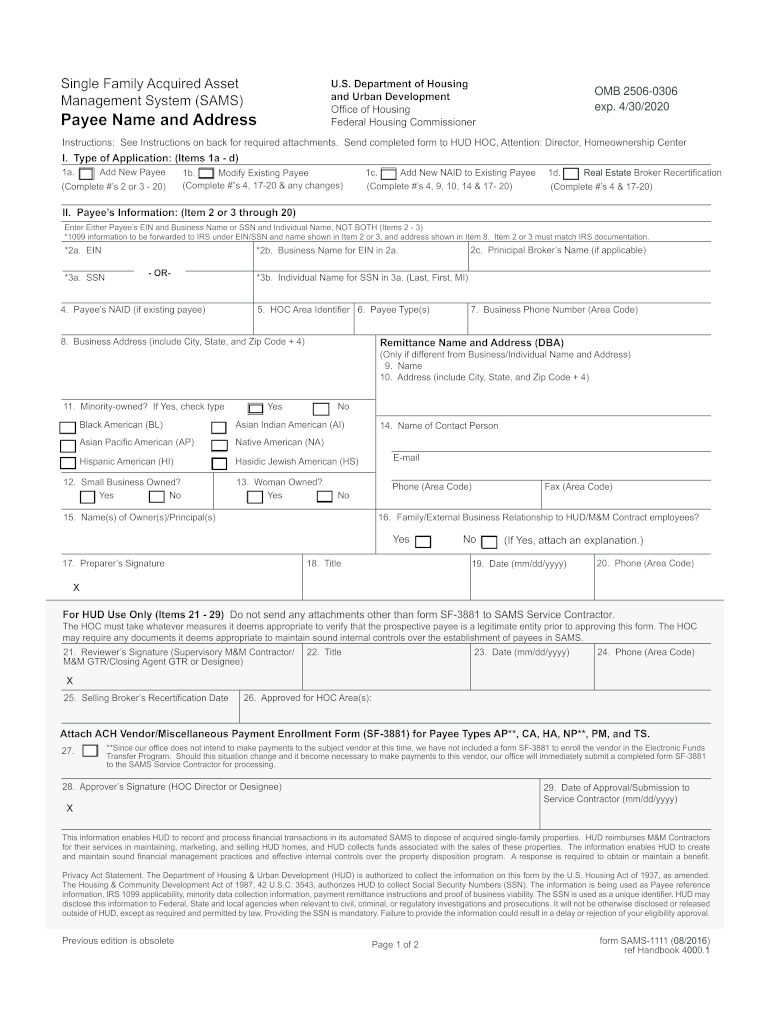
Sams 1111 Form


What is the Sams 1111?
The Sams 1111 system is a crucial form used in the management of HUD acquired assets. This form is essential for documenting various transactions and ensuring compliance with federal regulations. It serves as a means to track and manage properties that have been acquired by the Department of Housing and Urban Development (HUD) through foreclosure or other means. Understanding the purpose of the Sams 1111 is vital for individuals and organizations involved in property management and real estate transactions.
How to obtain the Sams 1111
Obtaining the Sams 1111 form is a straightforward process. Individuals can access the form through official HUD resources or designated government websites. It is important to ensure that the version of the form is up-to-date, as regulations and requirements may change over time. Additionally, individuals may contact local HUD offices for guidance on acquiring the form and any associated documentation needed for completion.
Steps to complete the Sams 1111
Completing the Sams 1111 involves several key steps to ensure accuracy and compliance. First, gather all necessary information related to the HUD acquired asset, including property details and relevant transaction history. Next, fill out the form carefully, ensuring that all fields are completed accurately. Review the form for any errors or omissions before submission. Finally, submit the completed form through the designated channels, whether online or via mail, as specified by HUD guidelines.
Legal use of the Sams 1111
The legal use of the Sams 1111 is governed by various federal regulations that ensure the integrity of transactions involving HUD acquired assets. This form must be completed in accordance with the requirements set forth by HUD to be considered valid. Properly executed, the Sams 1111 serves as a legally binding document that can be used in court or other legal proceedings if necessary. It is essential to maintain compliance with all applicable laws to avoid potential penalties.
Key elements of the Sams 1111
Key elements of the Sams 1111 include detailed information about the property, the parties involved in the transaction, and the specific nature of the acquisition. Each section of the form is designed to capture essential data that supports the legal and financial aspects of the transaction. Understanding these elements is crucial for ensuring that the form is filled out correctly and that all necessary information is provided.
Examples of using the Sams 1111
Examples of using the Sams 1111 can vary widely based on the context of the property transaction. For instance, a real estate agent may use the form to document the sale of a HUD acquired asset to a buyer. Alternatively, a property manager might complete the form to report on the status of a property that has undergone renovations. These examples illustrate the versatility of the Sams 1111 in different scenarios involving HUD properties.
Quick guide on how to complete sams 1111
Complete Sams 1111 effortlessly on any device
Digital document management has become increasingly popular among businesses and individuals. It offers an ideal eco-friendly alternative to conventional printed and signed documents, allowing you to find the correct form and securely store it online. airSlate SignNow provides all the tools necessary to create, modify, and eSign your documents quickly without delays. Manage Sams 1111 on any device using airSlate SignNow's Android or iOS applications and enhance any document-related process today.
The easiest way to alter and eSign Sams 1111 without difficulty
- Find Sams 1111 and then click Get Form to begin.
- Utilize the tools we offer to complete your document.
- Highlight important sections of your documents or blackout sensitive information with the tools that airSlate SignNow specifically provides for that purpose.
- Create your signature using the Sign tool, which only takes seconds and holds the same legal validity as a traditional wet ink signature.
- Review all the details and then click the Done button to save your changes.
- Select how you want to submit your form, whether by email, text message (SMS), invitation link, or download it to your computer.
Say goodbye to lost or misplaced files, tedious form searching, or mistakes that necessitate printing new document copies. airSlate SignNow meets your document management needs in just a few clicks from any device of your choice. Modify and eSign Sams 1111 and ensure effective communication at any stage of the form preparation process with airSlate SignNow.
Create this form in 5 minutes or less
Create this form in 5 minutes!
How to create an eSignature for the sams 1111
The best way to create an eSignature for your PDF file in the online mode
The best way to create an eSignature for your PDF file in Chrome
The best way to make an eSignature for putting it on PDFs in Gmail
The way to make an eSignature from your smartphone
The way to generate an electronic signature for a PDF file on iOS devices
The way to make an eSignature for a PDF file on Android
People also ask
-
What is hud payee online and how does it work?
Hud payee online is a digital platform that allows you to manage your HUD assistance payments efficiently. Through airSlate SignNow, you can easily create, sign, and send documents related to your payments, ensuring a smooth process without the need for physical paperwork.
-
How can I get started with hud payee online services?
To start using hud payee online, simply sign up for an account on airSlate SignNow. Once registered, you can quickly upload your documents, eSign them, and manage your HUD payment processes with ease.
-
Are there any costs associated with using hud payee online?
Hud payee online services through airSlate SignNow are designed to be cost-effective. We offer various pricing plans to fit different budgets, ensuring you can manage your HUD payments without breaking the bank.
-
What features does airSlate SignNow offer for hud payee online?
AirSlate SignNow provides various features for hud payee online, including secure document signing, customizable templates, and real-time tracking. These features simplify the process of managing HUD payments and enhance overall efficiency.
-
Is airSlate SignNow secure for hud payee online transactions?
Yes, airSlate SignNow prioritizes security for all hud payee online transactions. We use industry-standard encryption and compliance measures to protect your sensitive information, so you can sign and manage your documents with confidence.
-
Can I integrate airSlate SignNow with other software for hud payee online?
Absolutely! AirSlate SignNow easily integrates with various software applications, which allows you to streamline your hud payee online processes. This means you can connect it with accounting tools, CRMs, and more to enhance your workflow.
-
What benefits does using hud payee online provide?
Using hud payee online with airSlate SignNow offers numerous benefits, including time savings, fewer errors, and easier document management. This digital approach enables you to focus on other important tasks while ensuring your HUD payments are handled efficiently.
Get more for Sams 1111
Find out other Sams 1111
- How Can I eSign Hawaii Banking Document
- How Do I eSign Hawaii Banking Document
- How Do I eSign Hawaii Banking Document
- Help Me With eSign Hawaii Banking Document
- How To eSign Hawaii Banking Document
- Can I eSign Hawaii Banking Presentation
- Can I Sign Iowa Courts Form
- Help Me With eSign Montana Banking Form
- Can I Sign Kentucky Courts Document
- How To eSign New York Banking Word
- Can I eSign South Dakota Banking PPT
- How Can I eSign South Dakota Banking PPT
- How Do I eSign Alaska Car Dealer Form
- How To eSign California Car Dealer Form
- Can I eSign Colorado Car Dealer Document
- How Can I eSign Colorado Car Dealer Document
- Can I eSign Hawaii Car Dealer Word
- How To eSign Hawaii Car Dealer PPT
- How To eSign Hawaii Car Dealer PPT
- How Do I eSign Hawaii Car Dealer PPT