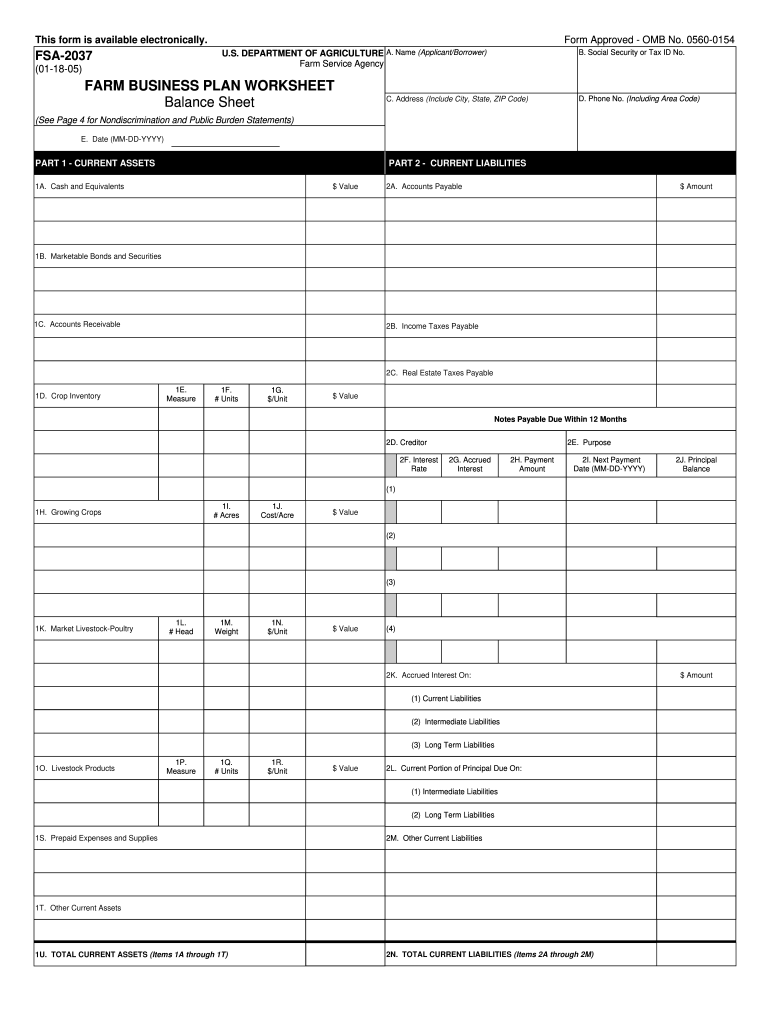
Farm Business Plan Form 2010


What is the Farm Business Plan Form
The Farm Business Plan Form is a structured document designed to help farmers outline their business strategies, goals, and operational plans. This form is essential for both new and existing agricultural enterprises, providing a roadmap for financial planning, resource management, and market analysis. By detailing aspects such as production methods, marketing strategies, and financial projections, this form serves as a critical tool for securing funding, guiding operations, and measuring progress over time.
Steps to complete the Farm Business Plan Form
Completing the Farm Business Plan Form involves several key steps to ensure that all relevant information is captured effectively. First, gather necessary data about your farm's current operations, including assets, liabilities, and production capacities. Next, define your business goals and objectives, specifying both short-term and long-term targets. After that, outline your marketing strategies, detailing how you plan to reach your target audience and promote your products. Finally, include financial projections, such as income statements and cash flow forecasts, to provide a comprehensive overview of your business's financial health.
Legal use of the Farm Business Plan Form
To ensure the legal validity of the Farm Business Plan Form, it is crucial to comply with applicable laws and regulations. This includes adhering to local zoning laws, agricultural regulations, and federal guidelines that may impact your farming operations. Additionally, when seeking funding or partnerships, having a well-prepared business plan can enhance credibility and demonstrate professionalism to potential investors or lenders.
Key elements of the Farm Business Plan Form
The Farm Business Plan Form typically includes several key elements that are vital for a comprehensive understanding of the business. These elements include an executive summary, which provides an overview of the business; a description of the farm operations, detailing the types of crops or livestock involved; a market analysis that identifies target markets and competition; and financial projections that outline expected revenues and expenses. Each section should be thoroughly researched and clearly articulated to convey the business's potential effectively.
How to use the Farm Business Plan Form
Using the Farm Business Plan Form effectively requires a systematic approach. Start by filling out each section with accurate and relevant information, ensuring that all data is current and reflects the realities of your farming operation. Utilize the form as a living document, regularly updating it to reflect changes in your business environment, market conditions, or operational strategies. This ongoing process not only helps in maintaining clarity and focus but also aids in making informed decisions as your business evolves.
Examples of using the Farm Business Plan Form
Examples of using the Farm Business Plan Form can vary widely depending on the specific type of farming operation. For instance, a dairy farm may focus on production capacity, feed costs, and milk pricing strategies, while a vegetable farm might emphasize crop rotation, seasonal planting schedules, and direct-to-consumer sales. By tailoring the form to reflect the unique aspects of each farming operation, farmers can create a more effective business plan that addresses their specific challenges and opportunities.
Quick guide on how to complete farm business plan 2005 form
Prepare Farm Business Plan Form effortlessly on any device
Online document management has gained traction among businesses and individuals alike. It serves as an ideal eco-friendly alternative to conventional printed and signed documents, allowing you to locate the appropriate form and securely archive it online. airSlate SignNow provides you with all the tools necessary to create, edit, and electronically sign your documents quickly without delays. Manage Farm Business Plan Form on any platform using the airSlate SignNow Android or iOS applications and streamline your document-based processes today.
The easiest way to edit and electronically sign Farm Business Plan Form with ease
- Locate Farm Business Plan Form and then click Get Form to begin.
- Utilize the tools we provide to complete your document.
- Emphasize pertinent sections of the documents or obscure sensitive information using tools specifically designed for that purpose by airSlate SignNow.
- Create your electronic signature with the Sign tool, which takes just seconds and carries the same legal validity as a traditional handwritten signature.
- Review the information and then click on the Done button to save your alterations.
- Select your preferred method for sending your form, whether by email, SMS, or invite link, or download it directly to your computer.
Eliminate concerns about lost or misplaced documents, tedious form searches, or mistakes that require printing new document copies. airSlate SignNow meets your document management needs in just a few clicks from any device you choose. Modify and electronically sign Farm Business Plan Form and ensure excellent communication at every step of the form preparation process with airSlate SignNow.
Create this form in 5 minutes or less
Create this form in 5 minutes!
How to create an eSignature for the farm business plan 2005 form
The best way to generate an eSignature for a PDF document in the online mode
The best way to generate an eSignature for a PDF document in Chrome
How to generate an eSignature for putting it on PDFs in Gmail
How to create an eSignature from your mobile device
How to create an eSignature for a PDF document on iOS devices
How to create an eSignature for a PDF file on Android devices
People also ask
-
What is a Farm Business Plan Form?
A Farm Business Plan Form is a structured document designed to outline the objectives, strategies, and operational guidelines for your agricultural business. This form helps farmers plan effectively and secure necessary funding. By using the Farm Business Plan Form, you can streamline your business processes and communicate your vision clearly.
-
How can I create a Farm Business Plan Form using airSlate SignNow?
Creating a Farm Business Plan Form with airSlate SignNow is simple and intuitive. You can use our easy-to-navigate document editor to customize and fill in essential details specific to your agricultural enterprise. Once completed, you can seamlessly send it for eSignature to ensure a quick approval process.
-
What are the benefits of using the Farm Business Plan Form?
Using the Farm Business Plan Form offers several advantages, including improved organization, clarity of goals, and increased chances of securing funding. Moreover, it supports better decision-making by clearly laying out your business strategies. With airSlate SignNow, you can enhance collaboration by inviting team members to review and sign the document.
-
Is the Farm Business Plan Form customizable?
Yes, the Farm Business Plan Form is fully customizable within airSlate SignNow. You can modify sections, add your branding, and adapt the content to fit the unique needs of your farming operation. This flexibility ensures that your document accurately reflects your business plan.
-
What features does airSlate SignNow offer for the Farm Business Plan Form?
AirSlate SignNow offers a range of features for your Farm Business Plan Form, including templates, eSignature capabilities, and cloud storage. You can track the progress of document approvals and automate reminders for signers. This ensures a streamlined workflow that enhances productivity.
-
Are there integration options available with the Farm Business Plan Form?
Absolutely! AirSlate SignNow supports integrations with various software tools that can benefit your Farm Business Plan Form process. This includes CRM systems, project management tools, and other productivity applications, making it easier to manage your business operations efficiently.
-
What is the pricing structure for airSlate SignNow?
AirSlate SignNow offers several pricing plans tailored to different business needs, ensuring you find the right fit for your Farm Business Plan Form requirements. Each plan includes essential features for document management and e-signatures, allowing you to choose what works best for your budget.
Get more for Farm Business Plan Form
Find out other Farm Business Plan Form
- How To Integrate Sign in Banking
- How To Use Sign in Banking
- Help Me With Use Sign in Banking
- Can I Use Sign in Banking
- How Do I Install Sign in Banking
- How To Add Sign in Banking
- How Do I Add Sign in Banking
- How Can I Add Sign in Banking
- Can I Add Sign in Banking
- Help Me With Set Up Sign in Government
- How To Integrate eSign in Banking
- How To Use eSign in Banking
- How To Install eSign in Banking
- How To Add eSign in Banking
- How To Set Up eSign in Banking
- How To Save eSign in Banking
- How To Implement eSign in Banking
- How To Set Up eSign in Construction
- How To Integrate eSign in Doctors
- How To Use eSign in Doctors