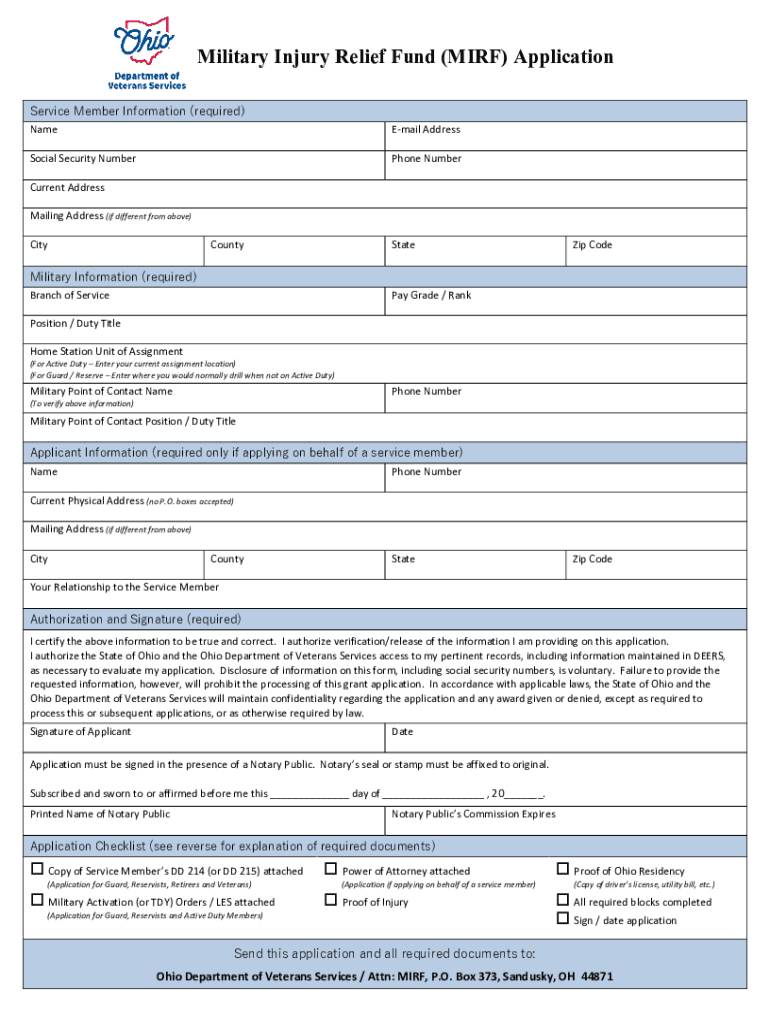
FAQsVeteran Services Military Injury Relief Fund MIRF 2024-2026


Understanding the Military Injury Relief Fund
The Military Injury Relief Fund (MIRF) is a financial assistance program designed to support veterans who have sustained injuries during their service. This fund provides essential relief to help cover medical expenses, rehabilitation costs, and other financial burdens that may arise due to military-related injuries. The fund is particularly beneficial for those who may not have access to adequate resources or insurance coverage. Understanding the specific eligibility criteria and application process is crucial for veterans seeking assistance.
Eligibility Criteria for the Military Injury Relief Fund
To qualify for the Military Injury Relief Fund, applicants must meet certain criteria. Generally, eligibility is limited to veterans who have been honorably discharged from military service and have a documented injury that occurred while on active duty. Additional requirements may include:
- Proof of military service, such as a DD-214 form.
- Documentation of the injury, including medical records.
- Financial need assessment to determine the level of assistance required.
It is important for applicants to gather all necessary documentation to ensure a smooth application process.
Steps to Complete the Application for the Military Injury Relief Fund
Applying for the Military Injury Relief Fund involves several steps. Following these steps can help streamline the process:
- Gather required documentation, including proof of service and medical records.
- Complete the application form, ensuring all sections are filled out accurately.
- Submit the application along with the necessary documents, either online or via mail.
- Await confirmation of receipt and any further instructions from the fund administrators.
Being thorough and precise in completing the application can significantly reduce processing time and increase the likelihood of approval.
Application Process and Approval Time
The application process for the Military Injury Relief Fund typically involves a review of submitted documents and an assessment of eligibility. Once the application is submitted, applicants can expect the following timeline:
- Initial review may take two to four weeks.
- Additional documentation may be requested if needed.
- Final decisions are usually communicated within six to eight weeks after submission.
Staying informed about the status of the application can help applicants prepare for any additional steps that may be required.
Required Documents for the Military Injury Relief Fund
When applying for the Military Injury Relief Fund, certain documents are essential to support the application. These documents typically include:
- Proof of military service (e.g., DD-214).
- Medical documentation detailing the injury.
- Financial statements to assess need.
- Any other relevant paperwork that may support the claim.
Having these documents ready can facilitate a smoother application process and help ensure that all necessary information is provided for review.
State-Specific Rules for the Military Injury Relief Fund
While the Military Injury Relief Fund operates under federal guidelines, some states may have specific rules or additional programs for veterans. For instance, the Ohio Military Injury Relief Fund offers unique benefits tailored to veterans residing in Ohio. Understanding these state-specific regulations can provide additional resources and support for applicants. It is advisable for veterans to research their state’s provisions to maximize available assistance.
Quick guide on how to complete faqsveteran services military injury relief fund mirf
Effortlessly Prepare FAQsVeteran Services Military Injury Relief Fund MIRF on Any Device
The management of online documents has become increasingly favored by businesses and individuals alike. It offers an ideal eco-friendly alternative to conventional printed and signed paperwork, allowing you to access the necessary forms and securely save them online. airSlate SignNow equips you with all the tools required to swiftly create, modify, and electronically sign your documents without delays. Manage FAQsVeteran Services Military Injury Relief Fund MIRF on any platform with airSlate SignNow applications for Android or iOS and enhance any document-based process today.
Edit and eSign FAQsVeteran Services Military Injury Relief Fund MIRF with Ease
- Find FAQsVeteran Services Military Injury Relief Fund MIRF and click Get Form to initiate the process.
- Utilize the tools available to fill out your document.
- Identify important parts of the documents or mask sensitive information using tools provided by airSlate SignNow specifically for that function.
- Generate your signature with the Sign feature, which takes just seconds and holds the same legal validity as a traditional ink signature.
- Verify all the details and click on the Done button to save your modifications.
- Choose your delivery method for the form: by email, text message (SMS), an invite link, or download it to your computer.
Eliminate concerns about missing or lost documents, tedious form searches, or errors that necessitate reprinting document copies. airSlate SignNow meets your document management needs in just a few clicks from your preferred device. Modify and eSign FAQsVeteran Services Military Injury Relief Fund MIRF and ensure effective communication at every stage of the form preparation process with airSlate SignNow.
Create this form in 5 minutes or less
Find and fill out the correct faqsveteran services military injury relief fund mirf
Create this form in 5 minutes!
How to create an eSignature for the faqsveteran services military injury relief fund mirf
How to create an electronic signature for a PDF online
How to create an electronic signature for a PDF in Google Chrome
How to create an e-signature for signing PDFs in Gmail
How to create an e-signature right from your smartphone
How to create an e-signature for a PDF on iOS
How to create an e-signature for a PDF on Android
People also ask
-
What is the Ohio military injury relief fund?
The Ohio military injury relief fund is a financial assistance program designed to support veterans and active-duty military personnel who have sustained injuries. This fund provides crucial resources to help cover medical expenses, rehabilitation, and other related costs. Understanding this fund can help you access the support you need.
-
Who is eligible for the Ohio military injury relief fund?
Eligibility for the Ohio military injury relief fund typically includes veterans and active-duty service members who have been injured while serving. Specific criteria may vary, so it's important to review the guidelines provided by the fund. Ensuring you meet the eligibility requirements is essential for receiving assistance.
-
How can I apply for the Ohio military injury relief fund?
To apply for the Ohio military injury relief fund, you will need to complete an application form and provide necessary documentation of your military service and injury. The application process is designed to be straightforward, ensuring that eligible individuals can access the support they need. For detailed instructions, visit the official fund website.
-
What types of expenses does the Ohio military injury relief fund cover?
The Ohio military injury relief fund can cover a variety of expenses, including medical bills, rehabilitation costs, and other related financial burdens. This support is aimed at alleviating the financial strain on injured service members and their families. Understanding what expenses are covered can help you maximize the benefits of the fund.
-
Is there a limit to the amount I can receive from the Ohio military injury relief fund?
Yes, there is typically a limit to the amount of financial assistance available through the Ohio military injury relief fund. The specific limits can vary based on the fund's guidelines and available resources. It's important to check the current funding limits to understand how much support you can receive.
-
How long does it take to receive funds from the Ohio military injury relief fund?
The time it takes to receive funds from the Ohio military injury relief fund can vary based on the application processing time and the completeness of your submission. Generally, applicants can expect to receive a response within a few weeks. Staying informed about the process can help you plan accordingly.
-
Can I use the Ohio military injury relief fund in conjunction with other benefits?
Yes, you can often use the Ohio military injury relief fund alongside other benefits and assistance programs. This can help provide a more comprehensive support system for injured service members. It's advisable to consult with a financial advisor or the fund administrators to understand how to best combine these resources.
Get more for FAQsVeteran Services Military Injury Relief Fund MIRF
- Who gets your property form
- Nebraska lottery winner claim form
- Charity navigator irs data for omahas henry doorly zoo form
- Patient registration form complete womens healthcare
- Fillable online sign permit the village of woodmere fax form
- Ahp injury information form
- Ryan mulkins district attorney co josephine or form
- School bus drivers wanted hiring fairs scheduled this week form
Find out other FAQsVeteran Services Military Injury Relief Fund MIRF
- Sign Arkansas Application for University Free
- Sign Arkansas Nanny Contract Template Fast
- How To Sign California Nanny Contract Template
- How Do I Sign Colorado Medical Power of Attorney Template
- How To Sign Louisiana Medical Power of Attorney Template
- How Do I Sign Louisiana Medical Power of Attorney Template
- Can I Sign Florida Memorandum of Agreement Template
- How Do I Sign Hawaii Memorandum of Agreement Template
- Sign Kentucky Accident Medical Claim Form Fast
- Sign Texas Memorandum of Agreement Template Computer
- How Do I Sign Utah Deed of Trust Template
- Sign Minnesota Declaration of Trust Template Simple
- Sign Texas Shareholder Agreement Template Now
- Sign Wisconsin Shareholder Agreement Template Simple
- Sign Nebraska Strategic Alliance Agreement Easy
- Sign Nevada Strategic Alliance Agreement Online
- How To Sign Alabama Home Repair Contract
- Sign Delaware Equipment Rental Agreement Template Fast
- Sign Nevada Home Repair Contract Easy
- Sign Oregon Construction Contract Template Online