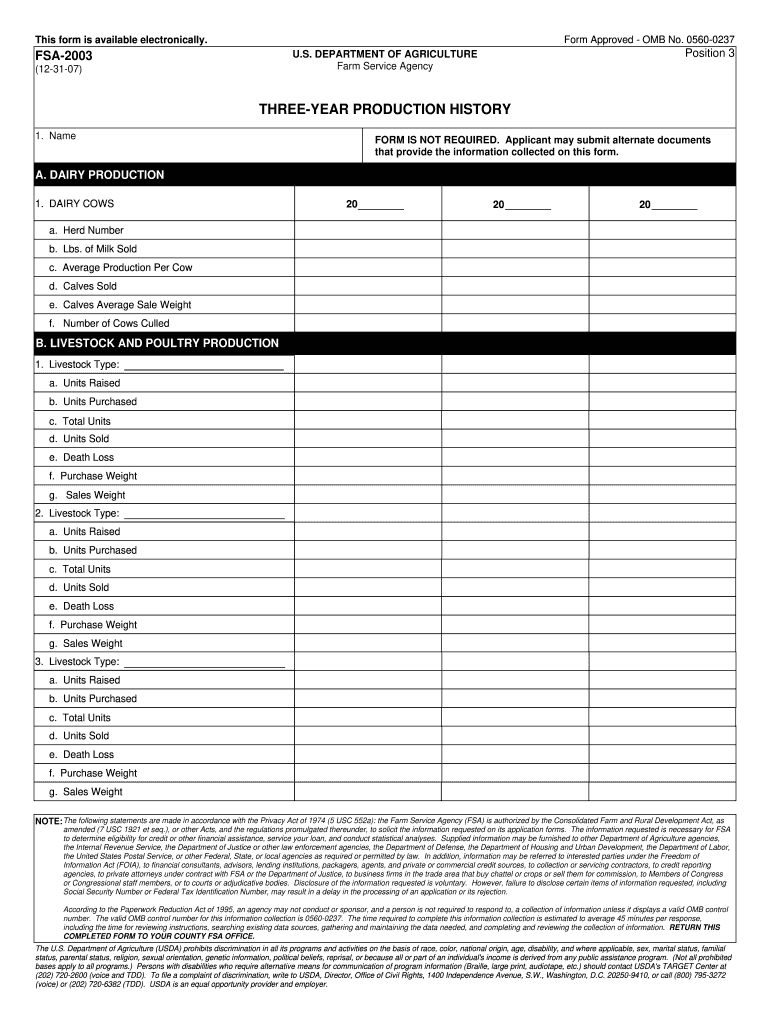
THREE YEAR PRODUCTION HISTORY 2007


What is the THREE YEAR PRODUCTION HISTORY
The three year production history is a crucial document that outlines the production activities of a business over the past three years. This form is often required by regulatory bodies, lenders, and other stakeholders to assess the operational performance and financial stability of a business. It typically includes details such as production volumes, types of products manufactured, and any significant changes in production processes or capacity. Understanding this history is essential for making informed business decisions and ensuring compliance with industry regulations.
Steps to complete the THREE YEAR PRODUCTION HISTORY
Completing the three year production history form involves several important steps to ensure accuracy and compliance. Begin by gathering all relevant production data from the past three years, including records of production volumes, product types, and any notable changes in production methods. Next, organize this information chronologically to provide a clear overview of your production activities. Once the data is compiled, fill out the form accurately, ensuring that all sections are completed as required. Finally, review the form for any errors or omissions before submission to ensure it meets all necessary standards.
Legal use of the THREE YEAR PRODUCTION HISTORY
The three year production history form serves various legal purposes, particularly in compliance with industry regulations and standards. It may be used in audits, financial assessments, or regulatory reviews to verify a company's production capabilities and history. To ensure legal validity, it is important that the form is completed accurately and that all data provided is truthful and substantiated by appropriate documentation. Failure to comply with legal requirements can lead to penalties or other repercussions, making it essential to approach this form with diligence.
How to obtain the THREE YEAR PRODUCTION HISTORY
Obtaining the three year production history typically involves accessing internal records and data management systems within your organization. Companies should maintain comprehensive production logs and reports that can be referenced when completing this form. If your business does not have a centralized record-keeping system, consider implementing one to streamline the process of gathering necessary information. Additionally, consult with relevant departments, such as production, finance, and compliance, to ensure all data is accurate and up-to-date.
Key elements of the THREE YEAR PRODUCTION HISTORY
Several key elements are essential to include in the three year production history form. These elements typically encompass:
- Production volumes: Detailed records of the quantity of products produced each year.
- Product types: A list of all products manufactured during the specified period.
- Changes in production processes: Any significant modifications to production methods or technologies used.
- Capacity adjustments: Information on any expansions or reductions in production capacity.
Including these elements ensures a comprehensive overview of the business's production history, which is vital for stakeholders evaluating the company's performance.
Form Submission Methods (Online / Mail / In-Person)
Submitting the three year production history form can be done through various methods, depending on the requirements of the requesting entity. Common submission methods include:
- Online submission: Many regulatory bodies and organizations allow for electronic submission of forms, which can streamline the process.
- Mail: Forms can often be printed and mailed to the appropriate address, ensuring that physical copies are retained for records.
- In-person submission: Some situations may require delivering the form directly to a regulatory office or business partner.
It is important to verify the preferred submission method with the requesting party to ensure compliance and timely processing.
Quick guide on how to complete three year production history
Effortlessly Prepare THREE YEAR PRODUCTION HISTORY on Any Device
Managing documents online has become increasingly popular among businesses and individuals. It offers an ideal eco-friendly alternative to traditional printed and signed documents, as you can easily find the necessary form and safely store it online. airSlate SignNow provides all the tools required to create, edit, and electronically sign your papers promptly without any delays. Manage THREE YEAR PRODUCTION HISTORY on any platform with the airSlate SignNow Android or iOS applications and streamline any document-related process today.
The Easiest Way to Edit and eSign THREE YEAR PRODUCTION HISTORY with Ease
- Locate THREE YEAR PRODUCTION HISTORY and click Get Form to begin.
- Utilize the tools we offer to fill out your document.
- Highlight important sections of the documents or obscure sensitive information using tools specifically designed for that purpose by airSlate SignNow.
- Create your electronic signature with the Sign tool, which takes just seconds and possesses the same legal validity as a conventional handwritten signature.
- Review all information carefully and click the Done button to save your changes.
- Choose your preferred method to send your form, whether by email, SMS, invite link, or download it to your computer.
Say goodbye to lost or misplaced files, tedious form navigation, or errors requiring new document prints. airSlate SignNow meets all your document management needs in just a few clicks from any device you prefer. Edit and eSign THREE YEAR PRODUCTION HISTORY while ensuring effective communication throughout the form preparation process with airSlate SignNow.
Create this form in 5 minutes or less
Find and fill out the correct three year production history
Create this form in 5 minutes!
How to create an eSignature for the three year production history
The best way to make an eSignature for a PDF document in the online mode
The best way to make an eSignature for a PDF document in Chrome
The way to generate an eSignature for putting it on PDFs in Gmail
How to generate an electronic signature right from your mobile device
How to make an eSignature for a PDF document on iOS devices
How to generate an electronic signature for a PDF on Android devices
People also ask
-
What is the THREE YEAR PRODUCTION HISTORY of airSlate SignNow?
The THREE YEAR PRODUCTION HISTORY of airSlate SignNow highlights our commitment to innovation and reliability in the eSigning industry. Over the past three years, we've enhanced our features and integrations, ensuring that users enjoy a seamless experience. Our continuous updates are designed based on user feedback and technological advances.
-
How does airSlate SignNow's THREE YEAR PRODUCTION HISTORY benefit my business?
The THREE YEAR PRODUCTION HISTORY reflects our proven track record of delivering quality and efficiency in document management. By choosing airSlate SignNow, businesses can benefit from a reliable platform that has evolved to meet their needs. This history showcases our dedication to providing effective solutions for seamless eSigning processes.
-
What pricing plans does airSlate SignNow offer?
Our pricing plans are designed to fit businesses of all sizes and budgets. Based on our THREE YEAR PRODUCTION HISTORY, we ensure that each plan offers maximum value and includes essential features for effective document signing. Whether you are a small startup or a large enterprise, we have a suitable plan for you.
-
Are there any integrations available with airSlate SignNow?
Yes, airSlate SignNow provides a variety of integrations with popular applications and platforms. Our THREE YEAR PRODUCTION HISTORY includes partnerships that enhance productivity and streamline workflows. You can easily connect SignNow with applications like Google Drive, Salesforce, and more to maximize your efficiency.
-
What features does airSlate SignNow offer?
airSlate SignNow offers a comprehensive range of features, including customizable templates, advanced security options, and real-time tracking. Our THREE YEAR PRODUCTION HISTORY includes consistent improvements to these features to ensure we meet user demands. We prioritize user-friendliness and efficiency in our eSigning solution.
-
Is airSlate SignNow secure for sending sensitive documents?
Absolutely, security is one of our top priorities. Over the last THREE YEAR PRODUCTION HISTORY, airSlate SignNow has implemented robust security measures such as encryption and compliance with industry standards. Users can trust that their sensitive documents are protected during the entire signing process.
-
How easy is it to use airSlate SignNow for new users?
airSlate SignNow is designed with user experience in mind, making it easy for new users to adopt. Our THREE YEAR PRODUCTION HISTORY has helped us streamline the onboarding process and develop intuitive interfaces. Whether you are tech-savvy or not, you will find our platform easy to navigate and use.
Get more for THREE YEAR PRODUCTION HISTORY
- Dispatch and trip report jj keller amp associates form
- Remanufactured instrument cluster order form
- How to win lottery pdf form
- Rp 420 ab rnw ii property use addendum 1 nassau county nassaucountyny form
- Refund surety format
- W2 reprint request form team services teamservices
- Stangen claims form
- Remittance consent and copy request forms emedny emedny
Find out other THREE YEAR PRODUCTION HISTORY
- How To eSignature Kansas High Tech Business Plan Template
- eSignature Kansas High Tech Lease Agreement Template Online
- eSignature Alabama Insurance Forbearance Agreement Safe
- How Can I eSignature Arkansas Insurance LLC Operating Agreement
- Help Me With eSignature Michigan High Tech Emergency Contact Form
- eSignature Louisiana Insurance Rental Application Later
- eSignature Maryland Insurance Contract Safe
- eSignature Massachusetts Insurance Lease Termination Letter Free
- eSignature Nebraska High Tech Rental Application Now
- How Do I eSignature Mississippi Insurance Separation Agreement
- Help Me With eSignature Missouri Insurance Profit And Loss Statement
- eSignature New Hampshire High Tech Lease Agreement Template Mobile
- eSignature Montana Insurance Lease Agreement Template Online
- eSignature New Hampshire High Tech Lease Agreement Template Free
- How To eSignature Montana Insurance Emergency Contact Form
- eSignature New Jersey High Tech Executive Summary Template Free
- eSignature Oklahoma Insurance Warranty Deed Safe
- eSignature Pennsylvania High Tech Bill Of Lading Safe
- eSignature Washington Insurance Work Order Fast
- eSignature Utah High Tech Warranty Deed Free