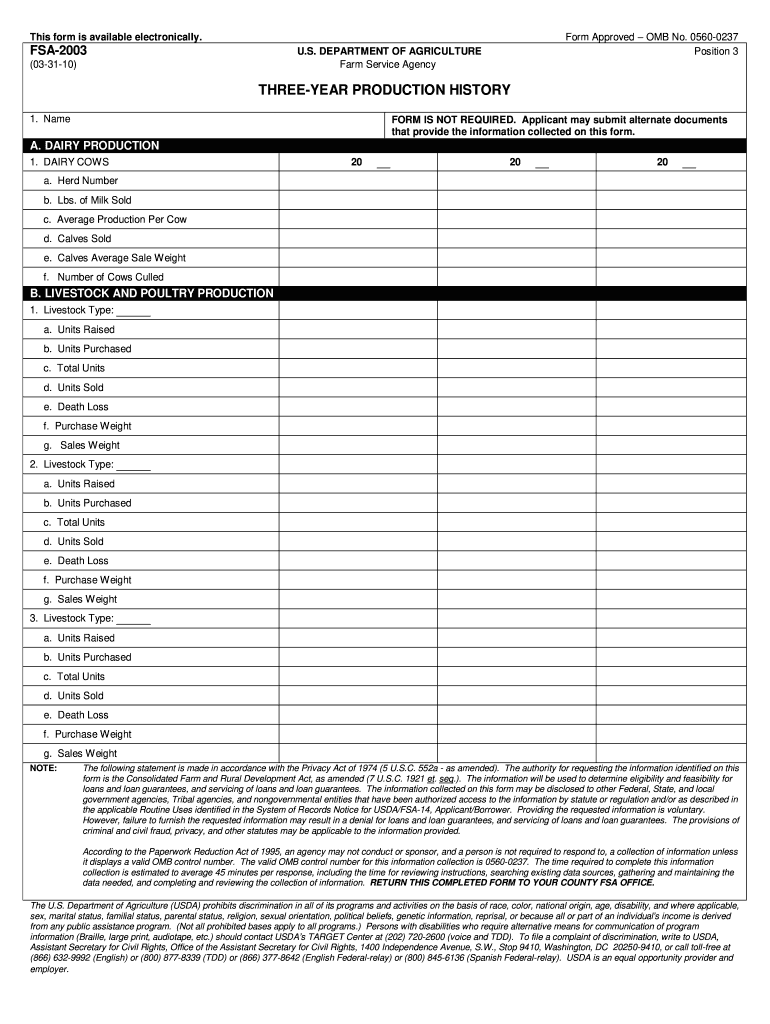
Usda Fsa Form 2010-2026


What is the USDA FSA Form?
The USDA FSA 2003 form, also known as the FSA 2003 form crop production, is a document used by farmers and agricultural producers to report crop production data to the United States Department of Agriculture (USDA). This form is essential for various programs administered by the Farm Service Agency (FSA), including disaster assistance and farm program eligibility. The information collected helps the USDA assess agricultural production levels and allocate resources effectively.
How to Use the USDA FSA Form
Using the USDA FSA 2003 form involves accurately reporting your crop production data. Begin by gathering all necessary information, including the types of crops grown, the acreage planted, and the production quantities. The form typically requires details about each crop, including planting dates and yields. Once completed, the form can be submitted electronically or by mail, depending on your preference and the requirements of your local FSA office.
Steps to Complete the USDA FSA Form
Completing the USDA FSA 2003 form involves several key steps:
- Gather relevant production data, including crop types, acreage, and yield.
- Access the form through the USDA website or your local FSA office.
- Fill out the form carefully, ensuring all required fields are completed.
- Review the information for accuracy before submission.
- Submit the form electronically via a secure platform or mail it to your local FSA office.
Legal Use of the USDA FSA Form
The USDA FSA 2003 form is legally binding when completed and submitted according to USDA guidelines. It is crucial to provide accurate information, as discrepancies can lead to penalties or disqualification from federal programs. The form must be signed by the producer or an authorized representative to validate the information provided. Compliance with all relevant regulations ensures that the submitted data is recognized by the USDA.
Required Documents
When filling out the USDA FSA 2003 form, certain documents may be required to support your claims. These typically include:
- Proof of crop production, such as harvest records or receipts.
- Land ownership or lease agreements to verify acreage.
- Previous year’s production reports for comparison.
Having these documents on hand will facilitate a smoother completion process and enhance the accuracy of your submission.
Form Submission Methods
The USDA FSA 2003 form can be submitted through various methods, providing flexibility for producers. Options include:
- Online submission through the USDA's secure electronic system, which allows for immediate processing.
- Mailing a hard copy of the completed form to your local FSA office.
- In-person submission at your local FSA office, where staff can assist with any questions.
Choosing the best method depends on your comfort level with technology and the urgency of your submission.
Quick guide on how to complete usda fsa 2003 form
Complete Usda Fsa Form effortlessly on any device
Online document management has become increasingly popular among businesses and individuals. It serves as an ideal eco-friendly alternative to traditional printed and signed papers, as you can obtain the necessary form and securely keep it online. airSlate SignNow provides you with all the tools necessary to create, modify, and eSign your documents swiftly without delays. Handle Usda Fsa Form on any device with airSlate SignNow's Android or iOS applications and streamline any document-related process today.
The simplest way to adjust and eSign Usda Fsa Form with ease
- Find Usda Fsa Form and then click Get Form to begin.
- Utilize the tools we offer to complete your form.
- Emphasize pertinent sections of your documents or redact sensitive information using tools that airSlate SignNow offers specifically for that purpose.
- Create your eSignature with the Sign tool, which only takes seconds and carries the same legal validity as a conventional wet ink signature.
- Review the information and then click the Done button to save your modifications.
- Choose how you would like to share your form, via email, SMS, or invite link, or download it to your computer.
Forget about lost or misplaced files, tedious form searching, or mistakes that necessitate reprinting new document copies. airSlate SignNow meets all your document management needs in just a few clicks from any device you prefer. Adjust and eSign Usda Fsa Form and maintain exceptional communication at every step of your form preparation process with airSlate SignNow.
Create this form in 5 minutes or less
Find and fill out the correct usda fsa 2003 form
Create this form in 5 minutes!
How to create an eSignature for the usda fsa 2003 form
The way to create an electronic signature for your PDF in the online mode
The way to create an electronic signature for your PDF in Chrome
How to generate an electronic signature for putting it on PDFs in Gmail
The best way to make an eSignature straight from your smart phone
The best way to create an electronic signature for a PDF on iOS devices
The best way to make an eSignature for a PDF document on Android OS
People also ask
-
What is the significance of FSA 2003 in document management?
FSA 2003 refers to the Flexible Spending Account provisions established in 2003, which allow employees to use pre-tax dollars for medical expenses. Understanding FSA 2003 is crucial for companies in managing employee health benefits effectively. airSlate SignNow streamlines the process by allowing users to securely sign and manage FSA 2003-related documents.
-
How can airSlate SignNow help with FSA 2003 documentation?
airSlate SignNow provides a user-friendly platform to electronically sign and send FSA 2003 documents quickly. By digitizing this process, businesses can reduce paperwork and expedite approvals. The solution also ensures compliance with legal standards, especially for sensitive FSA documentation.
-
What features does airSlate SignNow offer for handling FSA 2003 forms?
airSlate SignNow includes features like customizable templates, document tracking, and automated reminders, which are particularly beneficial for managing FSA 2003 forms. These tools enhance efficiency and organization, helping businesses stay on top of their employee benefits paperwork. Additionally, the platform supports multiple file formats for easy integration.
-
Is airSlate SignNow cost-effective for FSA 2003-related tasks?
Yes, airSlate SignNow is known for being a cost-effective solution for managing FSA 2003-related tasks. Its pricing plans are designed to fit various business sizes and budgets, allowing companies to save on printing and mailing costs. This efficiency can signNowly enhance the overall value of your document management strategy.
-
Can airSlate SignNow integrate with other tools for FSA 2003 management?
airSlate SignNow offers various integrations with tools commonly used for managing FSA 2003, such as HR software and accounting systems. These integrations allow for seamless data transfer and enhanced workflow efficiency. By connecting different platforms, businesses can create a comprehensive management system for employee benefits.
-
What are the benefits of using airSlate SignNow for FSA 2003 processes?
Using airSlate SignNow for FSA 2003 processes brings numerous benefits, including time savings, increased accuracy, and improved compliance. The ability to sign documents electronically reduces the time spent on manual processes. Moreover, the platform's security features protect sensitive employee information related to FSA transactions.
-
How does airSlate SignNow ensure compliance when handling FSA 2003 documents?
airSlate SignNow employs robust security measures and compliance protocols to ensure that all FSA 2003 documents are handled according to legal standards. These protocols include secure storage, audit trails, and encryption of sensitive data. This commitment to compliance helps businesses avoid legal issues associated with FSA documentation.
Get more for Usda Fsa Form
- Ma law 112917 retroactively taxes all 3rd pty paypal form
- Rescind itin form
- Form y 203 department of taxation and finance new york state tax ny
- California 540 2017 2018 form
- Planilla declaracion 2016 form
- 2016 schedule 1299 c income tax subtractions and credits for individuals form
- Irs 1040 es payment voucher 2018 form
- How to file form ss4 step by step instructions
Find out other Usda Fsa Form
- Electronic signature Rhode Island Legal Last Will And Testament Simple
- Can I Electronic signature Rhode Island Legal Residential Lease Agreement
- How To Electronic signature South Carolina Legal Lease Agreement
- How Can I Electronic signature South Carolina Legal Quitclaim Deed
- Electronic signature South Carolina Legal Rental Lease Agreement Later
- Electronic signature South Carolina Legal Rental Lease Agreement Free
- How To Electronic signature South Dakota Legal Separation Agreement
- How Can I Electronic signature Tennessee Legal Warranty Deed
- Electronic signature Texas Legal Lease Agreement Template Free
- Can I Electronic signature Texas Legal Lease Agreement Template
- How To Electronic signature Texas Legal Stock Certificate
- How Can I Electronic signature Texas Legal POA
- Electronic signature West Virginia Orthodontists Living Will Online
- Electronic signature Legal PDF Vermont Online
- How Can I Electronic signature Utah Legal Separation Agreement
- Electronic signature Arizona Plumbing Rental Lease Agreement Myself
- Electronic signature Alabama Real Estate Quitclaim Deed Free
- Electronic signature Alabama Real Estate Quitclaim Deed Safe
- Electronic signature Colorado Plumbing Business Plan Template Secure
- Electronic signature Alaska Real Estate Lease Agreement Template Now