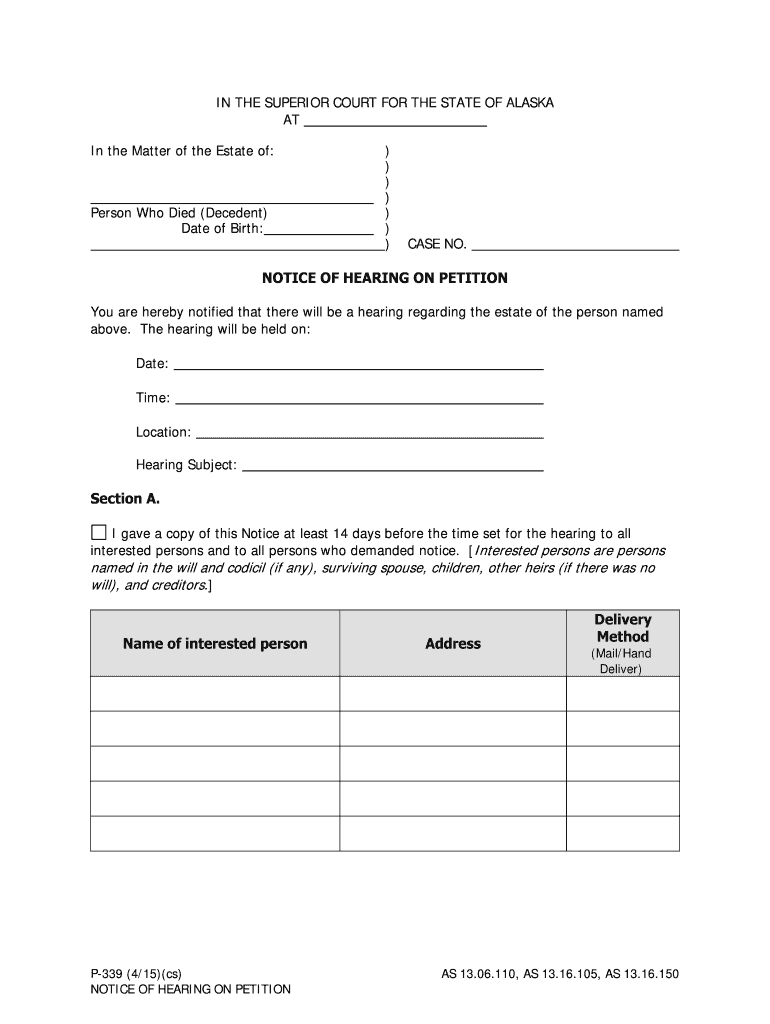
P 339 Form


What is the P 339?
The P 339 form, commonly known as the Alaska P 339 hearing document, is a legal form used in specific proceedings within the state of Alaska. This form is essential for individuals seeking to initiate or respond to legal matters, particularly those related to hearings. It serves as a formal request for a hearing, providing necessary information about the parties involved and the nature of the request. Understanding the purpose and requirements of the P 339 is crucial for ensuring that legal processes are followed correctly.
How to use the P 339
Using the P 339 form involves several key steps to ensure proper completion and submission. First, gather all relevant information required for the form, including details about the parties involved and the specific issues to be addressed in the hearing. Next, fill out the form accurately, ensuring that all sections are completed as required. After completing the form, review it for any errors or omissions before submitting it to the appropriate legal authority. It is important to follow any specific instructions provided by the court or agency regarding the use of the form.
Steps to complete the P 339
Completing the P 339 form involves a systematic approach to ensure accuracy and compliance with legal standards. Here are the steps to follow:
- Gather necessary information, including names, addresses, and contact details of all parties involved.
- Clearly outline the purpose of the hearing and any relevant legal issues.
- Carefully fill out each section of the form, paying attention to detail.
- Review the completed form for clarity and correctness.
- Submit the form to the designated court or agency, following any specific submission guidelines.
Legal use of the P 339
The P 339 form is legally recognized within the state of Alaska for initiating hearings. Its legal validity hinges on proper completion and adherence to state regulations. The form must be submitted within specific timeframes and to the correct jurisdiction to be considered valid. Additionally, it is essential to ensure that all required signatures are obtained, as this can impact the form's acceptance in legal proceedings. Understanding the legal implications of the P 339 is vital for those involved in the hearing process.
Key elements of the P 339
Several key elements must be included in the P 339 form to ensure its effectiveness and compliance with legal standards. These elements typically include:
- Identification of the parties involved, including their roles in the hearing.
- A clear statement of the issues to be addressed during the hearing.
- Relevant dates and timelines associated with the hearing process.
- Any supporting documentation that may be required to substantiate the request.
Who Issues the Form
The P 339 form is issued by the appropriate legal authority in Alaska, typically a court or administrative agency responsible for handling hearings. It is essential to obtain the most current version of the form from the official source to ensure compliance with any updates or changes in legal requirements. Understanding where to obtain the form and any accompanying instructions is crucial for individuals preparing to use it.
Quick guide on how to complete p 339
Effortlessly Prepare P 339 on Any Device
The management of documents online has gained immense traction among businesses and individuals alike. It serves as an ideal eco-friendly substitute for traditional printed and signed documents, allowing you to access the appropriate form and securely archive it online. airSlate SignNow equips you with all the tools necessary to swiftly create, modify, and electronically sign your documents without delays. Manage P 339 on any device using the airSlate SignNow applications for Android or iOS and enhance your document-centric processes today.
The Easiest Way to Edit and Electronically Sign P 339 with Ease
- Obtain P 339 and click Get Form to begin.
- Utilize the tools we provide to fill out your document.
- Emphasize important sections of your documents or obscure sensitive information with tools specifically designed for that purpose by airSlate SignNow.
- Create your signature with the Sign feature, which only takes seconds and holds the same legal validity as a conventional handwritten signature.
- Review the details and click the Done button to save your modifications.
- Choose how you wish to send your form, whether by email, SMS, or an invitation link, or download it to your computer.
Eliminate concerns over lost or misfiled documents, exhausting searches for forms, or mistakes that necessitate printing new copies. airSlate SignNow addresses all your document management requirements in just a few clicks from any device you prefer. Modify and electronically sign P 339 to ensure excellent communication at any point in the document preparation process with airSlate SignNow.
Create this form in 5 minutes or less
Create this form in 5 minutes!
How to create an eSignature for the p 339
How to create an electronic signature for your PDF file in the online mode
How to create an electronic signature for your PDF file in Chrome
How to make an eSignature for putting it on PDFs in Gmail
The way to create an electronic signature right from your smartphone
How to create an electronic signature for a PDF file on iOS devices
The way to create an electronic signature for a PDF on Android
People also ask
-
What is the pricing structure for airSlate SignNow related to p 339?
The pricing for airSlate SignNow services associated with p 339 is designed to be cost-effective while offering value. We provide various tiers that cater to different business needs, ensuring you find an option that fits your budget. You can choose from monthly or annual plans, with discounts available for longer commitments.
-
What features does airSlate SignNow offer that relate to the p 339 functionality?
airSlate SignNow offers a variety of features tied to p 339, including document templates, advanced eSignature options, and cloud storage integrations. These features streamline the document workflow process, making it easier to create, send, and sign documents. Additionally, customization options ensure that your documents meet specific business requirements.
-
How can p 339 benefit my business operations?
Integrating airSlate SignNow with p 339 can signNowly enhance your business operations by reducing the time spent on paperwork. It allows for expedited document signing and management, which leads to improved productivity and efficiency. As a result, your team can focus on core tasks rather than administrative burdens.
-
Are there any integrations available with p 339?
Yes, airSlate SignNow offers multiple integrations with popular applications that relate to p 339. This includes seamless connections with CRMs, cloud storage services, and productivity tools. These integrations ensure that all your business applications work together smoothly, enhancing your overall workflow.
-
Is there a free trial available for airSlate SignNow's p 339 services?
airSlate SignNow provides a free trial for users interested in exploring the p 339 services. This trial allows prospective customers to experience the functionality and benefits without any financial commitment. You can test the features and determine how well they fit your business needs before making a decision.
-
How secure is the p 339 eSignature process with airSlate SignNow?
The p 339 eSignature process with airSlate SignNow is highly secure, utilizing advanced encryption technologies to protect your documents. We comply with industry standards and regulations to ensure the privacy and integrity of your data. You can confidently send and sign documents knowing that your information is safeguarded.
-
What kind of customer support is available for p 339 users?
airSlate SignNow offers extensive customer support options for p 339 users, including live chat, email support, and a comprehensive knowledge base. You can get the help you need at any time to make the most of our services. Our dedicated support team is ready to assist you with any questions or concerns regarding your experience.
Get more for P 339
- Discretionary trust declaration form ageas protect
- Employee relationship declaration form
- Mr griffin ielts listening answers form
- Crystal reports franklin county net profits license fee return franklincounty ky form
- Khbe 111 form
- Prp657 consent to conduct police records check form
- Credit contract template form
Find out other P 339
- eSign Tennessee Police Cease And Desist Letter Now
- Help Me With eSign Texas Police Promissory Note Template
- eSign Utah Police LLC Operating Agreement Online
- eSign West Virginia Police Lease Agreement Online
- eSign Wyoming Sports Residential Lease Agreement Online
- How Do I eSign West Virginia Police Quitclaim Deed
- eSignature Arizona Banking Moving Checklist Secure
- eSignature California Banking Warranty Deed Later
- eSignature Alabama Business Operations Cease And Desist Letter Now
- How To eSignature Iowa Banking Quitclaim Deed
- How To eSignature Michigan Banking Job Description Template
- eSignature Missouri Banking IOU Simple
- eSignature Banking PDF New Hampshire Secure
- How Do I eSignature Alabama Car Dealer Quitclaim Deed
- eSignature Delaware Business Operations Forbearance Agreement Fast
- How To eSignature Ohio Banking Business Plan Template
- eSignature Georgia Business Operations Limited Power Of Attorney Online
- Help Me With eSignature South Carolina Banking Job Offer
- eSignature Tennessee Banking Affidavit Of Heirship Online
- eSignature Florida Car Dealer Business Plan Template Myself