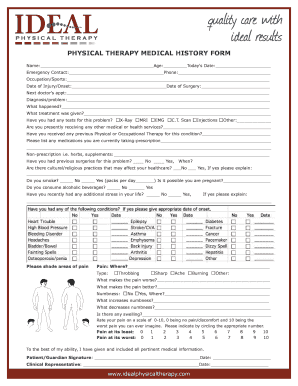
PHYSICAL THERAPY MEDICAL HISTORY FORM


What is the physical therapy medical history form
The physical therapy medical history form is a crucial document used by healthcare professionals to gather comprehensive information about a patient's medical background. This form typically includes details about past injuries, surgeries, medical conditions, medications, and family medical history. By collecting this information, physical therapists can better understand a patient's health status and tailor treatment plans accordingly. The form serves as a foundational element in the patient assessment process, ensuring that therapists have the necessary context to provide effective care.
Key elements of the physical therapy medical history form
Several key elements are essential to include in the physical therapy medical history form. These elements help ensure that the form is thorough and useful for clinical decision-making:
- Personal Information: Basic details such as the patient's name, date of birth, and contact information.
- Medical History: A section detailing past illnesses, surgeries, and any ongoing medical conditions.
- Current Medications: A list of medications the patient is currently taking, including dosages and frequency.
- Allergies: Information about any known allergies, particularly to medications or treatments.
- Family Medical History: A brief overview of significant health issues in the patient's family, which may impact treatment.
- Reason for Referral: The specific issues or symptoms that led to the patient's referral to physical therapy.
Steps to complete the physical therapy medical history form
Completing the physical therapy medical history form involves several straightforward steps that ensure accuracy and comprehensiveness:
- Gather Information: Before starting, collect all relevant medical records, medication lists, and personal details.
- Fill Out Personal Information: Enter your name, date of birth, and contact information at the beginning of the form.
- Detail Medical History: Provide thorough information about past medical issues, surgeries, and ongoing conditions.
- List Current Medications: Include all medications you are currently taking, along with dosages.
- Indicate Allergies: Clearly state any allergies you have to medications or treatments.
- Provide Family History: Briefly outline any significant health issues in your family that may be relevant.
- Review for Accuracy: Double-check all entries for completeness and correctness before submission.
Legal use of the physical therapy medical history form
The legal use of the physical therapy medical history form is governed by various regulations that ensure patient privacy and the integrity of medical records. In the United States, compliance with laws such as HIPAA (Health Insurance Portability and Accountability Act) is essential. This legislation protects sensitive patient information from being disclosed without consent. Additionally, the form must be completed accurately to avoid any potential legal issues related to malpractice or misdiagnosis. Proper documentation also serves as a defense in legal proceedings, ensuring that the therapist's actions are supported by a clear record of the patient's history.
How to use the physical therapy medical history form
Using the physical therapy medical history form effectively involves understanding its purpose and how it fits into the overall treatment process. The form should be filled out prior to the initial physical therapy appointment, allowing the therapist to review the patient's history in advance. During the appointment, the therapist may ask follow-up questions based on the information provided to clarify any points or gather additional details. This form is a living document that can be updated as the patient's condition changes or as new information becomes available, ensuring that the treatment plan remains relevant and effective.
Digital vs. paper version of the physical therapy medical history form
Choosing between a digital or paper version of the physical therapy medical history form depends on various factors, including convenience, accessibility, and security. Digital forms offer the advantage of easy storage, retrieval, and sharing among healthcare providers. They can be filled out using secure online platforms that ensure compliance with legal standards. On the other hand, paper forms may be preferred in settings where technology is less accessible or for patients who are more comfortable with traditional methods. Regardless of the format, it is essential that the form is completed thoroughly to facilitate effective patient care.
Quick guide on how to complete physical therapy medical history form
Complete PHYSICAL THERAPY MEDICAL HISTORY FORM seamlessly on any device
Digital document management has become increasingly popular among businesses and individuals. It offers an ideal eco-friendly alternative to traditional printed and signed documents, allowing you to access the appropriate form and securely store it online. airSlate SignNow equips you with all the tools necessary to create, edit, and eSign your documents quickly without delays. Manage PHYSICAL THERAPY MEDICAL HISTORY FORM on any platform with airSlate SignNow's Android or iOS applications and enhance any document-driven operation today.
The easiest method to modify and eSign PHYSICAL THERAPY MEDICAL HISTORY FORM effortlessly
- Locate PHYSICAL THERAPY MEDICAL HISTORY FORM and click on Get Form to begin.
- Utilize the tools we offer to fill out your form.
- Select relevant sections of the documents or obscure sensitive information using tools that airSlate SignNow provides specifically for that purpose.
- Create your eSignature using the Sign tool, which takes moments and holds the same legal validity as a conventional wet ink signature.
- Review all the details and click on the Done button to save your modifications.
- Choose your preferred delivery method for your form: via email, SMS, or invitation link, or download it to your computer.
Say goodbye to lost or misplaced files, tedious form searches, or mistakes that necessitate printing new document copies. airSlate SignNow fulfills all your document management needs in just a few clicks from your device of choice. Modify and eSign PHYSICAL THERAPY MEDICAL HISTORY FORM and ensure excellent communication at any stage of your form preparation process with airSlate SignNow.
Create this form in 5 minutes or less
Create this form in 5 minutes!
How to create an eSignature for the physical therapy medical history form
How to create an electronic signature for a PDF online
How to create an electronic signature for a PDF in Google Chrome
How to create an e-signature for signing PDFs in Gmail
How to create an e-signature right from your smartphone
How to create an e-signature for a PDF on iOS
How to create an e-signature for a PDF on Android
People also ask
-
What is a physical therapy medical history form?
A physical therapy medical history form is a document that collects essential health information from patients before they begin therapy. This form helps physical therapists understand a patient's medical background, including previous treatments and current conditions. By using this form, therapists can create a tailored treatment plan that aligns with the patient's specific needs.
-
How can airSlate SignNow help with physical therapy medical history forms?
airSlate SignNow streamlines the process of sending and signing physical therapy medical history forms. Our platform allows therapists to create, send, and eSign documents securely and efficiently. This reduces the time patients spend filling out forms and enhances the overall patient experience.
-
Is airSlate SignNow suitable for small clinics and large hospitals?
Yes, airSlate SignNow is designed to scale with your needs, making it an ideal solution for both small clinics and large hospitals. Whether you require a few physical therapy medical history forms or hundreds, our platform can handle high volumes without compromising on quality or security.
-
What features does airSlate SignNow offer for managing physical therapy medical history forms?
airSlate SignNow offers features like customizable templates, automated workflows, and secure storage for physical therapy medical history forms. You can easily create forms that meet your specifications and send reminders to patients for prompt completion, ensuring a smooth intake process.
-
Can I integrate airSlate SignNow with my existing practice management software?
Absolutely! airSlate SignNow offers seamless integrations with various practice management systems. This means you can easily incorporate your physical therapy medical history forms into your existing workflow without hassle, streamlining operations within your clinic.
-
What is the cost of using airSlate SignNow for physical therapy practices?
airSlate SignNow offers flexible pricing plans tailored to different practice sizes and needs. You can choose a plan that best fits your requirements for managing physical therapy medical history forms, ensuring that you have access to an efficient and cost-effective solution.
-
Are physical therapy medical history forms secure with airSlate SignNow?
Yes, security is a top priority for airSlate SignNow. All physical therapy medical history forms are encrypted and stored securely to protect sensitive patient information. Our platform complies with industry standards, ensuring that your documents remain confidential.
Get more for PHYSICAL THERAPY MEDICAL HISTORY FORM
- Sbe p 10 form
- Il dissolution marriage form
- Illinois secretary of state hearing requirements form
- App 101 info information on appeal california courts courts ca
- Instructions regarding completion and review of american courts state co form
- Courts state co 6968364 form
- American indianalaska native indian child welfare act courts state co form
- Countystatecourt courts state co form
Find out other PHYSICAL THERAPY MEDICAL HISTORY FORM
- How Do I Electronic signature Michigan Lawers Warranty Deed
- Help Me With Electronic signature Minnesota Lawers Moving Checklist
- Can I Electronic signature Michigan Lawers Last Will And Testament
- Electronic signature Minnesota Lawers Lease Termination Letter Free
- Electronic signature Michigan Lawers Stock Certificate Mobile
- How Can I Electronic signature Ohio High Tech Job Offer
- How To Electronic signature Missouri Lawers Job Description Template
- Electronic signature Lawers Word Nevada Computer
- Can I Electronic signature Alabama Legal LLC Operating Agreement
- How To Electronic signature North Dakota Lawers Job Description Template
- Electronic signature Alabama Legal Limited Power Of Attorney Safe
- How To Electronic signature Oklahoma Lawers Cease And Desist Letter
- How To Electronic signature Tennessee High Tech Job Offer
- Electronic signature South Carolina Lawers Rental Lease Agreement Online
- How Do I Electronic signature Arizona Legal Warranty Deed
- How To Electronic signature Arizona Legal Lease Termination Letter
- How To Electronic signature Virginia Lawers Promissory Note Template
- Electronic signature Vermont High Tech Contract Safe
- Electronic signature Legal Document Colorado Online
- Electronic signature Washington High Tech Contract Computer