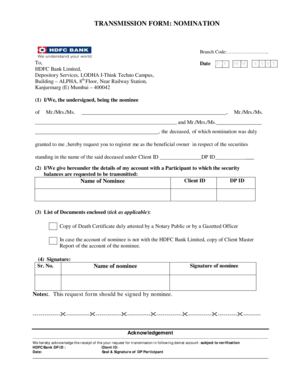
TRANSMISSION FORM NOMINATION HDFC Bank


What is the HDFC nomination form?
The HDFC nomination form is a crucial document that allows account holders to designate a beneficiary for their bank accounts or financial products. This form ensures that in the event of the account holder's demise, the assets are transferred smoothly to the nominated individual. It is particularly relevant for savings accounts, fixed deposits, and other financial instruments offered by HDFC Bank. By completing this form, account holders can have peace of mind knowing their assets will be handled according to their wishes.
Steps to complete the HDFC nomination form
Filling out the HDFC nomination form involves several straightforward steps:
- Obtain the form: You can acquire the HDFC nomination form from any HDFC Bank branch or download it from the bank's official website.
- Provide your details: Fill in your personal information, including your name, account number, and contact details.
- Nominee details: Include the nominee's name, relationship to you, and their identification details, such as a government-issued ID number.
- Signature: Sign the form to validate your nomination request.
- Submission: Submit the completed form at your nearest HDFC Bank branch or through the bank's online portal, if available.
Legal use of the HDFC nomination form
The HDFC nomination form holds legal significance as it serves as a directive for the bank to transfer assets to the nominated beneficiary. It is essential to ensure that the form is filled out accurately and submitted according to the bank's guidelines. In the absence of a valid nomination, the distribution of assets may be subject to legal proceedings, which can be time-consuming and complex. Therefore, maintaining an up-to-date nomination form is vital for ensuring that your wishes are honored.
Key elements of the HDFC nomination form
The HDFC nomination form typically includes several key elements that must be completed:
- Account holder information: Name, address, and contact details.
- Account details: The specific account numbers or financial products for which the nomination is being made.
- Nominee information: Full name, relationship to the account holder, and identification details.
- Signature: The account holder's signature is required to authenticate the nomination.
How to obtain the HDFC nomination form
To obtain the HDFC nomination form, you have a few options:
- Visit a branch: Go to any HDFC Bank branch and request the form from a bank representative.
- Online download: Access the HDFC Bank website and navigate to the forms section to download the nomination form directly.
- Customer service: Contact HDFC Bank's customer service for assistance in obtaining the form.
Form submission methods
Once you have completed the HDFC nomination form, you can submit it through various methods:
- In-person: Deliver the form to your nearest HDFC Bank branch.
- Online: If HDFC Bank allows online submissions, you can upload the completed form through their secure portal.
- Mail: Some branches may accept forms sent via postal mail, but it is advisable to confirm this with the bank.
Quick guide on how to complete transmission form nomination hdfc bank
Complete TRANSMISSION FORM NOMINATION HDFC Bank effortlessly on any device
Digital document management has become increasingly favored by organizations and individuals. It offers an ideal eco-friendly alternative to traditional printed and signed documents, allowing you to obtain the correct form and securely archive it online. airSlate SignNow provides you with all the tools necessary to create, edit, and electronically sign your documents quickly and without delay. Manage TRANSMISSION FORM NOMINATION HDFC Bank on any device with the airSlate SignNow Android or iOS applications and enhance any document-driven task today.
The simplest way to modify and eSign TRANSMISSION FORM NOMINATION HDFC Bank with ease
- Obtain TRANSMISSION FORM NOMINATION HDFC Bank and select Get Form to begin.
- Utilize the tools we offer to finalize your document.
- Emphasize pertinent sections of your documents or obscure sensitive information with tools that airSlate SignNow provides specifically for that purpose.
- Create your eSignature using the Sign tool, which takes seconds and holds the same legal validity as a conventional ink signature.
- Review all the details and click on the Done button to save your changes.
- Select your preferred delivery method for your form, whether by email, SMS, invite link, or download it to your computer.
Eliminate concerns about lost or misplaced documents, tedious form searches, or errors that require printing new document copies. airSlate SignNow addresses your document management needs in just a few clicks from any chosen device. Edit and eSign TRANSMISSION FORM NOMINATION HDFC Bank and ensure effective communication at every stage of the form creation process with airSlate SignNow.
Create this form in 5 minutes or less
Create this form in 5 minutes!
How to create an eSignature for the transmission form nomination hdfc bank
How to create an electronic signature for a PDF online
How to create an electronic signature for a PDF in Google Chrome
How to create an e-signature for signing PDFs in Gmail
How to create an e-signature right from your smartphone
How to create an e-signature for a PDF on iOS
How to create an e-signature for a PDF on Android
People also ask
-
What is the HDFC nomination form and why is it important?
The HDFC nomination form is a crucial document that allows account holders to designate a nominee for their financial assets. This ensures that in the event of the account holder's demise, the funds are transferred smoothly to the nominated individual. Completing the HDFC nomination form is important to avoid any complications during the succession process.
-
How can I access the HDFC nomination form?
You can easily access the HDFC nomination form through the official HDFC Bank website or by visiting your nearest HDFC branch. Additionally, airSlate SignNow offers a seamless electronic signing process that can be utilized to complete the nomination form efficiently. This makes it convenient to submit your nominations quickly and securely.
-
Is there a fee associated with the HDFC nomination form?
There is no fee for submitting the HDFC nomination form. However, it's advisable to check any related charges that may apply to your account management. Using airSlate SignNow for eSigning your HDFC nomination form ensures that there are no hidden costs associated with the digital signing process.
-
What details are required to fill the HDFC nomination form?
To fill the HDFC nomination form, you will need details such as your account number, nominee's name, relationship with the nominee, and contact information. airSlate SignNow can help streamline this process by providing features that allow you to gather and manage these details efficiently. It ensures that all necessary information is accurately filled out.
-
Can I update my HDFC nomination form after submission?
Yes, you can update your HDFC nomination form at any time. It is recommended to review your nominations periodically and make changes as necessary. With airSlate SignNow's user-friendly platform, updating your HDFC nomination form is quick and straightforward, enabling you to keep your records current.
-
How does eSigning the HDFC nomination form work?
eSigning the HDFC nomination form allows you to electronically sign the document using airSlate SignNow's secure platform. Once your form is filled out, you can click to eSign and send it directly to HDFC Bank without the need for printing or physical signatures. This process not only saves time but also enhances document security.
-
What are the benefits of using airSlate SignNow for the HDFC nomination form?
Using airSlate SignNow for the HDFC nomination form offers numerous benefits, including ease of use, cost-effectiveness, and enhanced security. The platform simplifies the signing process and ensures that your documents are tracked and stored securely. This results in a more efficient way to manage your financial agreements.
Get more for TRANSMISSION FORM NOMINATION HDFC Bank
Find out other TRANSMISSION FORM NOMINATION HDFC Bank
- Can I eSignature Massachusetts Education Document
- Help Me With eSignature Montana Education Word
- How To eSignature Maryland Doctors Word
- Help Me With eSignature South Dakota Education Form
- How Can I eSignature Virginia Education PDF
- How To eSignature Massachusetts Government Form
- How Can I eSignature Oregon Government PDF
- How Can I eSignature Oklahoma Government Document
- How To eSignature Texas Government Document
- Can I eSignature Vermont Government Form
- How Do I eSignature West Virginia Government PPT
- How Do I eSignature Maryland Healthcare / Medical PDF
- Help Me With eSignature New Mexico Healthcare / Medical Form
- How Do I eSignature New York Healthcare / Medical Presentation
- How To eSignature Oklahoma Finance & Tax Accounting PPT
- Help Me With eSignature Connecticut High Tech Presentation
- How To eSignature Georgia High Tech Document
- How Can I eSignature Rhode Island Finance & Tax Accounting Word
- How Can I eSignature Colorado Insurance Presentation
- Help Me With eSignature Georgia Insurance Form