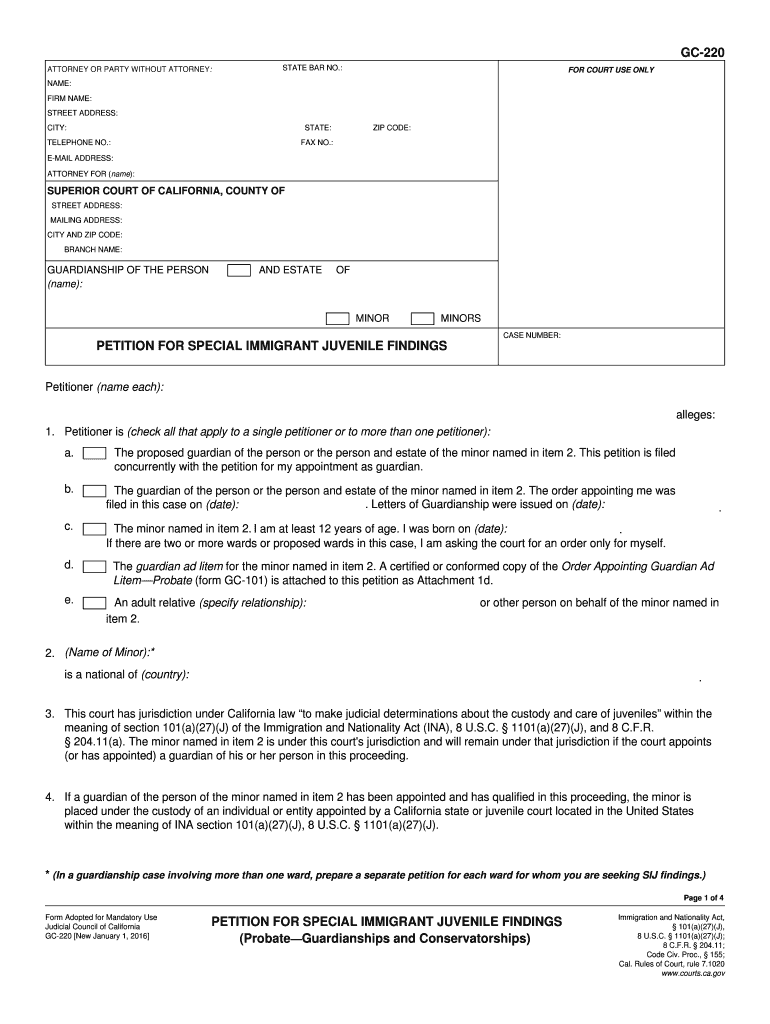
Gc 220 Form


What is the GC 220?
The GC 220 is a legal form used primarily in the context of immigration proceedings, specifically for petitioning special immigrant findings related to juvenile cases. This form serves as a crucial document for individuals seeking to establish eligibility for certain immigration benefits. It is essential for applicants to understand the specific requirements and legal implications associated with the GC 220, as it plays a significant role in the overall immigration process.
How to use the GC 220
Using the GC 220 involves several steps to ensure that the form is completed accurately and submitted correctly. Applicants must first gather all necessary information and documentation required for the form. This includes personal identification details, information about the juvenile's situation, and any supporting evidence that may strengthen the petition. Once the form is filled out, it should be reviewed for accuracy before submission to the appropriate immigration authority.
Steps to complete the GC 220
Completing the GC 220 requires careful attention to detail. Here are the key steps involved:
- Gather necessary documentation, including identification and supporting evidence.
- Fill out the form with accurate personal information and details regarding the juvenile's case.
- Review the completed form for any errors or omissions.
- Sign and date the form, ensuring compliance with all legal requirements.
- Submit the form to the designated immigration office, either online or by mail.
Legal use of the GC 220
The GC 220 must be used in accordance with U.S. immigration laws and regulations. It is important for applicants to understand that submitting this form does not guarantee approval of their petition. The form must be completed accurately and submitted with all required documentation to be considered valid. Legal counsel may be beneficial to navigate the complexities of immigration law and ensure compliance with all requirements.
Key elements of the GC 220
Several key elements must be included in the GC 220 to ensure its validity:
- Accurate personal information of the juvenile and the petitioner.
- A detailed explanation of the juvenile's circumstances.
- Supporting evidence that corroborates the claims made in the petition.
- Proper signatures and dates to validate the submission.
Eligibility Criteria
To complete the GC 220, applicants must meet specific eligibility criteria. Generally, the juvenile must be under the age of twenty-one and meet certain conditions related to their immigration status. Understanding these criteria is essential for ensuring that the petition is valid and stands a higher chance of approval. It is advisable to consult with an immigration attorney to confirm eligibility before proceeding with the application.
Quick guide on how to complete gc 220
Effortlessly Prepare Gc 220 on Any Device
Managing documents online has gained popularity among businesses and individuals alike. It serves as an ideal environmentally friendly substitute for traditional printed and signed paperwork, allowing you to access the correct form and securely save it online. airSlate SignNow provides all the tools necessary to create, edit, and eSign your documents promptly without any holdups. Handle Gc 220 on any device with airSlate SignNow’s Android or iOS applications and enhance any document-focused operation today.
Edit and eSign Gc 220 with Ease
- Locate Gc 220 and click Get Form to begin.
- Utilize the tools available to complete your form.
- Highlight pertinent sections of your documents or redact sensitive information with tools that airSlate SignNow specifically offers for that purpose.
- Create your signature with the Sign tool, which takes seconds and holds the same legal significance as a conventional wet ink signature.
- Review all the details and click the Done button to save your changes.
- Select how you wish to share your form, via email, SMS, or invitation link, or download it to your computer.
No more concerns about lost or misplaced documents, tedious form searching, or errors that necessitate printing new copies. airSlate SignNow meets all your document management needs with just a few clicks from any device you choose. Edit and eSign Gc 220 and maintain excellent communication throughout the form preparation process with airSlate SignNow.
Create this form in 5 minutes or less
Create this form in 5 minutes!
How to create an eSignature for the gc 220
The best way to generate an eSignature for your PDF file in the online mode
The best way to generate an eSignature for your PDF file in Chrome
How to make an eSignature for putting it on PDFs in Gmail
The best way to create an electronic signature right from your smartphone
How to create an electronic signature for a PDF file on iOS devices
The best way to create an electronic signature for a PDF on Android
People also ask
-
What is the gc 220 form used for?
The gc 220 form is primarily used for documenting essential information related to a specific transaction or agreement. This form is crucial for ensuring compliance and maintaining accurate records in various business processes. Using the gc 220 form can help businesses organize their documentation effectively.
-
How does airSlate SignNow integrate with the gc 220 form?
airSlate SignNow offers seamless integration with the gc 220 form, allowing users to easily fill out, sign, and manage their documents electronically. This integration ensures that your workflow remains efficient and streamlined, reducing the time spent on manual processes. You can effortlessly send the gc 220 form for signature from anywhere, at any time.
-
Is the gc 220 form compatible with mobile devices?
Yes, the gc 220 form is fully compatible with mobile devices through the airSlate SignNow app. This feature enables users to complete and sign the gc 220 form on the go, making it more convenient for busy professionals. You can access all the functionalities of the airSlate SignNow platform while handling the gc 220 form from your smartphone or tablet.
-
What are the pricing options for using airSlate SignNow with the gc 220 form?
airSlate SignNow offers various pricing plans that cater to different business needs, making it easy to access features related to the gc 220 form. Whether you are a small business or a large enterprise, you can choose a plan that fits your budget. All plans include the ability to send and eSign the gc 220 form efficiently.
-
Can I customize the gc 220 form within airSlate SignNow?
Absolutely! airSlate SignNow allows users to customize the gc 220 form to fit their specific requirements. You can modify text, add fields, and tailor the document according to your needs, ensuring that the gc 220 form reflects your branding and meets business standards.
-
What benefits does airSlate SignNow provide for managing the gc 220 form?
Using airSlate SignNow for managing the gc 220 form offers numerous benefits, including enhanced security, time savings, and reduced turnaround time. The platform ensures that sensitive information remains protected while enabling faster document processing. Businesses can also track the status of the gc 220 form, ensuring that it is signed and filed promptly.
-
How can I track the status of my gc 220 form sent through airSlate SignNow?
airSlate SignNow provides robust tracking features that allow you to monitor the status of your gc 220 form in real-time. You will receive notifications when the form is opened, signed, and completed, giving you peace of mind and better control over your documents. This feature is essential for maintaining efficient workflow management.
Get more for Gc 220
- Emergency shelter application revised gateway homeless coalition form
- Mesp withdrawal form
- Ed185 form
- Garden basket jobs form
- Fax cover sheet pdf compliance uclahealth form
- Confined space entry test answers form
- Chelan county short term rental application form
- Bareboat charter agreement template form
Find out other Gc 220
- eSignature Kansas High Tech Lease Agreement Template Online
- eSignature Alabama Insurance Forbearance Agreement Safe
- How Can I eSignature Arkansas Insurance LLC Operating Agreement
- Help Me With eSignature Michigan High Tech Emergency Contact Form
- eSignature Louisiana Insurance Rental Application Later
- eSignature Maryland Insurance Contract Safe
- eSignature Massachusetts Insurance Lease Termination Letter Free
- eSignature Nebraska High Tech Rental Application Now
- How Do I eSignature Mississippi Insurance Separation Agreement
- Help Me With eSignature Missouri Insurance Profit And Loss Statement
- eSignature New Hampshire High Tech Lease Agreement Template Mobile
- eSignature Montana Insurance Lease Agreement Template Online
- eSignature New Hampshire High Tech Lease Agreement Template Free
- How To eSignature Montana Insurance Emergency Contact Form
- eSignature New Jersey High Tech Executive Summary Template Free
- eSignature Oklahoma Insurance Warranty Deed Safe
- eSignature Pennsylvania High Tech Bill Of Lading Safe
- eSignature Washington Insurance Work Order Fast
- eSignature Utah High Tech Warranty Deed Free
- How Do I eSignature Utah High Tech Warranty Deed