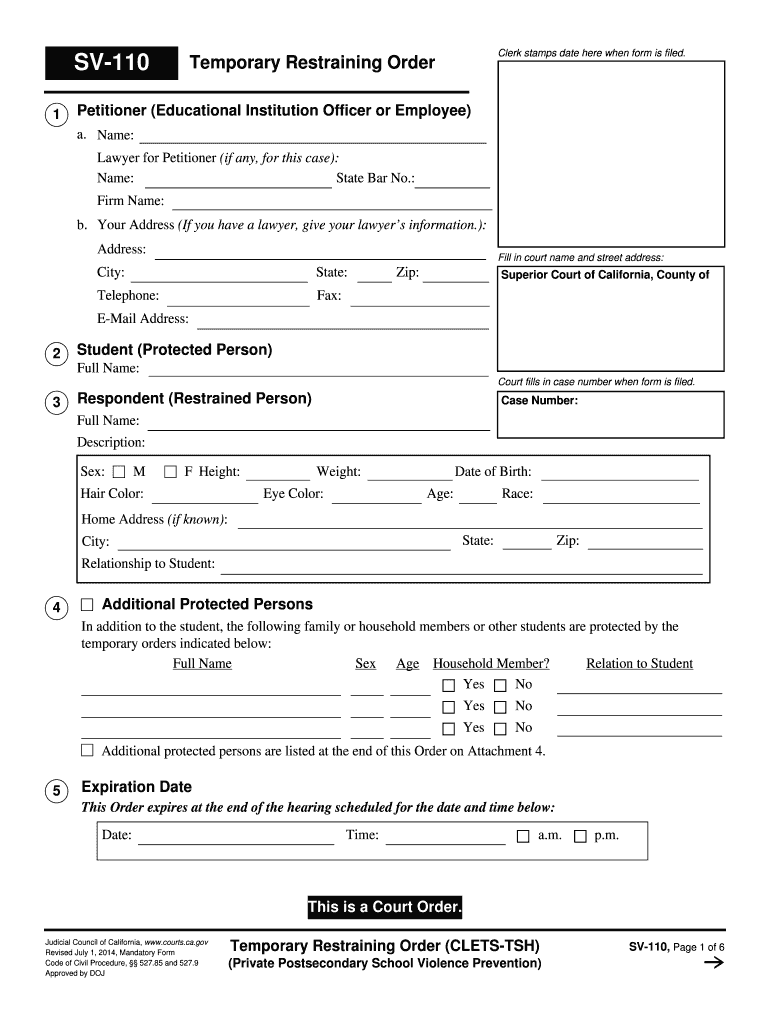
Blank Restraining Order Form 2017


What is the Blank Restraining Order Form
The Blank Restraining Order Form is a legal document used to request protection from harassment, abuse, or threats. This form is essential for individuals seeking to establish a legal barrier between themselves and another person. It typically outlines the reasons for the request, details about the parties involved, and specific restrictions being sought. Understanding the purpose of this form is crucial for anyone considering legal action to ensure their safety and well-being.
How to use the Blank Restraining Order Form
Using the Blank Restraining Order Form involves several key steps. First, individuals must accurately fill out the form with relevant personal information, including names, addresses, and details about the incidents prompting the request. Next, it's important to provide a clear account of the events that led to the need for a restraining order. Once completed, the form must be submitted to the appropriate court. After submission, a hearing may be scheduled where both parties can present their cases.
Steps to complete the Blank Restraining Order Form
Completing the Blank Restraining Order Form requires careful attention to detail. Follow these steps:
- Gather necessary information: Collect personal details, including your name, the respondent's name, and any witnesses.
- Detail the incidents: Clearly describe the events that led to your request for a restraining order, including dates and locations.
- Specify the requested protections: Indicate what restrictions you want in place, such as no contact or distance requirements.
- Review the form: Ensure all information is accurate and complete before submission.
- Submit the form: File the completed form with the appropriate court and pay any required fees.
Legal use of the Blank Restraining Order Form
The legal use of the Blank Restraining Order Form is governed by state laws. Once filed, the court will review the request and may issue a temporary restraining order until a hearing can take place. It is essential to understand that misuse of this form can result in legal penalties. Therefore, it is crucial to provide truthful information and only seek a restraining order when genuinely necessary for protection.
Key elements of the Blank Restraining Order Form
Several key elements must be included in the Blank Restraining Order Form to ensure its effectiveness:
- Personal information: Names and addresses of both the petitioner and the respondent.
- Description of incidents: A detailed account of the events leading to the request.
- Requested relief: Specific actions the court is being asked to enforce.
- Signature: The petitioner's signature is required to validate the request.
State-specific rules for the Blank Restraining Order Form
Each state has its own rules and regulations regarding the Blank Restraining Order Form. It is essential to familiarize yourself with the specific requirements of your state, as this may affect the form's completion and submission process. Some states may require additional documentation or evidence to support the request, while others may have different hearing procedures. Always check local court guidelines to ensure compliance.
Quick guide on how to complete blank restraining order form 2014
Effortlessly Prepare Blank Restraining Order Form on Any Device
Digital document management has gained traction among businesses and individuals alike. It serves as an ideal environmentally-friendly alternative to conventional printed and signed documents, allowing you to access the right form and securely keep it online. airSlate SignNow equips you with all the tools necessary to create, modify, and electronically sign your files swiftly without any hold-ups. Manage Blank Restraining Order Form on any device using airSlate SignNow’s Android or iOS applications and enhance your document-related processes today.
The easiest way to modify and electronically sign Blank Restraining Order Form without any hassle
- Find Blank Restraining Order Form and click Get Form to begin.
- Use the tools at your disposal to fill out your form.
- Emphasize important sections of your documents or obscure sensitive information with tools provided by airSlate SignNow specifically for this purpose.
- Create your eSignature with the Sign tool, which takes only seconds and holds the same legal significance as a conventional ink signature.
- Review all the details and then click the Done button to save your changes.
- Select your preferred method for sending your form: via email, text message (SMS), invitation link, or download it to your computer.
Eliminate the worry of lost or misplaced documents, tedious form searching, or mistakes that require new copies. airSlate SignNow meets your document management needs with just a few clicks from any device you choose. Edit and electronically sign Blank Restraining Order Form to ensure effective communication at every stage of your form preparation with airSlate SignNow.
Create this form in 5 minutes or less
Find and fill out the correct blank restraining order form 2014
Create this form in 5 minutes!
How to create an eSignature for the blank restraining order form 2014
The best way to make an electronic signature for your PDF document in the online mode
The best way to make an electronic signature for your PDF document in Chrome
The best way to make an electronic signature for putting it on PDFs in Gmail
The best way to generate an eSignature from your mobile device
How to generate an electronic signature for a PDF document on iOS devices
The best way to generate an eSignature for a PDF file on Android devices
People also ask
-
What is a Blank Restraining Order Form?
A Blank Restraining Order Form is a legal document used to request a court order that limits an individual's ability to make contact with another party. This form can protect victims of harassment, stalking, or domestic abuse. It's essential to fill out this form accurately to ensure legal protection.
-
How can I obtain a Blank Restraining Order Form?
You can easily obtain a Blank Restraining Order Form through the airSlate SignNow platform. Our user-friendly interface allows you to access, fill out, and eSign legal documents conveniently. Simply visit our website and look for the Blank Restraining Order Form template.
-
Is there a cost associated with the Blank Restraining Order Form?
Yes, when using airSlate SignNow, you may pay a subscription fee that grants you access to various document templates, including the Blank Restraining Order Form. We offer competitive pricing plans to fit diverse budgets, ensuring you get a cost-effective solution for your legal documentation needs.
-
What features are included with the Blank Restraining Order Form?
The Blank Restraining Order Form from airSlate SignNow includes features such as eSigning, document storage, and easy sharing options. You can collaborate with legal professionals and ensure that all necessary steps are followed when completing the form. These features streamline the process of securing legal protection.
-
Can I customize the Blank Restraining Order Form?
Absolutely! Our platform allows you to customize the Blank Restraining Order Form to meet your specific needs. You can add additional clauses, modify existing text, and make any changes that reflect your situation, ensuring the form is tailored to your circumstances.
-
How does airSlate SignNow integrate with other tools for the Blank Restraining Order Form?
airSlate SignNow seamlessly integrates with various productivity tools, allowing you to manage your Blank Restraining Order Form effortlessly. You can connect with applications such as Google Drive, Dropbox, and more to share and store your documents securely. These integrations enhance your workflow and improve document management.
-
What are the benefits of using airSlate SignNow for a Blank Restraining Order Form?
Using airSlate SignNow for a Blank Restraining Order Form provides numerous benefits, including ease of use, time savings, and enhanced security. You can fill out and eSign the document from anywhere, at any time, using any device. Additionally, we prioritize the security of your sensitive information through robust encryption technologies.
Get more for Blank Restraining Order Form
Find out other Blank Restraining Order Form
- Can I eSign Hawaii Courts Document
- Can I eSign Nebraska Police Form
- Can I eSign Nebraska Courts PDF
- How Can I eSign North Carolina Courts Presentation
- How Can I eSign Washington Police Form
- Help Me With eSignature Tennessee Banking PDF
- How Can I eSignature Virginia Banking PPT
- How Can I eSignature Virginia Banking PPT
- Can I eSignature Washington Banking Word
- Can I eSignature Mississippi Business Operations Document
- How To eSignature Missouri Car Dealer Document
- How Can I eSignature Missouri Business Operations PPT
- How Can I eSignature Montana Car Dealer Document
- Help Me With eSignature Kentucky Charity Form
- How Do I eSignature Michigan Charity Presentation
- How Do I eSignature Pennsylvania Car Dealer Document
- How To eSignature Pennsylvania Charity Presentation
- Can I eSignature Utah Charity Document
- How Do I eSignature Utah Car Dealer Presentation
- Help Me With eSignature Wyoming Charity Presentation