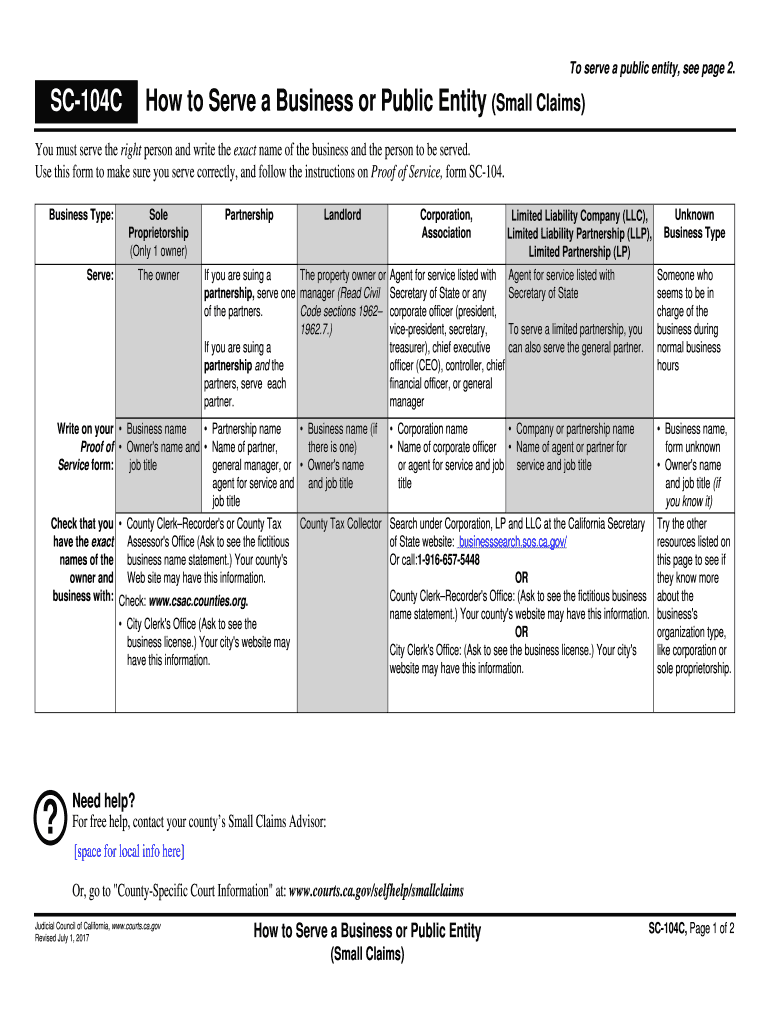
Public Entity 2017-2026


What is the public entity?
A public entity refers to an organization that is created by government entities to serve the public good. These can include state and local governments, public schools, and various agencies that operate under governmental authority. Public entities often have specific legal requirements and responsibilities, including the need to complete and submit various forms, such as the public entity form. Understanding what constitutes a public entity is essential for compliance with state and federal regulations.
Key elements of the public entity
When dealing with a public entity form, it is important to recognize several key elements that define its purpose and requirements. These include:
- Identification: The form typically requires the legal name and address of the public entity.
- Purpose: The specific reason for the form submission must be clearly stated, often related to compliance or reporting obligations.
- Signatures: Authorized representatives must sign the form to validate it, ensuring that it is legally binding.
- Compliance: Adherence to applicable laws and regulations is critical, including those governing public entities at both state and federal levels.
Steps to complete the public entity
Completing the public entity form involves several essential steps to ensure accuracy and compliance. These steps typically include:
- Gathering Information: Collect all necessary details, including the entity's legal name, address, and purpose.
- Filling Out the Form: Carefully complete each section of the form, ensuring that all information is accurate and up to date.
- Reviewing for Accuracy: Double-check all entries for errors or omissions before submission.
- Obtaining Signatures: Ensure that the form is signed by authorized individuals within the public entity.
- Submitting the Form: Follow the designated submission method, whether online, by mail, or in person.
Legal use of the public entity
The legal use of the public entity form is governed by various laws and regulations that dictate how public entities must operate. This includes compliance with state laws, federal regulations, and specific guidelines related to the form itself. Proper use ensures that the public entity maintains its legal standing and fulfills its obligations to the public. Understanding these legal frameworks is crucial for anyone involved in the submission process.
Form submission methods
Submitting the public entity form can be done through several methods, depending on the requirements set forth by the governing body. Common submission methods include:
- Online Submission: Many jurisdictions allow for electronic submission through official websites, providing a quick and efficient way to file.
- Mail: Traditional mail submission is still a common method, requiring the form to be printed, signed, and sent to the appropriate office.
- In-Person Submission: Some entities may require forms to be submitted in person, allowing for direct interaction with officials.
State-specific rules for the public entity
Each state may have its own rules and regulations governing public entities and the associated forms. It is essential to be aware of these state-specific requirements, which can include:
- Filing Deadlines: Different states may impose varying deadlines for form submission.
- Required Documentation: States may require additional documents to accompany the public entity form.
- Unique Compliance Standards: Each state may have its own standards for compliance that must be adhered to when completing the form.
Quick guide on how to complete public entity
Manage Public Entity easily on any device
Digital document management has become increasingly favored by businesses and individuals alike. It serves as an ideal eco-friendly option compared to traditional printed and signed documents, allowing you to access the appropriate form and securely store it online. airSlate SignNow equips you with all the tools necessary to create, modify, and eSign your documents swiftly and without delays. Process Public Entity on any device with airSlate SignNow's Android or iOS applications and streamline any document-driven task today.
The simplest method to modify and eSign Public Entity effortlessly
- Obtain Public Entity and click on Get Form to begin.
- Utilize the tools we offer to fill out your form.
- Emphasize important sections of your documents or obscure sensitive information with the tools specially designed by airSlate SignNow for this purpose.
- Create your signature using the Sign tool, which takes mere seconds and holds the same legal validity as a conventional ink signature.
- Review the details and click on the Done button to store your modifications.
- Select how you wish to send your form—via email, SMS, invitation link, or download it to your computer.
Say goodbye to lost or misplaced documents, tedious form searching, or errors that require printing new copies. airSlate SignNow meets your document management needs in just a few clicks from any device you prefer. Modify and eSign Public Entity to ensure excellent communication throughout your form preparation process with airSlate SignNow.
Create this form in 5 minutes or less
Find and fill out the correct public entity
Create this form in 5 minutes!
How to create an eSignature for the public entity
The best way to make an eSignature for a PDF document online
The best way to make an eSignature for a PDF document in Google Chrome
The way to generate an eSignature for signing PDFs in Gmail
The best way to generate an electronic signature right from your smart phone
How to make an eSignature for a PDF document on iOS
The best way to generate an electronic signature for a PDF on Android OS
People also ask
-
What is a public entity form in airSlate SignNow?
A public entity form in airSlate SignNow is a customizable electronic document designed to meet the specific needs of government and public sector organizations. It allows users to easily collect signatures and manage documents while ensuring compliance with public sector regulations. This feature streamlines the process of document management for public entities.
-
How does airSlate SignNow pricing work for public entity forms?
airSlate SignNow offers flexible pricing plans tailored for public entities, allowing you to select a plan that best fits your budget and needs. The plans are designed to provide value, with access to features like management of public entity forms at a competitive price. By choosing the right plan, public entities can efficiently manage their documents and signing processes.
-
What are the key features of the public entity form in airSlate SignNow?
Key features of the public entity form in airSlate SignNow include easy document creation, electronic signatures, and robust compliance tracking. These features ensure that public organizations can manage their forms efficiently while adhering to legal requirements. Additionally, the platform offers automation to simplify repetitive tasks associated with public entity documentation.
-
What benefits does using airSlate SignNow’s public entity form offer?
Utilizing airSlate SignNow’s public entity form provides numerous benefits, including increased efficiency in document handling and enhanced security for sensitive data. It allows public entities to go paperless, reducing costs and environmental impact. Moreover, the seamless e-signature process accelerates transaction times, improving service delivery to the public.
-
Can airSlate SignNow integrate with other software for public entity forms?
Yes, airSlate SignNow can integrate with various software applications to facilitate the management of public entity forms. This means you can connect your existing systems, such as CRM or document management platforms, to streamline workflows. Integrations improve collaboration and enhance overall productivity for public sector organizations.
-
Is airSlate SignNow compliant with public sector regulations for forms?
Yes, airSlate SignNow is designed to comply with various public sector regulations, making it an ideal choice for public entity forms. The platform offers features that ensure compliance with data security standards and legal signing requirements. This reliability helps public entities to confidently manage their documents.
-
How secure is the signing process for public entity forms in airSlate SignNow?
The signing process for public entity forms in airSlate SignNow is highly secure, incorporating robust encryption and authentication measures. These security features protect sensitive information and ensure that all signatures are legally binding. Public entities can trust that their documents are handled with the utmost security.
Get more for Public Entity
Find out other Public Entity
- Can I eSignature Oregon Orthodontists LLC Operating Agreement
- How To eSignature Rhode Island Orthodontists LLC Operating Agreement
- Can I eSignature West Virginia Lawers Cease And Desist Letter
- eSignature Alabama Plumbing Confidentiality Agreement Later
- How Can I eSignature Wyoming Lawers Quitclaim Deed
- eSignature California Plumbing Profit And Loss Statement Easy
- How To eSignature California Plumbing Business Letter Template
- eSignature Kansas Plumbing Lease Agreement Template Myself
- eSignature Louisiana Plumbing Rental Application Secure
- eSignature Maine Plumbing Business Plan Template Simple
- Can I eSignature Massachusetts Plumbing Business Plan Template
- eSignature Mississippi Plumbing Emergency Contact Form Later
- eSignature Plumbing Form Nebraska Free
- How Do I eSignature Alaska Real Estate Last Will And Testament
- Can I eSignature Alaska Real Estate Rental Lease Agreement
- eSignature New Jersey Plumbing Business Plan Template Fast
- Can I eSignature California Real Estate Contract
- eSignature Oklahoma Plumbing Rental Application Secure
- How Can I eSignature Connecticut Real Estate Quitclaim Deed
- eSignature Pennsylvania Plumbing Business Plan Template Safe