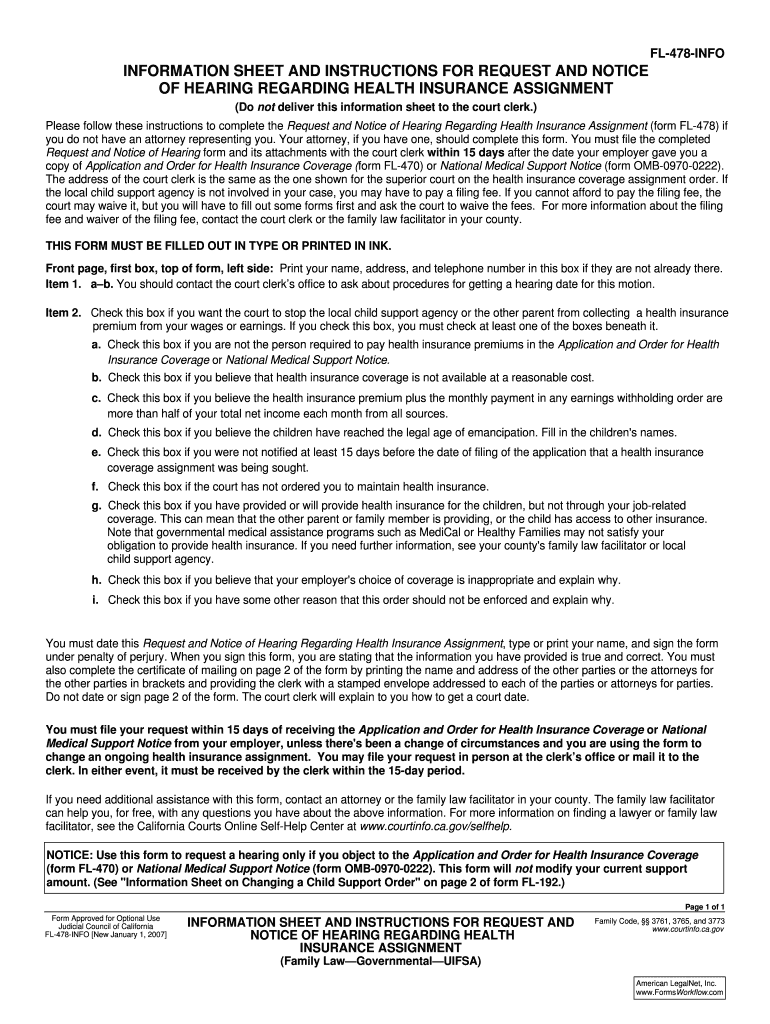
Fl 478 Info Form


What is the FL 478 Info?
The FL 478 Info, also known as the FL 478 information form, is a legal document used primarily in California. It serves as a sheet request notice that provides essential information regarding various legal matters. This form is often utilized in family law cases, including custody and support issues. Understanding the FL 478 Info is crucial for individuals navigating the legal system, as it outlines the necessary details required by the court.
How to Use the FL 478 Info
Using the FL 478 Info involves several steps to ensure that the information provided is accurate and complete. First, gather all necessary documents related to your case, as these will inform the details you need to include. Next, fill out the form accurately, ensuring that all required fields are completed. Once the form is filled out, it can be submitted electronically or in person, depending on the court's requirements. Utilizing a reliable eSignature solution, like airSlate SignNow, can simplify this process and ensure that your submission is legally binding.
Steps to Complete the FL 478 Info
Completing the FL 478 Info involves a systematic approach to ensure accuracy and compliance with legal standards. Follow these steps:
- Review the instructions provided with the form to understand what is required.
- Gather all relevant information and documents needed to complete the form.
- Fill out the form carefully, ensuring that all information is accurate and complete.
- Double-check the form for any errors or omissions before submission.
- Submit the completed form electronically or in person, as per the court's guidelines.
Legal Use of the FL 478 Info
The FL 478 Info is legally binding when completed correctly and submitted in accordance with applicable laws. It complies with various legal frameworks that govern electronic signatures and document submissions, such as the ESIGN and UETA Acts. Proper use of this form ensures that the information provided is recognized by the court, making it essential for individuals involved in legal proceedings to understand its significance and requirements.
Key Elements of the FL 478 Info
Several key elements must be included in the FL 478 Info to ensure its validity:
- Personal identification details of the parties involved, including names and addresses.
- Specific information related to the legal matter at hand, such as case numbers and relevant dates.
- Signatures of the parties involved, which may require electronic verification for legal compliance.
- Any additional documentation that supports the information provided in the form.
Who Issues the Form
The FL 478 Info is typically issued by the court system in California. It is essential for individuals to obtain the correct version of this form from an official source to ensure that they are using the most current and legally recognized document. Courts may provide the form online or in person, depending on their procedures and resources.
Quick guide on how to complete fl 478 info
Complete Fl 478 Info effortlessly on any device
Online document administration has become prevalent among businesses and individuals. It offers an ideal eco-friendly substitute for conventional printed and signed documents, allowing you to obtain the correct form and securely store it online. airSlate SignNow equips you with all the necessary tools to create, modify, and eSign your documents rapidly without delays. Manage Fl 478 Info on any platform using airSlate SignNow's Android or iOS applications and simplify any document-related task today.
The easiest way to modify and eSign Fl 478 Info effortlessly
- Locate Fl 478 Info and click Get Form to begin.
- Utilize the tools we provide to fill out your form.
- Emphasize key sections of your documents or redact sensitive details with tools that airSlate SignNow offers specifically for that purpose.
- Generate your eSignature using the Sign tool, which takes mere seconds and possesses the same legal validity as a conventional wet ink signature.
- Review the details and click on the Done button to save your modifications.
- Choose how you wish to deliver your form, whether by email, SMS, or invite link, or download it to your computer.
Say goodbye to lost or misplaced documents, tedious form searches, or mistakes that require printing new copies. airSlate SignNow meets your document management needs in just a few clicks from any device you prefer. Modify and eSign Fl 478 Info to guarantee excellent communication at any stage of your form preparation process with airSlate SignNow.
Create this form in 5 minutes or less
Create this form in 5 minutes!
How to create an eSignature for the fl 478 info
How to make an electronic signature for your PDF file online
How to make an electronic signature for your PDF file in Google Chrome
The best way to make an eSignature for signing PDFs in Gmail
The best way to create an eSignature right from your mobile device
The best way to generate an electronic signature for a PDF file on iOS
The best way to create an eSignature for a PDF on Android devices
People also ask
-
What is FL 478 info?
FL 478 info refers to a specific form used for various document needs. It is essential for businesses to understand its requirements to ensure compliance and streamline their document processes.
-
How does airSlate SignNow support FL 478 info?
airSlate SignNow provides tools that enable users to easily create, manage, and eSign FL 478 info documents. With our user-friendly platform, you can efficiently handle all your signing requirements and ensure quick execution.
-
What are the pricing plans for airSlate SignNow regarding FL 478 info?
Our pricing for airSlate SignNow is designed to be cost-effective, with plans that accommodate various business needs, including those related to FL 478 info. We offer flexible subscription options to meet your usage requirements.
-
Are there any integrations available for FL 478 info with airSlate SignNow?
Yes, airSlate SignNow integrates seamlessly with various third-party applications for managing FL 478 info documents. This integration capability enhances productivity and makes it easier to incorporate into your existing workflows.
-
What features does airSlate SignNow offer for FL 478 info documents?
airSlate SignNow offers features like templates, document sharing, and customizable workflows specifically for FL 478 info documents. These tools allow for enhanced collaboration and ensure that your documents are filled out and signed promptly.
-
What benefits does airSlate SignNow provide for managing FL 478 info?
Using airSlate SignNow for FL 478 info allows for faster document turnaround, improved compliance with signing requirements, and reduced costs associated with traditional paper-based processes. It simplifies the entire signing process for your business.
-
Can I customize FL 478 info templates in airSlate SignNow?
Absolutely! airSlate SignNow allows users to customize FL 478 info templates to suit their specific needs. This feature allows for the easy inclusion of necessary fields and ensures that every document complies with the required standards.
Get more for Fl 478 Info
- Donna farrow rentals form
- Mod form 363t
- Stenhoj ds4 form
- Escalation form
- Massachusetts schools health form
- Fulton armory com handcrafted u s service riflesm14 form
- Application forbgem survey drill deepen form
- Www mikameyers commichigan liquor controlmichigan liquor control commission changes licensing process form
Find out other Fl 478 Info
- How Do I Electronic signature California Personal loan contract template
- Electronic signature Hawaii Personal loan contract template Free
- How To Electronic signature Hawaii Personal loan contract template
- Electronic signature New Hampshire Managed services contract template Computer
- Electronic signature Alabama Real estate sales contract template Easy
- Electronic signature Georgia Real estate purchase contract template Secure
- Electronic signature South Carolina Real estate sales contract template Mobile
- Can I Electronic signature Kentucky Residential lease contract
- Can I Electronic signature Nebraska Residential lease contract
- Electronic signature Utah New hire forms Now
- Electronic signature Texas Tenant contract Now
- How Do I Electronic signature Florida Home rental application
- Electronic signature Illinois Rental application Myself
- How Can I Electronic signature Georgia Rental lease form
- Electronic signature New York Rental lease form Safe
- Electronic signature Kentucky Standard rental application Fast
- Electronic signature Arkansas Real estate document Online
- Electronic signature Oklahoma Real estate document Mobile
- Electronic signature Louisiana Real estate forms Secure
- Electronic signature Louisiana Real estate investment proposal template Fast