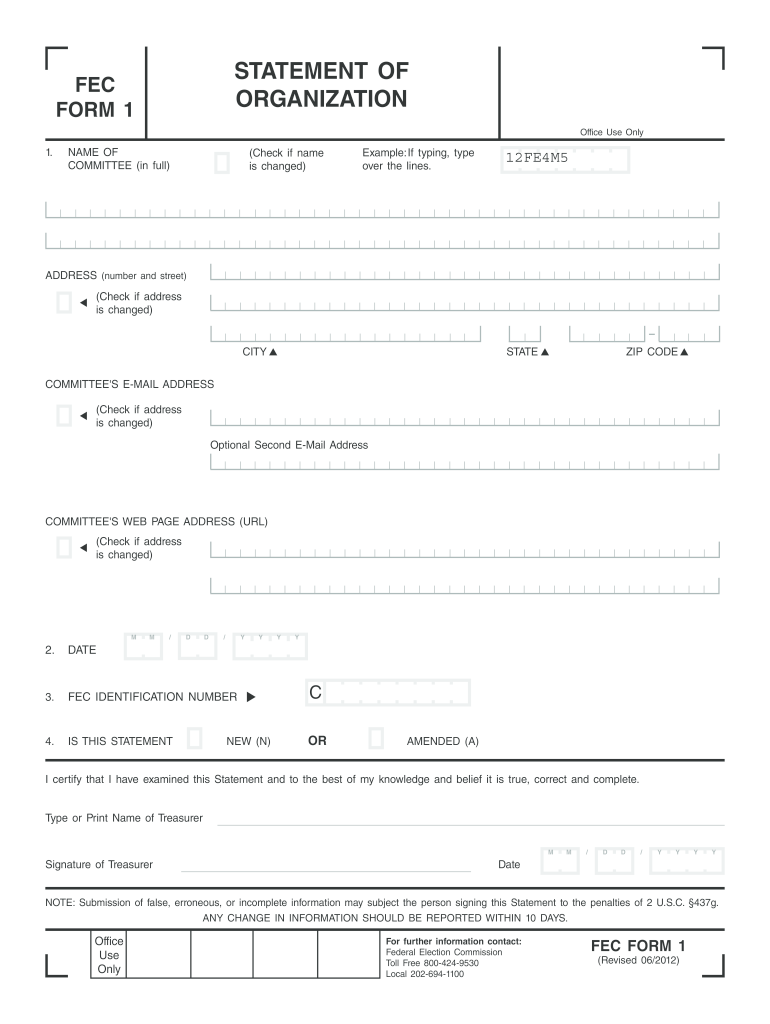
Fec Form 1 2012-2026


What is the FEC Form 1
The FEC Form 1, also known as the Statement of Organization, is a crucial document for political committees in the United States. This form is used to register a committee with the Federal Election Commission (FEC) and provides essential information about the committee's structure, purpose, and key personnel. It serves as the official notice to the FEC that a committee intends to operate and engage in federal election activities.
Key elements included in the FEC Form 1 are the committee name, address, type of committee, and details about the treasurer. Accurate completion of this form is vital for compliance with federal election laws, ensuring transparency and accountability in political fundraising and spending.
Steps to Complete the FEC Form 1
Completing the FEC Form 1 involves several important steps to ensure that all required information is accurately provided. Begin by gathering necessary details about the committee, including its name and purpose. Next, identify the treasurer and provide their contact information, as this individual will be responsible for financial reporting.
Once you have all the required information, fill out the form carefully, ensuring that all sections are complete. Review the form for accuracy and compliance with FEC guidelines. After verification, submit the completed form to the FEC, either online or by mail, to officially register your committee.
Legal Use of the FEC Form 1
The FEC Form 1 must be filled out correctly to be considered legally valid. This means providing truthful information and ensuring that all required sections are completed. Failure to comply with the legal requirements can result in penalties, including fines or the rejection of the form.
Additionally, it is important to keep the information updated. If there are any changes to the committee's structure or personnel, an amended FEC Form 1 should be submitted to reflect those changes. This ongoing compliance helps maintain the integrity of the committee's operations and ensures adherence to federal election laws.
Key Elements of the FEC Form 1
The FEC Form 1 includes several key elements that are essential for proper registration. These elements consist of:
- Committee Name: The official name under which the committee will operate.
- Committee Type: Designation of the committee as a political party, candidate committee, or other types.
- Treasurer Information: Name and contact details of the treasurer responsible for financial matters.
- Committee Address: The physical address where the committee is located.
Each of these components plays a vital role in the committee's registration and ongoing compliance with federal regulations.
Form Submission Methods
The FEC Form 1 can be submitted through various methods, providing flexibility for committees. The primary submission options include:
- Online Submission: Committees can complete and submit the form electronically through the FEC's online portal, streamlining the registration process.
- Mail Submission: Alternatively, committees may print the completed form and send it via postal mail to the FEC's designated address.
- In-Person Submission: Some committees may choose to deliver the form in person at the FEC office, ensuring immediate receipt.
Choosing the appropriate submission method can help ensure timely registration and compliance with federal election laws.
Filing Deadlines / Important Dates
Understanding the filing deadlines associated with the FEC Form 1 is crucial for compliance. Generally, the form must be submitted before a committee engages in any fundraising or spending activities. Specific deadlines may vary based on election cycles and committee types.
It is advisable for committees to check the FEC's official guidelines for the most current deadlines and plan accordingly to avoid any potential penalties for late filings. Staying informed about these dates helps maintain the committee's legal standing and operational integrity.
Quick guide on how to complete fec form 1
A clear instruction on how to complete Fec Form 1
Completing digital forms has shown to be more effective and secure compared to conventional pen-and-paper techniques. In contrast to manually writing on paper forms, correcting a typo or entering information in the wrong section is straightforward. Such errors can be a signNow hindrance when you are filling out applications and petitions. Think about using airSlate SignNow to complete your Fec Form 1. Our all-encompassing, user-friendly, and compliant electronic signature platform will streamline this process for you.
Follow our instructions on how to quickly fill out and sign your Fec Form 1 with airSlate SignNow:
- Confirm your document's purpose to ensure it’s what you require, and click Get Form if it suits your needs.
- Locate your template uploaded in our editor and explore the features our tool provides for form modification.
- Complete empty fields with your information and select options using Check or Cross.
- Insert Text boxes, replace existing content, and drop in Images wherever necessary.
- Utilize the Highlight feature to indicate what you want to underscore, and conceal irrelevant information from your recipient using the Blackout tool.
- In the side panel, add additional fillable fields assigned to specific individuals if needed.
- Secure your form with watermarks or establish a password once you complete the editing process.
- Add Date, click Sign → Add signature and select your signing option.
- Draw, type, upload, or create your legally binding electronic signature using a QR code or your device’s camera.
- Review your responses and click Done to complete editing and proceed with sharing the file.
Utilize airSlate SignNow to create your Fec Form 1 and manage other professional fillable documents securely and efficiently. Sign up today!
Create this form in 5 minutes or less
FAQs
-
Where do you apply to be President of the United States?
There are a variety of forms and administrative red tape one must navigate to become a Presidential candidate. Those forms and instructions for how to use them are available on the FEC's website:http://www.fec.gov/info/forms.sh...The important form is Form 2 - declaring your candidacy. It is due within 15 days of you beginning to fundraise. The big political parties set FEC filing deadlines for candidates who want to compete in their state primaries and caucuses. If you haven't filed by about Sept. 2015, you can't be on the ballot in all the primaries and you've pretty much ensured your campaign will fail to get you elected. Plan better next time!1,641 people filed Form 2 to become Presidential candidates in the 2016 election cycle. Here's the list.http://www.fec.gov/press/resourc...Taylor Swift is on there. I wonder if she knows that.When filling out FEC Form 2, make sure to put "President" in field 5 ("Office Sought"), leave fields 2 (if you're a first-time candidate) and 6 empty, and to pick a political party for field 4. No other requirement for party affiliation is required besides writing the name of the party in that blank. If your candidacy offends everything the Democratic Party stands for but want to run as a Democrat anyway, there's not a solitary thing they can do to change your declared party affiliation. The web form conveniently lists 59 parties you may want to choose from (including "None" and "No party affiliation" as separate options), or you can write in the name of any party you like. (One Mr. "Remo Cutest Dog Ever Mini Schnauzer" chose the party "DOG" when he filed.)Party affiliation is the first step toward getting a political party's nomination, and the party nominations are the best way to get on the ballot in the various states. It's possible to run as an independent (ie, with no party affiliation), but it's harder.You can fill out that form online, or you can fill it out on paper and deliver it to the Federal Election Commission, 999 E Street NW, Washington, DC 20463. Many candidates send someone to deliver it by hand; it's too important to risk it getting lost in the mail.Organizing a campaign committee is legally required, for practical reasons. It's not humanly possible to accept every campaign and make every campaign-related purchase personally, not for running a national campaign with a ghost of a chance of winning or getting out your message. You've got to have a committee authorized to buy pens, put up signs, fill the airwaves and internet tubes with political ads, and schmooze donors in fifty states without your physical presence being required every single time. So get a trusted, hard-working campaign manager and organize a committee around them. Filing Form 1 officially creates that campaign committee and gets you started. It's a bit more complicated than Form 2, so read the instructions carefully. You'll also have to file campaign finance disclosures at least once every three months, so keep meticulous track of your finances and financial records.Just for fun, here are the Form 2 filings of the remaining major candidates:Bernard "Bernie" Sanders (D-VT):http://www.fec.gov/fecviewer/Can...Hillary Rodham Clinton (D-NY):http://www.fec.gov/fecviewer/Can...Donald J. Trump (R-NY):http://www.fec.gov/fecviewer/Can...Rafael Edward "Ted" Cruz (R-TX):http://www.fec.gov/fecviewer/Can...John R. Kasich (R-OH):http://www.fec.gov/fecviewer/Can...
-
How do you know if you need to fill out a 1099 form?
Assuming that you are talking about 1099-MISC. Note that there are other 1099s.check this post - Form 1099 MISC Rules & RegulationsQuick answer - A Form 1099 MISC must be filed for each person to whom payment is made of:$600 or more for services performed for a trade or business by people not treated as employees;Rent or prizes and awards that are not for service ($600 or more) and royalties ($10 or more);any fishing boat proceeds,gross proceeds of $600, or more paid to an attorney during the year, orWithheld any federal income tax under the backup withholding rules regardless of the amount of the payment, etc.
-
How many people fill out Form 1099 each year?
There are a few different ways of estimating the numbers and thinking about this question. Data from the most recent years are not available—at least not from a reliable source with rigorous methodology—but here is what I can tell you:The most popular type of 1099 is Form 1099-MISC—the form used to report non-employee income including those for self-employed independent contractors (as well as various other types of “miscellaneous” income)Since 2015, there have been just under 16 million self-employed workers (including incorporated and unincorporated contractor businesses). And the data from the BLS seems to suggest this number has been largely consistent from one year to the next: Table A-9. Selected employment indicatorsNow, the total number of 1099-MISC forms has been inching up each year—along with W-2 form filings—and may have surpassed 100 million filing forms. RE: Evaluating the Growth of the 1099 Workforce But this data only goes to 2014 because, again, it’s hard to find reliable data from recent tax years.In terms of the total number of Form 1099s, you’d have to include Interest and Dividend 1099 forms, real estate and rental income, health and education savings accounts, retirement accounts, etc. I’m sure the total number of all 1099 forms surely ranges in the hundreds of millions.Finally, not everybody who is supposed to get a 1099 form gets one. So if you’re asking about the total number of freelancers, the estimates range from about 7.6 million people who primarily rely on self-employed 1099 income and 53 million people who have some type of supplemental income.If you’re someone who’s responsible for filing Form 1099s to the IRS and payee/recipients, I recommend Advanced Micro Solutions for most small-to-medium accounting service needs. It’s basic but very intuitive and cheap.$79 1099 Software Filer & W2 Software for Small Businesses
-
How do I fill out Address Line 1 on an Online Form?
(street number) (street name) (street suffix)101 Main StreetYou can query the post office on your address, best as you know it, for the “standard” way of presenting your address. USPS.com® - ZIP Code Lookup or whatever service is offered in your country. That will tell you the standard way to fill out address lines.
Create this form in 5 minutes!
How to create an eSignature for the fec form 1
How to make an electronic signature for your Fec Form 1 online
How to create an electronic signature for the Fec Form 1 in Chrome
How to generate an eSignature for putting it on the Fec Form 1 in Gmail
How to make an electronic signature for the Fec Form 1 from your smart phone
How to make an eSignature for the Fec Form 1 on iOS
How to create an electronic signature for the Fec Form 1 on Android devices
People also ask
-
What is an income statement form?
An income statement form is a financial document that summarizes a company's revenues, costs, and expenses during a specific period. This form is crucial for analyzing financial performance and making informed business decisions. Using the income statement form, businesses can better understand their profitability and operational efficiency.
-
How does airSlate SignNow facilitate the completion of an income statement form?
airSlate SignNow offers intuitive tools to create and send an income statement form digitally. Our platform allows users to fill out, eSign, and secure these forms in minutes, eliminating paperwork hassle. With a user-friendly interface, businesses can streamline the process and improve accuracy.
-
Are there any costs associated with using airSlate SignNow for income statement forms?
Yes, airSlate SignNow provides various pricing plans tailored to fit different business needs. Each plan includes features for managing, sending, and signing an income statement form efficiently. We also offer a free trial that allows users to explore the benefits before committing.
-
What features does airSlate SignNow offer for income statement forms?
airSlate SignNow includes features such as customizable templates, automatic reminders, and secure cloud storage for income statement forms. The platform also supports real-time collaboration, allowing multiple users to work on the form simultaneously, enhancing productivity and teamwork.
-
Can I integrate airSlate SignNow with other business applications for income statement forms?
Absolutely! airSlate SignNow seamlessly integrates with various applications like Google Drive, Salesforce, and Microsoft Office. This integration allows users to streamline the process of managing income statement forms, making it easier to access and share financial data across platforms.
-
What benefits does using airSlate SignNow offer for managing income statement forms?
Using airSlate SignNow for income statement forms offers signNow benefits such as improved efficiency, reduced errors, and enhanced security. Businesses can manage their financial documents swiftly, ensuring compliance and accuracy in reporting. Moreover, eSigning reduces turnaround time, allowing for quicker financial decision-making.
-
Is it easy to eSign an income statement form with airSlate SignNow?
Yes, it is very easy to eSign an income statement form with airSlate SignNow. The platform provides a straightforward eSigning process that requires just a few clicks, making it accessible for all users. This ease of use ensures that businesses can expediently handle their financial documents without technical difficulties.
Get more for Fec Form 1
- Officials vision form
- West millbrook junior beta club service project log wmms form
- Sample of a questionier form
- Adl form
- Authorization for release of information port authority of new york panynj
- Agws cancellation form
- Veterinarian pet hospitals tribeca west village battery park ny dvm hospitals animal hospital staff ampamp vets in lower form
- Proxy template form
Find out other Fec Form 1
- How To Integrate Sign in Banking
- How To Use Sign in Banking
- Help Me With Use Sign in Banking
- Can I Use Sign in Banking
- How Do I Install Sign in Banking
- How To Add Sign in Banking
- How Do I Add Sign in Banking
- How Can I Add Sign in Banking
- Can I Add Sign in Banking
- Help Me With Set Up Sign in Government
- How To Integrate eSign in Banking
- How To Use eSign in Banking
- How To Install eSign in Banking
- How To Add eSign in Banking
- How To Set Up eSign in Banking
- How To Save eSign in Banking
- How To Implement eSign in Banking
- How To Set Up eSign in Construction
- How To Integrate eSign in Doctors
- How To Use eSign in Doctors