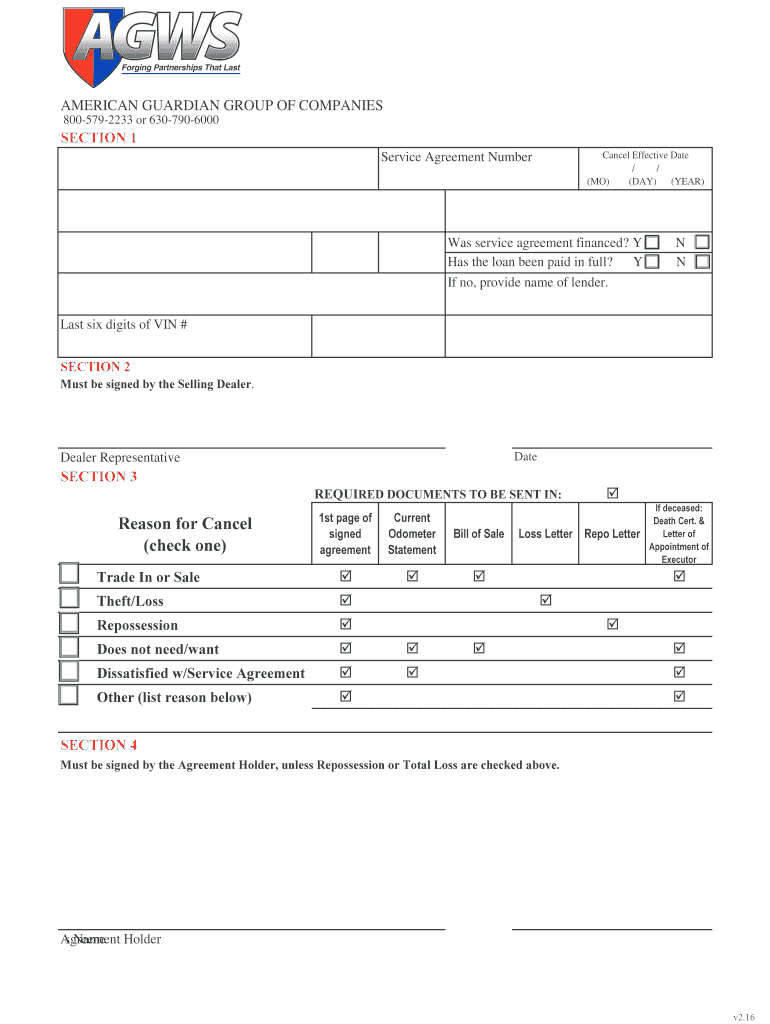
Agws Cancellation Form


What is the AGWS Cancellation Form
The AGWS cancellation form is a document used to formally request the cancellation of a warranty or service agreement with American Guardian Warranty Services, Inc. This form serves as a record of the cancellation request and is essential for ensuring that all parties are aware of the termination of services. It typically includes information such as the policyholder's name, contact details, and specific details regarding the warranty to be canceled.
How to Use the AGWS Cancellation Form
To use the AGWS cancellation form effectively, begin by obtaining the correct version of the form, which can often be found on the official website or through customer service. Fill out the form with accurate information, ensuring all required fields are completed. It is important to review the form for any errors before submission. Once completed, submit the form according to the specified methods, which may include online submission, mailing, or in-person delivery.
Steps to Complete the AGWS Cancellation Form
Completing the AGWS cancellation form involves several key steps:
- Download or request the AGWS cancellation form.
- Provide your personal information, including your name, address, and contact information.
- Include details about the warranty or service agreement you wish to cancel, such as the policy number.
- Sign and date the form to validate your request.
- Submit the form through the designated method, ensuring you keep a copy for your records.
Legal Use of the AGWS Cancellation Form
The AGWS cancellation form is legally binding once it is completed and submitted according to the guidelines set forth by American Guardian Warranty Services, Inc. It is essential to ensure that the form is filled out accurately and submitted in a timely manner to avoid any potential disputes regarding the cancellation. Compliance with all legal requirements is crucial to ensure that the cancellation is recognized and processed appropriately.
Key Elements of the AGWS Cancellation Form
Key elements of the AGWS cancellation form include:
- Personal Information: Name, address, and contact details of the policyholder.
- Policy Details: Information about the warranty or service agreement being canceled, including the policy number.
- Reason for Cancellation: A section where the policyholder can specify their reason for cancellation, if required.
- Signature: The policyholder's signature, which is necessary to validate the cancellation request.
- Date: The date when the form is completed and submitted.
Form Submission Methods
The AGWS cancellation form can typically be submitted through various methods, including:
- Online Submission: Many companies offer an online portal for submitting cancellation requests.
- Mail: The form can be printed and mailed to the designated address provided by American Guardian Warranty Services, Inc.
- In-Person: Some policyholders may prefer to deliver the form in person at a local office or service center.
Quick guide on how to complete agws cancellation form
Effortlessly Prepare Agws Cancellation Form on Any Device
Managing documents online has gained traction among businesses and individuals alike. It presents an ideal environmentally friendly alternative to traditional printed and signed papers, as you can easily find the correct form and securely keep it online. airSlate SignNow provides all the necessary tools to create, modify, and electronically sign your documents swiftly without delays. Manage Agws Cancellation Form on any platform using the airSlate SignNow apps for Android or iOS and streamline any document-related process today.
How to Edit and Electronically Sign Agws Cancellation Form with Ease
- Obtain Agws Cancellation Form and click Get Form to begin.
- Utilize the provided tools to complete your form.
- Emphasize relevant sections of your documents or obscure sensitive information using the tools specifically designed for that purpose by airSlate SignNow.
- Create your signature using the Sign feature, which only takes seconds and carries the same legal validity as a traditional wet ink signature.
- Review all the details and then click the Done button to save your modifications.
- Select your preferred method of delivering your form, whether it be via email, SMS, invitation link, or download it to your computer.
No more worries about lost or misplaced documents, tedious form searches, or mistakes that require new document copies. airSlate SignNow caters to all your document management needs in just a few clicks from any device you prefer. Modify and electronically sign Agws Cancellation Form and ensure seamless communication throughout your form preparation with airSlate SignNow.
Create this form in 5 minutes or less
Create this form in 5 minutes!
How to create an eSignature for the agws cancellation form
How to make an eSignature for your PDF in the online mode
How to make an eSignature for your PDF in Chrome
The way to generate an electronic signature for putting it on PDFs in Gmail
How to create an electronic signature from your smart phone
The best way to make an electronic signature for a PDF on iOS devices
How to create an electronic signature for a PDF file on Android OS
People also ask
-
What is the agws cancellation form and how can I use it?
The agws cancellation form is a document template provided by airSlate SignNow that allows users to formally initiate a cancellation process. You can easily fill out the form electronically, adding your signature to finalize the cancellation. This streamlined process ensures that you maintain proper records and compliance.
-
Are there any costs associated with using the agws cancellation form?
Using the agws cancellation form is part of the airSlate SignNow subscription plans. We offer flexible pricing options tailored to businesses of all sizes, ensuring you get the most value for your money. Check our pricing page for more details on how the agws cancellation form fits into your subscription.
-
Can I customize the agws cancellation form for my business needs?
Yes, the agws cancellation form is fully customizable to meet your specific business requirements. You can add fields, adjust the layout, and incorporate your branding to make it reflect your company’s identity. This ensures that the form aligns perfectly with your operational processes.
-
What features does airSlate SignNow offer for the agws cancellation form?
AirSlate SignNow provides a range of features for the agws cancellation form, such as electronic signatures, date stamping, and real-time tracking. These features enhance the efficiency of the cancellation process, ensuring that you have everything under control and easily accessible. Additionally, you can manage approvals seamlessly.
-
How does the agws cancellation form benefit my business?
The agws cancellation form simplifies the cancellation process, saving you time and hassle in document management. By digitizing this process, you minimize the risk of errors and enhance compliance. This not only boosts efficiency but also improves customer satisfaction.
-
Is the agws cancellation form compatible with other software I use?
Yes, the agws cancellation form integrates seamlessly with a variety of software solutions. Whether you are using CRM systems, accounting software, or email platforms, airSlate SignNow allows you to incorporate the cancellation form into your existing workflows effortlessly.
-
How secure is the information I provide in the agws cancellation form?
Security is a top priority at airSlate SignNow. When using the agws cancellation form, your data is encrypted and stored securely, protecting against unauthorized access. We comply with industry standards to ensure that your confidential information remains safe and secure.
Get more for Agws Cancellation Form
- Subcontractors agreement maryland form
- Option to purchase addendum to residential lease lease or rent to own maryland form
- Maryland prenuptial premarital agreement with financial statements maryland form
- Maryland agreement form
- Md premarital form
- Financial statements only in connection with prenuptial premarital agreement maryland form
- Revocation of premarital or prenuptial agreement maryland form
- Landscape planning worksheet form
Find out other Agws Cancellation Form
- eSignature West Virginia Banking Limited Power Of Attorney Fast
- eSignature West Virginia Banking Limited Power Of Attorney Easy
- Can I eSignature Wisconsin Banking Limited Power Of Attorney
- eSignature Kansas Business Operations Promissory Note Template Now
- eSignature Kansas Car Dealer Contract Now
- eSignature Iowa Car Dealer Limited Power Of Attorney Easy
- How Do I eSignature Iowa Car Dealer Limited Power Of Attorney
- eSignature Maine Business Operations Living Will Online
- eSignature Louisiana Car Dealer Profit And Loss Statement Easy
- How To eSignature Maryland Business Operations Business Letter Template
- How Do I eSignature Arizona Charity Rental Application
- How To eSignature Minnesota Car Dealer Bill Of Lading
- eSignature Delaware Charity Quitclaim Deed Computer
- eSignature Colorado Charity LLC Operating Agreement Now
- eSignature Missouri Car Dealer Purchase Order Template Easy
- eSignature Indiana Charity Residential Lease Agreement Simple
- How Can I eSignature Maine Charity Quitclaim Deed
- How Do I eSignature Michigan Charity LLC Operating Agreement
- eSignature North Carolina Car Dealer NDA Now
- eSignature Missouri Charity Living Will Mobile