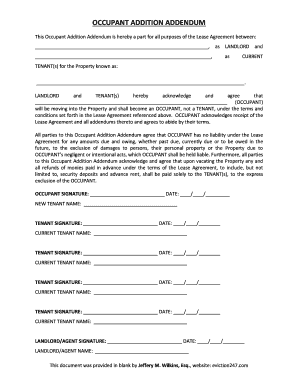
Blank Addendum PDF 2018


What is the occupancy addendum template?
The occupancy addendum template is a legal document that outlines the terms and conditions for additional occupants in a rental property. This template serves as an official agreement between the landlord and the tenant, detailing the responsibilities and rights of all parties involved. It is essential for ensuring that any new occupants are recognized and that their presence complies with the lease agreement. This document typically includes information such as the names of the additional occupants, the duration of their stay, and any specific rules or restrictions that apply to them.
How to use the occupancy addendum template
Using the occupancy addendum template involves several straightforward steps. First, download the template from a reliable source. Next, fill in the required details, including the names of the existing tenant and the additional occupants. It is important to ensure that all information is accurate and complete. After filling out the form, both the landlord and tenant should review the document to confirm mutual understanding of the terms. Finally, both parties should sign the addendum to make it legally binding, which can be done easily through an electronic signature platform for convenience and security.
Key elements of the occupancy addendum template
Several key elements are crucial for a comprehensive occupancy addendum template. These include:
- Identifying Information: Names and contact information of the landlord and tenant.
- Details of Additional Occupants: Names and any relevant details about the new occupants.
- Duration of Stay: Specifying how long the additional occupants will reside in the property.
- Responsibilities: Outlining the responsibilities of both the landlord and the tenant regarding the additional occupants.
- Compliance with Lease Terms: A clause ensuring that all parties will adhere to the existing lease agreement.
Steps to complete the occupancy addendum template
Completing the occupancy addendum template requires careful attention to detail. Here are the steps to follow:
- Download the occupancy addendum template and open it in a suitable format.
- Fill in the tenant's name and the names of any additional occupants.
- Specify the duration for which the additional occupants will be allowed to stay.
- Review the existing lease agreement to ensure compliance with its terms.
- Both the landlord and tenant should sign the document, either physically or electronically.
Legal use of the occupancy addendum template
The occupancy addendum template is legally binding when properly executed. To ensure its legality, it must meet specific requirements under U.S. law, including proper signatures from all parties involved. Additionally, the addendum should be consistent with the original lease agreement and comply with local housing laws. Utilizing a reliable electronic signature service can enhance the security and validity of the document, providing an audit trail and ensuring compliance with electronic signature regulations.
Examples of using the occupancy addendum template
There are various scenarios where an occupancy addendum template may be utilized. For instance:
- A tenant wishes to have a family member move in temporarily.
- A roommate is added to share the rental costs.
- A tenant's partner moves in after a long-term relationship.
In each case, the occupancy addendum serves to formalize the arrangement, protecting the rights of both the tenant and the landlord.
Quick guide on how to complete blank addendum pdf
Effortlessly Prepare Blank Addendum Pdf on Any Device
Online document management has become increasingly favored by businesses and individuals alike. It offers an excellent eco-friendly substitute for traditional printed and signed documents, allowing you to obtain the necessary form and securely keep it online. airSlate SignNow equips you with all the resources needed to create, modify, and electronically sign your documents promptly without delays. Manage Blank Addendum Pdf on any device using the airSlate SignNow apps for Android or iOS and simplify any document-related process today.
How to Modify and Electronically Sign Blank Addendum Pdf Effortlessly
- Locate Blank Addendum Pdf and click Get Form to begin.
- Utilize the tools we provide to complete your document.
- Emphasize important sections of your documents or obscure sensitive information with tools offered by airSlate SignNow specifically for that purpose.
- Create your electronic signature using the Sign feature, which takes moments and carries the same legal significance as a traditional handwritten signature.
- Review the details and then click on the Done button to save your changes.
- Choose your preferred method to send your form, whether by email, SMS, or invitation link, or download it to your computer.
Say goodbye to lost or misplaced documents, tedious form searches, or errors that necessitate printing new document copies. airSlate SignNow takes care of all your document management needs in just a few clicks from your chosen device. Modify and electronically sign Blank Addendum Pdf to ensure outstanding communication at every stage of your form preparation journey with airSlate SignNow.
Create this form in 5 minutes or less
Find and fill out the correct blank addendum pdf
Create this form in 5 minutes!
How to create an eSignature for the blank addendum pdf
How to create an electronic signature for a PDF online
How to create an electronic signature for a PDF in Google Chrome
How to create an e-signature for signing PDFs in Gmail
How to create an e-signature right from your smartphone
How to create an e-signature for a PDF on iOS
How to create an e-signature for a PDF on Android
People also ask
-
What is an occupancy addendum template?
An occupancy addendum template is a legal document used to define the terms under which a tenant occupies a rental property. It supplements the lease agreement and clarifies the responsibilities of both parties regarding occupancy guidelines, maintenance, and rights. Using an occupancy addendum template ensures that all expectations are clearly outlined, reducing disputes.
-
How can I create an occupancy addendum template using airSlate SignNow?
Creating an occupancy addendum template with airSlate SignNow is simple. You can either start from scratch or customize an existing template using our user-friendly editor. Once you have tailored the occupancy addendum template to your needs, you can easily send it for signatures and store it securely.
-
Is there a cost associated with using the occupancy addendum template feature?
Yes, there is a cost associated with using airSlate SignNow, but it offers a cost-effective solution for managing documents. Pricing plans vary based on your specific needs and features, including access to the occupancy addendum template. You can check our website for detailed pricing options that suit your business.
-
What are the benefits of using an occupancy addendum template?
The benefits of using an occupancy addendum template include clarity on tenant obligations, reduced likelihood of conflicts, and a standardized process for occupancy agreements. Additionally, electronic signature capabilities streamline the signing process, making it faster and more efficient. Overall, it enhances communication between landlords and tenants.
-
Can I integrate the occupancy addendum template with other software?
Yes, airSlate SignNow allows you to integrate your occupancy addendum template with various third-party applications. This capability enhances your workflow by enabling seamless data transfer and document management across different platforms. Check our integrations page for specific software compatibility.
-
Is the occupancy addendum template customizable?
Absolutely! The occupancy addendum template in airSlate SignNow is highly customizable to fit your specific needs. You can modify the text, add or remove clauses, and include your branding elements to ensure it meets your requirements. This flexibility allows landlords and tenants to have personalized agreements.
-
How secure is the occupancy addendum template stored in airSlate SignNow?
Security is a top priority at airSlate SignNow. Your occupancy addendum template and other documents are stored with high-level encryption to protect against unauthorized access. Additionally, we comply with industry-standard regulations to ensure that your data remains safe and confidential.
Get more for Blank Addendum Pdf
Find out other Blank Addendum Pdf
- How To Electronic signature New York Courts Stock Certificate
- Electronic signature South Carolina Sports Separation Agreement Easy
- Electronic signature Virginia Courts Business Plan Template Fast
- How To Electronic signature Utah Courts Operating Agreement
- Electronic signature West Virginia Courts Quitclaim Deed Computer
- Electronic signature West Virginia Courts Quitclaim Deed Free
- Electronic signature Virginia Courts Limited Power Of Attorney Computer
- Can I Sign Alabama Banking PPT
- Electronic signature Washington Sports POA Simple
- How To Electronic signature West Virginia Sports Arbitration Agreement
- Electronic signature Wisconsin Sports Residential Lease Agreement Myself
- Help Me With Sign Arizona Banking Document
- How Do I Sign Arizona Banking Form
- How Can I Sign Arizona Banking Form
- How Can I Sign Arizona Banking Form
- Can I Sign Colorado Banking PPT
- How Do I Sign Idaho Banking Presentation
- Can I Sign Indiana Banking Document
- How Can I Sign Indiana Banking PPT
- How To Sign Maine Banking PPT