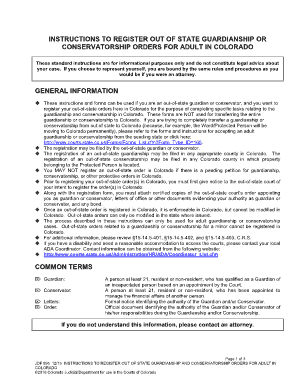
Jdf Adult Guardian Form


What is the JDF Adult Guardian?
The JDF Adult Guardian is a legal document used in the United States to establish guardianship for an adult who may be unable to make decisions for themselves due to various reasons, such as mental incapacity or disability. This form is essential for ensuring that the individual’s personal and financial affairs are managed by a responsible party, known as the guardian. The JDF Adult Guardian outlines the responsibilities and powers granted to the guardian, ensuring that the adult's best interests are prioritized.
Steps to Complete the JDF Adult Guardian
Completing the JDF Adult Guardian involves several key steps to ensure that the process is legally valid and effective. First, gather all necessary information about the adult in need of guardianship, including their medical history and financial details. Next, fill out the JDF Adult Guardian form accurately, providing all required information. After completing the form, it must be filed with the appropriate court in your jurisdiction. Finally, attend the court hearing where a judge will review the application and make a determination regarding the guardianship.
Legal Use of the JDF Adult Guardian
The JDF Adult Guardian must be used in compliance with state laws governing guardianship. This includes understanding the legal criteria for establishing guardianship, which may vary by state. The document serves as a formal request to the court, and its legal validity hinges on proper completion and submission. It is crucial for the guardian to act within the scope of authority granted by the court, ensuring that all decisions made are in the best interest of the adult under guardianship.
Required Documents
To successfully file the JDF Adult Guardian, certain documents are typically required. These may include:
- Proof of the adult’s incapacity, such as medical records or evaluations.
- Identification documents for both the adult and the proposed guardian.
- Financial statements of the adult to assess their needs.
- Any previous legal documents related to guardianship or power of attorney.
Gathering these documents beforehand can streamline the application process and ensure compliance with legal requirements.
Form Submission Methods
The JDF Adult Guardian can be submitted through various methods, depending on the court's requirements. Common submission methods include:
- Online submission through the court's electronic filing system, if available.
- Mailing the completed form and supporting documents to the appropriate court.
- In-person submission at the court clerk's office.
It is important to check with the local court for specific submission guidelines and any associated fees.
State-Specific Rules for the JDF Adult Guardian
Each state has its own rules and regulations regarding the guardianship process, including the use of the JDF Adult Guardian. These rules may dictate the eligibility criteria for guardians, the required documentation, and the procedures for court hearings. Familiarizing yourself with your state's specific requirements is essential to ensure that the guardianship is established correctly and legally.
Quick guide on how to complete jdf adult guardian
Complete Jdf Adult Guardian effortlessly on any device
Managing documents online has gained traction among companies and individuals. It offers an excellent eco-friendly substitute for traditional printed and signed documents, as you can easily locate the correct form and securely store it online. airSlate SignNow equips you with all the tools necessary to create, modify, and eSign your documents quickly without delays. Manage Jdf Adult Guardian on any device using the airSlate SignNow Android or iOS applications and enhance any document-related workflow today.
How to modify and eSign Jdf Adult Guardian without any hassle
- Find Jdf Adult Guardian and click on Get Form to begin.
- Utilize the tools we offer to complete your form.
- Emphasize important sections of the documents or redact sensitive information with the tools that airSlate SignNow offers specifically for that task.
- Create your signature with the Sign feature, which takes seconds and holds the same legal validity as a conventional wet ink signature.
- Review all the details and click on the Done button to save your modifications.
- Choose how you wish to send your form, whether by email, text (SMS), invite link, or download it to your computer.
Say goodbye to lost or misplaced documents, tedious form searching, or mistakes that necessitate printing new document copies. airSlate SignNow fulfills all your document management needs in just a few clicks from any device you prefer. Edit and eSign Jdf Adult Guardian and ensure excellent communication at every stage of your form preparation journey with airSlate SignNow.
Create this form in 5 minutes or less
Create this form in 5 minutes!
How to create an eSignature for the jdf adult guardian
The best way to generate an electronic signature for a PDF file in the online mode
The best way to generate an electronic signature for a PDF file in Chrome
The way to create an electronic signature for putting it on PDFs in Gmail
The best way to make an electronic signature right from your smartphone
The way to make an eSignature for a PDF file on iOS devices
The best way to make an electronic signature for a PDF on Android
People also ask
-
What is the conservatorship instructions register?
The conservatorship instructions register is a streamlined process that helps individuals and organizations manage conservatorship documents effectively. By utilizing airSlate SignNow, you can easily create, send, and eSign all necessary documents, ensuring compliance and clarity in your conservatorship processes.
-
How does airSlate SignNow simplify the conservatorship instructions register?
airSlate SignNow simplifies the conservatorship instructions register by providing an intuitive platform for creating and managing documents. With drag-and-drop functionality and customizable templates, users can ensure that their conservatorship instructions are well-organized and accessible at all times.
-
What are the pricing options for using airSlate SignNow with conservatorship instructions register?
Pricing for airSlate SignNow varies based on the features you need for managing the conservatorship instructions register. We offer various subscription plans that cater to different organizational sizes, making it a cost-effective solution for streamlining your conservatorship management.
-
Can I integrate airSlate SignNow with other tools for my conservatorship instructions register?
Yes, airSlate SignNow offers integrations with numerous tools and platforms. This allows users to connect their conservatorship instructions register with existing software, such as CRM systems or document storage services, enhancing overall efficiency in managing conservatorship documentation.
-
What are the security features for conservatorship instructions register in airSlate SignNow?
Security is a top priority for airSlate SignNow, especially when handling sensitive documents like those found in a conservatorship instructions register. Our platform employs encryption, multi-factor authentication, and audit trails to ensure that your documents are secure throughout the signing process.
-
How can airSlate SignNow improve collaboration on conservatorship instructions register?
airSlate SignNow enhances collaboration on your conservatorship instructions register by allowing multiple users to access and review documents simultaneously. Real-time notifications and comments facilitate communication, ensuring that all parties involved are informed and up to date.
-
What benefits does airSlate SignNow offer for managing conservatorship instructions register?
One of the key benefits of using airSlate SignNow for your conservatorship instructions register is its efficiency. By enabling quick eSigning and automated reminders, users can signNowly reduce the time spent on document management, making it easier to focus on other important tasks.
Get more for Jdf Adult Guardian
- Ps form 1223 b
- Initial escrow account disclosure statement files consumerfinance form
- Medical report employability form bc
- Toefl primary step 2 practice test pdf form
- Formulario i 212 pdf en espaol
- Biology of carangidae revew form
- Declaration for funeral arrangements franklin county ohio franklincountyohio form
- Schedule nj dop schedule nj wwc form
Find out other Jdf Adult Guardian
- How Can I Electronic signature Oklahoma Courts PDF
- How Do I Electronic signature South Dakota Courts Document
- Can I Electronic signature South Dakota Sports Presentation
- How To Electronic signature Utah Courts Document
- Can I Electronic signature West Virginia Courts PPT
- Send Sign PDF Free
- How To Send Sign PDF
- Send Sign Word Online
- Send Sign Word Now
- Send Sign Word Free
- Send Sign Word Android
- Send Sign Word iOS
- Send Sign Word iPad
- How To Send Sign Word
- Can I Send Sign Word
- How Can I Send Sign Word
- Send Sign Document Online
- Send Sign Document Computer
- Send Sign Document Myself
- Send Sign Document Secure