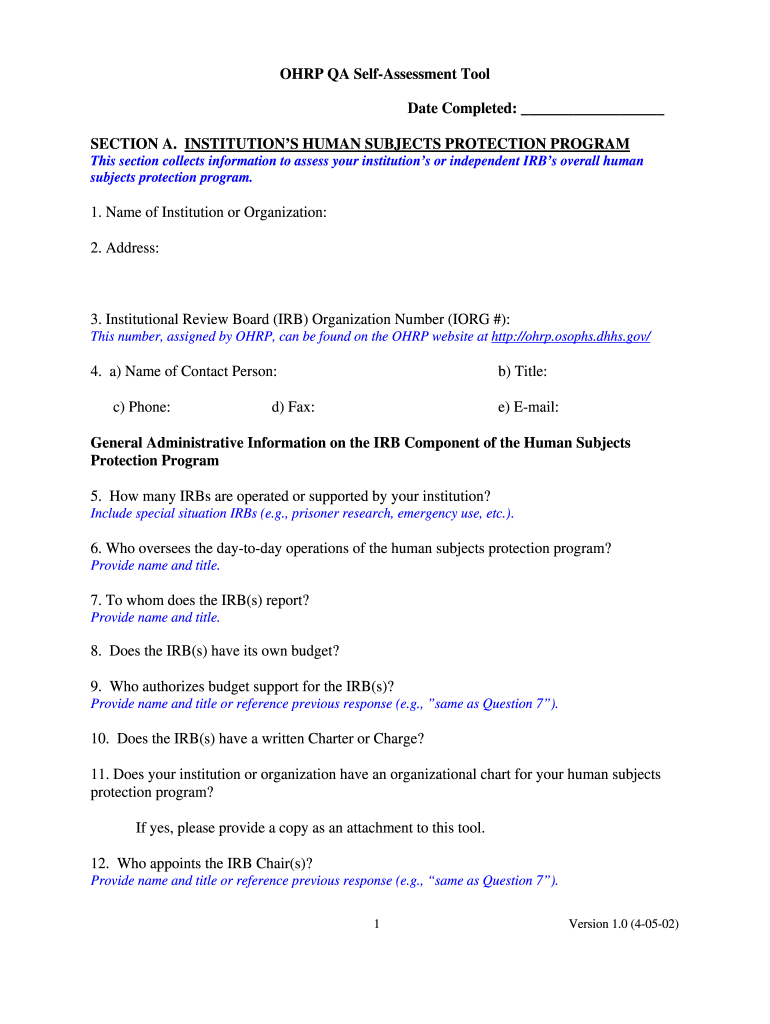
OHRP QA Self Assessment Tool HHS Gov Hhs 2002-2026


What is the OHRP QA Self Assessment Tool?
The OHRP QA Self Assessment Tool is a comprehensive resource developed by the Office for Human Research Protections (OHRP) to assist institutions in evaluating their compliance with federal regulations governing human subjects research. This tool serves as a checklist to guide organizations through essential quality assurance processes, ensuring that they uphold ethical standards and regulatory requirements. By utilizing this tool, institutions can identify areas for improvement and enhance their research practices.
Steps to Complete the OHRP QA Self Assessment Tool
Completing the OHRP QA Self Assessment Tool involves a systematic approach to ensure thoroughness and accuracy. Follow these steps for an effective assessment:
- Gather Necessary Documentation: Collect all relevant materials, including previous assessments, policies, and procedures related to human subjects research.
- Review the Checklist: Carefully examine each item on the checklist to understand the requirements and expectations.
- Assess Compliance: Evaluate your institution's practices against the checklist items, noting areas of compliance and those needing improvement.
- Document Findings: Record your observations and any discrepancies found during the assessment process.
- Develop an Action Plan: Create a plan to address any identified issues, outlining steps for improvement and assigning responsibilities.
- Submit the Assessment: Once completed, submit the assessment to the appropriate oversight body for review.
Key Elements of the OHRP QA Self Assessment Tool
The OHRP QA Self Assessment Tool encompasses several critical elements that institutions must consider during their evaluation. These include:
- Informed Consent Processes: Evaluation of how informed consent is obtained and documented.
- IRB Review Procedures: Assessment of the Institutional Review Board's processes and effectiveness.
- Training and Education: Review of training programs for staff involved in human subjects research.
- Data Management: Examination of how data is collected, stored, and protected.
- Reporting Mechanisms: Analysis of how adverse events and non-compliance are reported and addressed.
Legal Use of the OHRP QA Self Assessment Tool
The OHRP QA Self Assessment Tool is legally recognized as a valid instrument for institutions to evaluate their compliance with federal regulations. It provides a structured framework that aligns with the ethical principles outlined in the Belmont Report and the Common Rule. Institutions using this tool demonstrate their commitment to maintaining high standards in research practices and protecting the rights of human subjects.
How to Obtain the OHRP QA Self Assessment Tool
The OHRP QA Self Assessment Tool can be obtained directly from the OHRP website. Institutions should ensure they are accessing the most current version of the tool to guarantee compliance with the latest regulations. It is advisable to regularly check for updates or revisions to the tool, as federal guidelines may evolve over time.
Examples of Using the OHRP QA Self Assessment Tool
Institutions can apply the OHRP QA Self Assessment Tool in various scenarios to enhance their research practices. For instance:
- Annual Compliance Reviews: Conducting yearly assessments to ensure ongoing adherence to regulations.
- Preparing for Audits: Using the tool as a preparatory measure for external audits or inspections.
- Training New Staff: Incorporating the tool into training programs for new employees involved in research.
Quick guide on how to complete ohrp qa self assessment tool hhsgov hhs
Discover the easiest method to complete and endorse your OHRP QA Self Assessment Tool HHS gov Hhs
Are you still spending time organizing your official paperwork on paper instead of online? airSlate SignNow offers a superior approach to complete and endorse your OHRP QA Self Assessment Tool HHS gov Hhs and associated forms for public services. Our advanced electronic signature platform provides all the tools necessary to handle documents efficiently and in compliance with official standards - robust PDF editing, management, safeguarding, signing, and sharing options readily available through a user-friendly interface.
Only a few steps are required to complete and endorse your OHRP QA Self Assessment Tool HHS gov Hhs:
- Upload the editable template to the editor using the Get Form button.
- Identify what information you need to furnish in your OHRP QA Self Assessment Tool HHS gov Hhs.
- Move between the fields using the Next option to ensure nothing is overlooked.
- Utilize Text, Check, and Cross tools to complete the sections with your information.
- Modify the content with Text boxes or Images from the top toolbar.
- Emphasize what is truly essential or Obscure areas that are no longer relevant.
- Click on Sign to produce a legally binding electronic signature using your chosen method.
- Include the Date next to your signature and finish your task with the Done button.
Store your finished OHRP QA Self Assessment Tool HHS gov Hhs in the Documents directory within your profile, download it, or transfer it to your chosen cloud storage. Our service also allows for adaptable file sharing. There’s no need to print your forms when you can send them to the appropriate public office - do it via email, fax, or by requesting a USPS “snail mail” delivery from your account. Experience it today!
Create this form in 5 minutes or less
Create this form in 5 minutes!
How to create an eSignature for the ohrp qa self assessment tool hhsgov hhs
How to generate an eSignature for your Ohrp Qa Self Assessment Tool Hhsgov Hhs in the online mode
How to generate an electronic signature for your Ohrp Qa Self Assessment Tool Hhsgov Hhs in Chrome
How to make an electronic signature for signing the Ohrp Qa Self Assessment Tool Hhsgov Hhs in Gmail
How to generate an eSignature for the Ohrp Qa Self Assessment Tool Hhsgov Hhs from your smartphone
How to make an electronic signature for the Ohrp Qa Self Assessment Tool Hhsgov Hhs on iOS
How to make an electronic signature for the Ohrp Qa Self Assessment Tool Hhsgov Hhs on Android OS
People also ask
-
What is the HHS checklist form, and how can airSlate SignNow assist with it?
The HHS checklist form is a crucial document used for various healthcare processes. With airSlate SignNow, you can easily create, send, and eSign this form, streamlining your workflow and ensuring compliance with health regulations.
-
How does airSlate SignNow enhance the completion of the HHS checklist form?
airSlate SignNow provides intuitive features like templates and automated workflows that simplify the completion of the HHS checklist form. This ensures that all required fields are filled out correctly and efficiently, saving you time.
-
Is there a cost associated with using airSlate SignNow for the HHS checklist form?
Yes, airSlate SignNow offers various pricing plans depending on the features you need. Each plan includes access to eSigning services and document management tools that make handling the HHS checklist form easy and cost-effective.
-
What features does airSlate SignNow offer for managing the HHS checklist form?
airSlate SignNow includes features such as customizable templates, automatic reminders, and secure cloud storage, all of which are beneficial for managing the HHS checklist form. These tools help ensure that your documents are handled appropriately and efficiently.
-
Can I integrate airSlate SignNow with other software while working on the HHS checklist form?
Yes, airSlate SignNow offers numerous integrations with popular applications, allowing you to connect seamlessly with your existing tools while handling the HHS checklist form. This integration helps maintain consistent workflows across different platforms.
-
What are the benefits of using airSlate SignNow for the HHS checklist form?
Using airSlate SignNow for the HHS checklist form enhances efficiency, improves accuracy, and fosters better collaboration among users. The platform's user-friendly interface facilitates quick and secure eSigning, making it ideal for healthcare professionals.
-
Is airSlate SignNow compliant with regulations for the HHS checklist form?
Absolutely! airSlate SignNow is designed to comply with industry standards, including HIPAA regulations, ensuring that your HHS checklist form is handled securely and responsibly throughout the process.
Get more for OHRP QA Self Assessment Tool HHS gov Hhs
- Why observe at fremont peak fremont peak observatory form
- Application for employment woodburn and sequoia veterinary clinic form
- Parcc online tutorial form
- Declaration of interests for who experts whos form
- Local union 9 form
- Formulario 760
- Building quality and safety into the healthcare system form
- Ukc conformation
Find out other OHRP QA Self Assessment Tool HHS gov Hhs
- eSignature West Virginia Banking Limited Power Of Attorney Fast
- eSignature West Virginia Banking Limited Power Of Attorney Easy
- Can I eSignature Wisconsin Banking Limited Power Of Attorney
- eSignature Kansas Business Operations Promissory Note Template Now
- eSignature Kansas Car Dealer Contract Now
- eSignature Iowa Car Dealer Limited Power Of Attorney Easy
- How Do I eSignature Iowa Car Dealer Limited Power Of Attorney
- eSignature Maine Business Operations Living Will Online
- eSignature Louisiana Car Dealer Profit And Loss Statement Easy
- How To eSignature Maryland Business Operations Business Letter Template
- How Do I eSignature Arizona Charity Rental Application
- How To eSignature Minnesota Car Dealer Bill Of Lading
- eSignature Delaware Charity Quitclaim Deed Computer
- eSignature Colorado Charity LLC Operating Agreement Now
- eSignature Missouri Car Dealer Purchase Order Template Easy
- eSignature Indiana Charity Residential Lease Agreement Simple
- How Can I eSignature Maine Charity Quitclaim Deed
- How Do I eSignature Michigan Charity LLC Operating Agreement
- eSignature North Carolina Car Dealer NDA Now
- eSignature Missouri Charity Living Will Mobile