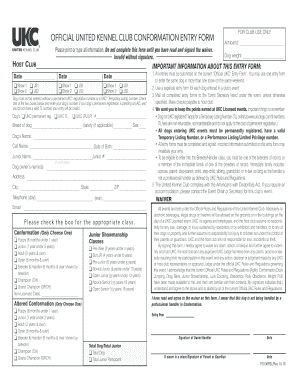
Ukc Conformation 2018-2026


What is the UKC Conformation?
The UKC conformation refers to a specific event within the United Kennel Club (UKC) that evaluates the physical attributes and movement of purebred dogs. This evaluation is based on breed standards set by the UKC, which outlines the ideal characteristics for each breed. The conformation entry form is essential for participants who wish to register their dogs for these events, ensuring that all necessary information is collected for proper evaluation and competition entry.
Steps to Complete the UKC Conformation Entry Form
Completing the UKC conformation entry form involves several key steps to ensure accuracy and compliance. First, gather all required information, including the dog's registered name, breed, and registration number. Next, provide details about the owner, including contact information. It is crucial to review the specific event details, such as date and location, to ensure correct submission. Once all information is filled in, sign the form to validate the entry. Finally, submit the form through the preferred method, whether online or by mail, to ensure timely processing.
Legal Use of the UKC Conformation Entry Form
The UKC conformation entry form holds legal significance as it serves as a binding agreement between the participant and the UKC. To be considered legally valid, the form must meet specific criteria, including proper signatures and compliance with relevant regulations. Utilizing a reliable electronic signature solution can enhance the legal standing of the form, ensuring that it adheres to the Electronic Signatures in Global and National Commerce (ESIGN) Act and other pertinent laws. This compliance is vital for protecting the rights of all parties involved in the conformation event.
Key Elements of the UKC Conformation Entry Form
Understanding the key elements of the UKC conformation entry form is essential for successful completion. Important components include:
- Dog Information: This includes the dog's registered name, breed, age, and registration number.
- Owner Information: Participants must provide their full name, address, and contact details.
- Event Details: The form requires specifics about the conformation event, such as date, location, and class entered.
- Signature: A signature is necessary to validate the entry and confirm acceptance of the event rules.
Form Submission Methods
Participants can submit the UKC conformation entry form through various methods, ensuring flexibility and convenience. The primary submission methods include:
- Online Submission: Many participants prefer to fill out and submit the form electronically via the UKC website, which streamlines the process.
- Mail Submission: For those who prefer traditional methods, forms can be printed, completed, and mailed to the UKC office.
- In-Person Submission: Participants may also choose to submit their forms in person at designated events or UKC offices.
Examples of Using the UKC Conformation Entry Form
Using the UKC conformation entry form is straightforward, with various scenarios illustrating its application. For instance, a dog owner preparing for an upcoming conformation show would fill out the form with their dog's details and submit it to secure a spot in the competition. Additionally, breeders may use the form to enter multiple dogs in different classes, ensuring each entry is accurately represented. These examples highlight the form's role in facilitating participation in UKC events, promoting breed standards, and fostering a community of dog enthusiasts.
Quick guide on how to complete ukc conformation
Complete Ukc Conformation effortlessly on any device
Online document management has gained popularity among organizations and individuals. It offers an excellent eco-friendly substitute to traditional printed and signed documents, allowing you to easily locate the necessary form and securely store it online. airSlate SignNow provides you with all the resources you require to create, modify, and eSign your documents swiftly without delays. Handle Ukc Conformation on any device using the airSlate SignNow Android or iOS applications and streamline any document-related task today.
How to modify and eSign Ukc Conformation without difficulty
- Obtain Ukc Conformation and click Get Form to begin.
- Utilize the tools we offer to fill out your document.
- Highlight important sections of the documents or redact sensitive information with features that airSlate SignNow provides specifically for that purpose.
- Create your signature using the Sign tool, which takes mere seconds and has the same legal validity as a conventional wet ink signature.
- Review the details and click on the Done button to save your updates.
- Select your preferred method to deliver your form, whether by email, SMS, or invite link, or download it to your computer.
Forget about lost or misplaced documents, tedious form searches, or mistakes that necessitate printing new document copies. airSlate SignNow caters to your needs in document management in just a few clicks from any device you select. Edit and eSign Ukc Conformation and ensure excellent communication at any stage of your form preparation process with airSlate SignNow.
Create this form in 5 minutes or less
Find and fill out the correct ukc conformation
Create this form in 5 minutes!
How to create an eSignature for the ukc conformation
The best way to generate an electronic signature for a PDF document in the online mode
The best way to generate an electronic signature for a PDF document in Chrome
The way to generate an eSignature for putting it on PDFs in Gmail
How to make an electronic signature right from your mobile device
The way to make an eSignature for a PDF document on iOS devices
How to make an electronic signature for a PDF on Android devices
People also ask
-
What is the UKC conformation entry form?
The UKC conformation entry form is a specific document required for entering UKC conformation events. This form collects essential information about the dog, owner, and handler, ensuring compliance with event regulations. By using the airSlate SignNow platform, you can easily fill out and eSign this form digitally, streamlining your entry process.
-
How much does the UKC conformation entry form cost?
The cost of the UKC conformation entry form varies depending on the event and the specifics of your entry. However, using airSlate SignNow provides a cost-effective solution as it typically eliminates the need for paper forms and postage. We offer flexible pricing plans that accommodate various needs, whether you're a casual participant or a seasoned competitor.
-
Can I edit the UKC conformation entry form after submitting?
Once the UKC conformation entry form is submitted, changes may not be possible directly through the UKC system. However, airSlate SignNow allows you to make changes and re-submit the form quickly and efficiently. This flexibility is especially beneficial if you need to correct any inaccuracies before the final submission deadline.
-
What are the benefits of using the airSlate SignNow platform for the UKC conformation entry form?
Using airSlate SignNow for the UKC conformation entry form provides several benefits, including ease of use, faster processing times, and secure document handling. You can complete and eSign your form from any device, making it convenient whether you're at home or on the go. Additionally, our cloud-based platform ensures that your information is safely stored and easily accessible.
-
Is there a mobile app for the UKC conformation entry form?
Yes, airSlate SignNow offers a mobile app that allows you to fill out and eSign the UKC conformation entry form on your smartphone or tablet. This mobility is great for users who need to manage their entries while attending events or traveling. With the app, you can access forms easily and ensure you never miss an entry deadline.
-
What integrations does airSlate SignNow offer for handling the UKC conformation entry form?
airSlate SignNow integrates with various platforms and tools to simplify the handling of the UKC conformation entry form. You can connect it with CRM systems, cloud storage services, and more, making document management seamless. These integrations allow for smooth data transfer and improve overall efficiency during the entry process.
-
How can I track my submission status for the UKC conformation entry form?
After submitting your UKC conformation entry form through airSlate SignNow, you can easily track the status of your submission. The platform provides notifications and updates to keep you informed about any developments regarding your entry. This tracking feature adds peace of mind and ensures you're always aware of your submission's progress.
Get more for Ukc Conformation
- Owners or sellers affidavit of no liens maryland form
- Maryland affidavit occupancy form
- Complex will with credit shelter marital trust for large estates maryland form
- Md marital form
- Marital domestic separation and property settlement agreement minor children no joint property or debts where divorce action 497310402 form
- Marital domestic separation and property settlement agreement minor children no joint property or debts effective immediately 497310403 form
- Marital domestic separation and property settlement agreement minor children parties may have joint property or debts where 497310404 form
- Marital domestic separation and property settlement agreement minor children parties may have joint property or debts effective form
Find out other Ukc Conformation
- eSign Oklahoma Managed services contract template Easy
- Can I eSign South Carolina Real estate contracts
- eSign Texas Renter's contract Mobile
- How Do I eSign Texas Renter's contract
- eSign Hawaii Sales contract template Myself
- How Can I eSign Washington Real estate sales contract template
- How To eSignature California Stock Certificate
- How Can I eSignature Texas Stock Certificate
- Help Me With eSign Florida New employee checklist
- How To eSign Illinois Rental application
- How To eSignature Maryland Affidavit of Identity
- eSignature New York Affidavit of Service Easy
- How To eSignature Idaho Affidavit of Title
- eSign Wisconsin Real estate forms Secure
- How To eSign California Real estate investment proposal template
- eSignature Oregon Affidavit of Title Free
- eSign Colorado Real estate investment proposal template Simple
- eSign Louisiana Real estate investment proposal template Fast
- eSign Wyoming Real estate investment proposal template Free
- How Can I eSign New York Residential lease