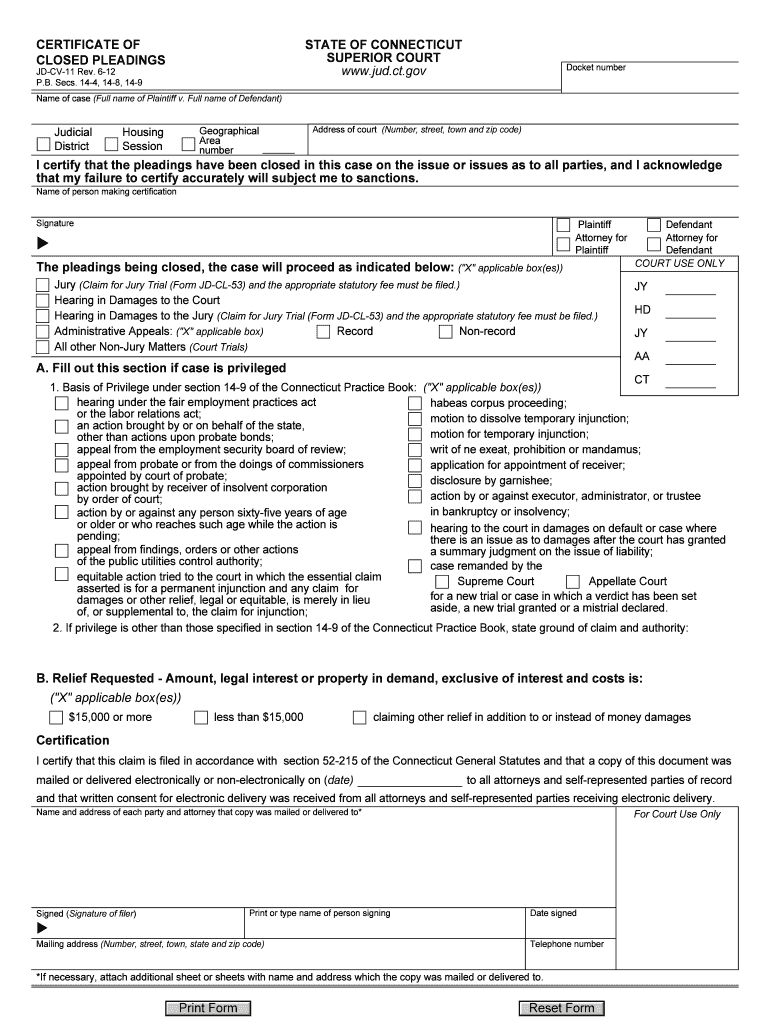
Connecticut Closed Form


What is the Connecticut Closed Form
The Connecticut Closed Form, also known as the certificate of closed pleadings, is a legal document used in the Connecticut judicial system. This form serves to certify that all pleadings in a case have been completed and that the case is ready for judgment or further proceedings. It is essential for ensuring that all parties involved are aware of the status of the case and that no further pleadings are pending. The form is particularly relevant in civil cases, where it is crucial to establish a clear record of the proceedings.
How to use the Connecticut Closed Form
To effectively use the Connecticut Closed Form, individuals must first ensure that all necessary pleadings have been filed and that there are no outstanding issues in the case. Once this is confirmed, the form can be filled out, typically requiring information such as the case number, names of the parties involved, and a statement confirming that all pleadings have been closed. After completing the form, it must be submitted to the appropriate court, either electronically or through traditional mail, depending on the court's requirements.
Steps to complete the Connecticut Closed Form
Completing the Connecticut Closed Form involves several key steps:
- Gather all relevant case information, including the case number and party names.
- Confirm that all pleadings have been filed and no further actions are pending.
- Fill out the form accurately, ensuring all required fields are completed.
- Review the form for any errors or omissions before submission.
- Submit the completed form to the court, following the specific submission guidelines provided by the court.
Legal use of the Connecticut Closed Form
The legal use of the Connecticut Closed Form is grounded in its role within the judicial process. This form is essential for maintaining the integrity of court proceedings, as it formally indicates that all pleadings are complete. Courts rely on this certification to proceed with the case, ensuring that all parties are on the same page regarding the status of the proceedings. Failure to properly complete and submit this form can result in delays or complications in the case.
Key elements of the Connecticut Closed Form
Key elements of the Connecticut Closed Form include:
- Case Information: The case number and names of the parties involved.
- Certification Statement: A declaration that all pleadings have been closed.
- Signature: The signature of the attorney or party submitting the form, affirming its accuracy.
- Date: The date on which the form is completed and submitted.
State-specific rules for the Connecticut Closed Form
Connecticut has specific rules governing the use of the Closed Form, which include requirements for submission timelines and the necessity of including all relevant case details. It is important for individuals to familiarize themselves with these rules to ensure compliance. Additionally, courts may have their own procedural guidelines regarding the electronic submission of the form, which must be adhered to for the form to be accepted.
Quick guide on how to complete connecticut closed form
Effortlessly Prepare Connecticut Closed Form on Any Device
Digital document management has become increasingly popular among businesses and individuals. It offers a superb eco-friendly substitute for conventional printed and signed documents, allowing you to obtain the necessary form and securely save it online. airSlate SignNow equips you with all the tools required to create, modify, and electronically sign your documents promptly without delays. Handle Connecticut Closed Form on any device using airSlate SignNow's Android or iOS applications and enhance any document-centric task today.
How to Alter and eSign Connecticut Closed Form with Ease
- Obtain Connecticut Closed Form and click Get Form to commence.
- Utilize the tools we provide to fill out your document.
- Mark pertinent sections of your documents or redact sensitive information with tools that airSlate SignNow offers specifically for that purpose.
- Create your electronic signature with the Sign tool, which takes mere seconds and has the same legal validity as a traditional handwritten signature.
- Review all the details and click on the Done button to save your changes.
- Choose how you wish to send your form, via email, text message (SMS), or invite link, or download it to your computer.
Eliminate the hassle of lost or misplaced files, tedious form searches, or mistakes that necessitate printing new document copies. airSlate SignNow caters to your document management needs in just a few clicks from the device of your choice. Edit and eSign Connecticut Closed Form and ensure seamless communication at every stage of your form preparation process with airSlate SignNow.
Create this form in 5 minutes or less
Create this form in 5 minutes!
How to create an eSignature for the connecticut closed form
The way to create an electronic signature for your PDF document in the online mode
The way to create an electronic signature for your PDF document in Chrome
How to make an electronic signature for putting it on PDFs in Gmail
The way to make an electronic signature right from your mobile device
The best way to create an electronic signature for a PDF document on iOS devices
The way to make an electronic signature for a PDF on Android devices
People also ask
-
What are certificate closed pleadings in Connecticut?
Certificate closed pleadings in Connecticut refer to the officially sealed documents that are not publicly accessible. Understanding these certificates is crucial for legal professionals and businesses dealing with sensitive information in their documents.
-
How can airSlate SignNow help with certificate closed pleadings in Connecticut?
airSlate SignNow allows users to securely send and eSign documents, including certificate closed pleadings in Connecticut. The platform ensures compliance with legal standards, making the process seamless and efficient for legal professionals.
-
What features does airSlate SignNow offer for managing certificate closed pleadings in Connecticut?
airSlate SignNow offers advanced features such as customizable templates, audit trails, and secure storage specifically for documents like certificate closed pleadings in Connecticut. These features enhance organization and compliance in legal proceedings.
-
Is airSlate SignNow cost-effective for managing certificate closed pleadings in Connecticut?
Yes, airSlate SignNow is a cost-effective solution for managing certificate closed pleadings in Connecticut. With flexible pricing plans and a range of features, businesses can efficiently handle their document needs without overspending.
-
Can I integrate airSlate SignNow with other tools for managing certificate closed pleadings in Connecticut?
Absolutely, airSlate SignNow supports integration with various third-party applications, which can streamline the management of certificate closed pleadings in Connecticut. The ease of integration helps businesses combine functionalities to enhance workflow.
-
What are the benefits of using airSlate SignNow for certificate closed pleadings in Connecticut?
The benefits of using airSlate SignNow for certificate closed pleadings in Connecticut include improved efficiency, enhanced security, and the ability to track document progress in real-time. These advantages help legal professionals focus on their cases while ensuring compliance.
-
How does eSigning work for certificate closed pleadings in Connecticut?
eSigning for certificate closed pleadings in Connecticut through airSlate SignNow is simple and legally valid. Users can sign documents electronically, ensuring a quick turnaround while maintaining the security and authenticity required for legal documents.
Get more for Connecticut Closed Form
Find out other Connecticut Closed Form
- eSign Michigan Escrow Agreement Now
- eSign Hawaii Sales Receipt Template Online
- eSign Utah Sales Receipt Template Free
- eSign Alabama Sales Invoice Template Online
- eSign Vermont Escrow Agreement Easy
- How Can I eSign Wisconsin Escrow Agreement
- How To eSign Nebraska Sales Invoice Template
- eSign Nebraska Sales Invoice Template Simple
- eSign New York Sales Invoice Template Now
- eSign Pennsylvania Sales Invoice Template Computer
- eSign Virginia Sales Invoice Template Computer
- eSign Oregon Assignment of Mortgage Online
- Can I eSign Hawaii Follow-Up Letter To Customer
- Help Me With eSign Ohio Product Defect Notice
- eSign Mississippi Sponsorship Agreement Free
- eSign North Dakota Copyright License Agreement Free
- How Do I eSign Idaho Medical Records Release
- Can I eSign Alaska Advance Healthcare Directive
- eSign Kansas Client and Developer Agreement Easy
- eSign Montana Domain Name Registration Agreement Now