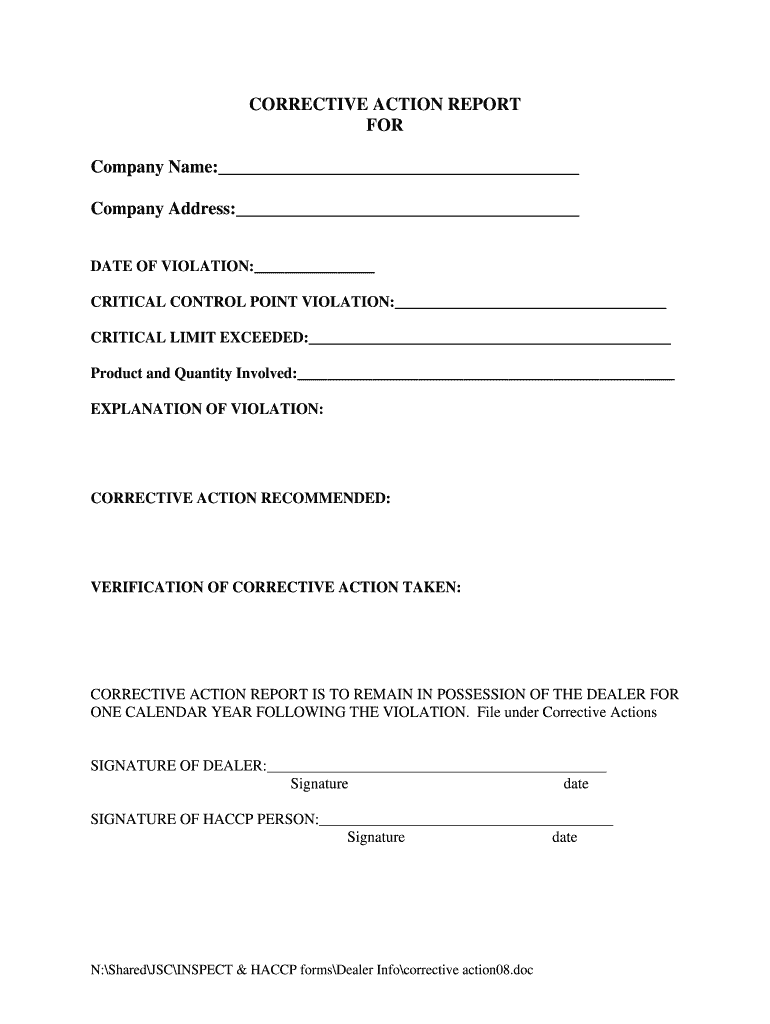
Corrective Action Report PDF Form


What is the Corrective Action Report PDF?
The Corrective Action Report PDF is a formal document used to outline and address issues or non-conformities within an organization. This report serves as a structured tool for identifying problems, proposing solutions, and tracking the implementation of corrective actions. It is essential in various industries, particularly those that require adherence to regulatory standards, such as manufacturing, healthcare, and quality management systems. The PDF format allows for easy distribution, archiving, and compliance with electronic documentation standards.
Key Elements of the Corrective Action Report PDF
A well-structured Corrective Action Report PDF typically includes several key elements:
- Identification of the Issue: A clear description of the problem or non-conformity.
- Root Cause Analysis: An examination of the underlying reasons for the issue.
- Proposed Corrective Actions: Specific steps that will be taken to resolve the issue.
- Responsible Parties: Identification of individuals or teams responsible for implementing the corrective actions.
- Timeline: A schedule for when actions will be completed.
- Verification: A plan for how the effectiveness of the corrective actions will be evaluated.
Steps to Complete the Corrective Action Report PDF
Completing a Corrective Action Report PDF involves several systematic steps:
- Identify the Issue: Clearly define the problem and gather relevant data.
- Conduct Root Cause Analysis: Analyze the issue to determine its root causes.
- Develop Corrective Actions: Propose actionable steps to address the identified causes.
- Assign Responsibilities: Designate who will be responsible for each corrective action.
- Set Deadlines: Establish realistic timelines for implementation.
- Document Everything: Ensure all information is accurately recorded in the PDF.
- Review and Approve: Have the report reviewed and approved by relevant stakeholders.
Legal Use of the Corrective Action Report PDF
The Corrective Action Report PDF must comply with relevant legal and regulatory requirements to be considered valid. This includes adherence to standards set by governing bodies in specific industries. Proper documentation is crucial, as it may be required during audits, inspections, or legal proceedings. Ensuring that the report is completed accurately and stored securely can protect an organization from potential liabilities.
Examples of Using the Corrective Action Report PDF
Organizations may utilize the Corrective Action Report PDF in various scenarios, such as:
- Quality Control Issues: Addressing defects in products or services.
- Regulatory Compliance: Responding to findings from regulatory inspections.
- Incident Reporting: Documenting and resolving safety incidents in the workplace.
- Customer Complaints: Investigating and resolving issues raised by customers.
How to Obtain the Corrective Action Report PDF
The Corrective Action Report PDF can typically be obtained through the following methods:
- Company Resources: Many organizations have internal templates available for employees.
- Industry Associations: Professional organizations may provide standardized templates for their members.
- Online Templates: Various websites offer downloadable templates that can be customized to meet specific needs.
Quick guide on how to complete corrective action report pdf
Complete Corrective Action Report Pdf effortlessly on any device
Managing documents online has gained popularity among organizations and individuals. It serves as an excellent eco-friendly substitute for traditional printed and signed documents, allowing you to access the correct form and securely store it in the cloud. airSlate SignNow provides all the tools necessary to create, modify, and electronically sign your documents rapidly without delays. Handle Corrective Action Report Pdf on any device with the airSlate SignNow Android or iOS applications and streamline any document-related procedure today.
The easiest method to modify and electronically sign Corrective Action Report Pdf seamlessly
- Locate Corrective Action Report Pdf and click on Get Form to begin.
- Employ the tools we provide to complete your form.
- Highlight important sections of the documents or obscure sensitive information with tools that airSlate SignNow specifically equips for this purpose.
- Generate your signature using the Sign tool, which takes mere seconds and holds the same legal validity as a conventional wet ink signature.
- Review all the information and click on the Done button to save your modifications.
- Select your preferred method of delivering your form, whether by email, SMS, invitation link, or download it to your computer.
Put an end to lost or mislaid files, tedious form navigation, or errors that necessitate reprinting new copies. airSlate SignNow meets your document management needs in just a few clicks from your chosen device. Edit and electronically sign Corrective Action Report Pdf and ensure excellent communication throughout your form preparation process with airSlate SignNow.
Create this form in 5 minutes or less
Create this form in 5 minutes!
How to create an eSignature for the corrective action report pdf
The way to create an eSignature for a PDF document in the online mode
The way to create an eSignature for a PDF document in Chrome
The best way to generate an eSignature for putting it on PDFs in Gmail
The way to make an electronic signature straight from your mobile device
The best way to generate an eSignature for a PDF document on iOS devices
The way to make an electronic signature for a PDF document on Android devices
People also ask
-
What is a corrective action report template?
A corrective action report template is a structured document designed to identify, document, and address issues within a business process. It helps organizations outline corrective measures and ensures accountability. By utilizing a corrective action report template, businesses can enhance compliance and quality management.
-
How can airSlate SignNow help with corrective action report templates?
airSlate SignNow allows businesses to easily create, send, and eSign corrective action report templates digitally. This streamlines the process, reduces the paperwork manual task, and ensures timely responses. With customizable templates, you can adapt them to fit your organization’s needs.
-
What are the key features of the corrective action report template offered by airSlate SignNow?
The corrective action report template from airSlate SignNow features customizable fields, eSignature capabilities, and audit trails. It allows for easy collaboration and sharing to gather feedback efficiently. Additionally, its user-friendly interface ensures that anyone can create and manage reports with ease.
-
Is there a free trial available for the corrective action report template?
Yes, airSlate SignNow offers a free trial that allows users to explore the functionalities of the corrective action report template. This trial period is a great way to evaluate whether our solution meets your business needs. Take advantage of it to experience the features firsthand without any commitment.
-
What are the pricing options for using the corrective action report template?
airSlate SignNow provides flexible pricing plans tailored to different business sizes and needs. Customers can choose from monthly or annual subscriptions, allowing them to align their budget with their requirements. For those utilizing the corrective action report template, investing in SignNow can streamline your documentation processes signNowly.
-
Can I integrate the corrective action report template with other tools?
Yes, airSlate SignNow supports integrations with various third-party applications and services. This means you can incorporate the corrective action report template into your existing workflows seamlessly. Whether it's your CRM, project management tool, or cloud storage, integrations enhance productivity and collaboration.
-
What benefits can businesses expect from using a corrective action report template?
Using a corrective action report template helps businesses enhance accountability and compliance while promoting a culture of quality improvement. It leads to faster issue resolution and documentation, reducing the risk of repeat errors. This ultimately results in more efficient operations and improved customer satisfaction.
Get more for Corrective Action Report Pdf
- Star acknowledgement form
- Salute e sicurezza estetiste azienda usl 3 pistoia form
- Ga form 4562
- O notification of usdot number will be sent to the form
- Tuition commitment deposit form qc cuny edu qc cuny
- Borrowed employee agreement template form
- Borrower agreement template form
- Borrowed vehicle agreement template form
Find out other Corrective Action Report Pdf
- Electronic signature Utah Business Operations LLC Operating Agreement Later
- How To Electronic signature Michigan Construction Cease And Desist Letter
- Electronic signature Wisconsin Business Operations LLC Operating Agreement Myself
- Electronic signature Colorado Doctors Emergency Contact Form Secure
- How Do I Electronic signature Georgia Doctors Purchase Order Template
- Electronic signature Doctors PDF Louisiana Now
- How To Electronic signature Massachusetts Doctors Quitclaim Deed
- Electronic signature Minnesota Doctors Last Will And Testament Later
- How To Electronic signature Michigan Doctors LLC Operating Agreement
- How Do I Electronic signature Oregon Construction Business Plan Template
- How Do I Electronic signature Oregon Construction Living Will
- How Can I Electronic signature Oregon Construction LLC Operating Agreement
- How To Electronic signature Oregon Construction Limited Power Of Attorney
- Electronic signature Montana Doctors Last Will And Testament Safe
- Electronic signature New York Doctors Permission Slip Free
- Electronic signature South Dakota Construction Quitclaim Deed Easy
- Electronic signature Texas Construction Claim Safe
- Electronic signature Texas Construction Promissory Note Template Online
- How To Electronic signature Oregon Doctors Stock Certificate
- How To Electronic signature Pennsylvania Doctors Quitclaim Deed