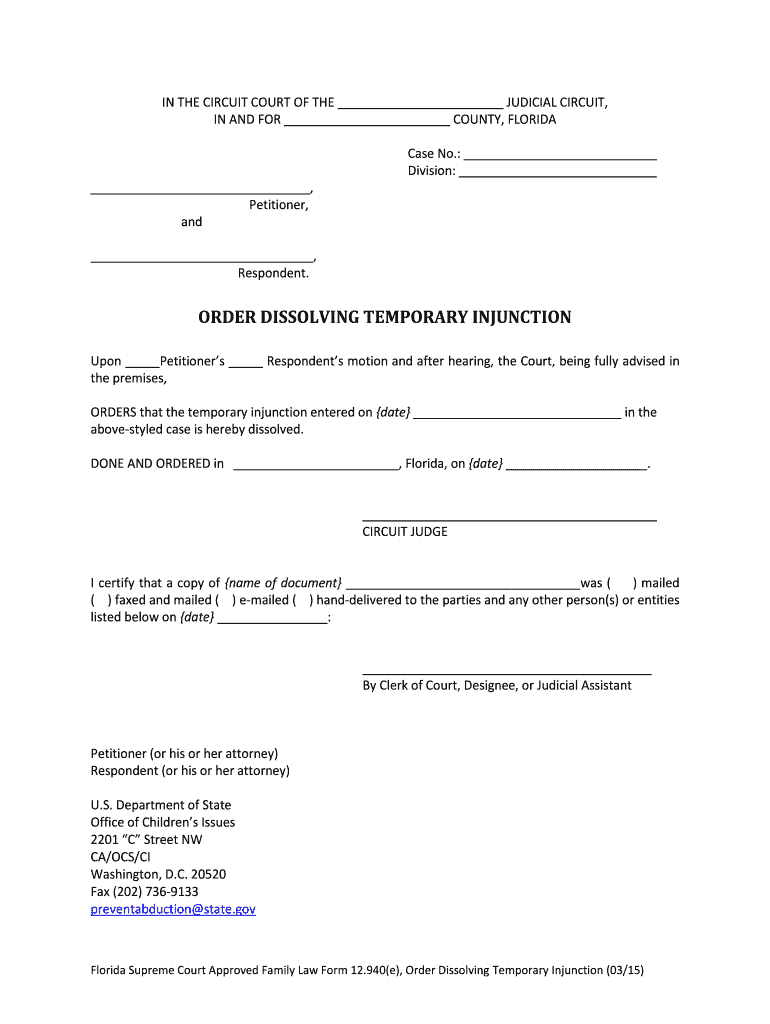
Order Dissolving Temporary Injunction Form


What is the Order Dissolving Temporary Injunction
The order dissolving temporary injunction is a legal document that nullifies a previously issued temporary injunction. This type of order is often sought in situations where the conditions that warranted the initial injunction have changed or no longer exist. It is essential for parties involved in legal disputes to understand the implications of this order, as it restores the status quo prior to the injunction, allowing for normal activities to resume.
Steps to complete the Order Dissolving Temporary Injunction
Completing the order dissolving temporary injunction involves several key steps:
- Identify the court that issued the original injunction.
- Gather all relevant documentation that supports the request for dissolution.
- Complete the required form, ensuring all necessary information is accurately filled out.
- File the form with the appropriate court, either electronically or in person.
- Serve the other party with a copy of the filed order, ensuring they are informed of the request.
- Attend any scheduled hearings if required, presenting your case for dissolution.
Legal use of the Order Dissolving Temporary Injunction
The legal use of the order dissolving temporary injunction is critical in ensuring that parties can effectively manage their legal rights. This order is legally binding and must comply with relevant laws and regulations. It is important to note that failure to adhere to the terms of the dissolution can result in legal consequences. Understanding the legal framework surrounding this order helps ensure that it is used appropriately and effectively within the legal system.
Key elements of the Order Dissolving Temporary Injunction
Several key elements must be included in an order dissolving temporary injunction to ensure its validity:
- The title of the case and the court where it is filed.
- A clear statement indicating that the temporary injunction is being dissolved.
- The reasons for the dissolution, supported by evidence or legal arguments.
- The signature of the judge or court official who approves the order.
- The date of issuance of the order.
How to obtain the Order Dissolving Temporary Injunction
To obtain the order dissolving temporary injunction, individuals must follow a specific process:
- Consult with a legal professional to understand the grounds for dissolution.
- Prepare the necessary documentation, including any supporting evidence.
- File the appropriate forms with the court, ensuring compliance with local rules.
- Pay any required filing fees associated with the dissolution request.
- Await the court's decision, which may involve a hearing or review of submitted materials.
State-specific rules for the Order Dissolving Temporary Injunction
Each state may have different rules and procedures regarding the order dissolving temporary injunction. It is crucial to be aware of these variations, as they can affect the filing process, required documentation, and potential outcomes. Individuals should consult their state’s court rules or seek legal advice to ensure compliance with local laws. Understanding state-specific regulations helps streamline the process and increases the likelihood of a successful dissolution.
Quick guide on how to complete order dissolving temporary injunction
Streamline Order Dissolving Temporary Injunction effortlessly on any device
Digital document management has gained signNow traction among businesses and individuals. It offers an ideal eco-conscious substitute to conventional printed and signed documents, as you can access the necessary form and securely keep it online. airSlate SignNow equips you with all the resources required to construct, amend, and electronically sign your documents quickly and without complications. Manage Order Dissolving Temporary Injunction on any device using airSlate SignNow’s Android or iOS applications and enhance any document-centric task today.
How to alter and electronically sign Order Dissolving Temporary Injunction with ease
- Find Order Dissolving Temporary Injunction and click on Get Form to begin.
- Utilize the tools we offer to complete your form.
- Emphasize pertinent sections of your documents or redact sensitive details using tools that airSlate SignNow specifically provides for that purpose.
- Generate your signature using the Sign tool, which takes mere seconds and carries the same legal validity as a conventional wet ink signature.
- Review the information and click on the Done button to save your modifications.
- Choose your preferred method for delivering your form, whether by email, text message (SMS), invitation link, or download it to your PC.
Eliminate worries about lost or misplaced documents, tedious form retrieval, or mistakes that necessitate printing new document copies. airSlate SignNow fulfills all your document management needs in just a few clicks from any device you prefer. Edit and electronically sign Order Dissolving Temporary Injunction to ensure outstanding communication at every stage of the document preparation process with airSlate SignNow.
Create this form in 5 minutes or less
Create this form in 5 minutes!
How to create an eSignature for the order dissolving temporary injunction
The way to generate an electronic signature for a PDF document in the online mode
The way to generate an electronic signature for a PDF document in Chrome
The way to generate an eSignature for putting it on PDFs in Gmail
How to create an electronic signature right from your mobile device
The best way to make an eSignature for a PDF document on iOS devices
How to create an electronic signature for a PDF on Android devices
People also ask
-
What does 'dissolving temporary' mean in the context of airSlate SignNow?
In the context of airSlate SignNow, 'dissolving temporary' refers to the option to create documents that can be signed and then rendered inactive after use. This feature helps ensure that documents are secure and only accessible to authorized users.
-
How does airSlate SignNow support dissolving temporary documents?
airSlate SignNow allows users to set time limits on document access, effectively dissolving temporary access after a certain period. This feature enhances security and helps businesses manage sensitive information more effectively.
-
Is there a cost associated with using the dissolving temporary feature?
The dissolving temporary feature is included in airSlate SignNow's pricing plans, which are designed to be cost-effective for businesses of all sizes. Users can choose a plan that best fits their needs, including various additional features that enhance document management.
-
What are the benefits of using dissolving temporary documents?
Using dissolving temporary documents provides improved security, as they can automatically become inactive after use. This reduces the risk of unauthorized access and helps organizations comply with data protection regulations.
-
Can I integrate airSlate SignNow with other applications while using dissolving temporary features?
Yes, airSlate SignNow offers integrations with a variety of applications, allowing you to streamline workflows that involve dissolving temporary documents. This enhances productivity and ensures that your business processes remain efficient.
-
How can dissolving temporary documents be useful for my business?
Dissolving temporary documents can help businesses manage short-term agreements or approvals that require secure handling. They ensure that once the signing process is complete, the documents dissolve from active status, maintaining confidentiality.
-
Is it easy to set up the dissolving temporary document feature?
Yes, airSlate SignNow provides an intuitive interface that makes setting up dissolving temporary documents straightforward. Users can easily configure time limits and conditions for document access, allowing for a seamless experience.
Get more for Order Dissolving Temporary Injunction
Find out other Order Dissolving Temporary Injunction
- eSign Oklahoma Insurance Business Associate Agreement Mobile
- eSign Louisiana Life Sciences Month To Month Lease Online
- eSign Legal Form Hawaii Secure
- eSign Hawaii Legal RFP Mobile
- How To eSign Hawaii Legal Agreement
- How Can I eSign Hawaii Legal Moving Checklist
- eSign Hawaii Legal Profit And Loss Statement Online
- eSign Hawaii Legal Profit And Loss Statement Computer
- eSign Hawaii Legal Profit And Loss Statement Now
- How Can I eSign Hawaii Legal Profit And Loss Statement
- Can I eSign Hawaii Legal Profit And Loss Statement
- How To eSign Idaho Legal Rental Application
- How To eSign Michigan Life Sciences LLC Operating Agreement
- eSign Minnesota Life Sciences Lease Template Later
- eSign South Carolina Insurance Job Description Template Now
- eSign Indiana Legal Rental Application Free
- How To eSign Indiana Legal Residential Lease Agreement
- eSign Iowa Legal Separation Agreement Easy
- How To eSign New Jersey Life Sciences LLC Operating Agreement
- eSign Tennessee Insurance Rental Lease Agreement Later