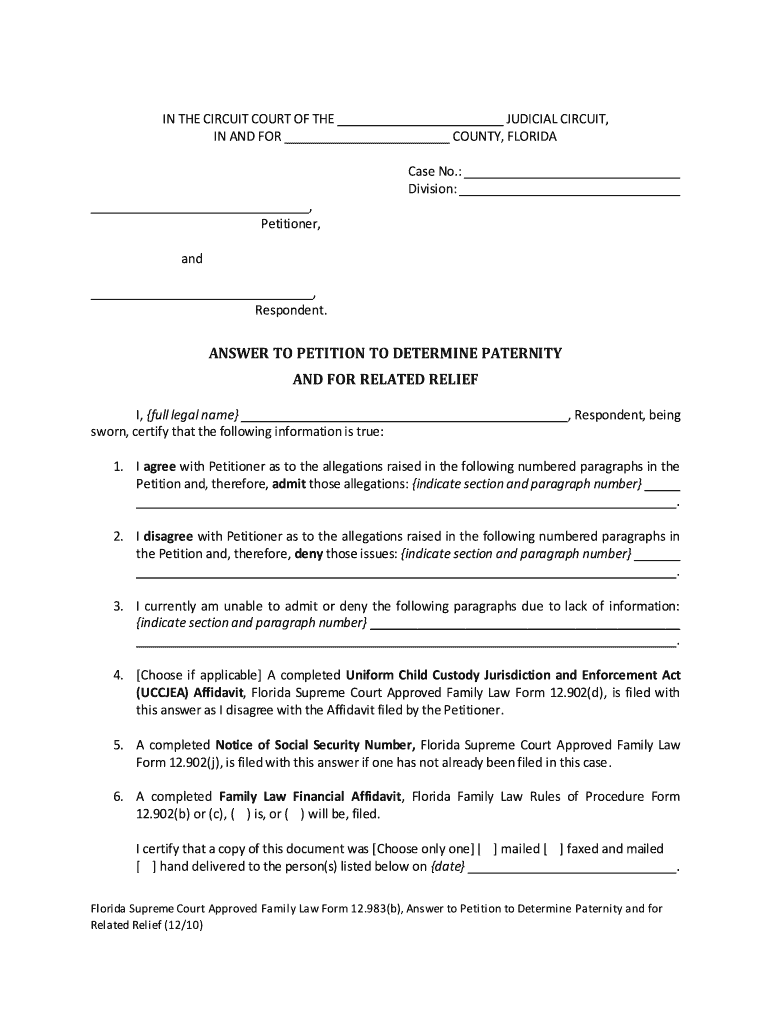
Da 31 Form 2015


What is the Da 31 Form
The Da 31 Form, officially known as the Department of the Army Form 31, is a critical document used by military personnel. It is primarily utilized for requesting leave or permission to be absent from duty. This form helps ensure that all requests are documented and processed in accordance with military regulations. Understanding the purpose and requirements of the Da 31 Form is essential for service members to maintain compliance with military protocols.
How to use the Da 31 Form
Using the Da 31 Form involves several key steps to ensure proper submission and approval. First, service members must accurately fill out the required fields, including personal information, dates of leave, and the reason for the request. After completing the form, it should be submitted to the appropriate chain of command for review. Approval is contingent upon the availability of personnel and operational requirements. It is important to follow up on the status of the request to ensure timely processing.
Steps to complete the Da 31 Form
Completing the Da 31 Form requires attention to detail. Here are the essential steps:
- Begin by entering your personal details, including your name, rank, and unit information.
- Specify the type of leave you are requesting, such as ordinary leave or emergency leave.
- Clearly indicate the start and end dates of your requested leave period.
- Provide a brief explanation for your absence, ensuring it aligns with military guidelines.
- Review the form for accuracy before submitting it to your supervisor for approval.
Legal use of the Da 31 Form
The Da 31 Form holds legal significance within the military framework. It serves as an official record of leave requests and approvals. Proper use of this form ensures that service members adhere to military regulations, which can protect them from potential disciplinary actions. Additionally, the form must be completed in compliance with the Uniform Code of Military Justice (UCMJ), emphasizing the importance of following established procedures.
How to obtain the Da 31 Form
Obtaining the Da 31 Form is straightforward. Service members can access the form through their unit's administrative office or online via the official Army forms website. It is advisable to have the latest version of the form to ensure compliance with current regulations. If assistance is needed, personnel can consult their chain of command or administrative staff for guidance on acquiring the form.
Form Submission Methods (Online / Mail / In-Person)
The Da 31 Form can be submitted through various methods, depending on the unit's policies. Common submission methods include:
- In-Person: Many service members prefer to submit the form directly to their supervisor or administrative office to ensure immediate processing.
- Online: Some units may allow electronic submission through secure military portals, streamlining the approval process.
- Mail: If required, the form can also be mailed to the appropriate office, though this method may delay processing times.
Quick guide on how to complete da 31 2010 form
Complete Da 31 Form effortlessly on any device
Online document management has become increasingly popular among businesses and individuals. It offers an ideal eco-friendly alternative to traditional printed and signed documents, as you can access the appropriate form and securely store it online. airSlate SignNow provides you with all the resources necessary to create, modify, and eSign your documents quickly and efficiently. Manage Da 31 Form across any platform with airSlate SignNow Android or iOS applications and streamline any document-related process today.
The easiest way to modify and eSign Da 31 Form effortlessly
- Locate Da 31 Form and click on Get Form to initiate the process.
- Utilize the tools we offer to complete your document.
- Highlight pertinent sections of your documents or redact sensitive information with tools that airSlate SignNow provides specifically for that purpose.
- Create your signature using the Sign feature, which takes mere seconds and holds the same legal validity as a conventional wet ink signature.
- Review all the details and click the Done button to save your changes.
- Select how you want to send your form: via email, SMS, or invite link, or download it to your computer.
Eliminate concerns about lost or misplaced documents, tedious form searches, or mistakes that necessitate printing new document copies. airSlate SignNow meets your document management needs in just a few clicks from any device of your choosing. Edit and eSign Da 31 Form and ensure excellent communication at every stage of your form preparation process with airSlate SignNow.
Create this form in 5 minutes or less
Find and fill out the correct da 31 2010 form
Create this form in 5 minutes!
How to create an eSignature for the da 31 2010 form
The way to generate an electronic signature for your PDF file in the online mode
The way to generate an electronic signature for your PDF file in Chrome
The way to make an eSignature for putting it on PDFs in Gmail
How to create an electronic signature straight from your smartphone
The best way to make an electronic signature for a PDF file on iOS devices
How to create an electronic signature for a PDF document on Android
People also ask
-
What is the Da 31 Form, and why is it important?
The Da 31 Form is a critical document used by military personnel to request leave or pass. Understanding how to properly fill out the Da 31 Form is essential to ensure compliance with military regulations and to avoid any delays in processing. airSlate SignNow simplifies this process, allowing you to complete and eSign the Da 31 Form efficiently.
-
How much does it cost to use airSlate SignNow for the Da 31 Form?
airSlate SignNow offers a cost-effective solution for digitizing your documentation, including the Da 31 Form. Pricing plans vary depending on your needs, with options for both individual and business users. You can choose a subscription that fits your budget while benefiting from robust features to manage your forms.
-
What features does airSlate SignNow provide for the Da 31 Form?
airSlate SignNow provides a user-friendly interface for completing and signing the Da 31 Form electronically. Key features include customizable templates, secure eSigning, and tracking capabilities to monitor the document status. These features enhance your efficiency and maintain compliance with military standards.
-
Can airSlate SignNow integrate with other tools for managing the Da 31 Form?
Yes, airSlate SignNow can seamlessly integrate with various business tools and applications. This integration allows you to automate workflows and manage the Da 31 Form alongside other critical documents. By doing so, you can streamline your operations and enhance productivity.
-
Is airSlate SignNow secure for handling the Da 31 Form?
Absolutely! Security is a top priority for airSlate SignNow when managing documents like the Da 31 Form. The platform uses advanced encryption methods and complies with industry regulations to ensure that your sensitive information remains safe and confidential throughout the eSigning process.
-
How can airSlate SignNow expedite the processing of the Da 31 Form?
Using airSlate SignNow can signNowly expedite the processing of the Da 31 Form by eliminating the need for physical signatures and manual submission. With just a few clicks, you can fill out, send, and receive eSigned forms quickly. This efficiency can lead to faster approvals and smoother leave requests.
-
What support is available for users of the Da 31 Form on airSlate SignNow?
airSlate SignNow provides robust customer support for users handling the Da 31 Form. You can access help through various channels, including live chat, email support, and a comprehensive knowledge base. This ensures you have the assistance you need for any questions or issues that arise.
Get more for Da 31 Form
- Ielts confirmation letter form
- Tenancy agreement form nz
- Wisconsin atv registration online form
- Certificate chile trade agreement certificado form
- Oregon board of dentistry nitrous oxide permit form
- Broker commission agreement template form
- Broker fee agreement template 787739578 form
- Broker agreement template form
Find out other Da 31 Form
- eSignature Minnesota Sports Rental Lease Agreement Free
- eSignature Minnesota Sports Promissory Note Template Fast
- eSignature Minnesota Sports Forbearance Agreement Online
- eSignature Oklahoma Real Estate Business Plan Template Free
- eSignature South Dakota Police Limited Power Of Attorney Online
- How To eSignature West Virginia Police POA
- eSignature Rhode Island Real Estate Letter Of Intent Free
- eSignature Rhode Island Real Estate Business Letter Template Later
- eSignature South Dakota Real Estate Lease Termination Letter Simple
- eSignature Tennessee Real Estate Cease And Desist Letter Myself
- How To eSignature New Mexico Sports Executive Summary Template
- Can I eSignature Utah Real Estate Operating Agreement
- eSignature Vermont Real Estate Warranty Deed Online
- eSignature Vermont Real Estate Operating Agreement Online
- eSignature Utah Real Estate Emergency Contact Form Safe
- eSignature Washington Real Estate Lease Agreement Form Mobile
- How Can I eSignature New York Sports Executive Summary Template
- eSignature Arkansas Courts LLC Operating Agreement Now
- How Do I eSignature Arizona Courts Moving Checklist
- eSignature Wyoming Real Estate Quitclaim Deed Myself