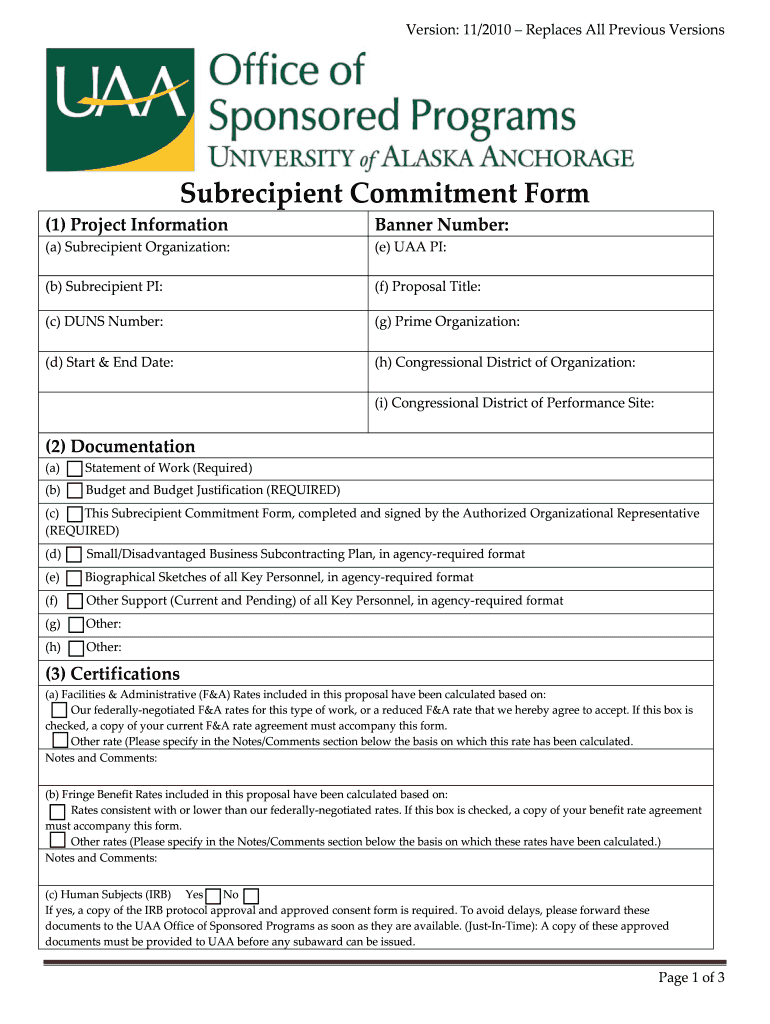
Subrecipient Commitment Form University of Alaska Anchorage Uaa Alaska


What is the Subrecipient Commitment Form?
The Subrecipient Commitment Form is a crucial document used by the University of Alaska Anchorage (UAA) to formalize agreements with subrecipients involved in funded projects. This form outlines the responsibilities and commitments of both the university and the subrecipient, ensuring compliance with federal and state regulations. It serves as a binding agreement that details the scope of work, budget, and reporting requirements necessary for the successful execution of collaborative projects.
How to Use the Subrecipient Commitment Form
Utilizing the Subrecipient Commitment Form involves several key steps. First, ensure that all parties involved understand the terms and conditions outlined in the form. Next, complete the necessary sections, including project details, budget allocations, and timelines. It is essential to review the form for accuracy before submission. Once completed, the form should be signed by authorized representatives from both the UAA and the subrecipient to ensure its validity. This process helps maintain transparency and accountability throughout the project lifecycle.
Steps to Complete the Subrecipient Commitment Form
Completing the Subrecipient Commitment Form requires careful attention to detail. Follow these steps for a successful submission:
- Gather all relevant project information, including the project title, funding source, and specific roles of the subrecipient.
- Fill in the budget section, detailing the financial contributions and expenses associated with the subrecipient's work.
- Specify the timeline for project completion, including key milestones and deadlines.
- Ensure that all required signatures are obtained from both parties before finalizing the form.
- Submit the completed form to the appropriate department at UAA for processing.
Key Elements of the Subrecipient Commitment Form
The Subrecipient Commitment Form contains several essential elements that ensure clarity and compliance. Key components include:
- Project Description: A detailed outline of the project's goals and objectives.
- Budget Information: Breakdown of funding, including direct and indirect costs.
- Roles and Responsibilities: Clearly defined duties for both UAA and the subrecipient.
- Reporting Requirements: Specifications on how progress will be monitored and reported.
- Signatures: Required signatures from authorized representatives to validate the agreement.
Legal Use of the Subrecipient Commitment Form
Using the Subrecipient Commitment Form legally requires adherence to various regulations. The form must comply with federal guidelines, including those set forth by the Office of Management and Budget (OMB) and the Uniform Guidance. This ensures that all funding and reporting practices are aligned with legal standards. Utilizing electronic signatures through secure platforms can further enhance the legal validity of the form, providing a reliable record of consent and agreement.
How to Obtain the Subrecipient Commitment Form
The Subrecipient Commitment Form can be obtained directly from the University of Alaska Anchorage’s official website or through the university's administrative offices. It is advisable to check for the most current version of the form to ensure compliance with any updates or changes in requirements. If assistance is needed, contacting the relevant department at UAA can provide guidance on the form's specifics and any related processes.
Quick guide on how to complete subrecipient commitment form university of alaska anchorage uaa alaska
Complete Subrecipient Commitment Form University Of Alaska Anchorage Uaa Alaska seamlessly on any device
Digital document management has become increasingly favored by businesses and individuals alike. It serves as an excellent environmentally friendly alternative to traditional printed and signed paperwork, allowing you to obtain the necessary form and securely store it online. airSlate SignNow equips you with all the tools necessary to create, edit, and electronically sign your documents quickly without delays. Handle Subrecipient Commitment Form University Of Alaska Anchorage Uaa Alaska on any device using airSlate SignNow's Android or iOS applications and enhance any document-related procedure today.
How to modify and electronically sign Subrecipient Commitment Form University Of Alaska Anchorage Uaa Alaska with ease
- Locate Subrecipient Commitment Form University Of Alaska Anchorage Uaa Alaska and then click Get Form to begin.
- Utilize the tools we provide to fill out your form.
- Annotate relevant sections of the documents or obscure sensitive data with tools specifically offered by airSlate SignNow for that purpose.
- Generate your electronic signature using the Sign tool, which takes just seconds and carries the same legal validity as a conventional wet ink signature.
- Review the information and then click on the Done button to save your modifications.
- Choose how you would like to send your form, via email, text message (SMS), or invitation link, or download it to your computer.
Eliminate concerns about lost or misplaced documents, tedious form navigation, or mistakes that necessitate printing new document copies. airSlate SignNow fulfills your document management needs in just a few clicks from any device you prefer. Modify and electronically sign Subrecipient Commitment Form University Of Alaska Anchorage Uaa Alaska to ensure exceptional communication at every stage of the form preparation process with airSlate SignNow.
Create this form in 5 minutes or less
FAQs
-
How safe is the campus at the University of Alaska Anchorage and should anything be done to make it safer?
Keep banning students for off campus offenses and someone might find it pretty dangerous.
-
What is it like to be a summer student at the University of Alaska Anchorage? How is it different from the normal school year?
Classes are just short of five weeks long. So it is less than half as long as the normal semester. And so it goes very rapidly, and I do not recommend you take your most difficult courses at this time. Save it for classes that are less difficult for you. Having said that, I took Statistics which I find very difficult (having failed it twice before), in a summer semester.The first day I stood up before students left and told them I was forming a study group, and it would meet daily after class or at other times, and that anyone that joined my group was going to pass as long as they did not miss study time. Four other students (out of about twenty students total) joined my class. We met for four hours a day five days a week. Everyone in my group passed, and only half the class did. This means that we made up approximately half of all those that passed.Besides the study group, I studied on my own for about four-five hours a day. And weekends as I was only working part time, and not at all on weekends.
Create this form in 5 minutes!
How to create an eSignature for the subrecipient commitment form university of alaska anchorage uaa alaska
How to make an eSignature for the Subrecipient Commitment Form University Of Alaska Anchorage Uaa Alaska in the online mode
How to generate an eSignature for your Subrecipient Commitment Form University Of Alaska Anchorage Uaa Alaska in Chrome
How to make an electronic signature for signing the Subrecipient Commitment Form University Of Alaska Anchorage Uaa Alaska in Gmail
How to create an eSignature for the Subrecipient Commitment Form University Of Alaska Anchorage Uaa Alaska right from your smart phone
How to create an eSignature for the Subrecipient Commitment Form University Of Alaska Anchorage Uaa Alaska on iOS
How to make an electronic signature for the Subrecipient Commitment Form University Of Alaska Anchorage Uaa Alaska on Android
People also ask
-
What is uaa osp and how does it relate to airSlate SignNow?
UAA OSP stands for User Authentication and Access for Online Services Platform, a crucial feature in ensuring secure document handling. With airSlate SignNow, the uaa osp functionality guarantees that your signed documents are protected with advanced authentication measures, ensuring only authorized users have access.
-
How much does airSlate SignNow cost?
AirSlate SignNow offers a variety of pricing plans that cater to different business needs. While pricing varies based on the selected features, it remains a cost-effective solution for eSigning documents when compared to competitors. Contact our sales team for detailed pricing related to the uaa osp capabilities.
-
What features does airSlate SignNow offer for uaa osp?
AirSlate SignNow includes robust features under the uaa osp, such as user authentication, secure access controls, and document tracking. These features help to streamline the signing process while maintaining high-security standards. Users can easily manage access permissions to ensure their documents are safely handled.
-
Can I integrate airSlate SignNow with other applications?
Yes, airSlate SignNow offers seamless integrations with a range of applications including CRMs, project management tools, and cloud storage solutions. This flexibility allows you to enhance your workflows while utilizing the uaa osp framework for secure document management. Explore our integration options to maximize productivity.
-
What are the benefits of using airSlate SignNow for uaa osp?
Utilizing airSlate SignNow enhances your document signing process with the uaa osp framework. This ensures your documents are not only easy to sign but also secure, giving you peace of mind. The platform’s user-friendly interface combined with its strong security features allows your business to operate more efficiently.
-
Is airSlate SignNow suitable for small businesses?
Absolutely! AirSlate SignNow is designed to be a scalable eSigning solution for businesses of all sizes, including small businesses. With the advantages provided by its uaa osp functionality, smaller enterprises can access high-level security and efficiency without breaking the bank. This makes it an ideal choice for businesses looking to streamline operations.
-
How does airSlate SignNow ensure document security?
AirSlate SignNow ensures document security through various mechanisms including the uaa osp framework, which provides user authentication and secure access protocols. These measures protect sensitive information during the signing process, ensuring compliance with industry standards. You can trust airSlate SignNow to keep your documents safe from unauthorized access.
Get more for Subrecipient Commitment Form University Of Alaska Anchorage Uaa Alaska
- Time distribution report form
- Please print this form and include with your shipment
- Stockton ports agree to partnership with pscballpark digest form
- Knights of columbus form 1295
- Application form palau national communications corporation
- Rodent surgical record by cage research a to z form
- Fatcahelp501internal revenue service form
- Ushpa safe pilot award application us hang gliding and ushpa form
Find out other Subrecipient Commitment Form University Of Alaska Anchorage Uaa Alaska
- How To Electronic signature Tennessee Healthcare / Medical Word
- Can I Electronic signature Hawaii Insurance PDF
- Help Me With Electronic signature Colorado High Tech Form
- How To Electronic signature Indiana Insurance Document
- Can I Electronic signature Virginia Education Word
- How To Electronic signature Louisiana Insurance Document
- Can I Electronic signature Florida High Tech Document
- Can I Electronic signature Minnesota Insurance PDF
- How Do I Electronic signature Minnesota Insurance Document
- How To Electronic signature Missouri Insurance Form
- How Can I Electronic signature New Jersey Insurance Document
- How To Electronic signature Indiana High Tech Document
- How Do I Electronic signature Indiana High Tech Document
- How Can I Electronic signature Ohio Insurance Document
- Can I Electronic signature South Dakota Insurance PPT
- How Can I Electronic signature Maine Lawers PPT
- How To Electronic signature Maine Lawers PPT
- Help Me With Electronic signature Minnesota Lawers PDF
- How To Electronic signature Ohio High Tech Presentation
- How Can I Electronic signature Alabama Legal PDF