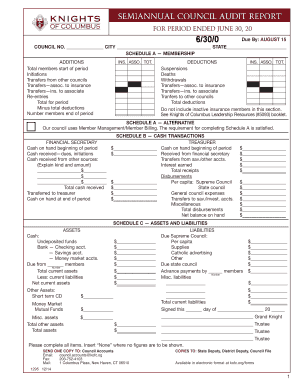
Knights of Columbus Form 1295 2012


What is the Knights of Columbus Form 1295
The Knights of Columbus Form 1295 is a document used by members of the Knights of Columbus organization to report financial activities and ensure compliance with internal regulations. This form is part of the semi-annual audit process that helps maintain transparency and accountability within the organization. It is essential for documenting the financial status of local councils and ensuring that all members are informed about the council’s financial health.
How to use the Knights of Columbus Form 1295
Using the Knights of Columbus Form 1295 involves several steps. First, members must gather all necessary financial documents related to the council's activities for the reporting period. This includes income statements, expense reports, and any other relevant financial records. Once the information is compiled, members can fill out the form, ensuring that all sections are completed accurately. After completing the form, it should be reviewed for accuracy before submission to the appropriate authority within the organization.
Steps to complete the Knights of Columbus Form 1295
Completing the Knights of Columbus Form 1295 requires careful attention to detail. Here are the steps to follow:
- Gather all financial records, including income and expenses for the reporting period.
- Access the Knights of Columbus Form 1295, which can be obtained from the official Knights of Columbus website or through local council resources.
- Fill in the required fields, ensuring that all financial figures are accurate and reflect the council's activities.
- Review the completed form for any errors or omissions.
- Submit the form to the designated authority within the organization, either electronically or by mail.
Legal use of the Knights of Columbus Form 1295
The legal use of the Knights of Columbus Form 1295 is crucial for ensuring compliance with organizational and regulatory standards. This form serves as an official record of financial activities and must be completed accurately to avoid potential legal issues. Electronic signatures can be used to validate the form, provided that the signing process complies with applicable eSignature laws, such as the ESIGN Act and UETA. This ensures that the form is legally binding and recognized by the organization.
Key elements of the Knights of Columbus Form 1295
Key elements of the Knights of Columbus Form 1295 include sections for reporting income, expenses, and overall financial status. It typically requires the following information:
- Total income received during the reporting period.
- Detailed list of expenses incurred.
- Net financial position at the end of the reporting period.
- Signatures of the council's financial officers to validate the information provided.
Form Submission Methods
The Knights of Columbus Form 1295 can be submitted through various methods to accommodate different preferences. Members can choose to submit the form electronically via email or through an online portal, ensuring a quick and efficient process. Alternatively, the form can be printed and mailed to the designated authority. In-person submissions may also be accepted during council meetings, allowing for immediate confirmation of receipt.
Quick guide on how to complete knights of columbus form 1295
Complete Knights Of Columbus Form 1295 effortlessly on any device
Online document management has become increasingly popular among organizations and individuals. It offers an ideal eco-friendly alternative to conventional printed and signed documents, as you can easily locate the necessary form and securely store it online. airSlate SignNow provides you with all the resources needed to create, edit, and eSign your documents swiftly without any delays. Manage Knights Of Columbus Form 1295 on any device with the airSlate SignNow Android or iOS applications and simplify any document-related procedure today.
The simplest way to edit and eSign Knights Of Columbus Form 1295 without any hassle
- Locate Knights Of Columbus Form 1295 and click on Get Form to begin.
- Utilize the tools we offer to finalize your document.
- Emphasize pertinent sections of your documents or obscure confidential details with tools that airSlate SignNow specifically provides for that purpose.
- Create your signature using the Sign tool, which takes mere seconds and carries the same legal validity as a conventional wet ink signature.
- Review all the details and click on the Done button to save your modifications.
- Choose how you want to send your form, via email, SMS, or invitation link, or download it to your computer.
No more concerns about lost or misplaced files, tedious form searches, or mistakes that necessitate printing new document copies. airSlate SignNow fulfills your requirements in document management with just a few clicks from any device you prefer. Edit and eSign Knights Of Columbus Form 1295 and maintain outstanding communication at every stage of the form preparation process with airSlate SignNow.
Create this form in 5 minutes or less
Find and fill out the correct knights of columbus form 1295
Create this form in 5 minutes!
How to create an eSignature for the knights of columbus form 1295
The way to generate an electronic signature for a PDF in the online mode
The way to generate an electronic signature for a PDF in Chrome
The way to create an eSignature for putting it on PDFs in Gmail
The way to create an eSignature straight from your smart phone
The best way to make an eSignature for a PDF on iOS devices
The way to create an eSignature for a PDF document on Android OS
People also ask
-
What is the knights of columbus form 1295?
The knights of columbus form 1295 is a crucial document used for various organizational purposes. It helps streamline applications for membership and benefits within the Knights of Columbus. Understanding its specifics can signNowly enhance your engagement with the organization.
-
How can airSlate SignNow assist with filling out the knights of columbus form 1295?
airSlate SignNow provides an intuitive platform for electronically signing and managing the knights of columbus form 1295. With pre-built templates, users can fill out and submit their forms efficiently while ensuring all necessary information is captured. This feature saves time and reduces errors.
-
Is there a cost associated with using airSlate SignNow for knights of columbus form 1295?
Yes, airSlate SignNow offers various pricing plans to cater to different needs when handling the knights of columbus form 1295. Our plans are designed to be cost-effective, ensuring you get excellent value while managing your documents. You can choose a plan that fits your organization's size and requirements.
-
What are the benefits of using airSlate SignNow for the knights of columbus form 1295?
Using airSlate SignNow to manage the knights of columbus form 1295 offers benefits such as increased efficiency, reduced paperwork, and secure document storage. The ability to eSign documents allows for faster processing and a more organized workflow. Plus, it helps ensure compliance with necessary regulations.
-
Can I integrate airSlate SignNow with other tools for managing knights of columbus form 1295?
Absolutely! airSlate SignNow integrates seamlessly with various applications to enhance the management of the knights of columbus form 1295. Whether it’s CRM systems, project management tools, or cloud storage services, these integrations help streamline your overall workflow.
-
How does airSlate SignNow ensure the security of the knights of columbus form 1295?
Security is paramount when it comes to managing documents like the knights of columbus form 1295. airSlate SignNow employs advanced encryption protocols and complies with industry standards to protect your information. You can trust that your data remains confidential and secure.
-
What types of documents can I create besides the knights of columbus form 1295?
In addition to the knights of columbus form 1295, airSlate SignNow allows you to create and manage various types of documents. This includes contracts, invoices, permission slips, and more. The versatility of the platform makes it an invaluable tool for any organization.
Get more for Knights Of Columbus Form 1295
Find out other Knights Of Columbus Form 1295
- Convert Electronic signature Form Mac
- Convert Electronic signature Presentation Simple
- Print Electronic signature Document Simple
- How To Convert Electronic signature Presentation
- How To Print Electronic signature PDF
- How To Print Electronic signature Word
- How Can I Print Electronic signature Document
- Print Electronic signature Form Mobile
- Download Electronic signature PDF Free
- Download Electronic signature Word Free
- How To Download Electronic signature Document
- Download Electronic signature Document Now
- Download Electronic signature Document Free
- Download Electronic signature PPT Free
- Download Electronic signature Form Free
- Download Electronic signature Document Fast
- Download Electronic signature Document Android
- Can I Download Electronic signature PPT
- Download Electronic signature Document iOS
- How To Fill Electronic signature Form