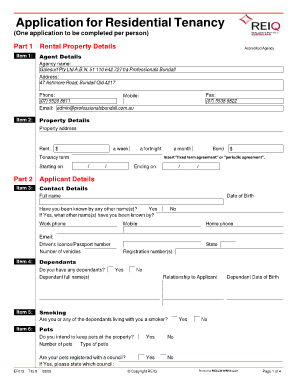
Application for Residential Tenancy Hubcloud Form


What is the Application For Residential Tenancy Hubcloud
The Application For Residential Tenancy Hubcloud is a crucial document used by prospective tenants to apply for rental housing. This form collects essential information about the applicant, including personal details, rental history, and financial background. It serves as a formal request to landlords or property management companies, allowing them to assess the suitability of applicants for tenancy. Ensuring that this application is filled out accurately is vital for a smooth rental process.
Steps to complete the Application For Residential Tenancy Hubcloud
Completing the Application For Residential Tenancy Hubcloud involves several important steps. First, gather all necessary personal information, including your full name, contact details, and Social Security number. Next, provide your employment history and income details, which may include pay stubs or bank statements. It is also essential to list previous rental addresses and references. Once all information is compiled, review the application for accuracy before submitting it electronically through a secure platform.
Legal use of the Application For Residential Tenancy Hubcloud
The legal use of the Application For Residential Tenancy Hubcloud is governed by various regulations that ensure the protection of both tenants and landlords. This form must comply with the Fair Housing Act and other relevant state laws to prevent discrimination. Additionally, the application must be signed, either electronically or in print, to confirm the applicant's agreement to the information provided. Utilizing a reliable eSignature solution can help ensure that the application is legally binding and secure.
Key elements of the Application For Residential Tenancy Hubcloud
Key elements of the Application For Residential Tenancy Hubcloud include personal identification information, employment and income details, rental history, and references. Each section is designed to provide landlords with a comprehensive view of the applicant's background. Additionally, applicants may need to disclose any criminal history or evictions, as these factors can significantly influence the approval process. Completing all sections thoroughly and truthfully is essential for a successful application.
State-specific rules for the Application For Residential Tenancy Hubcloud
State-specific rules for the Application For Residential Tenancy Hubcloud can vary significantly across the United States. Each state has its own regulations regarding tenant screening, data privacy, and the information that landlords can request. It is crucial for applicants to be aware of these rules to ensure compliance and protect their rights. Researching local laws or consulting with a legal expert can provide valuable insights into the specific requirements applicable in your state.
How to use the Application For Residential Tenancy Hubcloud
Using the Application For Residential Tenancy Hubcloud involves accessing the form through an online platform. Once you have the form, fill it out with accurate and complete information. After completing the application, review it carefully for any errors or omissions. If using an electronic signature solution, follow the prompts to sign the document securely. Finally, submit the application electronically to the landlord or property management company, ensuring you keep a copy for your records.
Quick guide on how to complete application for residential tenancy hubcloud
Complete Application For Residential Tenancy Hubcloud seamlessly on any gadget
Digital document handling has gained traction among businesses and individuals. It offers a suitable environmentally friendly alternative to conventional printed and signed papers, allowing you to obtain the appropriate form and securely store it online. airSlate SignNow provides you with all the resources necessary to create, modify, and eSign your documents swiftly and without delays. Manage Application For Residential Tenancy Hubcloud on any gadget with airSlate SignNow Android or iOS applications and enhance any document-driven process today.
The easiest method to modify and eSign Application For Residential Tenancy Hubcloud effortlessly
- Locate Application For Residential Tenancy Hubcloud and click on Get Form to initiate.
- Utilize the tools we provide to finalize your document.
- Emphasize relevant sections of the documents or obscure sensitive information with tools specifically provided by airSlate SignNow.
- Generate your eSignature using the Sign tool, which takes seconds and has the same legal validity as a conventional wet ink signature.
- Review all the details and click on the Done button to save your amendments.
- Select your preferred method to share your form, via email, text message (SMS), invitation link, or download it to your computer.
Forget about lost or misplaced documents, tedious form hunting, or mistakes that necessitate printing new document copies. airSlate SignNow addresses all your requirements in document management in just a few clicks from any device you prefer. Alter and eSign Application For Residential Tenancy Hubcloud and guarantee excellent communication at any stage of the form preparation process with airSlate SignNow.
Create this form in 5 minutes or less
Create this form in 5 minutes!
How to create an eSignature for the application for residential tenancy hubcloud
How to create an electronic signature for a PDF online
How to create an electronic signature for a PDF in Google Chrome
How to create an e-signature for signing PDFs in Gmail
How to create an e-signature right from your smartphone
How to create an e-signature for a PDF on iOS
How to create an e-signature for a PDF on Android
People also ask
-
What is the Application For Residential Tenancy Hubcloud?
The Application For Residential Tenancy Hubcloud is a digital solution designed to streamline the process of applying for residential rental properties. It simplifies document collection and signature processes, making it easier for tenants and landlords to manage rental applications efficiently.
-
How does the Application For Residential Tenancy Hubcloud work?
The Application For Residential Tenancy Hubcloud allows users to create, send, and eSign tenancy applications electronically. Users can fill out necessary forms, upload required documents, and submit their applications securely through the platform, ensuring a streamlined experience.
-
What features are included in the Application For Residential Tenancy Hubcloud?
The Application For Residential Tenancy Hubcloud includes features such as customizable templates, document tracking, eSignature capabilities, and real-time updates. These features enhance collaboration between renters and landlords while ensuring that applications are processed smoothly.
-
Is the Application For Residential Tenancy Hubcloud cost-effective?
Yes, the Application For Residential Tenancy Hubcloud is designed to offer a cost-effective solution for managing rental applications. By minimizing paperwork and streamlining processes, users can save time and reduce operational costs associated with traditional tenancy application methods.
-
Can the Application For Residential Tenancy Hubcloud integrate with other software?
Absolutely! The Application For Residential Tenancy Hubcloud can integrate with various property management systems and real estate platforms. This facilitates seamless data transfer and ensures that all stakeholders have access to up-to-date information throughout the tenancy application process.
-
What are the benefits of using the Application For Residential Tenancy Hubcloud?
Using the Application For Residential Tenancy Hubcloud offers numerous benefits, including faster processing times, enhanced security for sensitive information, and improved tenant-landlord communication. This digital approach helps ensure a more transparent and efficient rental experience.
-
Is the Application For Residential Tenancy Hubcloud user-friendly?
Yes, the Application For Residential Tenancy Hubcloud is designed with user experience in mind. Its intuitive interface requires minimal training, making it accessible for users of all tech levels to effectively navigate and utilize the platform.
Get more for Application For Residential Tenancy Hubcloud
- Cuando un colegio de abogados del estado decide no form
- Ilovepdf download free androidfreewarenet form
- United states bankruptcy court for the district of maryland form
- Office of foreclosure new jersey superior court form
- 50 state comparison expungement sealing ampamp other record form
- Notary public address change form company listinfo
- Form jd cv 128 ampquotrequest for argument non arguable civil
- Wheelchair repair form dme
Find out other Application For Residential Tenancy Hubcloud
- Can I Sign Kentucky Performance Contract
- How Do I Sign Florida Investment Contract
- Sign Colorado General Power of Attorney Template Simple
- How Do I Sign Florida General Power of Attorney Template
- Sign South Dakota Sponsorship Proposal Template Safe
- Sign West Virginia Sponsorship Proposal Template Free
- Sign Tennessee Investment Contract Safe
- Sign Maryland Consulting Agreement Template Fast
- Sign California Distributor Agreement Template Myself
- How Do I Sign Louisiana Startup Business Plan Template
- Can I Sign Nevada Startup Business Plan Template
- Sign Rhode Island Startup Business Plan Template Now
- How Can I Sign Connecticut Business Letter Template
- Sign Georgia Business Letter Template Easy
- Sign Massachusetts Business Letter Template Fast
- Can I Sign Virginia Business Letter Template
- Can I Sign Ohio Startup Costs Budget Worksheet
- How Do I Sign Maryland 12 Month Sales Forecast
- How Do I Sign Maine Profit and Loss Statement
- How To Sign Wisconsin Operational Budget Template