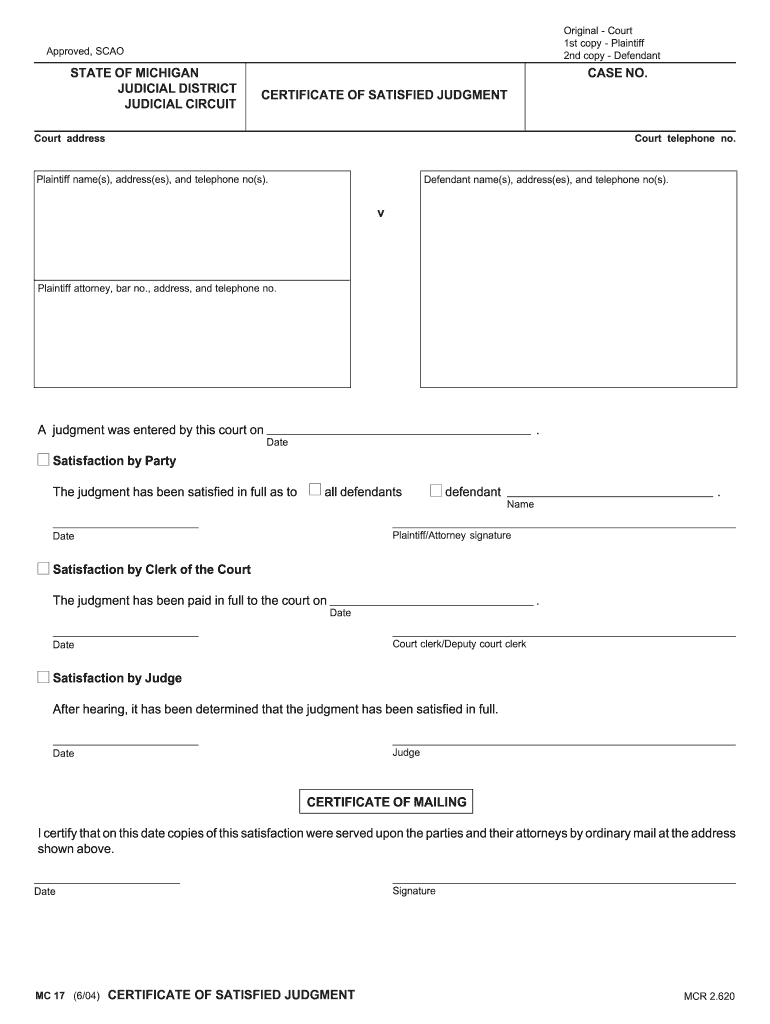
Form Mc17


What is the Form MC17
The Michigan Form MC17, also known as the Satisfaction of Judgment form, is a legal document used to indicate that a judgment has been fully satisfied. This form is crucial for individuals who have settled their debts or obligations as ordered by a court. By filing this form, the debtor can officially notify the court and other relevant parties that the judgment has been fulfilled, thereby clearing their record of that specific obligation.
How to Use the Form MC17
To effectively use the Michigan Form MC17, individuals must first ensure that all terms of the judgment have been met. This includes paying any required amounts or fulfilling other conditions set by the court. Once these conditions are satisfied, the form can be completed with the necessary details, including case information and the parties involved. After filling out the form, it should be signed and submitted to the appropriate court for processing.
Steps to Complete the Form MC17
Completing the Michigan Form MC17 involves several key steps:
- Obtain the form from the court or a reliable online source.
- Fill in the case number, names of the parties involved, and details of the judgment.
- Indicate that the judgment has been satisfied by checking the appropriate box.
- Sign and date the form, ensuring that all information is accurate.
- Submit the completed form to the court where the original judgment was issued.
Legal Use of the Form MC17
The legal use of the Michigan Form MC17 is essential for maintaining accurate court records. Filing this form serves as official documentation that a judgment has been satisfied, which can prevent future legal complications for the debtor. It is important to understand that submitting this form does not erase the judgment from the record but rather updates the status to reflect that the obligation has been met.
State-Specific Rules for the Form MC17
In Michigan, the rules governing the use of the Form MC17 may vary slightly depending on the court jurisdiction. It is important for individuals to check with their local court for any specific requirements or additional documentation that may be needed when submitting this form. Adhering to these state-specific rules ensures that the form is processed without delays.
Form Submission Methods
The Michigan Form MC17 can be submitted through various methods, including:
- Online: Some courts may allow electronic submission through their official websites.
- Mail: The completed form can be mailed to the appropriate court address.
- In-Person: Individuals can also submit the form directly at the court clerk's office.
Key Elements of the Form MC17
When filling out the Michigan Form MC17, several key elements must be included to ensure its validity:
- Case Number: This identifies the specific court case associated with the judgment.
- Names of Parties: Both the creditor and debtor's names must be clearly stated.
- Judgment Details: Information about the original judgment, including the date and amount, should be provided.
- Signature: The form must be signed by the debtor or their representative to confirm satisfaction.
Quick guide on how to complete form mc17
Complete Form Mc17 effortlessly on any device
Managing documents online has gained traction among companies and individuals. It offers an excellent eco-friendly substitute to traditional printed and signed documents, as you can obtain the correct version and securely preserve it online. airSlate SignNow provides you with all the tools required to create, modify, and eSign your documents quickly without delays. Handle Form Mc17 on any device using airSlate SignNow's Android or iOS applications and simplify any document-related process today.
The simplest method to modify and eSign Form Mc17 without hassle
- Locate Form Mc17 and click on Get Form to begin.
- Utilize the tools we provide to complete your document.
- Highlight pertinent sections of the documents or redact confidential information with tools that airSlate SignNow offers specifically for this purpose.
- Create your eSignature using the Sign tool, which takes mere seconds and carries the same legal validity as a conventional wet ink signature.
- Review the details and click on the Done button to save your changes.
- Choose how you wish to send your form, whether by email, SMS, or invitation link, or download it to your computer.
Eliminate the worries of lost or misplaced files, tedious form searches, or errors that necessitate printing new versions of documents. airSlate SignNow meets your document management needs in just a few clicks from any device you prefer. Modify and eSign Form Mc17 and ensure excellent communication at every stage of the form preparation process with airSlate SignNow.
Create this form in 5 minutes or less
Create this form in 5 minutes!
How to create an eSignature for the form mc17
How to create an electronic signature for your PDF file in the online mode
How to create an electronic signature for your PDF file in Chrome
How to make an eSignature for putting it on PDFs in Gmail
The best way to create an electronic signature right from your smartphone
How to create an electronic signature for a PDF file on iOS devices
The best way to create an electronic signature for a PDF on Android
People also ask
-
What is the Michigan form MC judgment?
The Michigan form MC judgment is a legal document used in the state of Michigan to summarize the outcome of a court case. It typically details the judgment made by the court regarding debts, claims, or other legal decisions. Understanding this form is essential for anyone involved in legal proceedings in Michigan.
-
How can airSlate SignNow help with the Michigan form MC judgment?
airSlate SignNow streamlines the process of filling out and signing the Michigan form MC judgment. With its easy-to-use interface, users can quickly create, edit, and send this legal document electronically. This enhances efficiency and ensures compliance with Michigan's legal standards.
-
Is there a cost associated with using airSlate SignNow for Michigan form MC judgment?
Yes, airSlate SignNow offers various pricing plans to accommodate different user needs. You can choose a plan that suits your volume of documents, including those related to the Michigan form MC judgment. The pricing is competitive and reflects the ease and functionality provided.
-
Can I integrate airSlate SignNow with other applications for managing Michigan form MC judgment?
Absolutely! airSlate SignNow integrates seamlessly with various applications such as CRM systems, cloud storage, and project management tools. This feature allows for efficient document management and tracking of the Michigan form MC judgment, enhancing your workflow.
-
What benefits does airSlate SignNow provide for eSigning the Michigan form MC judgment?
Using airSlate SignNow for eSigning the Michigan form MC judgment offers signNow advantages, including time-saving features and reduced paperwork. Signers can access the document from anywhere, ensuring timely completion of legal requirements. This convenience can greatly benefit businesses and individuals alike.
-
Is it secure to use airSlate SignNow for Michigan form MC judgment?
Yes, airSlate SignNow prioritizes security and compliance, implementing advanced encryption and authentication measures. When working with the Michigan form MC judgment or any sensitive documents, you can trust that your information is protected. This robust security framework helps build confidence among users.
-
Can I track the status of the Michigan form MC judgment sent through airSlate SignNow?
Yes, airSlate SignNow offers tracking features that allow you to monitor the status of your Michigan form MC judgment. You will receive notifications when the document is viewed and signed, ensuring that you stay informed throughout the process. This transparency is crucial for effective document management.
Get more for Form Mc17
Find out other Form Mc17
- How Can I eSignature Colorado Courts PDF
- Can I eSignature Louisiana Courts Document
- How To Electronic signature Arkansas Banking Document
- How Do I Electronic signature California Banking Form
- How Do I eSignature Michigan Courts Document
- Can I eSignature Missouri Courts Document
- How Can I Electronic signature Delaware Banking PDF
- Can I Electronic signature Hawaii Banking Document
- Can I eSignature North Carolina Courts Presentation
- Can I eSignature Oklahoma Courts Word
- How To Electronic signature Alabama Business Operations Form
- Help Me With Electronic signature Alabama Car Dealer Presentation
- How Can I Electronic signature California Car Dealer PDF
- How Can I Electronic signature California Car Dealer Document
- How Can I Electronic signature Colorado Car Dealer Form
- How To Electronic signature Florida Car Dealer Word
- How Do I Electronic signature Florida Car Dealer Document
- Help Me With Electronic signature Florida Car Dealer Presentation
- Can I Electronic signature Georgia Car Dealer PDF
- How Do I Electronic signature Georgia Car Dealer Document