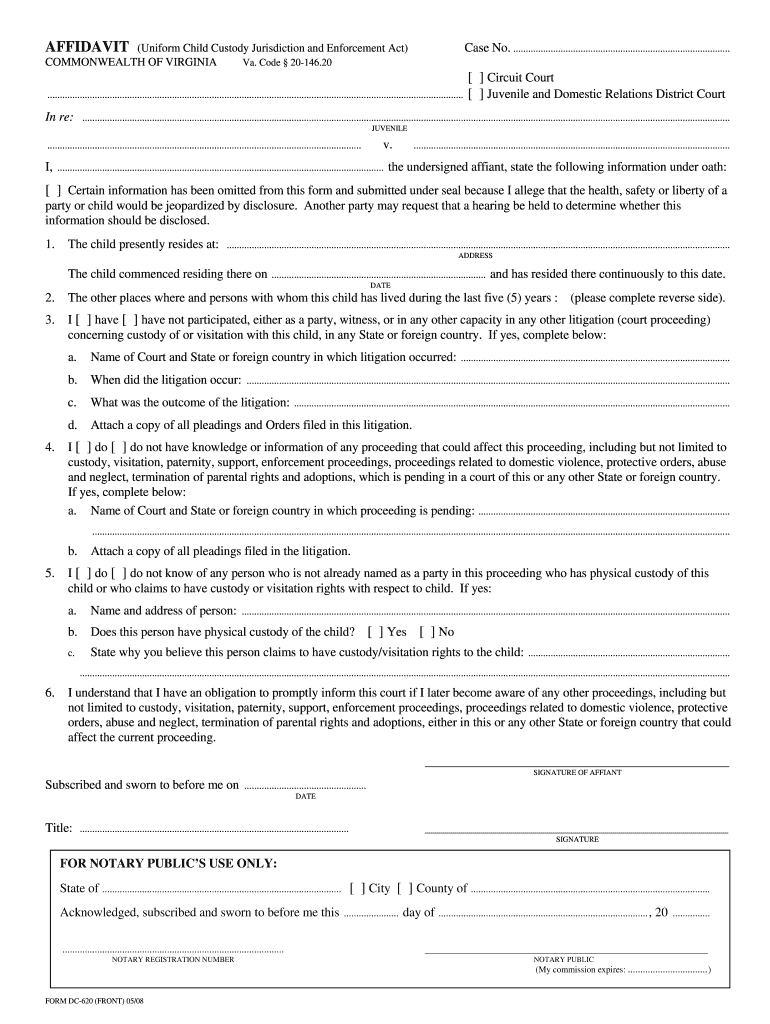
Dc620 Form


What is the DC 620 Form?
The DC 620 form, also known as the Virginia Form DC 620, is a legal document primarily used in the state of Virginia. It serves as an affidavit that may be required in various legal situations, including court proceedings. This form is essential for individuals who need to provide sworn statements or declarations in a legal context. The DC 620 form must be filled out accurately to ensure its validity and acceptance by the court or other legal entities.
How to Use the DC 620 Form
Using the DC 620 form involves several key steps. First, identify the specific legal situation that requires the affidavit. Next, obtain the form from a reliable source, ensuring you have the most current version. Fill out the form with accurate information, including personal details and the specific statements required. After completing the form, it must be signed in the presence of a notary public to validate the affidavit. Finally, submit the form to the appropriate legal authority, such as a court or government agency, as required by your situation.
Steps to Complete the DC 620 Form
Completing the DC 620 form involves a series of organized steps:
- Gather necessary information, including your personal details and the specifics of the affidavit.
- Obtain the latest version of the DC 620 form from a trusted source.
- Carefully fill out the form, ensuring all information is accurate and complete.
- Review the filled form for any errors or omissions.
- Sign the form in front of a notary public to ensure its legal standing.
- Submit the completed form to the relevant authority, adhering to any submission guidelines.
Legal Use of the DC 620 Form
The DC 620 form is legally binding when completed and submitted correctly. Its use is governed by specific laws and regulations in Virginia. The affidavit must contain truthful statements, as providing false information can lead to legal consequences. Courts often rely on the DC 620 form as a credible source of evidence in legal matters, making its accuracy and proper execution crucial for its intended purpose.
Key Elements of the DC 620 Form
Several key elements must be included in the DC 620 form to ensure its effectiveness:
- Personal Information: Full name, address, and contact details of the affiant.
- Statement of Facts: A clear and concise description of the facts being attested to.
- Signature: The affiant's signature, which must be notarized.
- Date: The date on which the affidavit is signed.
Who Issues the DC 620 Form?
The DC 620 form is issued by the state of Virginia and can typically be obtained through various legal resources, including court websites, legal aid organizations, and government offices. It is important to ensure that you are using the most recent version of the form to comply with current legal standards.
Quick guide on how to complete dc620
Finalize Dc620 effortlessly on any device
Digital document management has become increasingly popular among businesses and individuals. It serves as an ideal eco-friendly alternative to conventional printed and signed documents, allowing you to access the correct form and securely store it online. airSlate SignNow equips you with all the resources necessary to create, modify, and e-sign your documents promptly without any hold-ups. Manage Dc620 on any device using airSlate SignNow’s Android or iOS applications and streamline any document-related process today.
The easiest way to modify and eSign Dc620 without hassle
- Find Dc620 and select Get Form to begin.
- Utilize the tools we offer to fill out your document.
- Emphasize important sections of the documents or conceal sensitive details using tools designed specifically for that purpose by airSlate SignNow.
- Create your eSignature using the Sign feature, which takes mere seconds and carries the same legal validity as a conventional wet ink signature.
- Review the details and click the Done button to save your changes.
- Select your preferred delivery method for your form, whether by email, SMS, invite link, or download it to your computer.
No more concerns about lost or mislaid documents, tedious form searches, or mistakes that require reprinting new document copies. airSlate SignNow caters to your document management needs with just a few clicks from any device you choose. Modify and eSign Dc620 and guarantee effective communication at every stage of your document preparation process with airSlate SignNow.
Create this form in 5 minutes or less
Create this form in 5 minutes!
How to create an eSignature for the dc620
How to make an electronic signature for your PDF document online
How to make an electronic signature for your PDF document in Google Chrome
The best way to make an electronic signature for signing PDFs in Gmail
The way to create an eSignature from your smart phone
The best way to generate an electronic signature for a PDF document on iOS
The way to create an eSignature for a PDF file on Android OS
People also ask
-
What is a 620 affidavit sample?
A 620 affidavit sample is a legal document used in various situations to declare certain facts or information. It may be required in legal proceedings or for official purposes and typically needs to be signed in the presence of a notary.
-
How can airSlate SignNow help with creating a 620 affidavit sample?
airSlate SignNow provides an easy-to-use platform for creating, signing, and managing documents, including a 620 affidavit sample. Its intuitive interface allows users to customize templates effortlessly, ensuring that you have the right affidavit for your specific needs.
-
What features does airSlate SignNow offer for 620 affidavit samples?
airSlate SignNow offers multiple features for 620 affidavit samples, including eSignature capabilities, document templates, and secure cloud storage. These features streamline the process, allowing you to create and manage your affidavits efficiently.
-
Is there a cost associated with using airSlate SignNow for 620 affidavit samples?
Yes, airSlate SignNow offers various pricing plans that cater to different business needs. Depending on the plan you choose, you can access a range of features to manage your 620 affidavit samples effectively at a competitive price.
-
Can I integrate airSlate SignNow with other applications for handling 620 affidavit samples?
Absolutely! airSlate SignNow can be integrated with popular applications like Google Drive, Salesforce, and Dropbox, making it easier to manage your 620 affidavit samples. These integrations facilitate seamless workflows, saving time and enhancing productivity.
-
What benefits does airSlate SignNow provide for businesses using a 620 affidavit sample?
Using airSlate SignNow for your 620 affidavit samples offers several benefits, including increased efficiency, improved accuracy, and enhanced security. The platform helps businesses save time and reduces the risk of errors associated with manual documentation.
-
How secure is the information in my 620 affidavit sample when using airSlate SignNow?
airSlate SignNow prioritizes the security of your documents, including your 620 affidavit samples. The platform uses industry-standard encryption protocols and complies with various regulations to ensure that your information remains protected at all times.
Get more for Dc620
- 4 902a new mexico supreme court nmsupremecourt nmcourts form
- Lsbn form
- Wtamu band camp even year audition material form
- Master promissory note form
- Vns therapy patient eligibility education and authorization form
- Corrine brown representative form
- With combustion analysis report form
- Www energy govenergysaverfurnaces and boilersfurnaces and boilersdepartment of energy form
Find out other Dc620
- Sign Kansas Rental lease agreement Later
- How Can I Sign California Rental house lease agreement
- How To Sign Nebraska Rental house lease agreement
- How To Sign North Dakota Rental house lease agreement
- Sign Vermont Rental house lease agreement Now
- How Can I Sign Colorado Rental lease agreement forms
- Can I Sign Connecticut Rental lease agreement forms
- Sign Florida Rental lease agreement template Free
- Help Me With Sign Idaho Rental lease agreement template
- Sign Indiana Rental lease agreement forms Fast
- Help Me With Sign Kansas Rental lease agreement forms
- Can I Sign Oregon Rental lease agreement template
- Can I Sign Michigan Rental lease agreement forms
- Sign Alaska Rental property lease agreement Simple
- Help Me With Sign North Carolina Rental lease agreement forms
- Sign Missouri Rental property lease agreement Mobile
- Sign Missouri Rental property lease agreement Safe
- Sign West Virginia Rental lease agreement forms Safe
- Sign Tennessee Rental property lease agreement Free
- Sign West Virginia Rental property lease agreement Computer