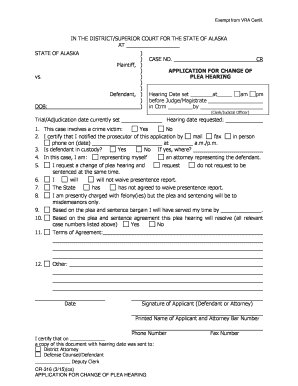
Cr 316 Application Change Form


What is the Cr 316 Application Change
The Cr 316 application change is a form used in the state of Alaska to request modifications to previously submitted applications, particularly in legal contexts. This form is essential for individuals who need to update their information or make corrections to their applications. It ensures that all records are accurate and up-to-date, which is crucial for legal proceedings and administrative purposes.
How to Use the Cr 316 Application Change
To effectively use the Cr 316 application change, individuals must first obtain the form, which can typically be found on state government websites or through legal offices. After acquiring the form, the next step is to fill it out accurately, providing all necessary information regarding the changes being requested. This may include personal details, the nature of the change, and any relevant case numbers. Once completed, the form should be submitted according to the guidelines specified by the relevant authority.
Steps to Complete the Cr 316 Application Change
Completing the Cr 316 application change involves several key steps:
- Obtain the form from an official source.
- Carefully read the instructions provided with the form.
- Fill in the required fields with accurate and current information.
- Double-check for any errors or omissions to ensure completeness.
- Submit the form through the designated method, whether online, by mail, or in person.
Legal Use of the Cr 316 Application Change
The Cr 316 application change is legally binding when completed and submitted correctly. It is essential to adhere to all legal requirements, including providing accurate information and ensuring that the form is signed appropriately. Compliance with relevant laws, such as those governing eSignatures, is also crucial to uphold the validity of the application change.
Required Documents
When submitting the Cr 316 application change, certain documents may be required to support the request. These can include:
- A copy of the original application.
- Identification documents to verify the applicant's identity.
- Any additional documentation that substantiates the requested changes.
Form Submission Methods
The Cr 316 application change can typically be submitted through various methods, depending on the regulations set forth by the state of Alaska. Common submission methods include:
- Online submission through designated government portals.
- Mailing the completed form to the appropriate office.
- In-person delivery to local government or legal offices.
Quick guide on how to complete cr 316 application change
Complete Cr 316 Application Change effortlessly on any device
Digital document management has become increasingly popular among businesses and individuals. It offers an excellent eco-friendly alternative to conventional printed and signed documents, as you can locate the necessary form and securely keep it online. airSlate SignNow provides all the tools required to create, edit, and electronically sign your documents promptly without delays. Handle Cr 316 Application Change on any device using airSlate SignNow Android or iOS applications and simplify any document-related process today.
How to modify and electronically sign Cr 316 Application Change effortlessly
- Locate Cr 316 Application Change and then click Get Form to begin.
- Use the tools we offer to complete your form.
- Highlight pertinent sections of your documents or redact sensitive information with tools that airSlate SignNow supplies specifically for that purpose.
- Create your signature using the Sign feature, which takes seconds and holds the same legal significance as a traditional ink signature.
- Review all the data and then click on the Done button to save your changes.
- Select how you wish to send your form, via email, text message (SMS), invitation link, or download it to your computer.
Eliminate concerns about lost or misplaced files, laborious form searches, or errors that necessitate printing new document copies. airSlate SignNow fulfills your document management needs in just a few clicks from any device you prefer. Edit and electronically sign Cr 316 Application Change while ensuring exceptional communication at every stage of your form preparation process with airSlate SignNow.
Create this form in 5 minutes or less
Create this form in 5 minutes!
How to create an eSignature for the cr 316 application change
The best way to generate an eSignature for a PDF file in the online mode
The best way to generate an eSignature for a PDF file in Chrome
How to create an electronic signature for putting it on PDFs in Gmail
How to create an eSignature from your smartphone
How to create an eSignature for a PDF file on iOS devices
How to create an eSignature for a PDF file on Android
People also ask
-
What is the CR 316 application change process?
The CR 316 application change process refers to the procedural steps needed to modify existing applications in compliance with regulatory requirements. airSlate SignNow simplifies this process by providing a seamless way to eSign documents associated with these changes, ensuring quick and efficient approvals.
-
How can airSlate SignNow assist with CR 316 application changes?
airSlate SignNow offers robust features that facilitate the efficient management of CR 316 application changes. With our eSignature capabilities, businesses can swiftly gather approvals and maintain compliance, ultimately streamlining their workflows and reducing delays.
-
What are the pricing options for using airSlate SignNow for CR 316 application changes?
airSlate SignNow provides various pricing plans tailored to meet the needs of businesses handling CR 316 application changes. From basic to advanced plans, each is designed to deliver value and ensure that document signing processes are both quick and cost-effective.
-
Are there specific features in airSlate SignNow for handling CR 316 application changes?
Yes! airSlate SignNow includes features tailored for CR 316 application changes, such as customizable templates, automatic reminders, and detailed audit trails. These capabilities help ensure compliance while streamlining the eSigning process.
-
Can airSlate SignNow integrate with other software for CR 316 application changes?
Absolutely! airSlate SignNow easily integrates with various software applications, enhancing the management of CR 316 application changes. These integrations allow for a seamless flow of information and documentation across platforms, promoting efficiency.
-
What are the benefits of using airSlate SignNow for CR 316 application changes?
Using airSlate SignNow for CR 316 application changes enables businesses to reduce paperwork, save time, and enhance security. The eSigning solution not only expedites the approval process but also helps maintain compliance with industry regulations.
-
Is airSlate SignNow secure for managing CR 316 application changes?
Yes, airSlate SignNow prioritizes the security of your documents, making it a safe choice for managing CR 316 application changes. With top-notch encryption and secure storage, your information remains protected throughout the eSigning process.
Get more for Cr 316 Application Change
Find out other Cr 316 Application Change
- Sign Arkansas Doctors LLC Operating Agreement Free
- Sign California Doctors Lease Termination Letter Online
- Sign Iowa Doctors LLC Operating Agreement Online
- Sign Illinois Doctors Affidavit Of Heirship Secure
- Sign Maryland Doctors Quitclaim Deed Later
- How Can I Sign Maryland Doctors Quitclaim Deed
- Can I Sign Missouri Doctors Last Will And Testament
- Sign New Mexico Doctors Living Will Free
- Sign New York Doctors Executive Summary Template Mobile
- Sign New York Doctors Residential Lease Agreement Safe
- Sign New York Doctors Executive Summary Template Fast
- How Can I Sign New York Doctors Residential Lease Agreement
- Sign New York Doctors Purchase Order Template Online
- Can I Sign Oklahoma Doctors LLC Operating Agreement
- Sign South Dakota Doctors LLC Operating Agreement Safe
- Sign Texas Doctors Moving Checklist Now
- Sign Texas Doctors Residential Lease Agreement Fast
- Sign Texas Doctors Emergency Contact Form Free
- Sign Utah Doctors Lease Agreement Form Mobile
- Sign Virginia Doctors Contract Safe