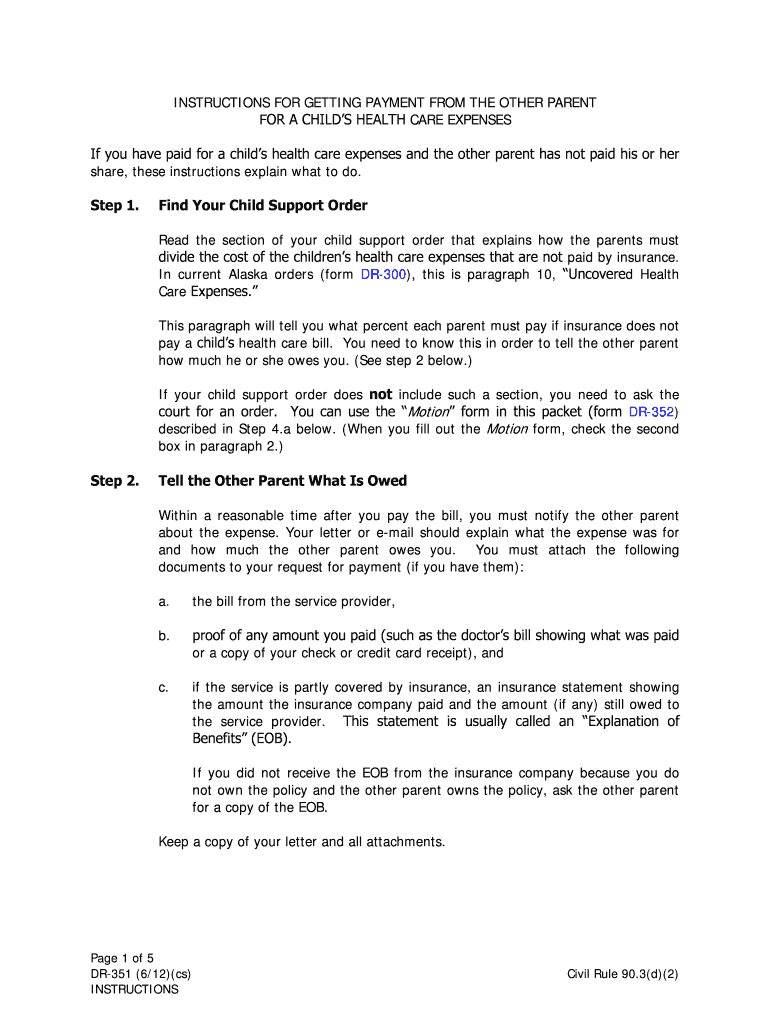
DR 351 Instructions for Requesting Reimbursemet Domestic Relations Form


What is the DR 351 Instructions For Requesting Reimbursement Domestic Relations
The DR 351 Instructions For Requesting Reimbursement Domestic Relations is a specific form used in the context of domestic relations cases. This form outlines the procedures and requirements for individuals seeking reimbursement for expenses related to child support or other domestic relations obligations. It serves as a formal request to the court or relevant authority to recover costs incurred, ensuring that individuals can effectively manage their financial responsibilities in accordance with legal guidelines.
Steps to Complete the DR 351 Instructions For Requesting Reimbursement Domestic Relations
Completing the DR 351 form involves several key steps to ensure accuracy and compliance with legal requirements. First, gather all necessary documentation that supports your claim for reimbursement, such as receipts and proof of payments. Next, fill out the form with precise information, including your personal details and the specifics of the expenses incurred. Be sure to clearly state the amount you are requesting and provide any relevant case numbers. After completing the form, review it thoroughly for any errors before submitting it to the appropriate court or agency.
Legal Use of the DR 351 Instructions For Requesting Reimbursement Domestic Relations
The legal use of the DR 351 form is crucial for ensuring that your request for reimbursement is recognized by the court. This form must be filled out in compliance with state laws governing domestic relations cases. It is essential to adhere to the specific guidelines provided in the instructions, as failure to do so could result in delays or denial of your request. By following the legal framework established for this form, individuals can protect their rights and ensure that their claims are processed appropriately.
Required Documents for the DR 351 Instructions For Requesting Reimbursement Domestic Relations
When submitting the DR 351 form, certain documents are required to support your reimbursement request. These typically include:
- Copies of receipts for all expenses claimed.
- Proof of payment, such as bank statements or payment confirmations.
- Any relevant court orders or agreements that outline the obligations for which reimbursement is sought.
- Your identification details, including case number and personal information.
Having these documents ready will facilitate a smoother submission process and enhance the credibility of your request.
Who Issues the DR 351 Instructions For Requesting Reimbursement Domestic Relations
The DR 351 Instructions For Requesting Reimbursement Domestic Relations is typically issued by the family court or domestic relations court in your jurisdiction. This court is responsible for overseeing matters related to family law, including child support and reimbursement requests. It is important to check with your local court to ensure you are using the most current version of the form and following the appropriate procedures for submission.
Form Submission Methods for the DR 351 Instructions For Requesting Reimbursement Domestic Relations
There are several methods available for submitting the DR 351 form. Individuals can choose to submit their completed form in person at the relevant court office, which allows for immediate confirmation of receipt. Alternatively, the form may be submitted via mail, ensuring that it is sent to the correct court address. Some jurisdictions may also offer electronic submission options, allowing for a more streamlined process. It is advisable to verify the submission methods accepted by your local court to ensure compliance.
Quick guide on how to complete dr 351 instructions for requesting reimbursemet domestic relations
Prepare DR 351 Instructions For Requesting Reimbursemet Domestic Relations effortlessly on any device
Digital document management has gained traction with businesses and individuals alike. It serves as a perfect eco-friendly substitute for traditional printed and signed documents, allowing you to locate the correct form and securely store it online. airSlate SignNow provides you with all the necessary tools to create, modify, and eSign your documents promptly without any delays. Manage DR 351 Instructions For Requesting Reimbursemet Domestic Relations on any device using the airSlate SignNow Android or iOS applications and simplify any document-related process today.
The most efficient way to alter and eSign DR 351 Instructions For Requesting Reimbursemet Domestic Relations effortlessly
- Obtain DR 351 Instructions For Requesting Reimbursemet Domestic Relations and then select Get Form to begin.
- Utilize the tools we offer to complete your form.
- Emphasize pertinent sections of your documents or redact sensitive information with tools that airSlate SignNow provides specifically for that purpose.
- Generate your eSignature using the Sign tool, which takes just seconds and holds the same legal validity as a conventional wet ink signature.
- Review the details and then click on the Done button to save your changes.
- Choose how you want to send your form, whether by email, text (SMS), invite link, or download it to your computer.
Leave behind issues of lost or misplaced documents, tedious form searches, or mistakes that necessitate printing new copies. airSlate SignNow meets your document management needs in just a few clicks from any device you prefer. Modify and eSign DR 351 Instructions For Requesting Reimbursemet Domestic Relations and ensure outstanding communication at any stage of the form preparation process with airSlate SignNow.
Create this form in 5 minutes or less
Create this form in 5 minutes!
How to create an eSignature for the dr 351 instructions for requesting reimbursemet domestic relations
The best way to generate an eSignature for your PDF file online
The best way to generate an eSignature for your PDF file in Google Chrome
How to make an eSignature for signing PDFs in Gmail
How to create an eSignature straight from your mobile device
How to create an electronic signature for a PDF file on iOS
How to create an eSignature for a PDF document on Android devices
People also ask
-
What are the DR 351 Instructions For Requesting Reimbursement Domestic Relations?
The DR 351 Instructions For Requesting Reimbursement Domestic Relations are guidelines designed to help individuals navigate the reimbursement process in domestic relations cases. Following these instructions ensures that you understand the required documentation, timelines, and procedures to successfully submit your request.
-
How can airSlate SignNow assist in the DR 351 reimbursement process?
airSlate SignNow provides a streamlined, electronic solution for sending and signing the required documents related to the DR 351 Instructions For Requesting Reimbursement Domestic Relations. This simplifies the process, helping you manage your paperwork efficiently and ensuring compliance with all necessary forms.
-
Is there a cost associated with using airSlate SignNow for the DR 351 process?
Yes, airSlate SignNow offers a variety of pricing plans tailored to meet different needs, including plans specifically designed for legal professionals and businesses dealing with domestic relations. You can evaluate the features included in each plan to determine which one best suits your needs when handling the DR 351 Instructions For Requesting Reimbursement Domestic Relations.
-
What features does airSlate SignNow offer for managing DR 351 documents?
airSlate SignNow includes features such as electronic signatures, document templates, and secure cloud storage, all of which are beneficial when dealing with the DR 351 Instructions For Requesting Reimbursement Domestic Relations. These tools enhance collaboration and ensure that all parties have access to the required documents, making the process more efficient.
-
Can I integrate airSlate SignNow with other legal software for handling DR 351 documentation?
Absolutely! airSlate SignNow offers integrations with various legal and productivity tools, allowing you to streamline the management of your DR 351 Instructions For Requesting Reimbursement Domestic Relations. These integrations help maintain a smooth workflow between your existing applications and airSlate SignNow.
-
How does electronic signing help with the DR 351 Instructions For Requesting Reimbursement Domestic Relations?
Electronic signing signNowly speeds up the process outlined in the DR 351 Instructions For Requesting Reimbursement Domestic Relations. It enables immediate and secure approval of documents, ensuring that your requests are processed without unnecessary delays, allowing for prompt reimbursement.
-
Are there any security measures in place for documents related to DR 351?
Yes, airSlate SignNow prioritizes security, employing robust encryption and data protection measures to safeguard documents related to the DR 351 Instructions For Requesting Reimbursement Domestic Relations. You can be confident that your sensitive information is protected while using our platform.
Get more for DR 351 Instructions For Requesting Reimbursemet Domestic Relations
Find out other DR 351 Instructions For Requesting Reimbursemet Domestic Relations
- How To eSign North Carolina Real Estate PDF
- How Can I eSign Texas Real Estate Form
- How To eSign Tennessee Real Estate Document
- How Can I eSign Wyoming Real Estate Form
- How Can I eSign Hawaii Police PDF
- Can I eSign Hawaii Police Form
- How To eSign Hawaii Police PPT
- Can I eSign Hawaii Police PPT
- How To eSign Delaware Courts Form
- Can I eSign Hawaii Courts Document
- Can I eSign Nebraska Police Form
- Can I eSign Nebraska Courts PDF
- How Can I eSign North Carolina Courts Presentation
- How Can I eSign Washington Police Form
- Help Me With eSignature Tennessee Banking PDF
- How Can I eSignature Virginia Banking PPT
- How Can I eSignature Virginia Banking PPT
- Can I eSignature Washington Banking Word
- Can I eSignature Mississippi Business Operations Document
- How To eSignature Missouri Car Dealer Document