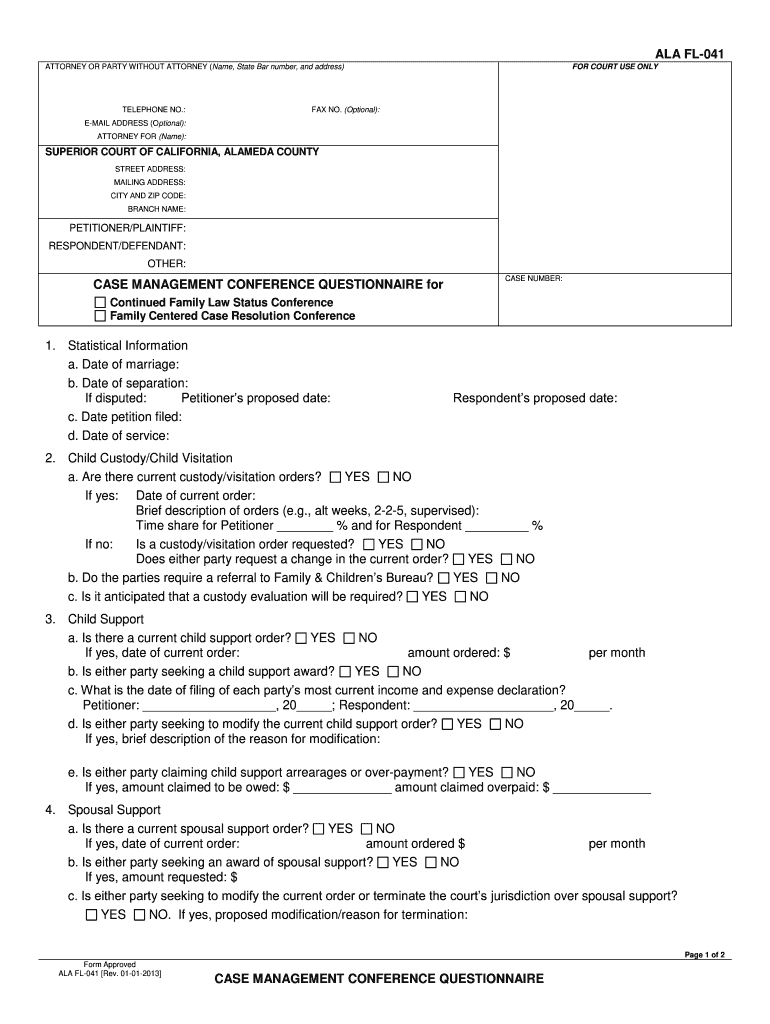
Ala Fl 041 Status Conference Questionnaire Form 2013


What is the Ala Fl 041 Status Conference Questionnaire Form
The Ala Fl 041 Status Conference Questionnaire Form is a legal document used in the state of Florida to facilitate communication between the court and the parties involved in a case. This form is essential for providing the court with relevant information regarding the status of a case, including updates on discovery, settlement discussions, and any pending motions. It is typically required before a status conference, allowing the judge to assess the progress of the case and determine the next steps in the legal process.
How to use the Ala Fl 041 Status Conference Questionnaire Form
Using the Ala Fl 041 Status Conference Questionnaire Form involves several straightforward steps. First, ensure you have the most current version of the form, which can be obtained from the appropriate court or legal resources. Next, fill out the form with accurate and detailed information regarding your case. This includes providing names of the parties involved, case numbers, and specific updates related to the case's status. Once completed, the form must be submitted to the court prior to the scheduled status conference.
Steps to complete the Ala Fl 041 Status Conference Questionnaire Form
Completing the Ala Fl 041 Status Conference Questionnaire Form requires careful attention to detail. Here are the steps to follow:
- Obtain the latest version of the form from the court's website or legal resources.
- Fill in the case number and names of all parties involved in the case.
- Provide a summary of the current status of the case, including any outstanding issues.
- Indicate any discovery that has been completed or is still pending.
- Sign and date the form to certify that the information provided is accurate.
- Submit the completed form to the court by the designated deadline.
Legal use of the Ala Fl 041 Status Conference Questionnaire Form
The Ala Fl 041 Status Conference Questionnaire Form serves a critical legal function in the Florida court system. It is used to inform the judge about the current state of a case, ensuring that all parties are on the same page regarding progress and any issues that may need resolution. The information provided in this form can influence court decisions and the scheduling of future hearings, making its accurate completion vital for effective legal representation.
Key elements of the Ala Fl 041 Status Conference Questionnaire Form
Several key elements must be included in the Ala Fl 041 Status Conference Questionnaire Form to ensure its effectiveness. These elements include:
- Case identification details, such as case number and names of the parties.
- A summary of the case's current status, including any recent developments.
- Information regarding completed or pending discovery efforts.
- Details about any motions filed or anticipated motions.
- Signature of the party or attorney submitting the form, affirming the accuracy of the information.
Form Submission Methods
The Ala Fl 041 Status Conference Questionnaire Form can be submitted to the court through various methods, depending on local court rules. Common submission methods include:
- Online submission via the court's electronic filing system.
- Mailing the completed form to the court's designated address.
- In-person delivery to the court clerk's office.
Quick guide on how to complete ala fl 041 status conference questionnaire 2013 form
Complete Ala Fl 041 Status Conference Questionnaire Form easily on any device
Digital document management has become increasingly popular among businesses and individuals. It serves as an ideal eco-friendly alternative to conventional printed and signed papers, allowing you to obtain the necessary form and securely keep it online. airSlate SignNow provides all the tools required to create, edit, and eSign your documents quickly and efficiently. Manage Ala Fl 041 Status Conference Questionnaire Form on any device using the airSlate SignNow Android or iOS applications and enhance any document-related process today.
The simplest way to edit and eSign Ala Fl 041 Status Conference Questionnaire Form effortlessly
- Obtain Ala Fl 041 Status Conference Questionnaire Form and click Get Form to begin.
- Utilize the tools we provide to complete your form.
- Highlight pertinent sections of your documents or obscure sensitive data with tools specifically designed for that purpose by airSlate SignNow.
- Create your signature with the Sign tool, which takes mere seconds and carries the same legal validity as a traditional wet ink signature.
- Review the information and click on the Done button to save your changes.
- Select how you want to send your form, whether by email, text message (SMS), invitation link, or download it to your computer.
Say goodbye to lost or misplaced files, tedious form hunting, or errors that necessitate printing new document copies. airSlate SignNow fulfills your document management needs in just a few clicks from any device you prefer. Edit and eSign Ala Fl 041 Status Conference Questionnaire Form and guarantee exceptional communication throughout the form preparation process with airSlate SignNow.
Create this form in 5 minutes or less
Find and fill out the correct ala fl 041 status conference questionnaire 2013 form
Create this form in 5 minutes!
How to create an eSignature for the ala fl 041 status conference questionnaire 2013 form
The way to create an eSignature for your PDF document online
The way to create an eSignature for your PDF document in Google Chrome
The best way to make an electronic signature for signing PDFs in Gmail
The best way to create an eSignature from your smart phone
The best way to generate an electronic signature for a PDF document on iOS
The best way to create an eSignature for a PDF file on Android OS
People also ask
-
What is the Ala Fl 041 Status Conference Questionnaire Form?
The Ala Fl 041 Status Conference Questionnaire Form is a specific document used within the Alabama legal system for collecting information prior to a status conference. This form facilitates the exchange of pertinent details between parties involved in legal proceedings and aids judges in managing cases efficiently.
-
How can airSlate SignNow help me with the Ala Fl 041 Status Conference Questionnaire Form?
airSlate SignNow streamlines the process of filling out and eSigning the Ala Fl 041 Status Conference Questionnaire Form. With our easy-to-use platform, you can digitally complete the form, ensuring compliance and expediting the submission process, which saves you valuable time.
-
Is airSlate SignNow cost-effective for managing the Ala Fl 041 Status Conference Questionnaire Form?
Yes, airSlate SignNow offers competitive pricing options that make it a cost-effective solution for managing the Ala Fl 041 Status Conference Questionnaire Form. Our pricing plans cater to businesses of all sizes, ensuring that you can access powerful eSignature features without breaking the budget.
-
What features does airSlate SignNow offer for the Ala Fl 041 Status Conference Questionnaire Form?
airSlate SignNow provides a range of features for the Ala Fl 041 Status Conference Questionnaire Form, including customizable templates, real-time collaboration, and secure eSigning. These features enhance the efficiency of document management and ensure that you stay organized throughout the legal process.
-
Can I integrate airSlate SignNow with other software for handling the Ala Fl 041 Status Conference Questionnaire Form?
Absolutely! airSlate SignNow offers seamless integrations with various applications, allowing you to manage the Ala Fl 041 Status Conference Questionnaire Form easily alongside your existing tools. This integration capability enhances your workflow and ensures data consistency across different platforms.
-
What are the benefits of using airSlate SignNow for the Ala Fl 041 Status Conference Questionnaire Form?
Using airSlate SignNow for the Ala Fl 041 Status Conference Questionnaire Form unlocks multiple benefits, including improved accuracy, faster turnaround times, and reduced paper usage. The digital approach not only enhances the overall efficiency of the process but also helps maintain an eco-friendly business practice.
-
Is eSigning the Ala Fl 041 Status Conference Questionnaire Form legally valid?
Yes, eSigning the Ala Fl 041 Status Conference Questionnaire Form using airSlate SignNow is legally valid and complies with electronic signature laws. Our platform guarantees that your eSignatures are secure, verifiable, and hold up in legal contexts, ensuring peace of mind for all parties involved.
Get more for Ala Fl 041 Status Conference Questionnaire Form
- Form dd2653
- Practical notebook certificate page pdf form
- Dbpr interagency dohdacsdbpr onsite sewage and water supply evaluation form
- Two week time sheet template form
- Small estate affidavit pa form
- Certification agreement template form
- Cession agreement template form
- Cession of rights agreement template form
Find out other Ala Fl 041 Status Conference Questionnaire Form
- How To Integrate Sign in Banking
- How To Use Sign in Banking
- Help Me With Use Sign in Banking
- Can I Use Sign in Banking
- How Do I Install Sign in Banking
- How To Add Sign in Banking
- How Do I Add Sign in Banking
- How Can I Add Sign in Banking
- Can I Add Sign in Banking
- Help Me With Set Up Sign in Government
- How To Integrate eSign in Banking
- How To Use eSign in Banking
- How To Install eSign in Banking
- How To Add eSign in Banking
- How To Set Up eSign in Banking
- How To Save eSign in Banking
- How To Implement eSign in Banking
- How To Set Up eSign in Construction
- How To Integrate eSign in Doctors
- How To Use eSign in Doctors