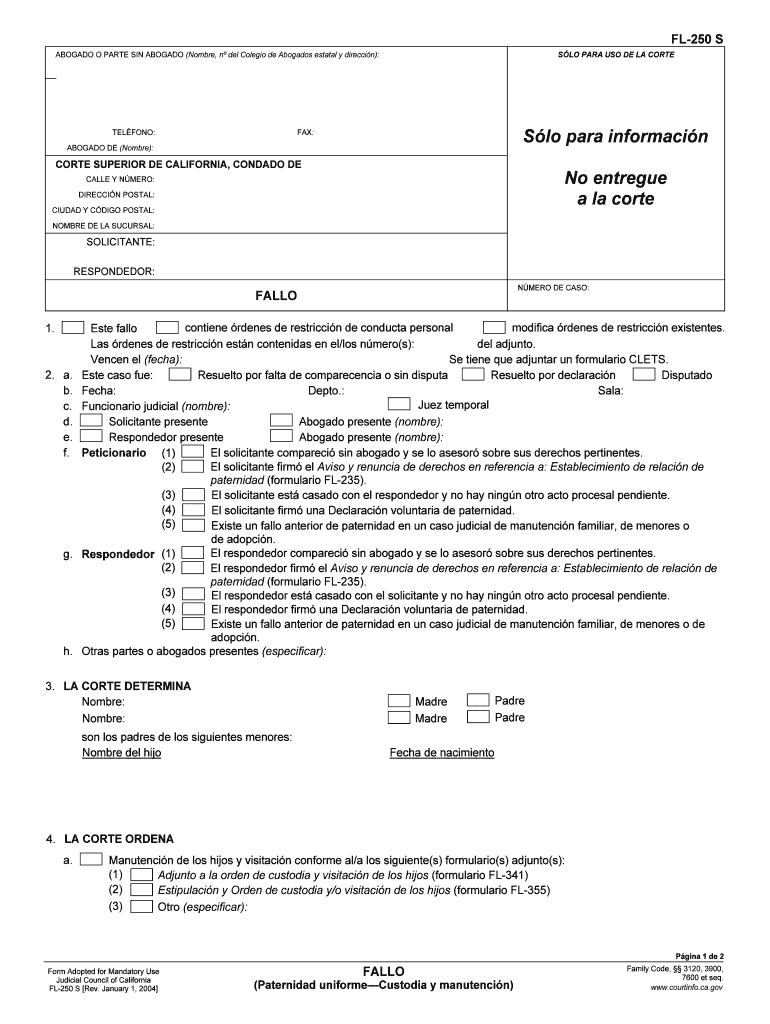
Fl 250s Form 2004


What is the FL 250s Form
The FL 250s form, also known as the FL 250 form, is a legal document used primarily in family law cases in the United States. It is often utilized in matters concerning child custody and visitation arrangements. This form is essential for parents or guardians seeking to establish or modify custody agreements in a court setting. The FL 250s form serves as a formal request to the court, outlining the desired custody arrangements and providing necessary details about the child's living situation and parental responsibilities.
How to use the FL 250s Form
Using the FL 250s form involves several key steps to ensure that the document is completed accurately and submitted correctly. First, gather all relevant information about the child, including their current living situation, school details, and any existing custody agreements. Next, fill out the form with precise information, ensuring that all sections are completed. After completing the form, review it for accuracy and clarity, as any errors could delay the process. Finally, submit the form to the appropriate court, following any specific local guidelines for filing.
Steps to complete the FL 250s Form
Completing the FL 250s form requires careful attention to detail. Begin by entering your name and contact information at the top of the form. Next, provide the child's name and date of birth. In the subsequent sections, clearly outline the proposed custody arrangement, including details about physical and legal custody. Be sure to include any relevant information about the other parent, such as their contact details and relationship to the child. Once all sections are filled out, sign and date the form, and ensure that it is notarized if required by your jurisdiction.
Legal use of the FL 250s Form
The FL 250s form is legally binding when completed and submitted according to state regulations. It is crucial to adhere to the legal requirements for custody arrangements, as outlined by family law in your state. This includes ensuring that both parents are informed of the filing and that the form is served to the other party as required. The court will review the submitted form during hearings, and it can significantly influence custody decisions. Therefore, it is important to ensure that the information provided is accurate and reflects the best interests of the child.
Key elements of the FL 250s Form
Several key elements must be included in the FL 250s form to ensure its effectiveness. These include:
- Parent Information: Names and addresses of both parents or guardians.
- Child Information: Full name and date of birth of the child involved.
- Custody Arrangements: Detailed description of the proposed custody and visitation schedule.
- Signature: Signatures of both parents, affirming the accuracy of the information provided.
Form Submission Methods
The FL 250s form can typically be submitted through various methods, depending on local court procedures. Common submission methods include:
- Online: Many jurisdictions allow for electronic filing through their court websites.
- Mail: The form can be mailed to the appropriate court address.
- In-Person: Submitting the form directly at the courthouse is often an option.
Quick guide on how to complete fl 250s form
Manage Fl 250s Form seamlessly on any device
Digital document management has become increasingly popular among businesses and individuals. It offers an ideal eco-friendly alternative to traditional printed and signed documents, allowing you to locate the appropriate form and securely store it online. airSlate SignNow provides you with all the tools necessary to create, modify, and eSign your documents quickly without delays. Handle Fl 250s Form on any device using airSlate SignNow's Android or iOS applications and streamline any document-related task today.
How to modify and eSign Fl 250s Form effortlessly
- Obtain Fl 250s Form and then click Get Form to initiate the process.
- Utilize the tools we provide to fill out your form.
- Highlight important sections of the documents or redact sensitive information with the tools that airSlate SignNow specifically offers for this purpose.
- Generate your signature using the Sign tool, which takes mere seconds and carries the same legal validity as a traditional wet ink signature.
- Review the information carefully and then click the Done button to save your changes.
- Choose your preferred method of delivering your form, whether by email, SMS, invitation link, or download it to your computer.
Say goodbye to lost or misplaced documents, tedious form searching, or errors that require printing additional copies. airSlate SignNow fulfills all your document management needs in just a few clicks from your chosen device. Edit and eSign Fl 250s Form and guarantee excellent communication at every stage of your form preparation process with airSlate SignNow.
Create this form in 5 minutes or less
Find and fill out the correct fl 250s form
Create this form in 5 minutes!
How to create an eSignature for the fl 250s form
How to make an electronic signature for a PDF file online
How to make an electronic signature for a PDF file in Google Chrome
The best way to create an electronic signature for signing PDFs in Gmail
The way to make an electronic signature from your mobile device
The best way to generate an eSignature for a PDF file on iOS
The way to make an electronic signature for a PDF file on Android devices
People also ask
-
What is the fl 250 s and how does it work?
The fl 250 s is an advanced electronic signature solution provided by airSlate SignNow. It simplifies the process of signing and sending documents, allowing users to manage their paperwork efficiently. With its user-friendly interface, the fl 250 s caters to businesses of all sizes, ensuring quick and secure transactions.
-
What are the primary features of the fl 250 s?
The fl 250 s includes a range of features designed to enhance document management. Key features include customizable templates, secure eSigning, real-time tracking, and robust integration options. These tools aim to optimize workflow and improve overall efficiency for businesses using the fl 250 s.
-
How much does the fl 250 s cost?
The cost of the fl 250 s varies based on the subscription plan selected. airSlate SignNow offers competitive pricing that aims to provide value for businesses looking for a cost-effective eSignature solution. For detailed pricing information, it's best to visit our website or contact our sales team.
-
What are the benefits of using the fl 250 s over traditional methods?
Using the fl 250 s offers numerous benefits compared to traditional signing methods. It reduces paperwork, saves time, and minimizes the risk of errors and delays. Moreover, the fl 250 s ensures that documents are securely signed and stored, enhancing overall security and compliance.
-
Can the fl 250 s integrate with other tools?
Yes, the fl 250 s is designed to integrate seamlessly with various business tools and applications. This includes CRMs, project management tools, and popular productivity software. Such integrations help streamline workflows and ensure that your document processes align with existing systems.
-
Is the fl 250 s secure for sensitive documents?
Absolutely, the fl 250 s prioritizes security for all signed documents. It employs advanced encryption methods and complies with industry standards to protect sensitive information. Users can have peace of mind that their documents are secure when utilizing the fl 250 s.
-
How can I get started with the fl 250 s?
Getting started with the fl 250 s is easy. Simply visit the airSlate SignNow website, choose your preferred plan, and sign up for an account. Once registered, you can start using the fl 250 s to send and sign documents immediately.
Get more for Fl 250s Form
- Marriage license sd form
- Food acceptance form
- Ohio virtual academy enrollment processing center ph 866 form
- Gattaca worksheet answers form
- The oswestry disability index for back pain form
- Maryland form 502v use of vehicle for charitable purposes
- Clinical laboratory service agreement template form
- Clinical study agreement template form
Find out other Fl 250s Form
- eSignature Alabama Business Operations Cease And Desist Letter Now
- How To eSignature Iowa Banking Quitclaim Deed
- How To eSignature Michigan Banking Job Description Template
- eSignature Missouri Banking IOU Simple
- eSignature Banking PDF New Hampshire Secure
- How Do I eSignature Alabama Car Dealer Quitclaim Deed
- eSignature Delaware Business Operations Forbearance Agreement Fast
- How To eSignature Ohio Banking Business Plan Template
- eSignature Georgia Business Operations Limited Power Of Attorney Online
- Help Me With eSignature South Carolina Banking Job Offer
- eSignature Tennessee Banking Affidavit Of Heirship Online
- eSignature Florida Car Dealer Business Plan Template Myself
- Can I eSignature Vermont Banking Rental Application
- eSignature West Virginia Banking Limited Power Of Attorney Fast
- eSignature West Virginia Banking Limited Power Of Attorney Easy
- Can I eSignature Wisconsin Banking Limited Power Of Attorney
- eSignature Kansas Business Operations Promissory Note Template Now
- eSignature Kansas Car Dealer Contract Now
- eSignature Iowa Car Dealer Limited Power Of Attorney Easy
- How Do I eSignature Iowa Car Dealer Limited Power Of Attorney