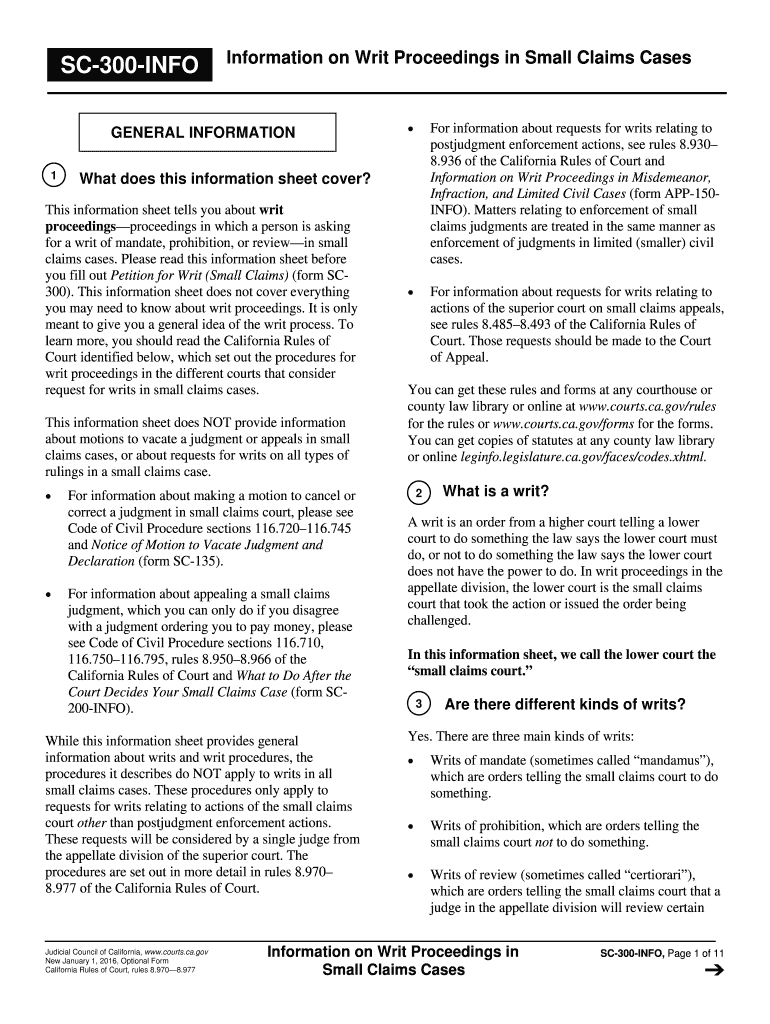
Sc 300 Info Form


What is the SC 300 Info?
The SC 300 Info refers to a specific form used in small claims court proceedings in California. This form is essential for individuals seeking to file a claim or respond to a claim in small claims court. It serves as a formal document that outlines the details of the dispute, including the parties involved, the nature of the claim, and the amount being sought. Understanding the SC 300 Info is crucial for ensuring that all necessary information is accurately presented, which can significantly impact the outcome of the case.
How to Use the SC 300 Info
Using the SC 300 Info effectively involves several steps. First, gather all relevant information about the claim, including dates, amounts, and any supporting evidence. Next, fill out the form carefully, ensuring that all sections are completed accurately. It is important to provide clear and concise descriptions of the issue at hand. After completing the form, review it for any errors before submitting it to the appropriate court. Proper use of the SC 300 Info can streamline the process and enhance the likelihood of a favorable resolution.
Steps to Complete the SC 300 Info
Completing the SC 300 Info requires attention to detail and adherence to specific guidelines. Follow these steps for a successful submission:
- Gather all necessary documentation related to your claim.
- Clearly identify the parties involved, including names and addresses.
- Provide a detailed description of the claim, including relevant dates and amounts.
- Review the form for completeness and accuracy.
- Submit the completed form to the appropriate small claims court.
Legal Use of the SC 300 Info
The SC 300 Info must be used in compliance with California's legal requirements for small claims proceedings. This includes ensuring that the information provided is truthful and accurate. Misrepresentation or providing false information can lead to legal penalties and may adversely affect the case. It is advisable to consult with legal professionals if there are uncertainties regarding the completion or submission of the form.
Required Documents
When filing the SC 300 Info, specific documents may be required to support your claim. These can include:
- Receipts or invoices related to the claim.
- Correspondence between the parties involved.
- Any relevant contracts or agreements.
- Photographic evidence, if applicable.
Having these documents ready can strengthen your case and provide the necessary proof to support your claims.
Form Submission Methods
The SC 300 Info can typically be submitted through various methods, depending on the court's requirements. Common submission methods include:
- In-person submission at the local small claims court.
- Mailing the completed form to the court.
- Online submission, if the court offers electronic filing options.
It is important to check with the specific court for their preferred submission method and any associated deadlines.
Quick guide on how to complete sc 300 info
Effortlessly Prepare Sc 300 Info on Any Device
Digital document management has gained traction among businesses and individuals. It serves as an ideal eco-friendly alternative to traditional printed and signed documents, allowing you to obtain the necessary form and securely keep it online. airSlate SignNow provides all the tools you need to create, modify, and electronically sign your documents swiftly and without delays. Manage Sc 300 Info on any platform using airSlate SignNow's Android or iOS applications and simplify any document-related task today.
How to Alter and eSign Sc 300 Info with Ease
- Obtain Sc 300 Info and click on Get Form to begin.
- Use the tools we offer to fill out your form.
- Highlight important sections of the documents or redact confidential information using the tools that airSlate SignNow specifically provides for this purpose.
- Generate your signature with the Sign tool, which takes just seconds and holds the same legal value as a conventional wet ink signature.
- Review all the information and click on the Done button to save your changes.
- Choose how you want to send your form, via email, SMS, or invite link, or download it to your computer.
No more worries about lost or misplaced documents, tedious form searching, or mistakes that require printing new copies. airSlate SignNow addresses your document management needs in just a few clicks from any device you prefer. Edit and eSign Sc 300 Info to ensure clear communication at any stage of the form preparation process with airSlate SignNow.
Create this form in 5 minutes or less
Create this form in 5 minutes!
How to create an eSignature for the sc 300 info
The best way to generate an eSignature for your PDF file online
The best way to generate an eSignature for your PDF file in Google Chrome
How to make an eSignature for signing PDFs in Gmail
The best way to create an eSignature straight from your mobile device
How to create an electronic signature for a PDF file on iOS
The best way to create an eSignature for a PDF document on Android devices
People also ask
-
What is airSlate SignNow and how does it relate to 300 info ca?
airSlate SignNow is a digital signing solution that enables businesses to send and eSign documents effortlessly. It aligns well with 300 info ca by providing essential functionalities that streamline document workflows, ensuring compliance and security for your documents.
-
What are the pricing options for airSlate SignNow?
airSlate SignNow offers several pricing plans to cater to different business needs, making it accessible for everyone. Whether you are a small startup or a large enterprise, the pricing aligns with the value you receive, allowing you to manage your 300 info ca efficiently without breaking the bank.
-
What features does airSlate SignNow offer to enhance user experience?
airSlate SignNow includes a variety of features such as customizable templates, real-time collaboration, and advanced security measures. These features help streamline your document processes, making it a great tool for managing 300 info ca securely and efficiently.
-
How can airSlate SignNow improve document workflow for businesses?
airSlate SignNow enhances document workflow by automating the signing process, reducing time spent on manual tasks. This improvement is especially beneficial for managing 300 info ca documents, allowing teams to focus on what truly matters while improving overall productivity.
-
Does airSlate SignNow integrate with other tools?
Yes, airSlate SignNow integrates seamlessly with various applications, including CRM and cloud storage solutions. These integrations enable users to manage their 300 info ca alongside other essential business tools, enhancing collaboration and streamlining workflows.
-
What benefits does airSlate SignNow provide for remote teams?
airSlate SignNow offers numerous benefits for remote teams, including the ability to sign documents from anywhere at any time. This level of accessibility is crucial for managing your 300 info ca, allowing teams to stay connected and maintain productivity regardless of location.
-
Is airSlate SignNow compliant with legal standards for eSignatures?
Absolutely, airSlate SignNow complies with all necessary legal standards for eSignatures, ensuring that your documents are valid and enforceable. This legal compliance is particularly important when dealing with sensitive documents related to 300 info ca.
Get more for Sc 300 Info
- 501vi form
- Vendor application form edmonton public schools
- Rice crop manager pdf form
- City of richmond backflow test report form
- Nrcs earth team application form
- Student records release form citrus county school district
- Consular electronic application center print application page 1 of 4 online nonimmigrant visa application ds160 application form
- Coach agreement template form
Find out other Sc 300 Info
- Help Me With eSignature Arkansas High Tech Arbitration Agreement
- eSignature Ohio Healthcare / Medical Operating Agreement Simple
- eSignature Oregon Healthcare / Medical Limited Power Of Attorney Computer
- eSignature Pennsylvania Healthcare / Medical Warranty Deed Computer
- eSignature Texas Healthcare / Medical Bill Of Lading Simple
- eSignature Virginia Healthcare / Medical Living Will Computer
- eSignature West Virginia Healthcare / Medical Claim Free
- How To eSignature Kansas High Tech Business Plan Template
- eSignature Kansas High Tech Lease Agreement Template Online
- eSignature Alabama Insurance Forbearance Agreement Safe
- How Can I eSignature Arkansas Insurance LLC Operating Agreement
- Help Me With eSignature Michigan High Tech Emergency Contact Form
- eSignature Louisiana Insurance Rental Application Later
- eSignature Maryland Insurance Contract Safe
- eSignature Massachusetts Insurance Lease Termination Letter Free
- eSignature Nebraska High Tech Rental Application Now
- How Do I eSignature Mississippi Insurance Separation Agreement
- Help Me With eSignature Missouri Insurance Profit And Loss Statement
- eSignature New Hampshire High Tech Lease Agreement Template Mobile
- eSignature Montana Insurance Lease Agreement Template Online