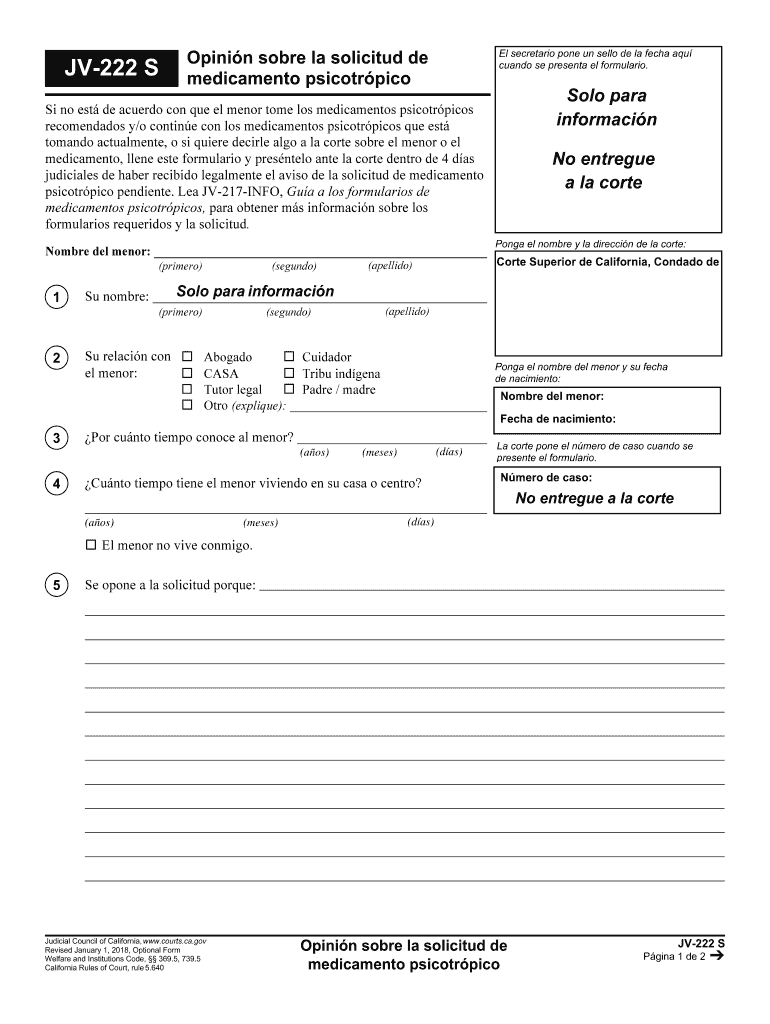
JV 222 Input on Application for Psychotropic California Courts 2018-2026


What is the JV 222 Input on Application for Psychotropic California Courts
The JV 222 form is a crucial document utilized in California courts when applying for psychotropic medication for minors. This form serves as a formal request, providing essential information about the minor's mental health needs and the proposed treatment. It is designed to ensure that the court has a comprehensive understanding of the situation, allowing for informed decisions regarding the administration of psychotropic medications.
How to Use the JV 222 Input on Application for Psychotropic California Courts
Using the JV 222 form involves several key steps. First, gather all necessary information about the minor, including their medical history and current mental health status. Next, complete the form accurately, ensuring that all sections are filled out with the required details. After completing the form, it should be submitted to the appropriate court along with any supporting documentation, such as medical records or evaluations from healthcare professionals. It is important to follow the specific guidelines provided by the court to ensure proper processing.
Steps to Complete the JV 222 Input on Application for Psychotropic California Courts
Completing the JV 222 form requires careful attention to detail. Here are the steps to follow:
- Begin by reading the instructions carefully to understand the requirements.
- Fill in the minor's personal information, including name, date of birth, and contact details.
- Provide a detailed account of the minor's medical and psychological history.
- Include information about the proposed psychotropic medication, such as dosage and expected outcomes.
- Attach any necessary supporting documents, such as evaluations or recommendations from healthcare providers.
- Review the completed form for accuracy before submission.
Legal Use of the JV 222 Input on Application for Psychotropic California Courts
The legal use of the JV 222 form is governed by California law, which mandates that all procedures regarding the administration of psychotropic medications to minors must adhere to specific legal standards. This includes ensuring that the form is filled out accurately and submitted to the court in a timely manner. Compliance with these legal requirements is essential for the court to consider the application valid and to protect the rights of the minor involved.
Key Elements of the JV 222 Input on Application for Psychotropic California Courts
Several key elements must be included in the JV 222 form to ensure it meets legal and procedural standards:
- Identification of the minor and their guardians.
- A detailed description of the minor's mental health condition.
- Information about prior treatments and their outcomes.
- Specifics regarding the proposed psychotropic medication.
- Signatures of guardians and healthcare professionals involved in the minor's care.
Eligibility Criteria for the JV 222 Input on Application for Psychotropic California Courts
To be eligible to submit the JV 222 form, the applicant must be a legal guardian or parent of the minor seeking psychotropic medication. The minor must also have a diagnosed mental health condition that necessitates treatment with psychotropic drugs. It is essential that the application includes supporting documentation from qualified healthcare providers to validate the need for medication.
Quick guide on how to complete jv 222 input on application for psychotropic california courts
Complete JV 222 Input On Application For Psychotropic California Courts seamlessly on any device
Digital document management has become increasingly popular among companies and individuals. It offers an ideal eco-friendly alternative to traditional printed and signed papers, allowing you to find the right form and securely store it online. airSlate SignNow equips you with all the resources necessary to create, modify, and eSign your documents quickly without delays. Manage JV 222 Input On Application For Psychotropic California Courts on any platform using airSlate SignNow Android or iOS applications and enhance any document-centric process today.
How to edit and eSign JV 222 Input On Application For Psychotropic California Courts effortlessly
- Find JV 222 Input On Application For Psychotropic California Courts and click Get Form to begin.
- Utilize the provided tools to complete your form.
- Emphasize pertinent sections of your documents or conceal sensitive information using tools that airSlate SignNow specifically offers for that purpose.
- Create your signature with the Sign feature, which takes mere seconds and has the same legal validity as a traditional wet ink signature.
- Review all the details and click the Done button to save your modifications.
- Choose your preferred method to send your form, whether by email, text message (SMS), invite link, or download it to your computer.
Eliminate concerns about lost or misplaced documents, tedious form searching, or mistakes that require printing new copies. airSlate SignNow meets all your document management needs in just a few clicks from any device you prefer. Modify and eSign JV 222 Input On Application For Psychotropic California Courts to guarantee effective communication throughout your form preparation journey with airSlate SignNow.
Create this form in 5 minutes or less
Find and fill out the correct jv 222 input on application for psychotropic california courts
Create this form in 5 minutes!
How to create an eSignature for the jv 222 input on application for psychotropic california courts
The best way to make an eSignature for a PDF document in the online mode
The best way to make an eSignature for a PDF document in Chrome
The way to generate an eSignature for putting it on PDFs in Gmail
The best way to generate an electronic signature right from your mobile device
How to make an eSignature for a PDF document on iOS devices
The best way to generate an electronic signature for a PDF on Android devices
People also ask
-
What is jv222 and how does it relate to airSlate SignNow?
jv222 is a unique identifier for our comprehensive eSigning solution, airSlate SignNow. This platform enables businesses to send and sign documents digitally, enhancing workflow efficiency. By incorporating jv222 features, users can streamline their document management processes seamlessly.
-
What are the key features of airSlate SignNow under jv222?
Under the jv222 designation, airSlate SignNow offers powerful features such as customizable templates, secure cloud storage, and real-time tracking of document status. Users can benefit from advanced security measures, ensuring that their documents are protected throughout the signing process. Additionally, it supports various file formats for added convenience.
-
How much does airSlate SignNow cost with jv222?
Pricing for airSlate SignNow using the jv222 identifier varies based on the subscription plan chosen. We offer flexible pricing options, including monthly and annual subscriptions, which cater to businesses of all sizes. To find the most suitable plan for your needs, visit our pricing page.
-
Is airSlate SignNow accessible on mobile devices with jv222?
Yes, airSlate SignNow is fully accessible on mobile devices under the jv222 functionality. This ensures that users can send and sign documents from anywhere, making the process highly convenient. Our mobile app is designed for both iOS and Android devices, maintaining all the features available on desktop.
-
What integrations does airSlate SignNow offer with jv222?
airSlate SignNow supports a wide range of integrations with jv222, including popular applications such as Google Drive, Salesforce, and Microsoft Office. These integrations facilitate seamless data transfer and improve productivity. Users can customize their workflows to fit their specific business needs.
-
What are the benefits of using airSlate SignNow with jv222?
Using airSlate SignNow under the jv222 banner provides numerous benefits, including improved turnaround times for document signing and enhanced security features. Businesses can reduce operational costs and increase efficiency by digitizing their processes. Additionally, users enjoy a user-friendly interface that simplifies document management.
-
Can I customize templates in airSlate SignNow with jv222?
Absolutely! With jv222, airSlate SignNow allows users to create and customize templates tailored to their specific requirements. This feature helps streamline repetitive tasks and ensures consistency across documents, saving valuable time for businesses. Customization options include adding logo branding and pre-filled fields.
Get more for JV 222 Input On Application For Psychotropic California Courts
Find out other JV 222 Input On Application For Psychotropic California Courts
- How To eSignature Idaho Affidavit of Title
- eSign Wisconsin Real estate forms Secure
- How To eSign California Real estate investment proposal template
- eSignature Oregon Affidavit of Title Free
- eSign Colorado Real estate investment proposal template Simple
- eSign Louisiana Real estate investment proposal template Fast
- eSign Wyoming Real estate investment proposal template Free
- How Can I eSign New York Residential lease
- eSignature Colorado Cease and Desist Letter Later
- How Do I eSignature Maine Cease and Desist Letter
- How Can I eSignature Maine Cease and Desist Letter
- eSignature Nevada Cease and Desist Letter Later
- Help Me With eSign Hawaii Event Vendor Contract
- How To eSignature Louisiana End User License Agreement (EULA)
- How To eSign Hawaii Franchise Contract
- eSignature Missouri End User License Agreement (EULA) Free
- eSign Delaware Consulting Agreement Template Now
- eSignature Missouri Hold Harmless (Indemnity) Agreement Later
- eSignature Ohio Hold Harmless (Indemnity) Agreement Mobile
- eSignature California Letter of Intent Free