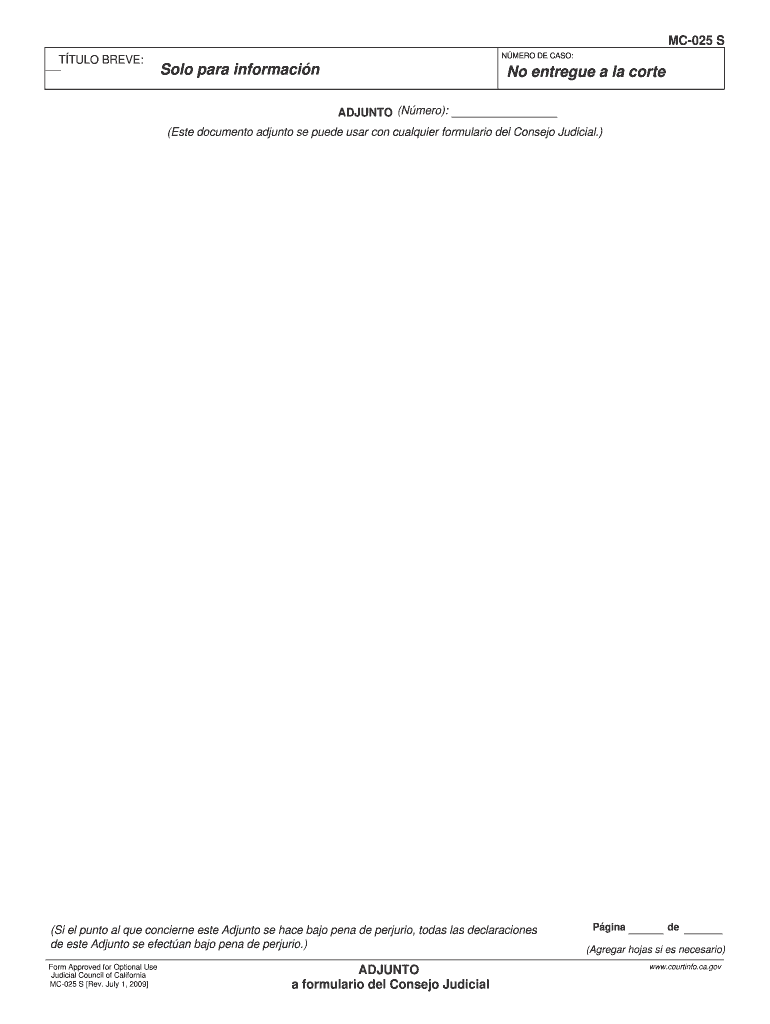
Formulario Perjurio S Online


What is the Formulario Perjurio S Online
The Formulario Perjurio S Online, also known as the ca mc 025s form, is a legal document used in California to address issues related to perjury. This form is essential for individuals involved in legal proceedings who need to declare the truthfulness of their statements under penalty of perjury. The electronic version of this form allows users to complete and submit it digitally, streamlining the process while ensuring compliance with legal standards.
How to use the Formulario Perjurio S Online
Using the Formulario Perjurio S Online involves a few straightforward steps. First, access the form through a reliable digital platform that supports eSignatures. Once you have the form open, fill in the required fields with accurate information. It is crucial to review your entries for correctness before proceeding to sign. After completing the form, you can apply your electronic signature, which will be securely stored and linked to your submission, ensuring its validity.
Steps to complete the Formulario Perjurio S Online
Completing the Formulario Perjurio S Online is a simple process that can be broken down into the following steps:
- Access the form through a trusted digital platform.
- Fill in all required fields, ensuring accuracy and completeness.
- Review your information thoroughly to avoid any errors.
- Apply your electronic signature to validate the document.
- Submit the completed form electronically.
Legal use of the Formulario Perjurio S Online
The legal use of the Formulario Perjurio S Online is governed by specific regulations that ensure its enforceability. When filled out correctly and signed, this form serves as a sworn statement, making it a critical component in legal proceedings. It is important to understand that submitting false information on this form can lead to serious legal consequences, including penalties for perjury.
Key elements of the Formulario Perjurio S Online
Several key elements must be included when completing the Formulario Perjurio S Online to ensure its validity:
- Personal identification information, including name and contact details.
- A clear statement affirming the truthfulness of the information provided.
- The date of completion and signature of the individual submitting the form.
- Any relevant case numbers or identifiers associated with the legal proceedings.
Form Submission Methods (Online / Mail / In-Person)
The Formulario Perjurio S Online can be submitted through various methods, depending on the requirements of the court or legal entity involved. Generally, the preferred method is online submission, which allows for immediate processing. However, some situations may allow for submission via mail or in-person delivery. It is advisable to check specific guidelines related to the jurisdiction where the form is being submitted to ensure compliance with submission protocols.
Quick guide on how to complete formulario perjurio s online
Accomplish Formulario Perjurio S Online effortlessly on any device
Digital document management has become a favored choice for businesses and individuals. It offers an ideal eco-friendly alternative to traditional printed and signed documents, as you can access the required form and securely store it online. airSlate SignNow provides all the tools necessary to create, modify, and eSign your files quickly without delays. Manage Formulario Perjurio S Online on any device using airSlate SignNow's Android or iOS applications and enhance any document-centric process today.
How to modify and eSign Formulario Perjurio S Online with ease
- Obtain Formulario Perjurio S Online and click on Get Form to begin.
- Utilize the tools we provide to complete your form.
- Emphasize important sections of the documents or hide sensitive details with tools that airSlate SignNow offers specifically for that purpose.
- Generate your signature with the Sign tool, which takes mere seconds and carries the same legal validity as a conventional wet ink signature.
- Review all the information and click on the Done button to save your changes.
- Select how you prefer to send your form, whether by email, text message (SMS), invite link, or download it to your computer.
Say goodbye to lost or misfiled documents, tedious form searches, or errors that necessitate printing new copies. airSlate SignNow meets your document management needs in just a few clicks from any device of your choice. Modify and eSign Formulario Perjurio S Online while ensuring excellent communication at every stage of the form preparation process with airSlate SignNow.
Create this form in 5 minutes or less
Create this form in 5 minutes!
How to create an eSignature for the formulario perjurio s online
The way to generate an eSignature for a PDF document in the online mode
The way to generate an eSignature for a PDF document in Chrome
How to generate an eSignature for putting it on PDFs in Gmail
The way to generate an eSignature from your mobile device
The way to create an eSignature for a PDF document on iOS devices
The way to generate an eSignature for a PDF file on Android devices
People also ask
-
What is the CA MC 025S form and why is it important?
The CA MC 025S form is a vital document used in California for various administrative procedures. This form ensures compliance with state regulations and is essential for businesses and individuals who require official acknowledgment of their submissions. Using airSlate SignNow can streamline the process of completing and submitting your CA MC 025S form.
-
How does airSlate SignNow simplify the process of submitting the CA MC 025S form?
airSlate SignNow provides an intuitive interface that allows you to fill out the CA MC 025S form electronically. Our platform guides you through each step, ensuring all required fields are completed correctly. Additionally, with the eSignature feature, you can sign the form securely from anywhere, accelerating its submission.
-
What pricing plans are available for using airSlate SignNow for the CA MC 025S form?
airSlate SignNow offers competitive pricing plans designed to fit various business needs. You can choose from our basic package to meet minimal requirements or advanced packages that offer additional features for handling the CA MC 025S form and more. Visit our pricing page to explore the options that best align with your needs.
-
Are there any integration options available with airSlate SignNow for the CA MC 025S form?
Yes, airSlate SignNow seamlessly integrates with a variety of applications such as Google Drive, Dropbox, and more. This integration allows users to easily retrieve and manage the CA MC 025S form and related documents without leaving the platform. Our integrations can help streamline your workflow by connecting all your essential tools in one place.
-
What are the benefits of using airSlate SignNow for my CA MC 025S form?
By using airSlate SignNow for your CA MC 025S form, you gain a secure and efficient way to manage document workflows. The platform offers features such as secure eSigning, cloud storage, and templates that help save time and reduce errors in the documentation process. This ensures that your form is handled professionally and efficiently.
-
Is airSlate SignNow compliant with legal requirements for the CA MC 025S form?
Absolutely, airSlate SignNow is designed to comply with legal standards for electronic signatures and documentation. When you're completing and eSigning the CA MC 025S form using our platform, you can be assured that it's legally binding and secure. Our commitment to compliance helps you avoid potential legal issues.
-
Can I track the status of my CA MC 025S form through airSlate SignNow?
Yes, airSlate SignNow offers real-time tracking for your documents, including the CA MC 025S form. You will receive notifications regarding the status of your form, from when it's sent to when it's signed and finalized. This feature enhances transparency and allows for better management of your document submissions.
Get more for Formulario Perjurio S Online
- Kitchen rental agreement mcprcd form
- Walmart grant application form
- Corporate card application form
- Immigration assistance request form
- Fgcu transcript request form
- Form 63 pennsylvania housing finance agency phfa
- Consent form sponsored medical treatment abroad gov mt
- Scuba schools international replacement card form
Find out other Formulario Perjurio S Online
- Electronic signature South Dakota Real Estate Quitclaim Deed Now
- Electronic signature South Dakota Real Estate Quitclaim Deed Safe
- Electronic signature Indiana Sports Forbearance Agreement Myself
- Help Me With Electronic signature Nevada Police Living Will
- Electronic signature Real Estate Document Utah Safe
- Electronic signature Oregon Police Living Will Now
- Electronic signature Pennsylvania Police Executive Summary Template Free
- Electronic signature Pennsylvania Police Forbearance Agreement Fast
- How Do I Electronic signature Pennsylvania Police Forbearance Agreement
- How Can I Electronic signature Pennsylvania Police Forbearance Agreement
- Electronic signature Washington Real Estate Purchase Order Template Mobile
- Electronic signature West Virginia Real Estate Last Will And Testament Online
- Electronic signature Texas Police Lease Termination Letter Safe
- How To Electronic signature Texas Police Stock Certificate
- How Can I Electronic signature Wyoming Real Estate Quitclaim Deed
- Electronic signature Virginia Police Quitclaim Deed Secure
- How Can I Electronic signature West Virginia Police Letter Of Intent
- How Do I Electronic signature Washington Police Promissory Note Template
- Electronic signature Wisconsin Police Permission Slip Free
- Electronic signature Minnesota Sports Limited Power Of Attorney Fast