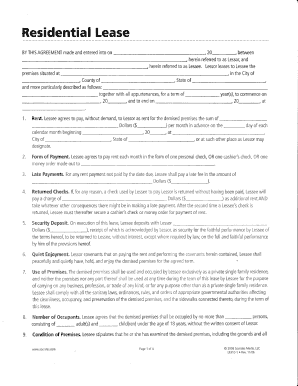
Residential Lease Form


What is the Residential Lease
A residential lease is a legally binding contract between a landlord and a tenant that outlines the terms and conditions of renting a residential property. This document specifies essential details such as the duration of the lease, rental amount, security deposit requirements, and responsibilities of both parties. It serves to protect the rights of both the landlord and the tenant, ensuring clarity and mutual agreement on the terms of occupancy.
Key elements of the Residential Lease
Understanding the key elements of a residential lease is crucial for both landlords and tenants. These elements typically include:
- Lease Duration: Specifies the length of the tenancy, whether it is a month-to-month agreement or a fixed-term lease.
- Rent Amount: Details the monthly rent, payment due dates, and acceptable payment methods.
- Security Deposit: Outlines the amount required for the security deposit, conditions for its return, and any deductions that may apply.
- Maintenance Responsibilities: Clarifies who is responsible for property maintenance and repairs, ensuring both parties understand their obligations.
- Termination Conditions: States the conditions under which the lease may be terminated, including notice periods and grounds for eviction.
Steps to complete the Residential Lease
Completing a residential lease involves several important steps to ensure that it is legally binding and clear. Here are the recommended steps:
- Gather Information: Collect necessary details about the property, landlord, and tenant.
- Fill Out the Lease: Complete all sections of the lease form, ensuring accuracy in names, dates, and amounts.
- Review Terms: Both parties should review the lease terms carefully to confirm mutual understanding and agreement.
- Sign the Lease: Each party must sign the document, ideally in the presence of a witness or notary for added validity.
- Distribute Copies: Provide copies of the signed lease to all parties involved for their records.
Legal use of the Residential Lease
For a residential lease to be legally enforceable, it must comply with state and federal laws. This includes adherence to regulations regarding fair housing, security deposits, and eviction procedures. Additionally, the lease should include clear terms regarding the rights and responsibilities of both the landlord and tenant. Utilizing a reliable digital platform for signing and storing the lease can enhance its legal standing, as electronic signatures are recognized under the ESIGN Act and UETA, provided certain conditions are met.
How to use the Residential Lease
The residential lease can be used in various scenarios, primarily to formalize the rental agreement between a landlord and a tenant. It serves as a reference point for both parties throughout the duration of the tenancy. Tenants can use the lease to understand their rights regarding rent payments, maintenance requests, and lease termination. Landlords can refer to the lease for guidelines on enforcing rules and managing tenant relationships. When executed properly, the lease acts as a protective measure for both parties, reducing the likelihood of disputes.
State-specific rules for the Residential Lease
Each state in the U.S. has its own laws governing residential leases, which can affect various aspects of the lease agreement. These may include rules regarding maximum security deposits, required disclosures, and specific tenant rights. It is essential for both landlords and tenants to familiarize themselves with their state's regulations to ensure compliance and avoid potential legal issues. Consulting with a legal professional or using state-specific templates can help in drafting a lease that adheres to local laws.
Quick guide on how to complete residential lease
Effortlessly Prepare Residential Lease on Any Device
Digital document management has become increasingly popular among organizations and individuals alike. It offers an ideal eco-friendly alternative to traditional printed and signed paperwork, as you can easily locate the appropriate form and securely store it online. airSlate SignNow equips you with all the tools necessary to create, edit, and electronic signature your documents swiftly without delays. Manage Residential Lease on any platform using airSlate SignNow's Android or iOS applications and enhance your document-centered workflow today.
The easiest way to edit and eSign Residential Lease with minimal effort
- Locate Residential Lease and click on Get Form to begin.
- Utilize the tools we provide to fill out your document.
- Emphasize crucial sections of your documents or redact sensitive information using tools that airSlate SignNow specifically offers for that purpose.
- Create your signature using the Sign feature, which takes only seconds and holds the same legal validity as a conventional wet ink signature.
- Verify all the details and click on the Done button to save your changes.
- Choose your delivery method for the form, whether by email, SMS, or invite link, or download it to your computer.
Say goodbye to missing or lost files, tedious document searches, or mistakes that necessitate printing new copies. airSlate SignNow meets your document management needs in just a few clicks from any device of your choosing. Edit and eSign Residential Lease while ensuring excellent communication throughout the document preparation process with airSlate SignNow.
Create this form in 5 minutes or less
Create this form in 5 minutes!
How to create an eSignature for the residential lease
How to create an electronic signature for a PDF online
How to create an electronic signature for a PDF in Google Chrome
How to create an e-signature for signing PDFs in Gmail
How to create an e-signature right from your smartphone
How to create an e-signature for a PDF on iOS
How to create an e-signature for a PDF on Android
People also ask
-
What is a Residential Lease?
A Residential Lease is a legal contract between a landlord and tenant that outlines the terms of renting a residential property. It typically includes details such as rental price, duration of the lease, and responsibilities of both parties. Understanding the Residential Lease is crucial for ensuring a smooth rental experience.
-
How does airSlate SignNow simplify signing a Residential Lease?
airSlate SignNow offers a user-friendly platform that allows landlords and tenants to easily eSign their Residential Lease documents online. This prevents time-consuming printing and scanning, making the signing process quick and efficient. With airSlate SignNow, you can manage your Residential Lease from anywhere with an internet connection.
-
What are the pricing options for using airSlate SignNow for a Residential Lease?
airSlate SignNow offers several pricing plans that cater to different needs, starting with affordable options for individual users. The pricing for managing a Residential Lease is designed to be cost-effective, ensuring that users can eSign documents without breaking the bank. It’s best to check our website for current pricing details and choose a plan that fits your requirements.
-
What features does airSlate SignNow provide for managing a Residential Lease?
airSlate SignNow provides features such as templates for Residential Leases, customizable signing workflows, and audit trails to track who has signed. These features help to streamline the rental process and maintain transparency between landlords and tenants. The ability to securely store and retrieve documents is also a key advantage.
-
Can I integrate airSlate SignNow with other applications for my Residential Lease?
Yes, airSlate SignNow offers seamless integrations with popular applications such as Google Drive, Dropbox, and CRM systems. This allows you to manage your Residential Lease along with other business operations in one place. The integrations enhance workflow efficiency and ensure that all your documents are synced effortlessly.
-
What benefits does eSigning a Residential Lease provide?
eSigning a Residential Lease provides numerous benefits, including increased speed and convenience for both parties. It eliminates the need for physical signatures and paperwork, reducing the risk of lost documents. Moreover, eSigning is legally binding and ensures that both parties have a secure copy of the signed lease.
-
Is airSlate SignNow secure for signing a Residential Lease?
Absolutely, airSlate SignNow prioritizes security with advanced encryption and compliance with legal standards. Your Residential Lease documents are securely stored, and access is restricted to authorized users only. This ensures that both landlords and tenants can sign their leases with confidence, knowing their information is protected.
Get more for Residential Lease
- Service of process pleadings motions and orders rule 3 form
- To file third party complaint form
- Consent motion for leave to file fourth amended complaint form
- Motion to quash subpoena in melvin v doeamerican civil form
- Motion to remand sample kinetik proje form
- Bank one na v coates 125 f supp 2d 819 sd miss form
- Defendants motion for trial continuance form
- Change of venue in a criminal casenolo form
Find out other Residential Lease
- Electronic signature Government Word Illinois Now
- Can I Electronic signature Illinois Government Rental Lease Agreement
- Electronic signature Kentucky Government Promissory Note Template Fast
- Electronic signature Kansas Government Last Will And Testament Computer
- Help Me With Electronic signature Maine Government Limited Power Of Attorney
- How To Electronic signature Massachusetts Government Job Offer
- Electronic signature Michigan Government LLC Operating Agreement Online
- How To Electronic signature Minnesota Government Lease Agreement
- Can I Electronic signature Minnesota Government Quitclaim Deed
- Help Me With Electronic signature Mississippi Government Confidentiality Agreement
- Electronic signature Kentucky Finance & Tax Accounting LLC Operating Agreement Myself
- Help Me With Electronic signature Missouri Government Rental Application
- Can I Electronic signature Nevada Government Stock Certificate
- Can I Electronic signature Massachusetts Education Quitclaim Deed
- Can I Electronic signature New Jersey Government LLC Operating Agreement
- Electronic signature New Jersey Government Promissory Note Template Online
- Electronic signature Michigan Education LLC Operating Agreement Myself
- How To Electronic signature Massachusetts Finance & Tax Accounting Quitclaim Deed
- Electronic signature Michigan Finance & Tax Accounting RFP Now
- Electronic signature Oklahoma Government RFP Later