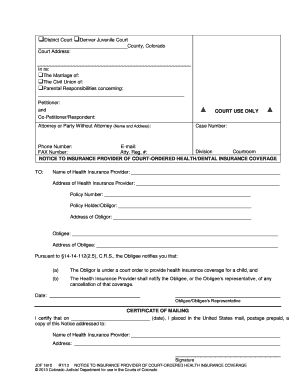
Courts State Co Form


What is the notice provider court coverage?
The notice provider court coverage is a legal document that ensures parties involved in a court case are properly informed about proceedings. This form is essential for maintaining transparency and fairness within the judicial process. It serves as a notification mechanism to ensure that all relevant parties receive timely information regarding court dates, decisions, and other critical updates. Understanding this form is crucial for anyone involved in legal matters, as it helps facilitate effective communication between the court and the parties involved.
How to use the notice provider court coverage
Using the notice provider court coverage involves several key steps to ensure compliance with legal requirements. First, identify the parties who need to be notified about the court proceedings. This typically includes plaintiffs, defendants, and any other stakeholders. Next, complete the form with accurate information, including case details and the contact information of the parties involved. Once filled out, the form must be submitted to the appropriate court for processing. Keeping a copy of the submitted form is advisable for your records.
Steps to complete the notice provider court coverage
Completing the notice provider court coverage requires careful attention to detail. Follow these steps for successful completion:
- Gather all necessary information, including case number, court details, and parties involved.
- Fill out the form accurately, ensuring all fields are completed.
- Review the form for any errors or omissions.
- Submit the completed form to the court either online, by mail, or in person, depending on the court's requirements.
- Retain a copy of the form for your records.
Legal use of the notice provider court coverage
The legal use of the notice provider court coverage is governed by specific regulations that ensure its validity. This form must be used in accordance with state laws and court rules to be considered legally binding. Proper execution of this form helps protect the rights of all parties involved by ensuring they are informed of important legal proceedings. Failure to properly utilize this form may result in delays or complications in the court process.
State-specific rules for the notice provider court coverage
Each state may have unique rules and regulations regarding the notice provider court coverage. It is essential to familiarize yourself with the specific requirements of your state, as these can vary significantly. Some states may have additional documentation or notification methods that must be followed. Checking with local court rules or consulting with a legal professional can help ensure compliance with state-specific guidelines.
Required Documents
When preparing to submit the notice provider court coverage, certain documents may be required to accompany the form. These can include:
- Proof of service documents, demonstrating that all parties have been notified.
- Any relevant court orders or previous filings related to the case.
- Identification documents if required by the court.
Ensuring that all necessary documents are included can help prevent delays in processing and ensure that the court has all information needed to proceed.
Quick guide on how to complete courts state co 6968358
Effortlessly Prepare Courts State Co on Any Device
Managing documents online has become increasingly popular among businesses and individuals. It serves as an ideal eco-friendly alternative to conventional printed and signed documents, as you can easily access the necessary form and securely store it digitally. airSlate SignNow provides you with all the tools required to create, modify, and electronically sign your documents swiftly and without delays. Manage Courts State Co on any device through airSlate SignNow's Android or iOS applications and enhance any document-focused process today.
How to Edit and Electronically Sign Courts State Co with Ease
- Find Courts State Co and click on Get Form to begin.
- Use the tools we provide to complete your document.
- Mark important sections of the documents or conceal sensitive information with tools specifically offered by airSlate SignNow for that purpose.
- Create your signature using the Sign tool, which takes mere seconds and carries the same legal validity as a traditional handwritten signature.
- Review the information, then click on the Done button to save your modifications.
- Choose your preferred method of sharing your form, whether by email, text message (SMS), invitation link, or download it to your computer.
Say goodbye to lost or misplaced documents, lengthy form searches, or mistakes that necessitate printing new document copies. airSlate SignNow fulfills all your document management needs in just a few clicks from your device of choice. Edit and electronically sign Courts State Co to ensure excellent communication at any stage of the form preparation process with airSlate SignNow.
Create this form in 5 minutes or less
Create this form in 5 minutes!
How to create an eSignature for the courts state co 6968358
How to create an eSignature for a PDF in the online mode
How to create an eSignature for a PDF in Chrome
The best way to create an eSignature for putting it on PDFs in Gmail
How to create an electronic signature from your smart phone
How to generate an eSignature for a PDF on iOS devices
How to create an electronic signature for a PDF file on Android OS
People also ask
-
What is notice provider court coverage in airSlate SignNow?
Notice provider court coverage in airSlate SignNow ensures that your legal documents are delivered accurately and efficiently to all required parties, including courts and other legal entities. This feature streamlines the process of notifying involved parties, thus minimizing the risk of delays or missed communications.
-
How does airSlate SignNow enhance the notice provider court coverage process?
AirSlate SignNow improves the notice provider court coverage process through its electronic signature capabilities and automated workflows. This allows businesses to send, sign, and store documents securely, ensuring compliance with court requirements while saving time and reducing errors.
-
Is there a cost associated with notice provider court coverage?
Yes, airSlate SignNow offers competitive pricing plans that include notice provider court coverage features. Pricing varies based on the number of users and additional functionalities, making it a cost-effective solution for businesses of all sizes looking to streamline their document management.
-
What are the key benefits of using airSlate SignNow for notice provider court coverage?
Using airSlate SignNow for notice provider court coverage provides several key benefits, including increased efficiency, reduced paperwork, and enhanced compliance. Businesses can quickly send court notices, track their status, and ensure all necessary signatures are collected in a timely manner.
-
Can airSlate SignNow integrate with other tools for notice provider court coverage?
Yes, airSlate SignNow offers seamless integrations with various applications and platforms, enhancing the notice provider court coverage experience. This allows businesses to connect their existing software solutions, improving overall workflow and collaboration while managing legal documents.
-
How does airSlate SignNow ensure the security of notice provider court coverage?
Security is a top priority for airSlate SignNow. The platform employs advanced encryption and secure servers to protect sensitive information associated with notice provider court coverage, ensuring that all documents are safe during transmission and storage.
-
Is it easy to use airSlate SignNow for notice provider court coverage?
Absolutely! AirSlate SignNow features an intuitive interface that makes it easy to navigate the notice provider court coverage process. Users can quickly create, send, and manage documents without extensive training or technical expertise, which is ideal for businesses of all types.
Get more for Courts State Co
- Affiliate membership application form world tourism organization
- Open enrollment form
- Open share small group discussion worksheet confess to form
- Health care power of attorney south carolina form
- Mentoring log template 257387487 form
- Illness or misadventure claim form
- Application for general registration for overseas qualified medical radiation practitioners agos 91 form
- Mortgage form b street capital
Find out other Courts State Co
- How Can I eSign Maine Construction Quitclaim Deed
- eSign Colorado Education Promissory Note Template Easy
- eSign North Dakota Doctors Affidavit Of Heirship Now
- eSign Oklahoma Doctors Arbitration Agreement Online
- eSign Oklahoma Doctors Forbearance Agreement Online
- eSign Oregon Doctors LLC Operating Agreement Mobile
- eSign Hawaii Education Claim Myself
- eSign Hawaii Education Claim Simple
- eSign Hawaii Education Contract Simple
- eSign Hawaii Education NDA Later
- How To eSign Hawaii Education NDA
- How Do I eSign Hawaii Education NDA
- eSign Hawaii Education Arbitration Agreement Fast
- eSign Minnesota Construction Purchase Order Template Safe
- Can I eSign South Dakota Doctors Contract
- eSign Mississippi Construction Rental Application Mobile
- How To eSign Missouri Construction Contract
- eSign Missouri Construction Rental Lease Agreement Easy
- How To eSign Washington Doctors Confidentiality Agreement
- Help Me With eSign Kansas Education LLC Operating Agreement