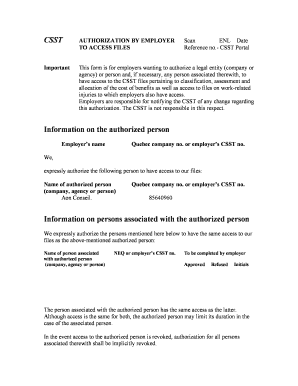
Access to Employer File at Csst Form


What is the Access to Employer File at CSST
The access to employer file at CSST refers to a specific form that allows individuals to request and obtain their employment-related information from the Commission de la santé et de la sécurité du travail (CSST). This form is crucial for employees who need to verify their employment records, benefits, and contributions made by their employers to the CSST. Understanding this form is essential for ensuring compliance with workplace safety regulations and for personal record-keeping.
How to Use the Access to Employer File at CSST
Using the access to employer file at CSST form involves a straightforward process. First, individuals must complete the form with accurate personal information, including their name, contact details, and employment history. Next, they should submit the form as directed, either online or through traditional mail. After submission, individuals can expect to receive their requested information, which may include details about workplace safety training, claims, and contributions. Ensuring that all information is correct is vital for a smooth process.
Steps to Complete the Access to Employer File at CSST
Completing the access to employer file at CSST form requires several key steps:
- Gather necessary personal information, including your Social Security number and employment history.
- Obtain the access to employer file at CSST form from the CSST website or office.
- Fill out the form accurately, ensuring all required fields are completed.
- Review the form for any errors or omissions.
- Submit the completed form via the preferred method (online or by mail).
Following these steps carefully will help ensure that your request is processed efficiently.
Legal Use of the Access to Employer File at CSST
The access to employer file at CSST form is legally recognized under various employment laws that protect workers' rights to access their employment records. This form serves as a formal request for information that employers are obligated to provide. It is important to understand that misuse of this form, such as falsifying information, can lead to legal repercussions. Therefore, it is essential to adhere to all legal guidelines when using this form.
Required Documents
When filling out the access to employer file at CSST form, individuals may need to provide certain documents to verify their identity and employment status. Commonly required documents include:
- A valid government-issued identification (e.g., driver's license or passport).
- Proof of employment, such as pay stubs or employment letters.
- Any previous correspondence with the CSST related to employment records.
Having these documents ready can streamline the process and help ensure a successful request.
Form Submission Methods
The access to employer file at CSST form can be submitted through various methods to accommodate different preferences. Options typically include:
- Online submission via the CSST website, which may require creating an account.
- Mailing the completed form to the designated CSST office address.
- In-person submission at a local CSST office, where assistance may be available.
Choosing the right submission method can depend on individual circumstances and the urgency of the request.
Quick guide on how to complete access to employer file at csst
Effortlessly Prepare Access To Employer File At Csst on Any Device
Digital document management has gained traction among companies and individuals alike. It serves as an ideal eco-conscious alternative to conventional printed and signed papers, allowing you to access the necessary form and securely keep it online. airSlate SignNow equips you with all essential tools to swiftly create, modify, and eSign your paperwork without delays. Manage Access To Employer File At Csst seamlessly on any platform with airSlate SignNow Android or iOS applications and streamline any document-related workflow today.
The easiest way to modify and eSign Access To Employer File At Csst without stress
- Find Access To Employer File At Csst and click Get Form to begin.
- Utilize the tools available to submit your document.
- Emphasize important sections of the documents or redact sensitive information with features that airSlate SignNow provides specifically for that purpose.
- Generate your eSignature using the Sign tool, which only takes seconds and carries the same legal validity as a standard wet ink signature.
- Review all details and click the Done button to save your changes.
- Choose your preferred method to send your form, whether by email, SMS, or invite link, or download it to your computer.
Say goodbye to lost or misfiled documents, cumbersome form searching, or errors that necessitate printing new copies. airSlate SignNow meets your document management requirements in just a few clicks from any device you select. Modify and eSign Access To Employer File At Csst while ensuring excellent communication at every phase of the form preparation workflow with airSlate SignNow.
Create this form in 5 minutes or less
Create this form in 5 minutes!
How to create an eSignature for the access to employer file at csst
How to create an electronic signature for a PDF online
How to create an electronic signature for a PDF in Google Chrome
How to create an e-signature for signing PDFs in Gmail
How to create an e-signature right from your smartphone
How to create an e-signature for a PDF on iOS
How to create an e-signature for a PDF on Android
People also ask
-
What is the process to gain access to employer file at csst?
To access the employer file at csst, you must log in to your account and navigate to the dedicated section. Here, you can view and manage your employer files securely. The entire process is streamlined to ensure quick and easy access for all users.
-
How does airSlate SignNow help with accessing employer files at csst?
airSlate SignNow provides a user-friendly platform that simplifies the process of accessing the employer file at csst. With our eSigning features, you can easily send and receive documents, ensuring that you have all necessary files on hand when needed. This efficiency saves time and enhances productivity.
-
Are there any costs associated with accessing employer files at csst using airSlate SignNow?
Access to employer file at csst through airSlate SignNow comes with different pricing plans tailored to fit various business needs. Our solutions are generally cost-effective, providing great value given the features and benefits you receive. You can choose a plan that best aligns with your company’s requirements.
-
What features does airSlate SignNow offer related to csst file access?
With airSlate SignNow, you gain powerful features that enhance access to employer files at csst. Our platform offers customizable templates, real-time collaboration tools, and comprehensive tracking, helping you manage your documents efficiently. These features ensure you maintain control and security over your files.
-
Can I integrate airSlate SignNow with other tools for better access to employer files at csst?
Yes, airSlate SignNow supports various integrations that enhance your access to employer files at csst. You can connect with popular applications such as Google Drive, Dropbox, and CRM platforms. These integrations ensure seamless workflows and improved document management across your tools.
-
What benefits does using airSlate SignNow provide for accessing my employer file at csst?
Using airSlate SignNow to access your employer file at csst offers several benefits, including increased efficiency and reduced turnaround time for document processing. The platform also enhances security and compliance, ensuring that your sensitive information is always protected. Additionally, the ease-of-use helps to improve user adoption and satisfaction.
-
Is technical support available for issues related to accessing employer files at csst?
Absolutely! airSlate SignNow offers dedicated technical support to assist you with any challenges you may face while accessing employer files at csst. Our support team is available through various channels, including chat and email, to provide you with timely and effective solutions.
Get more for Access To Employer File At Csst
- Haig says terrorists will be top priority digifind it form
- Costello ampamp mains llc opramachine form
- Entity details superior home inspections llc utah form
- Amicus cases new jersey state bar form
- John doe and jane doe individually and on justia law form
- Insert countylaw division form
- John g simonst louis litigation attorney the simon law form
- John doe v state of californiafindlaw form
Find out other Access To Employer File At Csst
- eSignature Mississippi Government Limited Power Of Attorney Myself
- Can I eSignature South Dakota Doctors Lease Agreement Form
- eSignature New Hampshire Government Bill Of Lading Fast
- eSignature Illinois Finance & Tax Accounting Purchase Order Template Myself
- eSignature North Dakota Government Quitclaim Deed Free
- eSignature Kansas Finance & Tax Accounting Business Letter Template Free
- eSignature Washington Government Arbitration Agreement Simple
- Can I eSignature Massachusetts Finance & Tax Accounting Business Plan Template
- Help Me With eSignature Massachusetts Finance & Tax Accounting Work Order
- eSignature Delaware Healthcare / Medical NDA Secure
- eSignature Florida Healthcare / Medical Rental Lease Agreement Safe
- eSignature Nebraska Finance & Tax Accounting Business Letter Template Online
- Help Me With eSignature Indiana Healthcare / Medical Notice To Quit
- eSignature New Jersey Healthcare / Medical Credit Memo Myself
- eSignature North Dakota Healthcare / Medical Medical History Simple
- Help Me With eSignature Arkansas High Tech Arbitration Agreement
- eSignature Ohio Healthcare / Medical Operating Agreement Simple
- eSignature Oregon Healthcare / Medical Limited Power Of Attorney Computer
- eSignature Pennsylvania Healthcare / Medical Warranty Deed Computer
- eSignature Texas Healthcare / Medical Bill Of Lading Simple